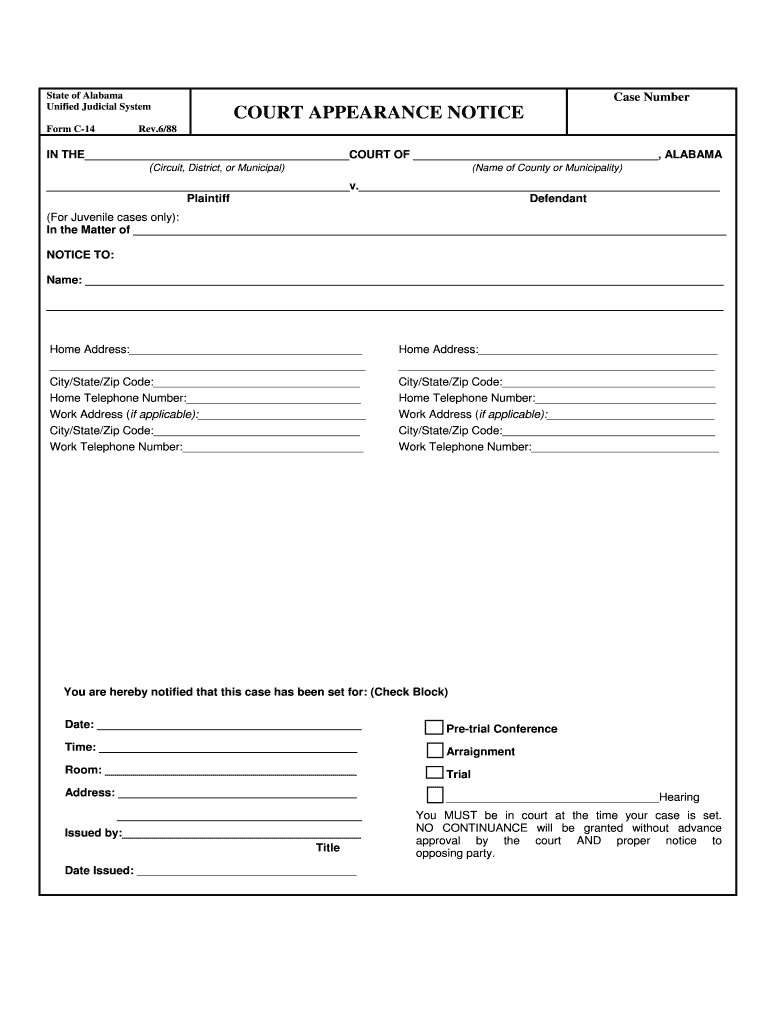
COURT APPEARANCE NOTICE Form


What is the COURT APPEARANCE NOTICE
The court appearance notice is an official document that informs an individual of their required presence in court. This notice typically outlines the date, time, and location of the court hearing, as well as the specific case details. It serves as a formal reminder and is crucial for ensuring that individuals do not miss important legal proceedings. Understanding this document is essential for anyone involved in a court case, whether as a defendant, plaintiff, or witness.
How to obtain the COURT APPEARANCE NOTICE
To obtain a court appearance notice, individuals can contact the court where their case is being heard. This can often be done through the court's official website, where many jurisdictions provide access to case information. Additionally, individuals may receive this notice by mail if they are involved in a case. It is important to ensure that the court has the correct contact information to avoid missing any notifications.
Steps to complete the COURT APPEARANCE NOTICE
Completing a court appearance notice involves several key steps:
- Review the notice for accuracy, ensuring all details are correct.
- Fill in any required information, such as personal details and case numbers.
- Sign the document where indicated, ensuring compliance with any signature requirements.
- Submit the completed notice by the specified deadline, either online, by mail, or in person.
Key elements of the COURT APPEARANCE NOTICE
A court appearance notice typically includes several critical elements:
- Case Information: Details about the case, including the case number and type.
- Date and Time: The scheduled date and time for the court appearance.
- Location: The specific court address where the hearing will take place.
- Contact Information: Details for reaching the court or legal representative for further inquiries.
Legal use of the COURT APPEARANCE NOTICE
The court appearance notice is a legally binding document that serves as official notification to individuals involved in legal proceedings. It is essential for ensuring compliance with court requirements and can be used to demonstrate that an individual was properly informed of their obligations. Failure to respond to a court appearance notice may result in legal penalties, including default judgments or warrants for arrest.
Penalties for Non-Compliance
Non-compliance with a court appearance notice can lead to serious consequences. Individuals who fail to appear in court as required may face:
- Default Judgments: The court may rule against the absent party, impacting their legal standing.
- Warrants for Arrest: In some cases, failure to appear can result in a bench warrant being issued.
- Fines: The court may impose monetary penalties for non-compliance.
Quick guide on how to complete court appearance notice
Effortlessly Configure COURT APPEARANCE NOTICE on Any Device
Digital document management has gained signNow traction among businesses and individuals. It offers an ideal eco-friendly substitute for conventional printed and signed documents, allowing you to obtain the necessary form and secure it online. airSlate SignNow equips you with all the tools required to craft, modify, and electronically sign your documents quickly and seamlessly. Handle COURT APPEARANCE NOTICE on any device using airSlate SignNow's Android or iOS applications and enhance any document-related workflow today.
The Easiest Method to Modify and Electronically Sign COURT APPEARANCE NOTICE Without Stress
- Locate COURT APPEARANCE NOTICE and click Get Form to begin.
- Utilize the tools we offer to complete your document.
- Emphasize pertinent sections of your documents or conceal sensitive information with tools specifically provided by airSlate SignNow for this purpose.
- Create your electronic signature using the Sign tool, which takes a few seconds and holds the same legal validity as a conventional handwritten signature.
- Verify the details and click on the Done button to save your changes.
- Select your preferred method of sending your form, whether by email, SMS, invitation link, or downloading it to your computer.
Say goodbye to lost or misplaced documents, tedious searches for forms, and errors that necessitate printing additional copies. airSlate SignNow fulfills your document management needs with just a few clicks from any device of your choice. Modify and electronically sign COURT APPEARANCE NOTICE and ensure exceptional communication at every stage of the form preparation process with airSlate SignNow.
Create this form in 5 minutes or less
Create this form in 5 minutes!
People also ask
-
What is a COURT APPEARANCE NOTICE?
A COURT APPEARANCE NOTICE is a legal document informing individuals about their required attendance at court. It outlines the date, time, and location of the court appearance, ensuring that all parties are aware of this important obligation. Utilizing airSlate SignNow can help streamline the process of sending and eSigning these notices efficiently.
-
How can airSlate SignNow help with sending COURT APPEARANCE NOTICES?
With airSlate SignNow, you can easily create and send COURT APPEARANCE NOTICES to recipients within minutes. The platform allows you to customize the document, add necessary fields for signatures, and track its status in real-time, ensuring that all parties stay informed and compliant with legal requirements.
-
Is airSlate SignNow cost-effective for managing COURT APPEARANCE NOTICES?
Yes, airSlate SignNow offers a cost-effective solution for managing COURT APPEARANCE NOTICES, enabling businesses to save on printing and mailing costs. With various pricing plans available, you can choose one that fits your needs and budget, making it a great choice for law firms, courts, and individuals alike.
-
What features does airSlate SignNow provide for COURT APPEARANCE NOTICES?
AirSlate SignNow offers various features specifically beneficial for managing COURT APPEARANCE NOTICES. These include customizable document templates, electronic signatures, automated reminders, and comprehensive tracking, allowing for a seamless workflow from drafting to execution.
-
Are there integration options for COURT APPEARANCE NOTICE management?
AirSlate SignNow integrates with numerous applications, enhancing its functionality for managing COURT APPEARANCE NOTICES. Popular integrations include Google Drive, Microsoft Office, and Dropbox, allowing you to streamline your document processes within the software ecosystem you already use.
-
Can airSlate SignNow ensure the security of COURT APPEARANCE NOTICES?
Absolutely! AirSlate SignNow prioritizes the security of your COURT APPEARANCE NOTICES with advanced encryption protocols and secure storage solutions. You can be confident that your sensitive legal documents are safe, maintaining compliance with legal standards.
-
How can airSlate SignNow improve the efficiency of sending COURT APPEARANCE NOTICES?
By leveraging airSlate SignNow’s user-friendly platform, you can signNowly improve the efficiency of sending COURT APPEARANCE NOTICES. The digital approach allows for quicker turnaround times as you can create, send, and receive signed documents all in one place, reducing unnecessary delays.
Get more for COURT APPEARANCE NOTICE
Find out other COURT APPEARANCE NOTICE
- How To eSignature Alabama Mechanic's Lien
- Can I eSign Alabama Car Insurance Quotation Form
- eSign Florida Car Insurance Quotation Form Mobile
- eSign Louisiana Car Insurance Quotation Form Online
- Can I eSign Massachusetts Car Insurance Quotation Form
- eSign Michigan Car Insurance Quotation Form Online
- eSign Michigan Car Insurance Quotation Form Mobile
- eSignature Massachusetts Mechanic's Lien Online
- eSignature Massachusetts Mechanic's Lien Free
- eSign Ohio Car Insurance Quotation Form Mobile
- eSign North Dakota Car Insurance Quotation Form Online
- eSign Pennsylvania Car Insurance Quotation Form Mobile
- eSignature Nevada Mechanic's Lien Myself
- eSign California Life-Insurance Quote Form Online
- How To eSignature Ohio Mechanic's Lien
- eSign Florida Life-Insurance Quote Form Online
- eSign Louisiana Life-Insurance Quote Form Online
- How To eSign Michigan Life-Insurance Quote Form
- Can I eSign Colorado Business Insurance Quotation Form
- Can I eSign Hawaii Certeficate of Insurance Request