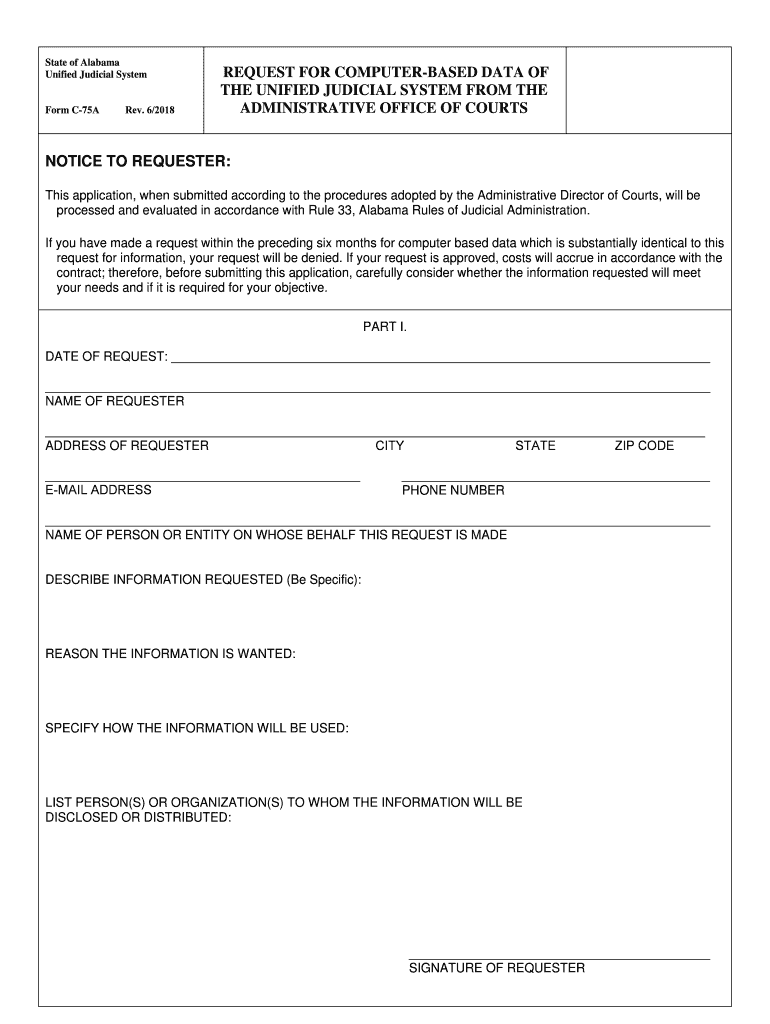
Form C 75A


What is the Form 75A
The Form 75A is a legal document used primarily in the context of court proceedings. It serves as a formal request or notification to the court regarding specific actions or decisions. This form is essential for individuals involved in legal matters, as it helps ensure that all parties are informed and that the court's processes are adhered to. Understanding the purpose and implications of the Form 75A is crucial for anyone navigating the legal system.
How to use the Form 75A
Using the Form 75A involves several steps to ensure that it is filled out correctly and submitted appropriately. First, identify the specific legal matter for which the form is required. Next, gather all necessary information, including case details and relevant parties involved. After completing the form, it should be reviewed for accuracy before submission. Depending on the jurisdiction, the form may need to be filed with the court clerk or served to other parties involved in the case.
Steps to complete the Form 75A
Completing the Form 75A requires careful attention to detail. Follow these steps:
- Begin by entering your name and contact information at the top of the form.
- Provide the case number and title, ensuring it matches the court records.
- Clearly state the purpose of the form, detailing the action or request being made.
- Include any supporting information or documentation as required.
- Review the completed form for completeness and accuracy.
- Sign and date the form before submission.
Legal use of the Form 75A
The legal use of the Form 75A is governed by specific rules and regulations that vary by jurisdiction. It is important to understand that this form must be used in accordance with local court rules to be considered valid. Proper use ensures that the rights of all parties are protected and that the court can proceed with the case without unnecessary delays. Failure to adhere to these legal standards may result in the rejection of the form or complications in the legal process.
Key elements of the Form 75A
Several key elements must be included in the Form 75A to ensure its validity:
- Case Information: Accurate case number and title.
- Petitioner's Details: Full name and contact information of the individual submitting the form.
- Purpose Statement: A clear and concise explanation of the action being requested.
- Signature: The form must be signed and dated by the petitioner.
Form Submission Methods
The Form 75A can typically be submitted through various methods, depending on the court's requirements. Common submission methods include:
- Online: Many courts offer electronic filing options for convenience.
- Mail: The form can be sent via postal service to the appropriate court address.
- In-Person: Individuals may also deliver the form directly to the court clerk's office.
Quick guide on how to complete form c 75a
Effortlessly Prepare Form C 75A on Any Gadget
Digital document management has gained traction among businesses and individuals alike. It serves as an excellent eco-friendly substitute for conventional printed and signed paperwork, allowing you to locate the necessary form and securely keep it online. airSlate SignNow equips you with all the resources to swiftly create, modify, and eSign your documents without unnecessary delays. Handle Form C 75A on any gadget with airSlate SignNow's Android or iOS applications and enhance any document-related task today.
The easiest way to modify and eSign Form C 75A seamlessly
- Obtain Form C 75A and click Get Form to begin.
- Utilize the tools we offer to fill out your form.
- Highlight pertinent paragraphs of the documents or obscure sensitive information using tools specifically provided by airSlate SignNow for that purpose.
- Create your signature with the Sign tool, which takes mere seconds and carries the same legal validity as a conventional wet ink signature.
- Review all the details and click the Done button to save your modifications.
- Choose your preferred method for submitting your form, whether by email, text message (SMS), invite link, or by downloading it to your computer.
Put an end to lost or misplaced files, tedious form searches, and errors requiring new document prints. airSlate SignNow addresses all your document management needs in just a few clicks from your preferred device. Modify and eSign Form C 75A while ensuring seamless communication at every step of the form preparation process with airSlate SignNow.
Create this form in 5 minutes or less
Create this form in 5 minutes!
People also ask
-
What is form 75a and how is it used?
Form 75a is a document used for specific business processes that require electronic signatures. With airSlate SignNow, you can easily create, send, and eSign form 75a to streamline your workflows and enhance efficiency.
-
How much does it cost to use airSlate SignNow for form 75a?
airSlate SignNow offers competitive pricing plans tailored to different business needs, including those for handling form 75a. You can choose from various subscription options that fit your budget while providing essential features for document management.
-
What features does airSlate SignNow offer for form 75a?
airSlate SignNow provides several key features for form 75a, including customizable templates, automated workflows, and secure electronic signatures. These features ensure that your documents are processed quickly and efficiently, saving you time.
-
Can I track the status of form 75a with airSlate SignNow?
Yes, airSlate SignNow allows you to track the status of form 75a in real-time. You will receive notifications when documents are viewed, signed, or completed, helping you stay informed throughout the signing process.
-
Is airSlate SignNow compatible with other software solutions for form 75a?
airSlate SignNow seamlessly integrates with various software platforms to enhance your workflow when managing form 75a. You can connect it with CRM systems, cloud storage services, and more to simplify your document processes.
-
What are the benefits of using airSlate SignNow for form 75a?
Using airSlate SignNow for form 75a offers numerous benefits, including improved efficiency, cost savings, and enhanced security. By digitizing your document processes, you can reduce paper usage and speed up transaction times.
-
How secure is airSlate SignNow when handling form 75a?
airSlate SignNow employs top-notch security measures to protect your data and ensure compliance when handling form 75a. With features like encryption and secure access, you can feel confident that your documents are safe.
Get more for Form C 75A
- Family details form migrationsverket
- Ohio form d5
- Certificate of representation template form
- Dopl form
- Dbpr ddc 223 form
- Fillable online registration form el dorado dance
- Trw authorization form jnm company
- Redlands unified school district field trip permission form dear parentguardian please complete and return this form to site
Find out other Form C 75A
- Can I eSignature California Real Estate Contract
- eSignature Oklahoma Plumbing Rental Application Secure
- How Can I eSignature Connecticut Real Estate Quitclaim Deed
- eSignature Pennsylvania Plumbing Business Plan Template Safe
- eSignature Florida Real Estate Quitclaim Deed Online
- eSignature Arizona Sports Moving Checklist Now
- eSignature South Dakota Plumbing Emergency Contact Form Mobile
- eSignature South Dakota Plumbing Emergency Contact Form Safe
- Can I eSignature South Dakota Plumbing Emergency Contact Form
- eSignature Georgia Real Estate Affidavit Of Heirship Later
- eSignature Hawaii Real Estate Operating Agreement Online
- eSignature Idaho Real Estate Cease And Desist Letter Online
- eSignature Idaho Real Estate Cease And Desist Letter Simple
- eSignature Wyoming Plumbing Quitclaim Deed Myself
- eSignature Colorado Sports Living Will Mobile
- eSignature Iowa Real Estate Moving Checklist Simple
- eSignature Iowa Real Estate Quitclaim Deed Easy
- eSignature Real Estate Form Louisiana Simple
- eSignature Louisiana Real Estate LLC Operating Agreement Myself
- Can I eSignature Louisiana Real Estate Quitclaim Deed