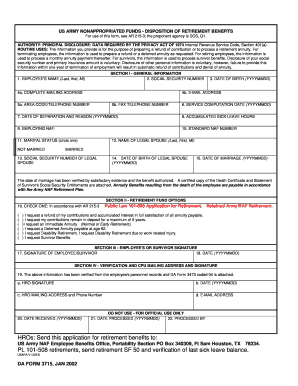
Da Form 3715


What is the Da Form 3715
The Da Form 3715, also known as the Army Retirement Application, is a crucial document for service members seeking retirement from the U.S. Army. This form serves as an official request for retirement benefits and outlines the necessary information required to process the application. It is essential for soldiers to understand the significance of this form, as it directly impacts their eligibility for retirement pay and benefits.
How to use the Da Form 3715
Using the Da Form 3715 involves several steps to ensure accurate completion and submission. First, service members should obtain the form from official military resources or websites. Once acquired, it is vital to fill out the form with precise personal and service-related information, including dates of service and retirement eligibility. After completing the form, soldiers must submit it to the appropriate military personnel office for processing. This ensures that the retirement application is officially recorded and reviewed.
Steps to complete the Da Form 3715
Completing the Da Form 3715 requires careful attention to detail. Here are the steps to follow:
- Gather all necessary personal information, including Social Security number and service details.
- Fill out the form accurately, ensuring all sections are completed.
- Review the form for any errors or missing information.
- Submit the completed form to your unit's personnel office for processing.
Following these steps will help ensure a smooth application process for retirement benefits.
Legal use of the Da Form 3715
The Da Form 3715 is legally binding and must be completed in accordance with U.S. Army regulations. It is essential for service members to understand that the information provided on this form can affect their retirement status and benefits. Proper completion and submission of the form are critical to ensure compliance with legal requirements and to facilitate the timely processing of retirement applications.
Required Documents
When submitting the Da Form 3715, several supporting documents may be required to validate the application. These documents typically include:
- Proof of service, such as discharge papers or service records.
- Identification documents, including a government-issued ID.
- Any additional forms that may be specified by the personnel office.
Ensuring that all required documents are included can help prevent delays in the application process.
Who Issues the Form
The Da Form 3715 is issued by the U.S. Army and is available through official military channels. Service members can access the form through their unit's personnel office or the Army's official website. It is important to use the most current version of the form to ensure compliance with the latest regulations and requirements.
Quick guide on how to complete da form 3715
Complete Da Form 3715 effortlessly on any device
Online document management has become increasingly popular among businesses and individuals. It offers an ideal eco-friendly substitute for traditional printed and signed documents, allowing you to find the necessary form and securely store it online. airSlate SignNow equips you with all the necessary tools to create, edit, and electronically sign your documents swiftly without delays. Manage Da Form 3715 on any device using airSlate SignNow applications for Android or iOS and simplify any document-related tasks today.
The easiest way to modify and electronically sign Da Form 3715 without hassle
- Obtain Da Form 3715 and then click Get Form to get started.
- Utilize the tools we provide to complete your document.
- Emphasize important sections of the documents or obscure sensitive details with tools specifically designed for that purpose by airSlate SignNow.
- Make your eSignature using the Sign feature, which takes mere seconds and holds the same legal significance as a traditional ink signature.
- Review all the details and then click on the Done button to save your modifications.
- Choose how you wish to send your form, via email, text message (SMS), invitation link, or download it to your computer.
Eliminate concerns about missing or misplaced documents, tedious form searches, or mistakes that necessitate printing new document copies. airSlate SignNow addresses all your document management requirements in just a few clicks from any device you choose. Edit and electronically sign Da Form 3715 and guarantee excellent communication throughout your form preparation process with airSlate SignNow.
Create this form in 5 minutes or less
Create this form in 5 minutes!
How to create an eSignature for the da form 3715
How to create an electronic signature for a PDF online
How to create an electronic signature for a PDF in Google Chrome
How to create an e-signature for signing PDFs in Gmail
How to create an e-signature right from your smartphone
How to create an e-signature for a PDF on iOS
How to create an e-signature for a PDF on Android
People also ask
-
What is the form army feature in airSlate SignNow?
The form army feature in airSlate SignNow allows users to create and distribute multiple forms efficiently. This streamlined process is designed to improve workflow and collaboration within teams, making document management hassle-free.
-
How can I integrate form army with my existing tools?
Integrating the form army feature with your existing tools is simple with airSlate SignNow. You can connect it to a variety of applications, ensuring seamless data flow and enhancing productivity across different platforms.
-
What pricing plans are available for using the form army feature?
airSlate SignNow offers various pricing plans that cater to different business needs. You can choose a plan that includes the form army feature, making it accessible and cost-effective for businesses of all sizes.
-
What are the benefits of using form army in airSlate SignNow?
The benefits of using form army in airSlate SignNow include increased efficiency and reduced turnaround times for document approvals. It also enhances team collaboration by providing a centralized platform for managing forms and signatures.
-
Is there a mobile app for managing form army?
Yes, airSlate SignNow offers a mobile app that allows you to manage the form army feature on the go. This means you can create, send, and sign documents from your mobile device, ensuring convenience and flexibility.
-
Can I customize forms created with the form army feature?
Absolutely! With the form army feature in airSlate SignNow, you can customize your forms to match your branding and specific needs. This includes adding logos, changing colors, and modifying fields to ensure relevance.
-
What types of documents can I use with form army?
The form army feature supports a wide range of document types, including contracts, agreements, and registration forms. This versatility allows businesses to utilize airSlate SignNow for various use cases.
Get more for Da Form 3715
Find out other Da Form 3715
- How Can I Electronic signature Alabama Finance & Tax Accounting Document
- How To Electronic signature Delaware Government Document
- Help Me With Electronic signature Indiana Education PDF
- How To Electronic signature Connecticut Government Document
- How To Electronic signature Georgia Government PDF
- Can I Electronic signature Iowa Education Form
- How To Electronic signature Idaho Government Presentation
- Help Me With Electronic signature Hawaii Finance & Tax Accounting Document
- How Can I Electronic signature Indiana Government PDF
- How Can I Electronic signature Illinois Finance & Tax Accounting PPT
- How To Electronic signature Maine Government Document
- How To Electronic signature Louisiana Education Presentation
- How Can I Electronic signature Massachusetts Government PDF
- How Do I Electronic signature Montana Government Document
- Help Me With Electronic signature Louisiana Finance & Tax Accounting Word
- How To Electronic signature Pennsylvania Government Document
- Can I Electronic signature Texas Government PPT
- How To Electronic signature Utah Government Document
- How To Electronic signature Washington Government PDF
- How Can I Electronic signature New Mexico Finance & Tax Accounting Word