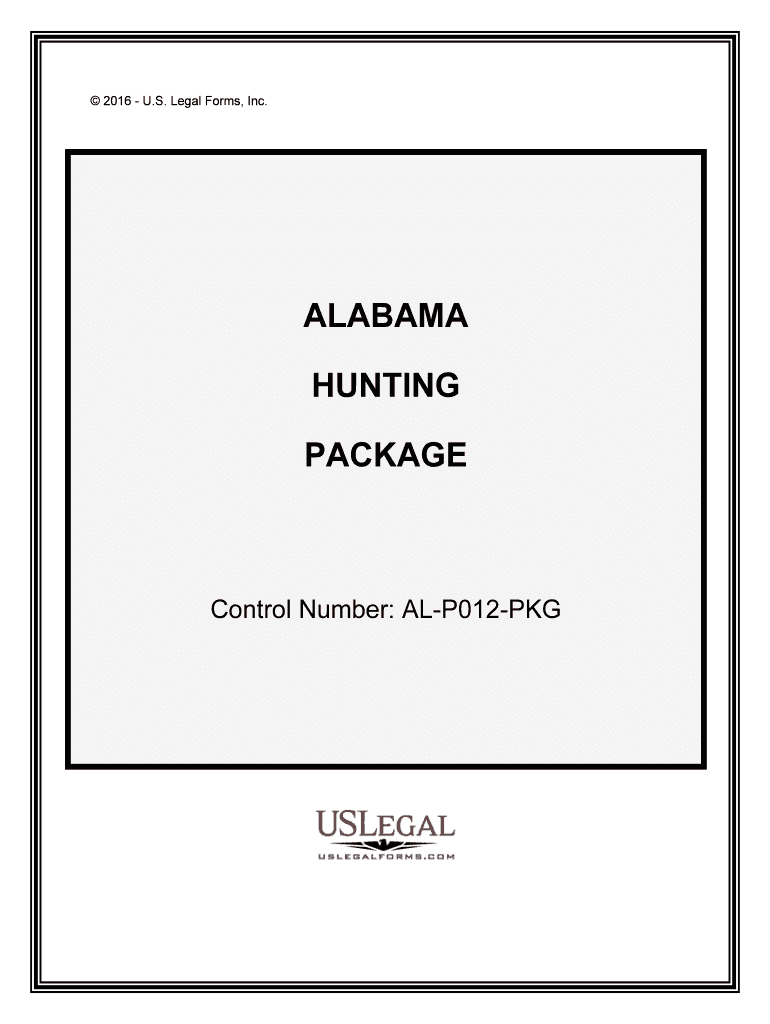
Control Number AL P012 PKG Form


What is the Control Number AL P012 PKG
The Control Number AL P012 PKG is a specific form used primarily for documentation purposes in various administrative and regulatory contexts. This form is essential for ensuring that all necessary information is accurately captured and processed. It typically includes fields for personal identification, relevant dates, and other critical data that may be required by governmental or organizational entities. Understanding the purpose and requirements of this form is crucial for compliance and successful submission.
How to use the Control Number AL P012 PKG
Using the Control Number AL P012 PKG involves several key steps to ensure proper completion and submission. First, gather all necessary information, including personal details and any supporting documents. Next, carefully fill out the form, paying close attention to the required fields. After completing the form, review it for accuracy before submitting it through the appropriate channels, whether online or via mail. Utilizing digital tools can streamline this process, allowing for easier corrections and faster submission.
Steps to complete the Control Number AL P012 PKG
Completing the Control Number AL P012 PKG can be broken down into a series of straightforward steps:
- Gather Information: Collect all relevant personal and financial information needed for the form.
- Access the Form: Obtain the Control Number AL P012 PKG from the appropriate source, ensuring you have the latest version.
- Fill Out the Form: Carefully enter your information in the designated fields, ensuring accuracy and completeness.
- Review: Double-check all entries for errors or omissions to avoid delays in processing.
- Submit: Send the completed form through the designated submission method, whether online or by mail.
Legal use of the Control Number AL P012 PKG
The legal use of the Control Number AL P012 PKG is governed by specific regulations that ensure its validity in official proceedings. For a form to be considered legally binding, it must be completed accurately and submitted according to the guidelines set forth by relevant authorities. Additionally, using a secure electronic signature can enhance the form's legal standing, as it complies with eSignature laws such as ESIGN and UETA. Understanding these legal frameworks is essential for anyone utilizing this form in a formal context.
Who Issues the Form
The Control Number AL P012 PKG is typically issued by a governmental agency or organization responsible for the specific regulatory requirements associated with the form. This could include federal, state, or local authorities, depending on the context in which the form is used. It is important to ensure that you are using the correct version of the form as issued by the respective authority to maintain compliance and avoid any potential issues during processing.
Required Documents
When completing the Control Number AL P012 PKG, certain documents may be required to support your submission. These documents can include:
- Identification: A government-issued ID or Social Security number may be necessary.
- Financial Records: Relevant financial documents that provide proof of income or other financial information.
- Supporting Documentation: Any additional forms or documentation that may be specified by the issuing authority.
Ensuring that you have all required documents ready can facilitate a smoother submission process and help avoid delays.
Quick guide on how to complete control number al p012 pkg
Complete Control Number AL P012 PKG seamlessly on any device
Digital document management has become favored by organizations and individuals alike. It serves as an ideal eco-friendly alternative to conventional printed and signed documents, allowing you to locate the appropriate form and securely archive it online. airSlate SignNow equips you with all the necessary tools to create, edit, and eSign your documents swiftly and without delays. Handle Control Number AL P012 PKG on any platform using airSlate SignNow's Android or iOS applications and streamline any document-related task today.
The easiest way to edit and eSign Control Number AL P012 PKG effortlessly
- Obtain Control Number AL P012 PKG and click on Get Form to begin.
- Make use of the tools we provide to complete your form.
- Emphasize signNow sections of your documents or obscure sensitive information with tools specifically designed for that purpose by airSlate SignNow.
- Create your signature using the Sign tool, which takes mere seconds and carries the same legal validity as a traditional handwritten signature.
- Review the information and click the Done button to save your modifications.
- Choose your preferred method to send your form, via email, SMS, or invite link, or download it to your computer.
Say goodbye to lost or misplaced documents, tedious form hunting, or errors that require reprinting new copies. airSlate SignNow manages all your document needs in just a few clicks from any device you prefer. Modify and eSign Control Number AL P012 PKG and ensure effective communication at every step of your form preparation process with airSlate SignNow.
Create this form in 5 minutes or less
Create this form in 5 minutes!
People also ask
-
What is the Control Number AL P012 PKG and how does it work?
The Control Number AL P012 PKG is a unique identifier that enhances document tracking and management within airSlate SignNow. By using this control number, businesses can efficiently monitor the status of their documents, ensuring they are signed and processed promptly.
-
What are the key features of the Control Number AL P012 PKG?
The Control Number AL P012 PKG offers robust features such as real-time tracking, advanced eSignature capabilities, and seamless integration with existing workflows. These features help streamline the document signing process, making it more efficient and user-friendly.
-
How can the Control Number AL P012 PKG benefit my business?
Utilizing the Control Number AL P012 PKG allows your business to automate document workflows, reducing administrative tasks and speeding up the signing process. This efficiency not only saves time but also enhances customer satisfaction by delivering quicker service.
-
Is there a cost associated with using the Control Number AL P012 PKG?
airSlate SignNow offers various pricing plans that include the Control Number AL P012 PKG features. The cost varies based on your organization’s needs and the level of document management required, but it is designed to be cost-effective for all business sizes.
-
Can the Control Number AL P012 PKG be integrated with other software?
Yes, the Control Number AL P012 PKG seamlessly integrates with a variety of business applications and software. This compatibility helps maintain consistency across platforms, ensuring that your document workflows are cohesive and effective.
-
What types of documents can I use with the Control Number AL P012 PKG?
You can use the Control Number AL P012 PKG with various document types, including contracts, agreements, and forms. This flexibility allows businesses to manage a wide range of documentation efficiently within the airSlate SignNow platform.
-
How secure is the Control Number AL P012 PKG?
The Control Number AL P012 PKG is built with high security standards to protect sensitive information. airSlate SignNow employs encryption and compliance protocols to ensure that all documents are securely handled throughout the signing process.
Get more for Control Number AL P012 PKG
- 1 4 skills practice angle measure form
- Tax opinion letter template form
- Permission to occupy tribal land letter form
- Sramarylandgov form
- Ohio sers printable membership record form
- Letter of recommendation fill in the blank form
- Joint discovery form ofnhp aft
- Fillable application for official insignia of approval for prefabricated building form
Find out other Control Number AL P012 PKG
- eSign Alabama Insurance LLC Operating Agreement Easy
- How Can I eSign Alabama Insurance LLC Operating Agreement
- eSign Virginia Government POA Simple
- eSign Hawaii Lawers Rental Application Fast
- eSign Hawaii Lawers Cease And Desist Letter Later
- How To eSign Hawaii Lawers Cease And Desist Letter
- How Can I eSign Hawaii Lawers Cease And Desist Letter
- eSign Hawaii Lawers Cease And Desist Letter Free
- eSign Maine Lawers Resignation Letter Easy
- eSign Louisiana Lawers Last Will And Testament Mobile
- eSign Louisiana Lawers Limited Power Of Attorney Online
- eSign Delaware Insurance Work Order Later
- eSign Delaware Insurance Credit Memo Mobile
- eSign Insurance PPT Georgia Computer
- How Do I eSign Hawaii Insurance Operating Agreement
- eSign Hawaii Insurance Stock Certificate Free
- eSign New Hampshire Lawers Promissory Note Template Computer
- Help Me With eSign Iowa Insurance Living Will
- eSign North Dakota Lawers Quitclaim Deed Easy
- eSign Ohio Lawers Agreement Computer