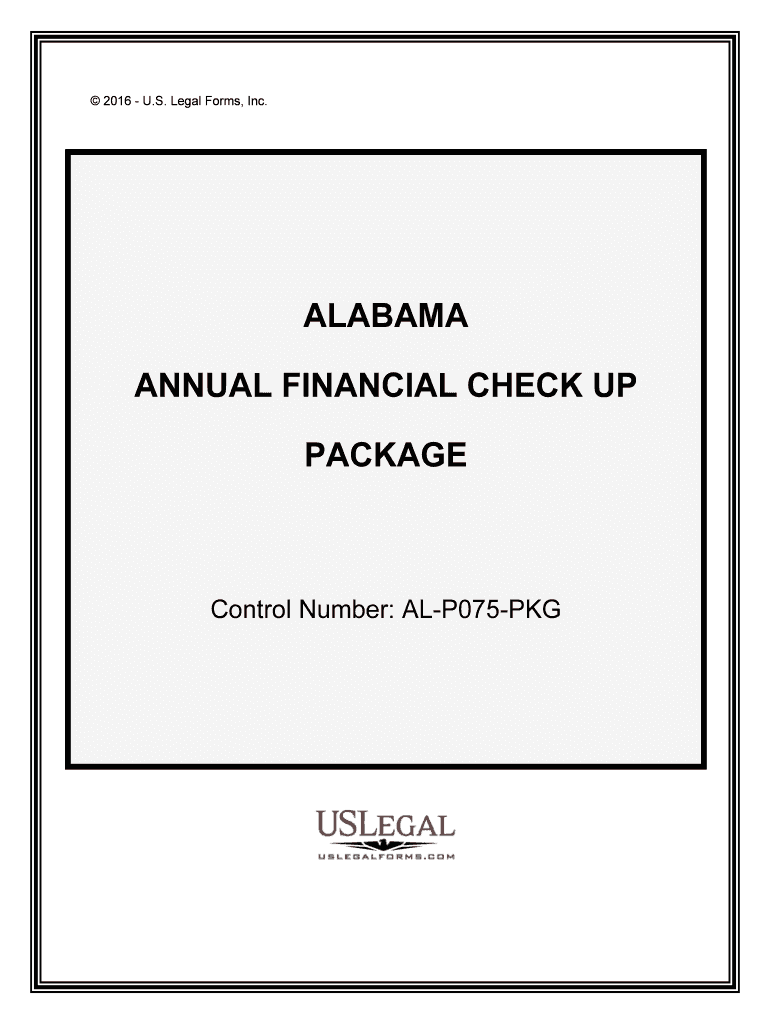
Power of Attorney Legal Forms for AlabamaLegalZoom


What is the Power of Attorney Legal Forms for Alabama?
The Power of Attorney legal forms for Alabama are essential documents that grant an individual the authority to act on behalf of another person in legal or financial matters. This authority can be broad or limited, depending on the specific needs of the principal (the person granting the power). In Alabama, these forms must meet specific legal requirements to be considered valid, ensuring that the appointed agent can make decisions regarding healthcare, finances, or property management as specified in the document.
How to Use the Power of Attorney Legal Forms for Alabama
Using the Power of Attorney legal forms for Alabama involves several steps. First, determine the type of power of attorney needed, whether it is durable, medical, or general. Next, download the appropriate form and fill it out with accurate information regarding the principal and agent. It is crucial to ensure that the form is signed and dated in accordance with Alabama law, which may require witnesses or notarization. Once completed, the document should be distributed to relevant parties, such as banks, healthcare providers, or family members, to ensure that the agent can act on behalf of the principal when necessary.
Steps to Complete the Power of Attorney Legal Forms for Alabama
Completing the Power of Attorney legal forms for Alabama involves a systematic approach:
- Identify the type of power of attorney needed based on your specific situation.
- Obtain the correct form from a reliable source.
- Fill out the form with the required details, including names, addresses, and the scope of authority.
- Sign the document in the presence of a notary public or witnesses, if required.
- Distribute copies of the signed document to all relevant parties.
Legal Use of the Power of Attorney Legal Forms for Alabama
The legal use of the Power of Attorney legal forms for Alabama is governed by state laws, which dictate how these documents should be executed and what powers can be granted. The forms must be filled out correctly and comply with Alabama's legal requirements to ensure they are enforceable. This includes adhering to any stipulations regarding the agent's authority and the principal's intentions. Understanding these legal parameters is vital to avoid disputes and ensure that the agent can perform their duties effectively.
State-Specific Rules for the Power of Attorney Legal Forms for Alabama
Alabama has specific rules governing the execution and validity of Power of Attorney legal forms. For instance, a durable power of attorney remains effective even if the principal becomes incapacitated, while a non-durable power of attorney ceases to be effective upon the principal's incapacitation. Additionally, Alabama law requires that the document be signed in the presence of a notary public or two witnesses, depending on the type of power of attorney. Familiarity with these state-specific rules is essential for ensuring that the document meets all legal requirements.
Key Elements of the Power of Attorney Legal Forms for Alabama
Key elements of the Power of Attorney legal forms for Alabama include:
- The full name and address of the principal and the agent.
- The specific powers granted to the agent, which can range from managing financial affairs to making healthcare decisions.
- Signatures of the principal, witnesses, and notary public, if applicable.
- Effective date of the power of attorney and any conditions that may apply.
Quick guide on how to complete power of attorney legal forms for alabamalegalzoom
Effortlessly Prepare [SKS] on Any Device
Digital document management has gained traction among businesses and individuals alike. It offers an excellent environmentally friendly substitute to traditional printed and signed documents, as you can obtain the appropriate form and securely store it online. airSlate SignNow equips you with all the tools necessary to produce, modify, and electronically sign your documents swiftly without interruptions. Manage [SKS] on any device using airSlate SignNow's Android or iOS applications and enhance any document-centric process today.
The Most Efficient Method to Modify and Electronically Sign [SKS] with Ease
- Obtain [SKS] and click on Get Form to begin.
- Utilize the tools we offer to complete your document.
- Emphasize important sections of the documents or obscure sensitive information with tools specifically offered by airSlate SignNow for that purpose.
- Create your signature using the Sign tool, which takes mere seconds and holds the same legal validity as a conventional wet ink signature.
- Review the details and click on the Done button to save your changes.
- Select your preferred method for delivering your form, whether by email, SMS, invitation link, or downloading it to your computer.
Say goodbye to lost or mislaid documents, tedious form hunting, or errors that necessitate printing new copies. airSlate SignNow addresses all your document management needs with just a few clicks from any device of your choice. Alter and electronically sign [SKS] and ensure excellent communication at every stage of the form preparation process with airSlate SignNow.
Create this form in 5 minutes or less
Create this form in 5 minutes!
People also ask
-
What are Power Of Attorney Legal Forms For AlabamaLegalZoom?
Power Of Attorney Legal Forms For AlabamaLegalZoom are legally binding documents that delegate authority to an individual to act on your behalf in legal and financial matters. These forms ensure that your wishes are carried out even when you cannot be present. They are essential for anyone looking to establish clear legal representation in Alabama.
-
How much do Power Of Attorney Legal Forms For AlabamaLegalZoom cost?
The cost for Power Of Attorney Legal Forms For AlabamaLegalZoom varies based on your specific needs and the complexity of the document. Typically, you can expect to pay a reasonable fee that reflects the ease and efficiency provided by the platform. airSlate SignNow offers competitive pricing for all its legal form solutions.
-
What features does airSlate SignNow offer for Power Of Attorney Legal Forms For AlabamaLegalZoom?
airSlate SignNow provides a user-friendly interface that allows you to create, edit, and sign Power Of Attorney Legal Forms For AlabamaLegalZoom quickly. Key features include customizable templates, electronic signatures, and real-time collaboration tools to facilitate seamless communication among parties involved. This empowers users to manage their legal documentation effectively.
-
What are the benefits of using airSlate SignNow for Power Of Attorney Legal Forms For AlabamaLegalZoom?
Using airSlate SignNow for Power Of Attorney Legal Forms For AlabamaLegalZoom enhances efficiency by streamlining the document creation and signing process. With its secure platform, you ensure that your sensitive information is protected while saving time on paperwork. Additionally, this solution offers convenience, allowing you to manage your forms from anywhere.
-
Can I customize my Power Of Attorney Legal Forms For AlabamaLegalZoom?
Yes, you can easily customize your Power Of Attorney Legal Forms For AlabamaLegalZoom using airSlate SignNow. The platform allows you to modify templates to suit your specific requirements, ensuring that the document reflects your unique situation. Customization helps in addressing particular needs or legal stipulations pertinent to Alabama.
-
How does airSlate SignNow ensure the legality of its Power Of Attorney Legal Forms For AlabamaLegalZoom?
airSlate SignNow collaborates with legal experts to ensure that all its Power Of Attorney Legal Forms For AlabamaLegalZoom comply with Alabama laws and regulations. This commitment to legality provides users with confidence that their documents are valid and enforceable. Regular updates keep the forms aligned with any legal changes.
-
Is it easy to eSign my Power Of Attorney Legal Forms For AlabamaLegalZoom on airSlate SignNow?
Absolutely! eSigning your Power Of Attorney Legal Forms For AlabamaLegalZoom on airSlate SignNow is a straightforward process. Users can sign documents electronically with just a few clicks, making it an efficient way to execute legal forms without the need for printing or scanning.
Get more for Power Of Attorney Legal Forms For AlabamaLegalZoom
Find out other Power Of Attorney Legal Forms For AlabamaLegalZoom
- eSign New York Banking Promissory Note Template Now
- eSign Ohio Banking LLC Operating Agreement Now
- Sign Maryland Courts Quitclaim Deed Free
- How To Sign Massachusetts Courts Quitclaim Deed
- Can I Sign Massachusetts Courts Quitclaim Deed
- eSign California Business Operations LLC Operating Agreement Myself
- Sign Courts Form Mississippi Secure
- eSign Alabama Car Dealer Executive Summary Template Fast
- eSign Arizona Car Dealer Bill Of Lading Now
- How Can I eSign Alabama Car Dealer Executive Summary Template
- eSign California Car Dealer LLC Operating Agreement Online
- eSign California Car Dealer Lease Agreement Template Fast
- eSign Arkansas Car Dealer Agreement Online
- Sign Montana Courts Contract Safe
- eSign Colorado Car Dealer Affidavit Of Heirship Simple
- eSign Car Dealer Form Georgia Simple
- eSign Florida Car Dealer Profit And Loss Statement Myself
- eSign Georgia Car Dealer POA Mobile
- Sign Nebraska Courts Warranty Deed Online
- Sign Nebraska Courts Limited Power Of Attorney Now