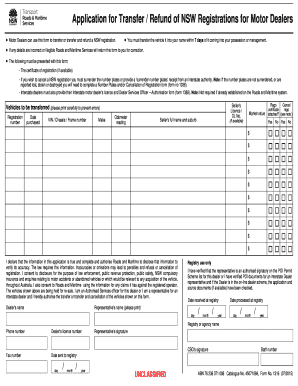
Dealer Transfer Form Nsw 2015-2026


What is the Dealer Transfer Form?
The dealer transfer form is a crucial document used in the process of transferring vehicle ownership from a dealer to a buyer. This form serves as a legal record of the transaction and is essential for ensuring that the new owner can register the vehicle in their name. In the context of vehicle sales, the dealer transfer form includes important details such as the vehicle identification number (VIN), the make and model of the vehicle, and the names of both the seller and buyer. Understanding this form is vital for both dealers and buyers to ensure a smooth transfer of ownership.
Steps to Complete the Dealer Transfer Form
Completing the dealer transfer form involves several straightforward steps that ensure all necessary information is accurately recorded. First, gather all required information, including the VIN, vehicle details, and personal information of both parties involved. Next, fill out the form carefully, ensuring that all fields are completed without errors. After filling out the form, both the dealer and the buyer should sign it to validate the transaction. Finally, submit the completed form to the appropriate state department for processing, ensuring that you keep a copy for your records.
Legal Use of the Dealer Transfer Form
The dealer transfer form must be used in compliance with state laws to ensure its legal validity. This means that both parties should understand their rights and responsibilities outlined in the form. It is important to note that the form must be signed by both the dealer and the buyer to be considered legally binding. Additionally, the transfer must be completed within a specific timeframe set by state regulations to avoid penalties or complications in the registration process.
How to Obtain the Dealer Transfer Form
Obtaining the dealer transfer form is a simple process. Typically, dealers have these forms readily available at their locations. Buyers can also request a copy from the dealer during the purchase process. For those who prefer to complete the form digitally, many state motor vehicle departments offer downloadable versions on their official websites. Ensuring you have the correct version of the form is crucial, as different states may have variations in their requirements.
Key Elements of the Dealer Transfer Form
The dealer transfer form contains several key elements that are essential for a successful vehicle ownership transfer. These elements include:
- Vehicle Identification Number (VIN): A unique identifier for the vehicle.
- Make and Model: Details about the vehicle being transferred.
- Seller Information: The name and address of the dealer.
- Buyer Information: The name and address of the new owner.
- Signatures: Required signatures from both the dealer and the buyer.
Form Submission Methods
Once the dealer transfer form is completed, it can be submitted through various methods depending on state regulations. Common submission methods include:
- Online: Many states allow electronic submission through their motor vehicle department websites.
- Mail: The completed form can be mailed to the appropriate state agency.
- In-Person: Submitting the form in person at a local motor vehicle office is also an option.
Quick guide on how to complete dealer transfer form nsw
Complete Dealer Transfer Form Nsw effortlessly on any device
Managing documents online has gained popularity among businesses and individuals alike. It serves as an excellent eco-friendly alternative to conventional printed and signed documents, allowing you to obtain the necessary form and securely store it online. airSlate SignNow provides you with all the tools required to create, modify, and electronically sign your documents quickly without delays. Handle Dealer Transfer Form Nsw on any platform using airSlate SignNow's Android or iOS applications and streamline any document-related process today.
How to edit and electronically sign Dealer Transfer Form Nsw with ease
- Locate Dealer Transfer Form Nsw and click Get Form to initiate.
- Utilize the tools we offer to fill out your document.
- Highlight important sections of the documents or conceal sensitive data using the tools provided by airSlate SignNow specifically for that purpose.
- Create your electronic signature with the Sign tool, which takes just seconds and holds the same legal validity as a traditional handwritten signature.
- Review the details and click on the Done button to save your modifications.
- Select your preferred method to send your form, whether by email, SMS, invitation link, or download it to your computer.
Say goodbye to lost or misplaced files, tedious form searches, and mistakes that require printing new copies of documents. airSlate SignNow meets your document management needs in just a few clicks from any device of your choice. Edit and electronically sign Dealer Transfer Form Nsw and ensure excellent communication at every stage of your form preparation with airSlate SignNow.
Create this form in 5 minutes or less
Create this form in 5 minutes!
How to create an eSignature for the dealer transfer form nsw
How to create an electronic signature for a PDF online
How to create an electronic signature for a PDF in Google Chrome
How to create an e-signature for signing PDFs in Gmail
How to create an e-signature right from your smartphone
How to create an e-signature for a PDF on iOS
How to create an e-signature for a PDF on Android
People also ask
-
What is a dealer transfer form?
A dealer transfer form is a crucial document used in the transaction process between dealerships. It outlines the transfer of ownership for a vehicle, ensuring that the transaction is documented properly. Understanding the dealer transfer form is essential for both dealerships and customers to prevent future disputes.
-
How can airSlate SignNow help with dealer transfer forms?
airSlate SignNow streamlines the process of filling out and signing dealer transfer forms electronically. With our platform, you can easily create, send, and eSign these forms, making the process faster and more efficient. This eliminates the need for printing and scanning and helps ensure accuracy.
-
Is there a cost associated with using the dealer transfer form feature in airSlate SignNow?
Yes, airSlate SignNow offers various pricing plans that cater to different business needs. Depending on the plan you choose, you can access features for creating and managing dealer transfer forms at a competitive price. Our solutions are designed to be cost-effective while providing comprehensive functionality.
-
What features are included when using dealer transfer forms on airSlate SignNow?
When using dealer transfer forms on airSlate SignNow, you gain access to features such as customizable templates, digital signing, and real-time tracking. These tools enhance the management of documents and ensure that all parties are notified upon completion. This level of automation signNowly reduces processing time.
-
Can I integrate the dealer transfer form with other software solutions?
Absolutely! airSlate SignNow offers integration capabilities with various software solutions and platforms. This allows you to seamlessly connect your CRM, ERP, or other tools to facilitate the efficient management of dealer transfer forms. Integration enhances your workflow and improves overall productivity.
-
How secure is the signing process for dealer transfer forms with airSlate SignNow?
The signing process for dealer transfer forms with airSlate SignNow incorporates robust security features, including encryption and secure authentication. This ensures that all data exchanged during the signing process is protected. Our commitment to security helps build trust with clients and partners.
-
Can I customize my dealer transfer form in airSlate SignNow?
Yes, customization is one of the key benefits of using airSlate SignNow for your dealer transfer forms. You can easily modify templates to fit your specific business needs, including adding branding elements and adjusting language. Customized forms enhance professionalism and clarity in transactions.
Get more for Dealer Transfer Form Nsw
Find out other Dealer Transfer Form Nsw
- How Do I eSign Indiana Car Dealer Document
- How To eSign Michigan Car Dealer Document
- Can I eSign Michigan Car Dealer PPT
- How Can I eSign Michigan Car Dealer Form
- Help Me With eSign Kansas Business Operations PPT
- How Can I eSign Mississippi Car Dealer Form
- Can I eSign Nebraska Car Dealer Document
- Help Me With eSign Ohio Car Dealer Document
- How To eSign Ohio Car Dealer Document
- How Do I eSign Oregon Car Dealer Document
- Can I eSign Oklahoma Car Dealer PDF
- How Can I eSign Oklahoma Car Dealer PPT
- Help Me With eSign South Carolina Car Dealer Document
- How To eSign Texas Car Dealer Document
- How Can I Sign South Carolina Courts Document
- How Do I eSign New Jersey Business Operations Word
- How Do I eSign Hawaii Charity Document
- Can I eSign Hawaii Charity Document
- How Can I eSign Hawaii Charity Document
- Can I eSign Hawaii Charity Document