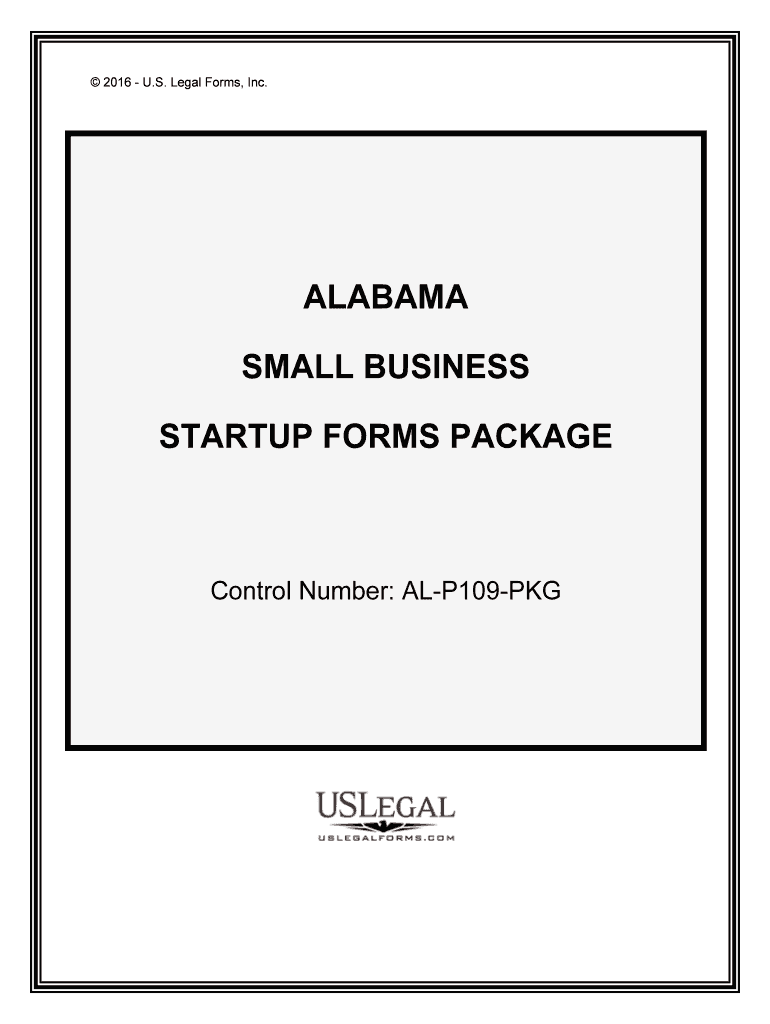
Starting a Business in AlabamaChecklist and Forms


What is the Starting A Business In Alabama Checklist And Forms
The Starting A Business In Alabama Checklist And Forms is a comprehensive guide designed to assist entrepreneurs in navigating the essential steps and documentation required to establish a business in Alabama. This checklist includes various forms that need to be completed, such as business licenses, tax registration forms, and other legal documents necessary for compliance with state regulations. Each form serves a specific purpose, ensuring that all legal obligations are met before commencing business operations.
Steps to Complete the Starting A Business In Alabama Checklist And Forms
Completing the Starting A Business In Alabama Checklist And Forms involves several key steps:
- Determine your business structure, such as LLC, corporation, or partnership.
- Register your business name with the Alabama Secretary of State.
- Obtain necessary licenses and permits based on your business type and location.
- Complete tax registration with the Alabama Department of Revenue.
- File for an Employer Identification Number (EIN) with the IRS if you plan to hire employees.
- Prepare and maintain accurate records of all completed forms and submissions.
How to Obtain the Starting A Business In Alabama Checklist And Forms
The Starting A Business In Alabama Checklist And Forms can be obtained through various state resources. Entrepreneurs can access these documents online via the Alabama Secretary of State's website or visit local government offices for physical copies. Additionally, many business development centers and chambers of commerce provide guidance and copies of the necessary forms to assist new business owners in the process.
Legal Use of the Starting A Business In Alabama Checklist And Forms
The legal use of the Starting A Business In Alabama Checklist And Forms is crucial for ensuring compliance with state and federal laws. Each form must be filled out accurately and submitted to the appropriate authorities to avoid penalties or delays in business operations. Utilizing a reliable digital solution for signing and submitting these forms can enhance security and streamline the process, ensuring that all legal requirements are met efficiently.
Required Documents for Starting a Business in Alabama
When starting a business in Alabama, several documents are typically required. These may include:
- Business registration application
- Operating agreement (for LLCs)
- Partnership agreement (for partnerships)
- Tax registration forms
- Employer Identification Number (EIN) application
- Business licenses and permits specific to your industry
State-Specific Rules for Starting A Business In Alabama
Alabama has specific regulations that govern business operations. These include rules regarding business licensing, zoning laws, and tax obligations. It is essential for entrepreneurs to familiarize themselves with state-specific requirements, as non-compliance can lead to fines or legal issues. Consulting with a local business advisor or attorney can provide valuable insights into these regulations.
Quick guide on how to complete starting a business in alabamachecklist and forms
Complete Starting A Business In AlabamaChecklist And Forms effortlessly on any device
Managing documents online has gained traction among businesses and individuals alike. It offers an excellent eco-friendly substitute for traditional printed and signed paperwork, allowing you to easily locate the necessary form and securely store it online. airSlate SignNow provides you with all the necessary tools to create, edit, and electronically sign your documents swiftly and without hassle. Handle Starting A Business In AlabamaChecklist And Forms on any device with airSlate SignNow’s Android or iOS applications and enhance any document-related process today.
The simplest way to edit and eSign Starting A Business In AlabamaChecklist And Forms with ease
- Find Starting A Business In AlabamaChecklist And Forms and click on Obtain Form to commence.
- Make use of the tools we provide to finalize your document.
- Select pertinent portions of your documents or obscure confidential information using the tools that airSlate SignNow provides specifically for that purpose.
- Generate your eSignature with the Sign tool, which takes only seconds and holds the same legal validity as a conventional wet ink signature.
- Review the information and click on the Finish button to save your changes.
- Choose how you wish to deliver your document, via email, SMS, or invitation link, or download it to your computer.
Say goodbye to lost or misplaced documents, tedious form searching, or mistakes that require printing new document copies. airSlate SignNow addresses your document management needs in just a few clicks from a device of your choice. Edit and eSign Starting A Business In AlabamaChecklist And Forms and ensure seamless communication at every stage of the document preparation process with airSlate SignNow.
Create this form in 5 minutes or less
Create this form in 5 minutes!
People also ask
-
What is the 'Starting A Business In Alabama Checklist And Forms'?
The 'Starting A Business In Alabama Checklist And Forms' is a comprehensive resource designed to guide you through the necessary steps of starting a business in Alabama. It includes essential forms and a detailed checklist to ensure you don't miss any critical requirements. By following this checklist, you can streamline your business setup process effectively.
-
How can airSlate SignNow assist me with the 'Starting A Business In Alabama Checklist And Forms'?
airSlate SignNow offers a user-friendly platform that simplifies the process of sending and signing your 'Starting A Business In Alabama Checklist And Forms.' With our solution, you can eSign documents quickly, reducing delays and enabling efficient business operations. Plus, our integrations enhance your experience, making it easier to manage your forms digitally.
-
What features does airSlate SignNow provide for document signing?
airSlate SignNow provides a variety of features, including secure eSignature capabilities, customizable templates, and a seamless document workflow. These features are crucial when handling the 'Starting A Business In Alabama Checklist And Forms,' making it easier to collect signatures quickly. Additionally, you can track document status in real-time, ensuring nothing falls through the cracks.
-
Are there any costs associated with using airSlate SignNow for my checklist and forms?
Yes, airSlate SignNow offers several pricing plans tailored to different business needs. Costs depend on the features you require and the number of users accessing the platform. Investing in airSlate SignNow for managing your 'Starting A Business In Alabama Checklist And Forms' can save you time and enhance efficiency, making it a worthwhile investment.
-
Can I integrate airSlate SignNow with other software I use?
Absolutely! airSlate SignNow supports integrations with a range of popular software applications, allowing you to connect your existing tools seamlessly. This capability is particularly beneficial when working with the 'Starting A Business In Alabama Checklist And Forms' as you can directly import and manage your documents without disruption. Explore our integration options to enhance your workflow.
-
What are the benefits of using airSlate SignNow for my business documents?
Using airSlate SignNow for your business documents offers multiple benefits, including increased efficiency, reduced operational costs, and enhanced document security. When managing the 'Starting A Business In Alabama Checklist And Forms,' you can expedite your processes while ensuring that all signatures are legally binding. This not only saves time but also improves your business's professionalism.
-
Is there customer support available for new users?
Yes, airSlate SignNow provides dedicated customer support to assist new users with any questions about the platform, including its application to the 'Starting A Business In Alabama Checklist And Forms.' Our support team is available through various channels, ensuring you have the help you need to navigate the system efficiently. Whether you're troubleshooting or seeking guidance, we're here to help.
Get more for Starting A Business In AlabamaChecklist And Forms
Find out other Starting A Business In AlabamaChecklist And Forms
- Can I Electronic signature Texas Non-Profit Permission Slip
- Electronic signature Missouri Legal Rental Lease Agreement Simple
- Electronic signature Utah Non-Profit Cease And Desist Letter Fast
- Electronic signature Missouri Legal Lease Agreement Template Free
- Electronic signature Non-Profit PDF Vermont Online
- Electronic signature Non-Profit PDF Vermont Computer
- Electronic signature Missouri Legal Medical History Mobile
- Help Me With Electronic signature West Virginia Non-Profit Business Plan Template
- Electronic signature Nebraska Legal Living Will Simple
- Electronic signature Nevada Legal Contract Safe
- How Can I Electronic signature Nevada Legal Operating Agreement
- How Do I Electronic signature New Hampshire Legal LLC Operating Agreement
- How Can I Electronic signature New Mexico Legal Forbearance Agreement
- Electronic signature New Jersey Legal Residential Lease Agreement Fast
- How To Electronic signature New York Legal Lease Agreement
- How Can I Electronic signature New York Legal Stock Certificate
- Electronic signature North Carolina Legal Quitclaim Deed Secure
- How Can I Electronic signature North Carolina Legal Permission Slip
- Electronic signature Legal PDF North Dakota Online
- Electronic signature North Carolina Life Sciences Stock Certificate Fast