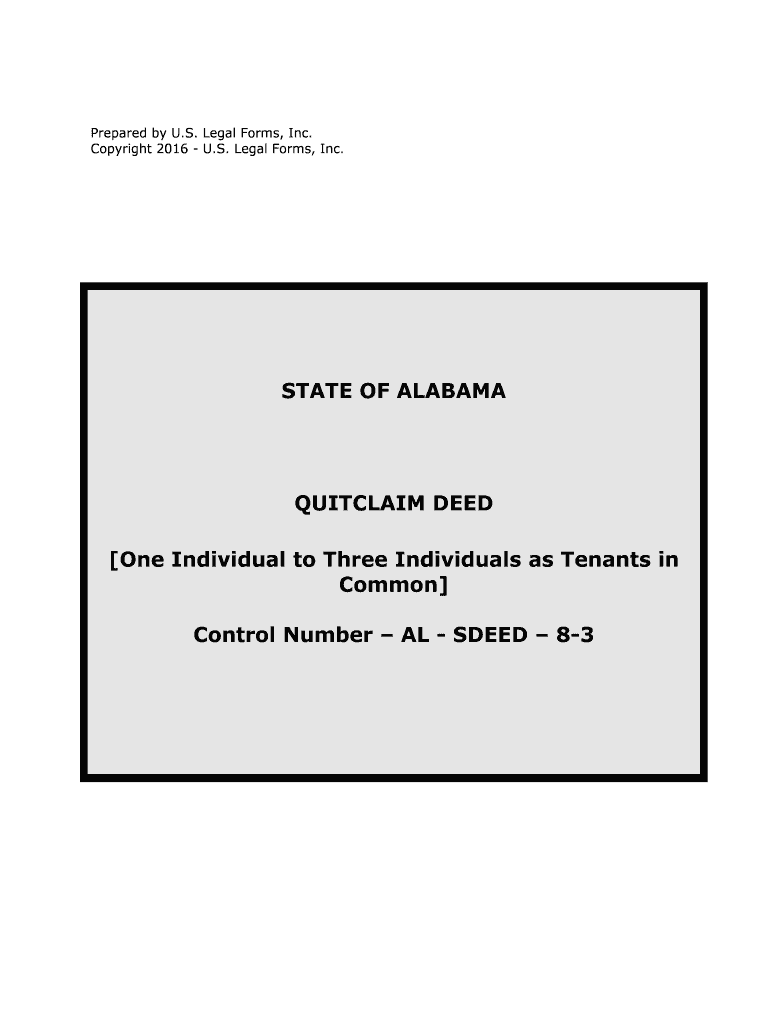
How to Add a New Owner to the Title Deed to Real Estate Form


What is the process for adding a new owner to the title deed to real estate?
The process of adding a new owner to the title deed to real estate involves several key steps. This legal action typically requires the current owner to execute a new deed that reflects the change in ownership. The new owner must be clearly identified in the deed, along with the percentage of ownership they will hold. This action is often necessary for estate planning, marriage, or when transferring property to a family member or friend.
Steps to complete the title deed modification
To successfully add a new owner to the title deed, follow these steps:
- Gather necessary information about the property and the new owner.
- Obtain a blank deed form, which can often be found at local government offices or online.
- Fill out the deed form, ensuring all required details are accurately completed.
- Sign the deed in the presence of a notary public to validate the document.
- File the signed deed with the appropriate county recorder's office to make the change official.
Key elements of the title deed modification
When modifying a title deed, certain key elements must be included to ensure its legality:
- The names of all current and new owners.
- A legal description of the property, which identifies it uniquely.
- The date of the transfer.
- The signature of the current owner(s), notarized to confirm authenticity.
Legal considerations for title deed modifications
Adding a new owner to a title deed is a legal process that must comply with state laws. Each state has specific regulations regarding property transfers, and it is essential to ensure that the deed meets these requirements. Failure to comply with legal standards may result in disputes or challenges to the ownership. Consulting with a real estate attorney can provide guidance tailored to individual circumstances.
State-specific rules for title deed modifications
Each state in the U.S. may have unique requirements for adding a new owner to a title deed. These can include specific forms, filing fees, and notarization requirements. It is important to check the local laws in the state where the property is located to ensure compliance. Some states may also require additional documentation, such as tax forms or disclosures, to accompany the deed.
Required documents for title deed modifications
To successfully add a new owner to a title deed, the following documents are typically required:
- The current title deed.
- The new deed form, properly filled out.
- A valid form of identification for all parties involved.
- Any additional state-specific forms or disclosures as required.
Quick guide on how to complete how to add a new owner to the title deed to real estate
Effortlessly Complete How To Add A New Owner To The Title Deed To Real Estate on Any Device
Digital document management has gained popularity among businesses and individuals alike. It serves as an ideal eco-friendly alternative to traditional printed and signed documents, allowing you to obtain the correct form and securely store it online. airSlate SignNow equips you with all the tools necessary to create, modify, and eSign your documents swiftly without delays. Manage How To Add A New Owner To The Title Deed To Real Estate on any device with the airSlate SignNow Android or iOS applications and streamline any document-related task today.
How to Modify and eSign How To Add A New Owner To The Title Deed To Real Estate with Ease
- Obtain How To Add A New Owner To The Title Deed To Real Estate and click Get Form to begin.
- Use the tools we provide to complete your document.
- Highlight pertinent sections of your documents or redact sensitive information with the tools specifically designed for that purpose by airSlate SignNow.
- Create your eSignature with the Sign tool, which only takes seconds and holds the same legal validity as a conventional wet ink signature.
- Review all the information and click on the Done button to save your modifications.
- Choose how you wish to share your form, whether by email, SMS, invitation link, or download it to your PC.
Forget about missing or misplaced documents, tedious form searches, or incorrect submissions that necessitate printing new document copies. airSlate SignNow meets all your document management needs in just a few clicks from any device you choose. Edit and eSign How To Add A New Owner To The Title Deed To Real Estate to ensure exceptional communication at every stage of your form preparation process with airSlate SignNow.
Create this form in 5 minutes or less
Create this form in 5 minutes!
People also ask
-
What is the process of adding a new owner to the title deed to real estate using airSlate SignNow?
To add a new owner to the title deed to real estate using airSlate SignNow, you first need to create a document that incorporates the necessary information of the current and new owner. Then, you can use our electronic signature feature to ensure that all parties can sign the document securely and efficiently. Once signed, the completed document can be filed with your local authority.
-
How can airSlate SignNow benefit me when adding a new owner to the title deed to real estate?
airSlate SignNow simplifies the process of adding a new owner to the title deed to real estate by providing a user-friendly platform for document management and e-signatures. This eliminates the need for printing, scanning, and mailing documents, saving time and reducing errors. Moreover, you can easily track the status of your document and receive notifications when it’s signed.
-
Are there any costs associated with using airSlate SignNow to add a new owner to the title deed?
Yes, airSlate SignNow offers various pricing plans tailored to different business needs, including a pay-as-you-go option. Each plan provides access to features that assist in adding a new owner to the title deed to real estate effectively. You can explore our pricing page to find the best option for your requirements.
-
What features does airSlate SignNow offer that assist in adding a new owner to the title deed to real estate?
airSlate SignNow offers robust features such as templates, electronic signatures, document sharing, and secure storage, all of which facilitate the process of adding a new owner to the title deed to real estate. Additionally, our user dashboard provides a comprehensive overview of document status, ensuring you stay organized throughout the process.
-
Is it possible to integrate airSlate SignNow with other applications when adding a new owner to the title deed?
Absolutely! airSlate SignNow offers seamless integrations with various applications like Google Drive, Dropbox, and Microsoft Office. This means you can easily import your documents and export completed title deeds, making the process of adding a new owner to the title deed to real estate even more efficient.
-
Can I get assistance if I have questions about adding a new owner to the title deed to real estate?
Yes, airSlate SignNow provides excellent customer support to assist users with any questions or issues they might encounter. Our support team is available via chat, email, or phone, ensuring you get timely help when you need guidance on how to add a new owner to the title deed to real estate.
-
What security measures does airSlate SignNow have in place for handling sensitive documents?
airSlate SignNow prioritizes your document security by using encryption protocols to keep your information safe when adding a new owner to the title deed to real estate. We also provide features like two-factor authentication and document audit trails that enhance the security of your sensitive transactions.
Get more for How To Add A New Owner To The Title Deed To Real Estate
- Letter from tenant to landlord about landlords failure to make repairs wisconsin form
- Letter from landlord to tenant as notice that rent was voluntarily lowered in exchange for tenant agreeing to make repairs 497430591 form
- Letter from tenant to landlord about landlord using unlawful self help to gain possession wisconsin form
- Letter from tenant to landlord about illegal entry by landlord wisconsin form
- Letter from landlord to tenant about time of intent to enter premises wisconsin form
- Wisconsin landlord form
- Letter from tenant to landlord about sexual harassment wisconsin form
- Letter from tenant to landlord about fair housing reduction or denial of services to family with children wisconsin form
Find out other How To Add A New Owner To The Title Deed To Real Estate
- How To eSign Vermont Non-Profit Presentation
- How Do I eSign Hawaii Orthodontists PDF
- How Can I eSign Colorado Plumbing PDF
- Can I eSign Hawaii Plumbing PDF
- How Do I eSign Hawaii Plumbing Form
- Can I eSign Hawaii Plumbing Form
- How To eSign Hawaii Plumbing Word
- Help Me With eSign Hawaii Plumbing Document
- How To eSign Hawaii Plumbing Presentation
- How To eSign Maryland Plumbing Document
- How Do I eSign Mississippi Plumbing Word
- Can I eSign New Jersey Plumbing Form
- How Can I eSign Wisconsin Plumbing PPT
- Can I eSign Colorado Real Estate Form
- How To eSign Florida Real Estate Form
- Can I eSign Hawaii Real Estate Word
- How Do I eSign Hawaii Real Estate Word
- How To eSign Hawaii Real Estate Document
- How Do I eSign Hawaii Real Estate Presentation
- How Can I eSign Idaho Real Estate Document