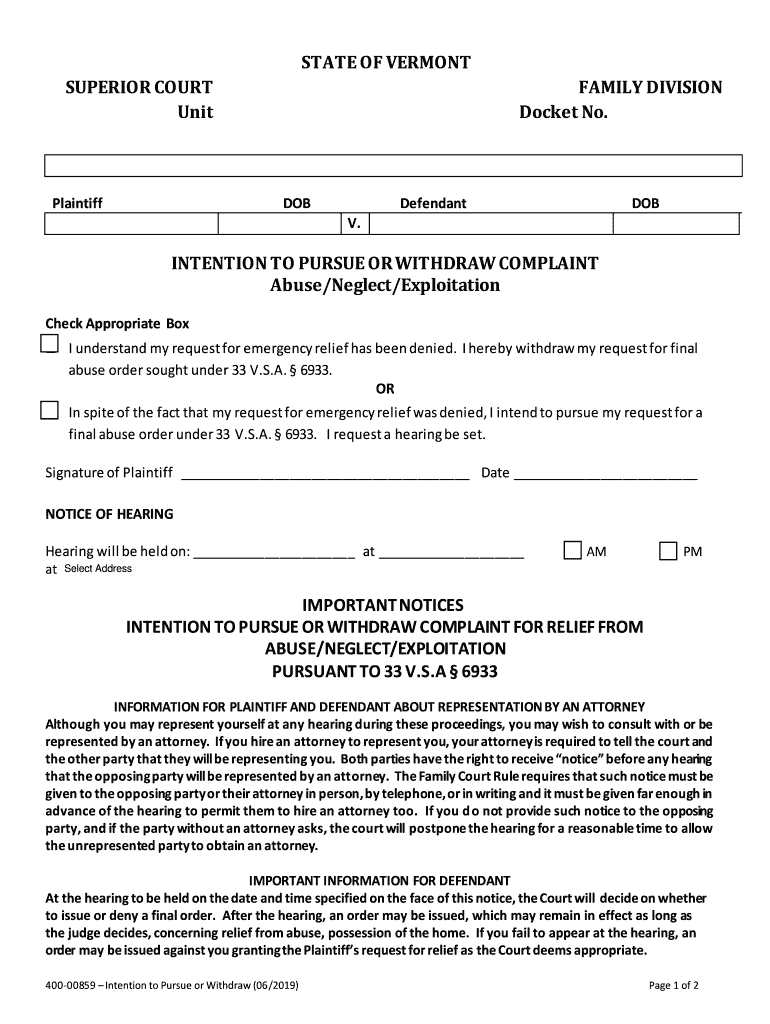
I Understand My Request for Emergency Relief Has Been Denied Form


Understanding the I Understand My Request For Emergency Relief Has Been Denied Form
The "I Understand My Request For Emergency Relief Has Been Denied" form is a critical document for individuals seeking to acknowledge the denial of their emergency relief application. This form serves as a formal recognition of the decision made by the relevant authority, ensuring that the applicant is aware of their status and the implications of the denial. It is essential for maintaining clear communication between the applicant and the issuing agency, as well as for any potential appeals or future applications.
Steps to Complete the I Understand My Request For Emergency Relief Has Been Denied Form
Completing the "I Understand My Request For Emergency Relief Has Been Denied" form involves several key steps to ensure accuracy and compliance:
- Begin by carefully reading the instructions provided with the form.
- Fill in your personal information, including your name, address, and contact details.
- Clearly state the reason for the denial as indicated in the correspondence you received.
- Sign and date the form to confirm your understanding of the denial.
- Review the completed form for any errors before submission.
Legal Use of the I Understand My Request For Emergency Relief Has Been Denied Form
This form holds legal significance as it serves as a record of the denial of your request for emergency relief. By signing the form, you acknowledge the decision and its implications, which may affect your eligibility for future assistance. It is advisable to keep a copy of the signed form for your records, as it may be required for any appeals or further applications.
Eligibility Criteria for Emergency Relief
Understanding the eligibility criteria for emergency relief is crucial before submitting your application. Generally, applicants must demonstrate financial need, provide necessary documentation, and meet specific guidelines set by the issuing agency. If your request for emergency relief has been denied, reviewing these criteria can help you understand the reasons for the denial and guide you in preparing for a future application.
Obtaining the I Understand My Request For Emergency Relief Has Been Denied Form
The "I Understand My Request For Emergency Relief Has Been Denied" form can typically be obtained from the agency that issued the denial. This may include government websites or local offices. Ensure you are using the most current version of the form to avoid any issues during submission.
Examples of Using the I Understand My Request For Emergency Relief Has Been Denied Form
There are various scenarios in which this form may be utilized. For instance, if you applied for federal assistance programs, such as unemployment benefits or disaster relief, and received a denial, this form serves as your acknowledgment of that decision. It may also be used in cases where you need to appeal the decision or seek alternative forms of assistance.
Quick guide on how to complete i understand my request for emergency relief has been denied
Complete I Understand My Request For Emergency Relief Has Been Denied effortlessly on any device
Online document management has become increasingly popular among enterprises and individuals. It offers a perfect eco-friendly alternative to conventional printed and signed paperwork, allowing you to obtain the correct form and securely store it online. airSlate SignNow equips you with all the necessary tools to create, modify, and eSign your documents swiftly without delays. Manage I Understand My Request For Emergency Relief Has Been Denied on any platform using airSlate SignNow's Android or iOS applications and streamline any document-centric task today.
The easiest way to alter and eSign I Understand My Request For Emergency Relief Has Been Denied without any hassle
- Find I Understand My Request For Emergency Relief Has Been Denied and click Get Form to begin.
- Make use of the tools at your disposal to complete your document.
- Emphasize pertinent sections of your documents or obscure sensitive information with tools that airSlate SignNow specifically provides for this purpose.
- Create your signature with the Sign tool, which only takes a few seconds and carries the same legal authority as a traditional handwritten signature.
- Review all the details and click the Done button to save your changes.
- Choose how you want to send your form, whether by email, text message (SMS), invite link, or download it to your computer.
Forget about lost or misplaced documents, tedious form hunting, or errors that necessitate printing new copies. airSlate SignNow meets your document management needs in just a few clicks from any device of your choice. Modify and eSign I Understand My Request For Emergency Relief Has Been Denied and guarantee outstanding communication at every stage of the form preparation process with airSlate SignNow.
Create this form in 5 minutes or less
Create this form in 5 minutes!
How to create an eSignature for the i understand my request for emergency relief has been denied
The way to make an electronic signature for a PDF file in the online mode
The way to make an electronic signature for a PDF file in Chrome
The best way to create an electronic signature for putting it on PDFs in Gmail
The way to generate an electronic signature straight from your smartphone
The way to generate an e-signature for a PDF file on iOS devices
The way to generate an electronic signature for a PDF document on Android
People also ask
-
What should I do if I understand my request for emergency relief has been denied?
If you understand your request for emergency relief has been denied, the first step is to review the denial letter for specific reasons. You can also signNow out to the issuing agency for clarification and guidance on potential next steps, such as appealing the decision or exploring alternative assistance programs.
-
How does airSlate SignNow assist in managing my application process?
With airSlate SignNow, you can streamline your document management process, making it easier to handle applications for emergency relief. By electronically signing and sending necessary documents, you enhance efficiency and reduce the chances of further denial due to paperwork issues.
-
What features does airSlate SignNow offer to help after my emergency relief request is denied?
AirSlate SignNow offers features such as customizable templates and secure electronic signatures, which are crucial for submitting appeals efficiently. These tools help ensure that your documentation is well-organized and easily accessible, in light of understanding that your request for emergency relief has been denied.
-
Is there a cost associated with using airSlate SignNow for my document needs?
AirSlate SignNow offers a range of pricing plans to accommodate different business needs, ensuring a cost-effective solution for all users. Review our plans to find the best fit for your requirements, especially if you're dealing with the aftermath of understanding that your request for emergency relief has been denied.
-
Can I integrate airSlate SignNow with other tools I use?
Yes, airSlate SignNow provides integrations with various third-party applications like CRM systems and cloud storage solutions. This flexibility allows users to manage all aspects of their document workflow effectively, especially if you've recently realized that your request for emergency relief has been denied and need to gather further documentation.
-
What benefits does airSlate SignNow provide for urgent document needs?
The primary benefit of using airSlate SignNow is the ability to handle your documents securely and quickly, essential if you find out your emergency relief request has been denied. This solution empowers you to sign and send documents in real-time, which can be critical in managing urgent situations and securing necessary follow-up.
-
How can airSlate SignNow help me appeal a denial of emergency relief?
AirSlate SignNow helps streamline the appeal process by allowing you to create and send documents with electronic signatures easily. This ensures that your appeal is submitted on time, maintaining all necessary records and correspondence related to the denial of your emergency relief request.
Get more for I Understand My Request For Emergency Relief Has Been Denied
- Arizona 140ez tax formampquot keyword found websites listing
- Publication 1494 2022 tables for figuring amount exempt from levy on wages salary and other income forms 668 wacs 668 wcdo and
- Wwwirsgovforms pubsabout form 2210about form 2210 underpayment of estimated tax by individuals
- Httpsapi26ilovepdfcomv1download form
- Form 1065 schedule b 1 instructions australia
- Wwwincometaxpronettax formschedule 88122021 schedule 8812 form and instructions form 1040
- 1120s formpdf 1120 s form department of the treasury
- 2021 form 2350 application for extension of time to file us income tax return
Find out other I Understand My Request For Emergency Relief Has Been Denied
- How To eSign South Dakota Construction Promissory Note Template
- eSign Education Word Oregon Secure
- How Do I eSign Hawaii Finance & Tax Accounting NDA
- eSign Georgia Finance & Tax Accounting POA Fast
- eSign Georgia Finance & Tax Accounting POA Simple
- How To eSign Oregon Education LLC Operating Agreement
- eSign Illinois Finance & Tax Accounting Resignation Letter Now
- eSign Texas Construction POA Mobile
- eSign Kansas Finance & Tax Accounting Stock Certificate Now
- eSign Tennessee Education Warranty Deed Online
- eSign Tennessee Education Warranty Deed Now
- eSign Texas Education LLC Operating Agreement Fast
- eSign Utah Education Warranty Deed Online
- eSign Utah Education Warranty Deed Later
- eSign West Virginia Construction Lease Agreement Online
- How To eSign West Virginia Construction Job Offer
- eSign West Virginia Construction Letter Of Intent Online
- eSign West Virginia Construction Arbitration Agreement Myself
- eSign West Virginia Education Resignation Letter Secure
- eSign Education PDF Wyoming Mobile