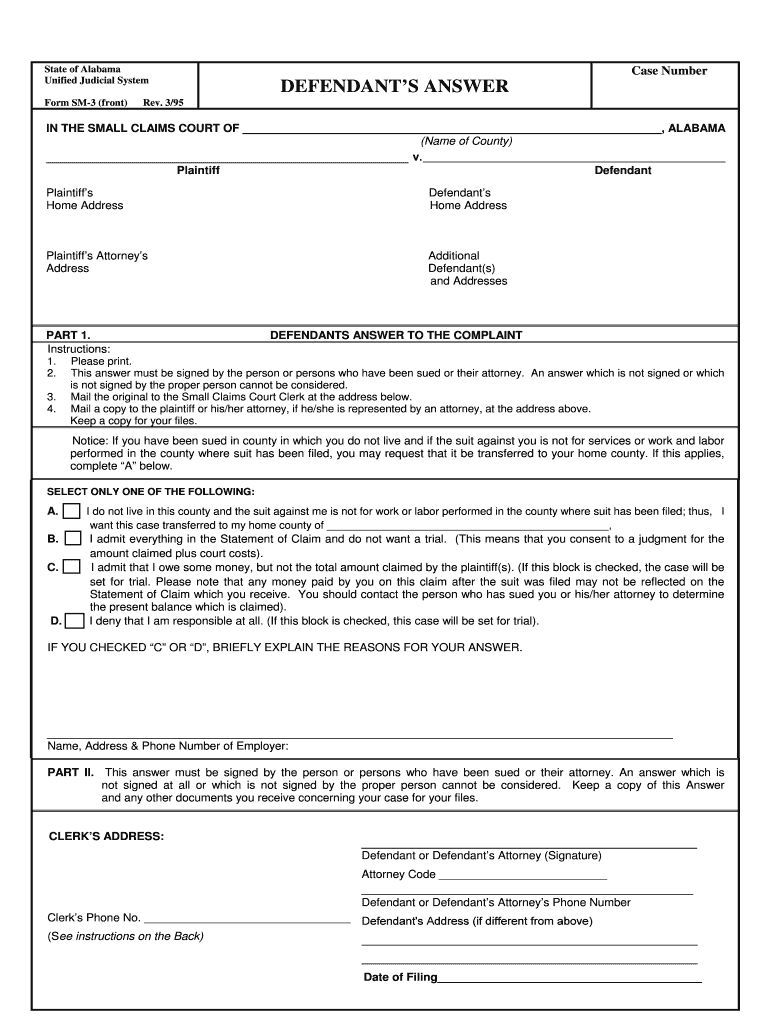
Fillable Online Emergency Debris Removal from Limited Form


What is the Fillable Online Emergency Debris Removal From Limited
The Fillable Online Emergency Debris Removal From Limited form is a crucial document designed to facilitate the removal of debris in emergency situations. This form allows individuals and organizations to formally request assistance for debris removal, which is often necessary following natural disasters or other emergencies. By utilizing an online format, the process becomes more efficient, enabling quicker response times and streamlined communication between parties involved.
How to Use the Fillable Online Emergency Debris Removal From Limited
Using the Fillable Online Emergency Debris Removal From Limited form is straightforward. Begin by accessing the form through a reliable digital platform. Fill in the required fields, which typically include information about the location of the debris, the type of debris, and any relevant contact details. It is essential to provide accurate information to ensure proper processing. Once completed, review the form for any errors before submitting it electronically. This method enhances the speed and efficiency of the debris removal process.
Steps to Complete the Fillable Online Emergency Debris Removal From Limited
Completing the Fillable Online Emergency Debris Removal From Limited form involves several key steps:
- Access the form through a trusted online platform.
- Input accurate details regarding the debris location and type.
- Provide necessary contact information for follow-up.
- Review the form for completeness and accuracy.
- Submit the form electronically for processing.
Following these steps ensures that the request is properly documented and can be addressed promptly.
Legal Use of the Fillable Online Emergency Debris Removal From Limited
The legal use of the Fillable Online Emergency Debris Removal From Limited form is governed by specific regulations that ensure its validity. For the form to be considered legally binding, it must be completed in accordance with applicable laws regarding electronic signatures and documentation. Utilizing a reputable electronic signature platform helps maintain compliance with these laws, providing the necessary legal framework for the form’s acceptance by authorities.
Key Elements of the Fillable Online Emergency Debris Removal From Limited
Several key elements are essential for the Fillable Online Emergency Debris Removal From Limited form to be effective:
- Accurate Information: All details provided should be correct and up-to-date.
- Signatures: Proper electronic signatures are required for legal validation.
- Submission Method: The form must be submitted through an approved electronic platform.
- Compliance: Adherence to local and federal regulations is necessary for the form's acceptance.
These elements ensure that the form serves its intended purpose in a legal and efficient manner.
State-Specific Rules for the Fillable Online Emergency Debris Removal From Limited
State-specific rules may apply to the Fillable Online Emergency Debris Removal From Limited form, reflecting local regulations and requirements. It is important to familiarize oneself with these rules, as they can vary significantly from one state to another. Some states may have additional documentation or specific procedures that must be followed when submitting the form. Checking with local authorities can provide clarity on any unique requirements that need to be met.
Quick guide on how to complete fillable online emergency debris removal from limited
Complete Fillable Online Emergency Debris Removal From Limited effortlessly on any device
Digital document management has become favored by businesses and individuals alike. It offers an excellent sustainable alternative to traditional printed and signed documents, as you can access the necessary forms and securely save them online. airSlate SignNow equips you with all the resources to create, modify, and electronically sign your documents quickly and without delays. Handle Fillable Online Emergency Debris Removal From Limited on any platform using airSlate SignNow's Android or iOS applications and simplify any document-related workflow today.
How to modify and electronically sign Fillable Online Emergency Debris Removal From Limited with ease
- Locate Fillable Online Emergency Debris Removal From Limited and click on Get Form to begin.
- Use the tools available to complete your document.
- Emphasize important sections of the documents or obscure sensitive information with tools that airSlate SignNow provides specifically for this purpose.
- Generate your eSignature using the Sign feature, which only takes seconds and holds the same legal significance as a conventional wet ink signature.
- Review the details and click on the Done button to save your changes.
- Choose how you wish to send your form, whether by email, text message (SMS), invitation link, or download it to your computer.
Eliminate concerns about lost or misplaced documents, tedious form searches, or mistakes that necessitate printing new document copies. airSlate SignNow addresses all your needs in document management with just a few clicks from any device you prefer. Modify and electronically sign Fillable Online Emergency Debris Removal From Limited and guarantee effective communication at every step of your form preparation process with airSlate SignNow.
Create this form in 5 minutes or less
Create this form in 5 minutes!
People also ask
-
What is Fillable Online Emergency Debris Removal From Limited?
Fillable Online Emergency Debris Removal From Limited is a digital solution allowing businesses to streamline the process of managing debris removal requests. This service ensures that evacuations and clean-up operations are documented efficiently, enabling faster responses and better organization during emergencies.
-
How does Fillable Online Emergency Debris Removal From Limited work?
Using Fillable Online Emergency Debris Removal From Limited, users can complete and submit forms online, eliminating paper-based processes. The platform integrates eSignature capabilities, making it easy for relevant parties to sign off on documents quickly. This results in a smoother workflow during critical times.
-
What are the pricing options for Fillable Online Emergency Debris Removal From Limited?
Pricing for Fillable Online Emergency Debris Removal From Limited varies based on user needs and package selection. Our flexible plans cater to different business sizes, ensuring that you can find an option that fits your budget while still accessing essential features. Contact us for a personalized quote.
-
What features are included with Fillable Online Emergency Debris Removal From Limited?
Fillable Online Emergency Debris Removal From Limited offers several features, including customizable templates, eSignatures, and secure cloud storage. Additionally, it allows real-time tracking and notifications, ensuring all stakeholders stay informed. This comprehensive feature set enhances operational efficiency.
-
Can Fillable Online Emergency Debris Removal From Limited integrate with other software?
Yes, Fillable Online Emergency Debris Removal From Limited can integrate with various organizational tools and software, including CRM and project management systems. This ensures that your workflow remains uninterrupted and synchronized with existing processes. Check our integrations page for specifics.
-
What are the benefits of using Fillable Online Emergency Debris Removal From Limited?
By utilizing Fillable Online Emergency Debris Removal From Limited, businesses can enhance their operational efficiency, reduce paperwork, and improve response times during emergencies. This solution also provides documented proof of actions taken, which is beneficial for compliance and audits. Overall, it helps in better resource management.
-
Is Fillable Online Emergency Debris Removal From Limited user-friendly?
Absolutely! Fillable Online Emergency Debris Removal From Limited is designed with user experience in mind, making it easy for anyone to navigate. Training resources and support are available to ensure all users can effectively leverage this digital tool for their debris removal needs.
Get more for Fillable Online Emergency Debris Removal From Limited
- Tn tech transcript request form
- Out of state provider express enrollment medi cal state of files medi cal ca form
- Computer access clearance security form 1228
- Supplemental account owner documentation addendum to form
- Car repair auto repair service agreement template form
- Car repair agreement template form
- Car sale agreement template form
- Car repair vehicle repair auto repair agreement template form
Find out other Fillable Online Emergency Debris Removal From Limited
- How To eSign Wisconsin Education PDF
- Help Me With eSign Nebraska Finance & Tax Accounting PDF
- How To eSign North Carolina Finance & Tax Accounting Presentation
- How To eSign North Dakota Finance & Tax Accounting Presentation
- Help Me With eSign Alabama Healthcare / Medical PDF
- How To eSign Hawaii Government Word
- Can I eSign Hawaii Government Word
- How To eSign Hawaii Government Document
- How To eSign Hawaii Government Document
- How Can I eSign Hawaii Government Document
- Can I eSign Hawaii Government Document
- How Can I eSign Hawaii Government Document
- How To eSign Hawaii Government Document
- How To eSign Hawaii Government Form
- How Can I eSign Hawaii Government Form
- Help Me With eSign Hawaii Healthcare / Medical PDF
- How To eSign Arizona High Tech Document
- How Can I eSign Illinois Healthcare / Medical Presentation
- Can I eSign Hawaii High Tech Document
- How Can I eSign Hawaii High Tech Document