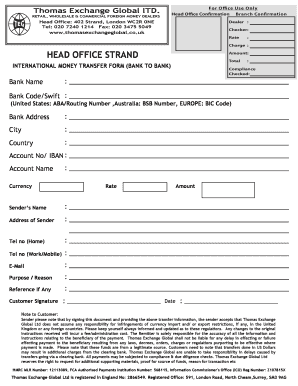
Currency Form


What is the Currency Form
The currency form, commonly known as the FinCEN 105 form, is a critical document used in the United States for reporting the transportation of currency and monetary instruments. This form is essential for individuals and businesses that carry amounts exceeding $10,000 into or out of the country. The purpose of the currency form is to prevent money laundering and other financial crimes by ensuring that large transactions are monitored and reported to the appropriate authorities.
How to Use the Currency Form
Using the currency form involves a straightforward process. First, obtain the form from the official FinCEN website or through authorized channels. Next, fill out the required information accurately, including personal details and specifics about the currency being transported. Once completed, submit the form to the appropriate customs or border protection agency. It is crucial to ensure that the information is correct and submitted on time to avoid any legal complications.
Steps to Complete the Currency Form
Completing the currency form requires careful attention to detail. Follow these steps for proper completion:
- Download the FinCEN 105 form from an official source.
- Provide your full name, address, and contact information in the designated sections.
- Indicate the amount and type of currency or monetary instruments you are transporting.
- Include information about the purpose of the transportation, such as travel or business.
- Review all entries for accuracy before submitting the form.
Legal Use of the Currency Form
The legal use of the currency form is governed by U.S. laws aimed at combating money laundering and other illicit financial activities. It is mandatory to file this form when transporting more than $10,000 in currency or monetary instruments. Failure to comply with these regulations can lead to severe penalties, including fines and potential criminal charges. Understanding the legal implications ensures that individuals and businesses remain compliant with federal laws.
Key Elements of the Currency Form
The currency form includes several key elements that must be accurately filled out to ensure compliance. These elements include:
- Personal Information: Full name, address, and contact details of the individual or entity transporting the currency.
- Details of Currency: Type of currency, amount, and whether it is cash or monetary instruments.
- Purpose of Transportation: A brief explanation of why the currency is being transported.
- Signature: The individual must sign the form to certify the information provided is accurate.
Form Submission Methods
The currency form can be submitted through various methods, depending on the situation. Generally, it can be submitted online, via mail, or in person at designated customs offices. For those traveling, it is often most convenient to submit the form in person at the point of entry or exit. Ensure that you keep a copy of the submitted form for your records, as this may be required for future reference or in case of inquiries.
Quick guide on how to complete currency form
Complete Currency Form with ease on any device
Web-based document management has become widely embraced by companies and individuals alike. It offers an ideal eco-friendly option to conventional printed and signed documents, as you can locate the necessary form and securely preserve it online. airSlate SignNow equips you with all the tools you need to create, edit, and eSign your documents promptly without delays. Handle Currency Form on any platform with airSlate SignNow Android or iOS applications and simplify any document-intensive process today.
How to modify and eSign Currency Form effortlessly
- Obtain Currency Form and click on Get Form to begin.
- Use the tools we offer to complete your document.
- Emphasize pertinent sections of the documents or conceal sensitive information with tools that airSlate SignNow provides specifically for that purpose.
- Create your signature with the Sign tool, which takes just seconds and has the same legal validity as a traditional wet ink signature.
- Review all the information and click on the Done button to save your modifications.
- Choose how you would like to send your form, via email, text message (SMS), or invite link, or download it to your computer.
Eliminate concerns about lost or misplaced documents, tedious form searches, or mistakes that necessitate printing out new document copies. airSlate SignNow caters to your document management requirements in several clicks from a device of your choosing. Modify and eSign Currency Form and ensure excellent communication at every stage of your form preparation process with airSlate SignNow.
Create this form in 5 minutes or less
Create this form in 5 minutes!
How to create an eSignature for the currency form
How to create an electronic signature for a PDF online
How to create an electronic signature for a PDF in Google Chrome
How to create an e-signature for signing PDFs in Gmail
How to create an e-signature right from your smartphone
How to create an e-signature for a PDF on iOS
How to create an e-signature for a PDF on Android
People also ask
-
What is the monetary form used in airSlate SignNow?
The monetary form in airSlate SignNow refers to the way your financial documents are structured for eSigning. This feature ensures that all monetary transactions are clearly outlined, making it easier for users to understand the flow of financial data. By utilizing airSlate SignNow, you can create, send, and track these monetary forms efficiently.
-
How does airSlate SignNow improve the efficiency of monetary forms?
airSlate SignNow streamlines the process of managing monetary forms by allowing you to send and eSign documents quickly. Its user-friendly interface reduces the time spent on paperwork, enabling faster financial transactions. Integrating airSlate SignNow into your workflow can signNowly enhance productivity for handling monetary forms.
-
What pricing plans does airSlate SignNow offer for managing monetary forms?
airSlate SignNow offers various pricing plans tailored to meet the different needs of businesses handling monetary forms. Starting with a basic plan for small teams, they provide scalable options for larger organizations. Each plan includes features that facilitate the creation and management of monetary forms efficiently.
-
Are there any limitations when using airSlate SignNow for monetary forms?
While airSlate SignNow is designed to handle a wide range of document types, including monetary forms, some constraints may exist regarding the volume of documents you can send per month depending on your subscription plan. Users are encouraged to review their plan's specifications to understand any limitations. Overall, airSlate SignNow provides robust capabilities to meet your monetary form needs.
-
Can airSlate SignNow integrate with other financial software for monetary forms?
Yes, airSlate SignNow offers seamless integrations with various financial software, enhancing its capability to manage monetary forms. By connecting with your existing tools, airSlate SignNow can help streamline the flow of financial data, making it easier to track and execute transactions. This integration feature is crucial for businesses looking to optimize their financial processes.
-
What are the security measures in place for monetary forms in airSlate SignNow?
airSlate SignNow prioritizes security for monetary forms by employing advanced encryption methods and compliance with industry standards. This ensures that your sensitive financial data remains secure throughout the eSigning process. With airSlate SignNow, businesses can confidently handle their monetary forms without compromising safety.
-
How can airSlate SignNow help in reducing costs associated with monetary forms?
By digitizing the process of handling monetary forms, airSlate SignNow signNowly reduces printing, mailing, and storage costs. Businesses can eSign documents quickly without the delays and expenses associated with traditional methods. This cost-effective solution helps organizations allocate resources more efficiently while managing monetary forms.
Get more for Currency Form
- Self analysis form nebraska department of roads state of transportation nebraska
- Nj certificate conformity east orange
- Voucher filling format
- Announcement all initial business license applicants njgov form
- Nm registration san juan county form
- Business registration form sandoval county
- Suffolk county lhe 1 2 form
- Orego contractor coard complaint form
Find out other Currency Form
- Electronic signature New Jersey Lease Renewal Free
- Electronic signature Texas Lease Renewal Fast
- How Can I Electronic signature Colorado Notice of Intent to Vacate
- eSignature Delaware Employee Compliance Survey Later
- eSignature Kansas Employee Compliance Survey Myself
- Can I Electronic signature Colorado Bill of Sale Immovable Property
- How Can I Electronic signature West Virginia Vacation Rental Short Term Lease Agreement
- How Do I Electronic signature New Hampshire Bill of Sale Immovable Property
- Electronic signature North Dakota Bill of Sale Immovable Property Myself
- Can I Electronic signature Oregon Bill of Sale Immovable Property
- How To Electronic signature West Virginia Bill of Sale Immovable Property
- Electronic signature Delaware Equipment Sales Agreement Fast
- Help Me With Electronic signature Louisiana Assignment of Mortgage
- Can I Electronic signature Minnesota Assignment of Mortgage
- Electronic signature West Virginia Sales Receipt Template Free
- Electronic signature Colorado Sales Invoice Template Computer
- Electronic signature New Hampshire Sales Invoice Template Computer
- Electronic signature Tennessee Introduction Letter Free
- How To eSignature Michigan Disclosure Notice
- How To Electronic signature Ohio Product Defect Notice