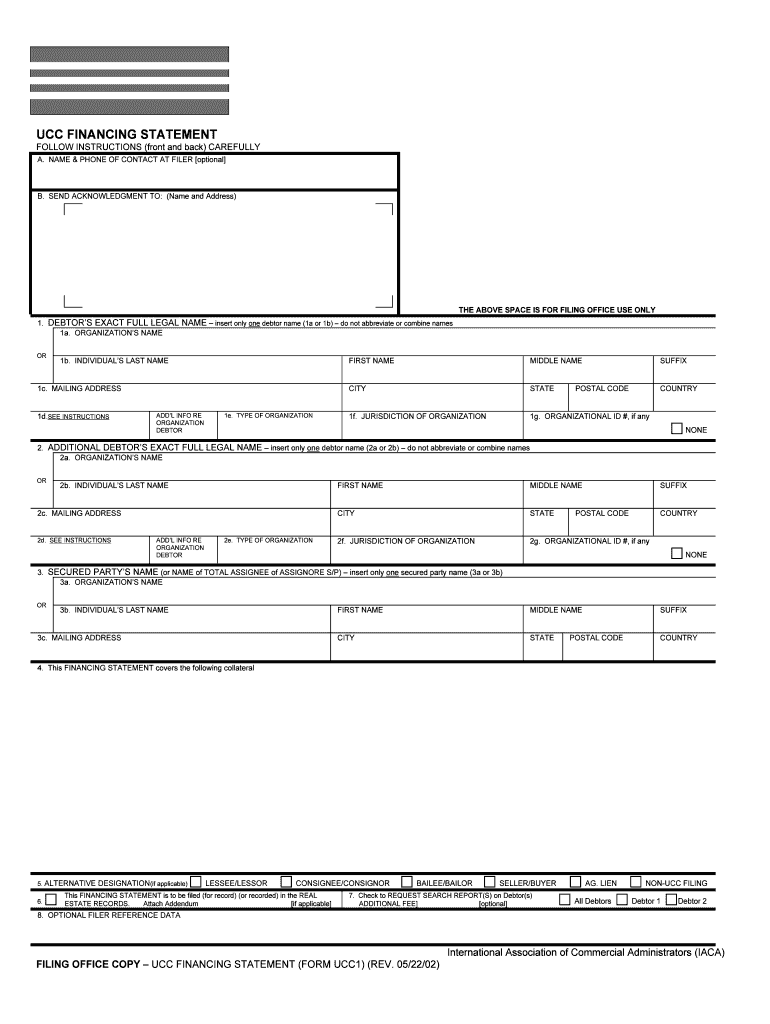
Correction Statement Cuyahoga County Recorder Form


What is the Correction Statement Cuyahoga County Recorder
The Correction Statement Cuyahoga County Recorder is a legal document used to rectify errors in recorded documents, such as deeds or mortgages. This form allows individuals or entities to formally request corrections to previously recorded information, ensuring that public records accurately reflect the intended details. Common reasons for filing a Correction Statement include typographical errors, incorrect legal descriptions, or changes in ownership details.
Steps to complete the Correction Statement Cuyahoga County Recorder
Completing the Correction Statement involves several important steps to ensure accuracy and compliance. First, gather all relevant documents that support the need for correction, including the original recorded document. Next, fill out the Correction Statement form, providing clear and concise information about the errors and the desired corrections. It is essential to include the original document's recording details, such as the book and page number. After completing the form, review it thoroughly for any mistakes before submission.
How to use the Correction Statement Cuyahoga County Recorder
Using the Correction Statement effectively requires understanding its purpose and process. Once the form is completed, it must be submitted to the Cuyahoga County Recorder's office for processing. Depending on the nature of the correction, additional documentation may be required to support the request. After submission, the Recorder's office will review the Correction Statement for compliance with local regulations and accuracy before making the necessary updates to the public record.
Legal use of the Correction Statement Cuyahoga County Recorder
The Correction Statement is legally binding once it is accepted and recorded by the Cuyahoga County Recorder's office. It serves as an official amendment to the public record, correcting any inaccuracies that may have existed. This legal recognition is crucial, as it helps prevent disputes regarding property ownership or rights in the future. Compliance with local laws and regulations is essential when filing this form to ensure its validity.
Key elements of the Correction Statement Cuyahoga County Recorder
Key elements of the Correction Statement include the names of the parties involved, the original document's details, and a clear description of the errors being corrected. Additionally, the form must include the signature of the individual or authorized representative submitting the correction. It is also important to provide any supporting documentation that may help clarify the reason for the correction, such as affidavits or prior correspondence related to the error.
How to obtain the Correction Statement Cuyahoga County Recorder
Obtaining the Correction Statement can be done through the Cuyahoga County Recorder's office. The form is typically available online for download or can be requested directly from the office. It is advisable to check the official website or contact the Recorder's office for the most current version of the form and any specific instructions regarding its completion and submission.
Quick guide on how to complete correction statement cuyahoga county recorder
Complete Correction Statement Cuyahoga County Recorder seamlessly on any device
Managing documents online has become popular among enterprises and individuals. It presents an ideal eco-conscious option to conventional printed and signed documents, as you can easily find the appropriate form and securely store it online. airSlate SignNow equips you with all the tools necessary to create, modify, and eSign your documents rapidly without delays. Handle Correction Statement Cuyahoga County Recorder on any device with airSlate SignNow Android or iOS applications and simplify any document-driven operation today.
The easiest way to modify and eSign Correction Statement Cuyahoga County Recorder effortlessly
- Obtain Correction Statement Cuyahoga County Recorder and click on Get Form to begin.
- Utilize the tools we offer to fill out your document.
- Highlight important sections of your documents or redact sensitive information with tools that airSlate SignNow provides specifically for that purpose.
- Create your eSignature using the Sign tool, which takes moments and carries the same legal significance as a conventional wet ink signature.
- Review the details and then click on the Done button to save your changes.
- Choose how you wish to send your form, via email, SMS, or invite link, or download it to your computer.
Say goodbye to lost or misplaced documents, tedious form searching, or errors that necessitate printing new copies. airSlate SignNow fulfills all your requirements in document management in just a few clicks from any device you prefer. Change and eSign Correction Statement Cuyahoga County Recorder and ensure excellent communication at every stage of your form preparation process with airSlate SignNow.
Create this form in 5 minutes or less
Create this form in 5 minutes!
People also ask
-
What is a Correction Statement for the Cuyahoga County Recorder?
A Correction Statement for the Cuyahoga County Recorder is a legal document used to amend or correct errors in previously recorded documents. This statement ensures that the official records reflect accurate information, which is crucial for property transactions and legal clarity.
-
How can I file a Correction Statement with the Cuyahoga County Recorder?
To file a Correction Statement with the Cuyahoga County Recorder, you can use airSlate SignNow to create and send the necessary documents electronically. Our platform simplifies the entire process, allowing you to eSign your Correction Statement securely before submission.
-
What are the benefits of using airSlate SignNow for Correction Statements?
Using airSlate SignNow for your Correction Statement ensures a seamless process with electronic signatures and real-time tracking. Our cost-effective solution makes it convenient to manage documents, helping you save time and reduce errors in submissions to the Cuyahoga County Recorder.
-
Is airSlate SignNow suitable for small businesses needing Correction Statements in Cuyahoga County?
Yes, airSlate SignNow is an ideal choice for small businesses looking to file Correction Statements with the Cuyahoga County Recorder. Our user-friendly interface and affordable pricing structure make it accessible for all business sizes, ensuring that everyone can handle important documents efficiently.
-
What features does airSlate SignNow offer for document management?
airSlate SignNow offers a variety of features for document management, including custom templates, document collaboration, automated workflows, and secure eSignatures. These tools streamline the filing of Correction Statements with the Cuyahoga County Recorder, enhancing workflow efficiency.
-
Can I integrate airSlate SignNow with other software tools?
Absolutely! airSlate SignNow integrates seamlessly with various software tools, enhancing your ability to manage documents effectively. This integration can simplify tasks related to filing Correction Statements with the Cuyahoga County Recorder, making your workflow more efficient.
-
What is the cost of using airSlate SignNow for Correction Statements?
The cost of using airSlate SignNow for filing Correction Statements varies based on the plan you choose, tailored to fit different business needs. Our pricing is competitive and designed to offer a cost-effective solution for handling your documents, including those for the Cuyahoga County Recorder.
Get more for Correction Statement Cuyahoga County Recorder
Find out other Correction Statement Cuyahoga County Recorder
- Sign Alabama Real Estate Quitclaim Deed Free
- How Can I Sign Alabama Real Estate Affidavit Of Heirship
- Can I Sign Arizona Real Estate Confidentiality Agreement
- How Do I Sign Arizona Real Estate Memorandum Of Understanding
- Sign South Dakota Plumbing Job Offer Later
- Sign Tennessee Plumbing Business Letter Template Secure
- Sign South Dakota Plumbing Emergency Contact Form Later
- Sign South Dakota Plumbing Emergency Contact Form Myself
- Help Me With Sign South Dakota Plumbing Emergency Contact Form
- How To Sign Arkansas Real Estate Confidentiality Agreement
- Sign Arkansas Real Estate Promissory Note Template Free
- How Can I Sign Arkansas Real Estate Operating Agreement
- Sign Arkansas Real Estate Stock Certificate Myself
- Sign California Real Estate IOU Safe
- Sign Connecticut Real Estate Business Plan Template Simple
- How To Sign Wisconsin Plumbing Cease And Desist Letter
- Sign Colorado Real Estate LLC Operating Agreement Simple
- How Do I Sign Connecticut Real Estate Operating Agreement
- Sign Delaware Real Estate Quitclaim Deed Secure
- Sign Georgia Real Estate Business Plan Template Computer