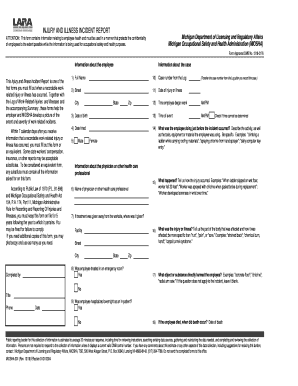
Miosha Form 301


What is the Miosha Form 301
The Miosha Form 301 is a document required by the Michigan Occupational Safety and Health Administration (MIOSHA) for reporting workplace injuries and illnesses. This form is essential for employers to communicate incidents that occur in the workplace, ensuring compliance with safety regulations. It serves as a formal record that helps in tracking workplace safety and health trends, ultimately contributing to a safer work environment.
How to use the Miosha Form 301
Using the Miosha Form 301 involves several key steps. First, employers must ensure that the form is filled out accurately and completely. The form requires detailed information about the incident, including the date, time, and nature of the injury or illness, as well as the affected employee's details. It is important to submit the form within the required timeframe to ensure compliance with MIOSHA regulations. Employers can utilize digital tools to complete and submit the form efficiently, enhancing accuracy and record-keeping.
Steps to complete the Miosha Form 301
Completing the Miosha Form 301 involves a systematic approach:
- Gather necessary information about the incident, including witness statements and medical reports.
- Fill out the form with accurate details, ensuring all sections are completed.
- Review the form for any errors or omissions before submission.
- Submit the completed form to the appropriate MIOSHA office, either online or via mail.
Following these steps helps ensure that the form is processed smoothly and meets all legal requirements.
Legal use of the Miosha Form 301
The legal use of the Miosha Form 301 is crucial for maintaining compliance with occupational safety laws. This form must be filled out in accordance with MIOSHA guidelines to ensure that it is recognized as a legitimate document. Accurate reporting of workplace incidents is not only a legal obligation but also a vital part of promoting workplace safety. Employers should familiarize themselves with the legal implications of the form to avoid potential penalties.
Key elements of the Miosha Form 301
The Miosha Form 301 includes several key elements that are essential for accurate reporting:
- Employee information: Name, job title, and contact details.
- Incident details: Date, time, and location of the injury or illness.
- Description of the incident: A thorough account of what occurred.
- Injury or illness specifics: Type of injury, body part affected, and treatment received.
Each of these elements plays a critical role in ensuring that the form fulfills its purpose and meets regulatory standards.
Form Submission Methods
The Miosha Form 301 can be submitted through various methods, providing flexibility for employers. The options include:
- Online submission via the MIOSHA website, which allows for quick processing.
- Mailing a physical copy to the designated MIOSHA office.
- In-person submission at local MIOSHA offices, which may be necessary for urgent matters.
Choosing the appropriate submission method can help streamline the reporting process and ensure timely compliance.
Quick guide on how to complete miosha form 301
Effortlessly Prepare Miosha Form 301 on Any Device
Managing documents online has become increasingly popular among businesses and individuals. It offers an ideal eco-friendly substitute for traditional printed and signed documents, as you can access the correct form and securely keep it online. airSlate SignNow equips you with all the necessary tools to swiftly create, modify, and electronically sign your documents without any delays. Handle Miosha Form 301 on any device using the airSlate SignNow applications for Android or iOS and simplify any document-related process today.
How to Modify and Electronically Sign Miosha Form 301 with Ease
- Obtain Miosha Form 301 and click on Get Form to begin.
- Utilize the tools we offer to complete your document.
- Highlight pertinent sections of the documents or redact sensitive information using the tools provided specifically for that purpose by airSlate SignNow.
- Generate your signature with the Sign tool, which takes mere seconds and holds the same legal validity as a traditional wet signature.
- Review the information and click on the Done button to save your modifications.
- Select your preferred method of delivering your form, whether by email, SMS, or invitation link, or download it to your computer.
Eliminate the hassle of lost or misplaced files, tedious form searching, or mistakes that require printing new copies. airSlate SignNow meets your document management requirements in just a few clicks from your selected device. Modify and electronically sign Miosha Form 301 to ensure seamless communication throughout the form preparation process with airSlate SignNow.
Create this form in 5 minutes or less
Create this form in 5 minutes!
How to create an eSignature for the miosha form 301
How to create an electronic signature for a PDF online
How to create an electronic signature for a PDF in Google Chrome
How to create an e-signature for signing PDFs in Gmail
How to create an e-signature right from your smartphone
How to create an e-signature for a PDF on iOS
How to create an e-signature for a PDF on Android
People also ask
-
What is the miosha form 301?
The miosha form 301 is a compliance document required by the Michigan Occupational Safety and Health Administration. It is designed to ensure that employers provide a safe working environment in accordance with state regulations. Utilizing airSlate SignNow can streamline the process of filling out and submitting the miosha form 301.
-
How can airSlate SignNow help with the miosha form 301?
airSlate SignNow simplifies the creation, signing, and management of the miosha form 301. Our platform allows you to easily digitize the form, enabling quick and secure electronic signatures. This leads to faster compliance and reduces paperwork hassle for businesses.
-
Is airSlate SignNow cost-effective for managing miosha form 301?
Yes, airSlate SignNow offers a range of pricing plans that cater to different business sizes, making it a cost-effective solution for managing the miosha form 301. Our pricing includes unlimited eSigning and document management, providing great value for compliance needs. Start with a free trial to experience our features without commitment.
-
What features does airSlate SignNow offer for the miosha form 301?
With airSlate SignNow, users get features like customizable templates, real-time tracking of the miosha form 301, and team collaboration options. These features help ensure that all compliance documents are filled out correctly and submitted on time. Automated reminders also help you stay on top of important deadlines.
-
Can I integrate airSlate SignNow with other tools for the miosha form 301?
Absolutely! airSlate SignNow integrates seamlessly with numerous business applications, enhancing the workflow for the miosha form 301. This means you can connect with CRMs, project management tools, and cloud storage platforms to streamline the entire document management process.
-
What are the benefits of using airSlate SignNow for miosha form 301?
Using airSlate SignNow for the miosha form 301 provides numerous benefits, including increased efficiency, reduced processing time, and improved accuracy. It eliminates the need for paper forms and manual signatures, allowing you to focus on your core business operations. Additionally, our secure cloud infrastructure ensures that your sensitive information is protected.
-
Is it easy to get started with airSlate SignNow for the miosha form 301?
Yes, getting started with airSlate SignNow for the miosha form 301 is incredibly easy. Our user-friendly interface allows you to create an account and set up your first document within minutes. Plus, our extensive support resources and customer service team are available to assist you every step of the way.
Get more for Miosha Form 301
- Modified falls scale form
- Capital medical clinic austin texas tx clinichospital form
- Brain mapping technologyneuroscienceaurora health care form
- The honorable congressperson doc templatepdffiller form
- Hearing aid insurance verification worksheet audiology audiology form
- Heartworm waiver form
- Pcl entrance interview questionnaire form
- Caretaker authorization affidavit southeastern ohio legal form
Find out other Miosha Form 301
- Sign North Carolina Construction Affidavit Of Heirship Later
- Sign Oregon Construction Emergency Contact Form Easy
- Sign Rhode Island Construction Business Plan Template Myself
- Sign Vermont Construction Rental Lease Agreement Safe
- Sign Utah Construction Cease And Desist Letter Computer
- Help Me With Sign Utah Construction Cease And Desist Letter
- Sign Wisconsin Construction Purchase Order Template Simple
- Sign Arkansas Doctors LLC Operating Agreement Free
- Sign California Doctors Lease Termination Letter Online
- Sign Iowa Doctors LLC Operating Agreement Online
- Sign Illinois Doctors Affidavit Of Heirship Secure
- Sign Maryland Doctors Quitclaim Deed Later
- How Can I Sign Maryland Doctors Quitclaim Deed
- Can I Sign Missouri Doctors Last Will And Testament
- Sign New Mexico Doctors Living Will Free
- Sign New York Doctors Executive Summary Template Mobile
- Sign New York Doctors Residential Lease Agreement Safe
- Sign New York Doctors Executive Summary Template Fast
- How Can I Sign New York Doctors Residential Lease Agreement
- Sign New York Doctors Purchase Order Template Online