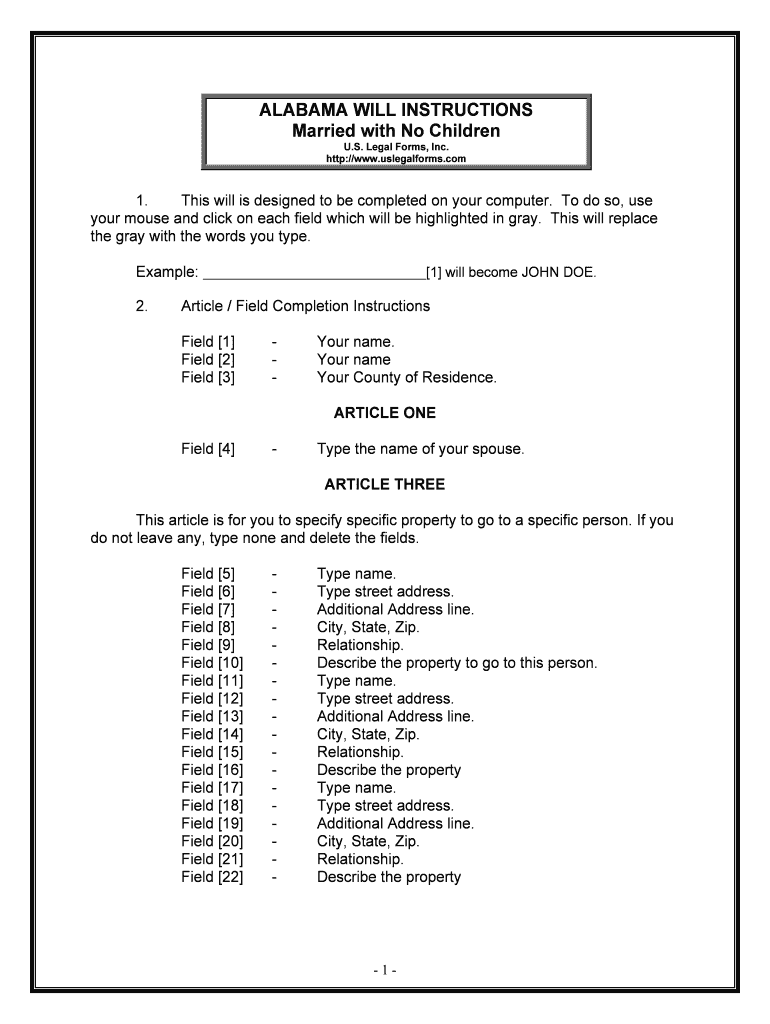
Last Will and Testament Form Last Will


What is the Last Will & Testament Form Last Will
The Last Will & Testament Form Last Will is a legal document that outlines an individual's wishes regarding the distribution of their assets and the care of any dependents after their death. This form serves as a crucial tool for ensuring that a person's final wishes are respected and legally recognized. It typically includes provisions for appointing an executor, specifying beneficiaries, and detailing any specific bequests. Understanding the significance of this document is essential for anyone looking to secure their legacy and provide for their loved ones.
Steps to complete the Last Will & Testament Form Last Will
Completing the Last Will & Testament Form Last Will involves several important steps to ensure accuracy and legality. First, gather all necessary information, including a list of assets, debts, and potential beneficiaries. Next, clearly outline your wishes regarding asset distribution and appoint an executor who will be responsible for administering your estate. After drafting the document, review it carefully for clarity and completeness. Finally, sign the will in the presence of witnesses, as required by state law, to ensure its validity.
Key elements of the Last Will & Testament Form Last Will
Several key elements must be included in the Last Will & Testament Form Last Will to ensure it is legally binding. These elements typically include:
- Testator's Information: Full name and address of the person creating the will.
- Executor Appointment: Designation of an executor to manage the estate.
- Beneficiaries: Names and details of individuals or organizations who will inherit assets.
- Specific Bequests: Detailed instructions for distributing particular items or amounts of money.
- Residue Clause: Instructions for distributing any remaining assets not specifically mentioned.
- Signatures: Required signatures of the testator and witnesses to validate the document.
Legal use of the Last Will & Testament Form Last Will
The Last Will & Testament Form Last Will serves a critical legal function, as it is recognized by courts as a valid expression of a person's wishes regarding their estate. To be legally enforceable, the will must comply with state laws, which may include specific requirements for signing and witnessing the document. It is important to understand these legal stipulations to prevent challenges to the will's validity after the testator's passing.
State-specific rules for the Last Will & Testament Form Last Will
Each state in the U.S. has its own laws governing the creation and execution of wills. These rules can vary significantly, affecting aspects such as witness requirements, notarization, and the ability to make changes to the will after it has been executed. It is essential for individuals to familiarize themselves with their state's specific regulations to ensure that their Last Will & Testament Form Last Will is compliant and will hold up in court.
How to use the Last Will & Testament Form Last Will
Using the Last Will & Testament Form Last Will involves several straightforward steps. Begin by filling out the form with accurate information about your assets, beneficiaries, and any specific wishes you have. Once completed, review the document to ensure all details are correct and reflect your intentions. The final step is to sign the will in front of witnesses, as required by your state’s laws, to make it legally binding. After signing, store the document in a safe place and inform your executor of its location.
Quick guide on how to complete last will and testament formfree last will
Prepare Last Will and Testament Form Last Will effortlessly on any device
Digital document management has become increasingly popular among businesses and individuals alike. It offers an ideal environmentally friendly substitute for conventional printed and signed documents, as you can easily locate the appropriate form and safely store it online. airSlate SignNow equips you with all the tools necessary to create, modify, and eSign your documents swiftly without delays. Handle Last Will and Testament Form Last Will on any device using airSlate SignNow's Android or iOS applications and enhance any document-centric process today.
How to edit and eSign Last Will and Testament Form Last Will with ease
- Obtain Last Will and Testament Form Last Will and click on Get Form to initiate the process.
- Utilize the tools we provide to complete your form.
- Emphasize pertinent sections of the documents or redact sensitive information using tools that airSlate SignNow specifically offers for that purpose.
- Generate your eSignature with the Sign tool, which takes just seconds and carries the same legal validity as a conventional handwritten signature.
- Review the information and click on the Done button to save your modifications.
- Choose how you wish to deliver your form, either via email, text message (SMS), or invite link, or download it to your computer.
Put aside concerns about lost or misplaced documents, tedious form searches, or mistakes that necessitate printing new document copies. airSlate SignNow addresses all your requirements in document management within a few clicks from your preferred device. Modify and eSign Last Will and Testament Form Last Will and ensure seamless communication at every stage of the form preparation process with airSlate SignNow.
Create this form in 5 minutes or less
Create this form in 5 minutes!
People also ask
-
What is a Last Will & Testament Form Last Will?
The Last Will & Testament Form Last Will is a legal document that outlines how your assets will be distributed after your demise. This form ensures that your wishes are honored and provides clarity to your beneficiaries. It can also designate guardians for minor children, making it an essential document for families.
-
How can I create a Last Will & Testament Form Last Will using airSlate SignNow?
Creating a Last Will & Testament Form Last Will with airSlate SignNow is simple and straightforward. You can use our intuitive template to fill in your information, customize it according to your needs, and eSign it securely. Our platform guides you through each step, ensuring your document is legally binding.
-
What features does the airSlate SignNow Last Will & Testament Form Last Will offer?
Our Last Will & Testament Form Last Will comes with user-friendly features such as eSigning, document tracking, and template customization. You can also access your documents from anywhere, collaborate with others, and store your wills securely in the cloud. These features streamline the process of creating and managing your Last Will.
-
Is the Last Will & Testament Form Last Will legally binding?
Yes, the Last Will & Testament Form Last Will created through airSlate SignNow is legally binding when signed correctly. It complies with state laws, ensuring your wishes regarding asset distribution are honored. Always consult with a legal professional to confirm it meets your specific legal requirements.
-
What is the pricing for using airSlate SignNow to create a Last Will & Testament Form Last Will?
airSlate SignNow offers competitive pricing for all its document services, including the Last Will & Testament Form Last Will. We provide various subscription plans that cater to individual and business needs. For exact pricing, visit our website or contact our support team for personalized consultation.
-
Can I integrate the Last Will & Testament Form Last Will with other applications?
Absolutely! airSlate SignNow seamlessly integrates with numerous applications like Google Drive, Dropbox, and CRM systems. This means you can easily manage your Last Will & Testament Form Last Will alongside your other documents, enhancing your workflow and productivity.
-
What are the benefits of using airSlate SignNow for my Last Will & Testament Form Last Will?
By using airSlate SignNow for your Last Will & Testament Form Last Will, you gain access to a cost-effective, secure, and user-friendly platform. The ability to sign documents electronically saves time and ensures your will can be executed swiftly. Our customer support is also available to assist you at any time.
Get more for Last Will and Testament Form Last Will
- Transfer of keepership form petlogorguk
- Illinois liquor license form
- Material safety data sheet 16 sections section 1 chemical product and company identification product identifier hpl2 whmis form
- Interlocutory application format pdf
- For web 09 10 fafsa signature page doc friends form
- Does north carolina handle marketplace appeals form
- Lg820 raffle inventory and sales log form
- Company partnership contract template form
Find out other Last Will and Testament Form Last Will
- Sign Washington Healthcare / Medical LLC Operating Agreement Now
- Sign Wisconsin Healthcare / Medical Contract Safe
- Sign Alabama High Tech Last Will And Testament Online
- Sign Delaware High Tech Rental Lease Agreement Online
- Sign Connecticut High Tech Lease Template Easy
- How Can I Sign Louisiana High Tech LLC Operating Agreement
- Sign Louisiana High Tech Month To Month Lease Myself
- How To Sign Alaska Insurance Promissory Note Template
- Sign Arizona Insurance Moving Checklist Secure
- Sign New Mexico High Tech Limited Power Of Attorney Simple
- Sign Oregon High Tech POA Free
- Sign South Carolina High Tech Moving Checklist Now
- Sign South Carolina High Tech Limited Power Of Attorney Free
- Sign West Virginia High Tech Quitclaim Deed Myself
- Sign Delaware Insurance Claim Online
- Sign Delaware Insurance Contract Later
- Sign Hawaii Insurance NDA Safe
- Sign Georgia Insurance POA Later
- How Can I Sign Alabama Lawers Lease Agreement
- How Can I Sign California Lawers Lease Agreement