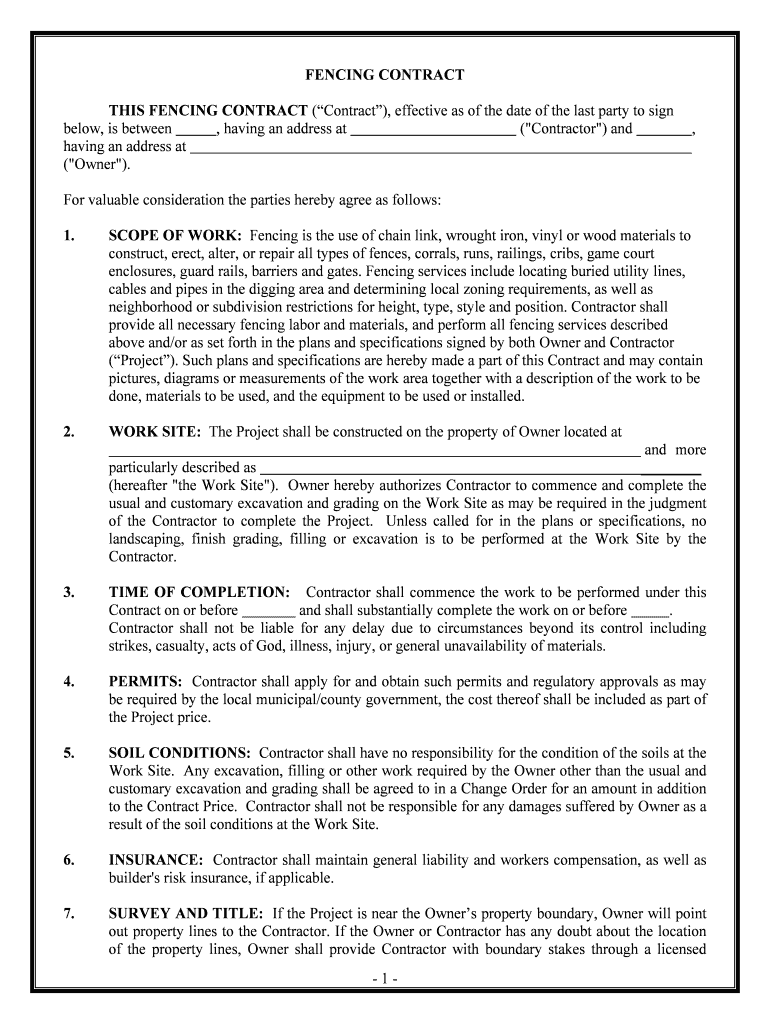
FENCING CONTRACT Form


What is the fencing contract?
The fencing contract is a legally binding agreement between parties involved in the installation or repair of fencing. It outlines the responsibilities, scope of work, materials to be used, and payment terms. This contract is essential for ensuring that both parties have a clear understanding of their obligations and expectations. It can cover various types of fencing, including wood, vinyl, chain link, and wrought iron, depending on the needs of the property owner.
Key elements of the fencing contract
A well-drafted fencing contract includes several critical components to protect the interests of both parties. These elements typically consist of:
- Parties involved: Names and contact information of the property owner and the contractor.
- Description of work: Detailed specifications of the fencing project, including type, height, and length of the fence.
- Timeline: Start and completion dates for the project, including any milestones.
- Payment terms: Total cost, payment schedule, and any deposit required.
- Warranties: Any guarantees regarding workmanship and materials.
- Dispute resolution: Procedures for addressing disagreements that may arise during the project.
Steps to complete the fencing contract
Completing a fencing contract involves several important steps to ensure clarity and legality. Begin by discussing the project details with the contractor, including design preferences and budget. Once both parties agree on the scope of work, draft the contract, ensuring all key elements are included. Review the document carefully, and both parties should sign it to make it legally binding. It is advisable to keep a copy for personal records and provide one to the contractor.
Legal use of the fencing contract
The fencing contract is legally enforceable when it meets specific criteria. To ensure its validity, the contract must be in writing, signed by both parties, and contain clear terms regarding the scope of work and payment. Compliance with local laws and regulations is also essential, as some states may have specific requirements for construction contracts. Understanding these legal aspects helps protect both parties in case of disputes.
How to obtain the fencing contract
Obtaining a fencing contract can be done through various means. Many contractors provide their own templates, which can be customized to fit the specific project. Additionally, property owners can find templates online that comply with state laws. It is important to ensure that any template used is appropriate for the specific type of fencing work being contracted and includes all necessary legal language.
State-specific rules for the fencing contract
Each state in the U.S. may have unique regulations governing fencing contracts. These rules can pertain to licensing requirements for contractors, necessary permits for installation, and specific clauses that must be included in contracts. Property owners should familiarize themselves with their state’s laws to ensure compliance and avoid potential legal issues. Consulting with a legal professional can provide valuable guidance in this area.
Quick guide on how to complete fencing contract
Effortlessly complete FENCING CONTRACT on any device
Managing documents online has become increasingly popular among companies and individuals. It offers an excellent eco-friendly alternative to traditional printed and signed paperwork, allowing you to access the correct form and securely store it online. airSlate SignNow provides all the tools necessary to create, modify, and electronically sign your documents quickly and efficiently. Handle FENCING CONTRACT on any device using the airSlate SignNow Android or iOS applications and enhance any document-focused process today.
The easiest way to change and eSign FENCING CONTRACT seamlessly
- Obtain FENCING CONTRACT and click Get Form to initiate.
- Utilize the tools available to complete your document.
- Highlight important sections of your documents or redact sensitive information with tools that airSlate SignNow specifically provides for that purpose.
- Create your signature using the Sign tool, which takes just seconds and holds the same legal validity as a conventional wet ink signature.
- Review the information and click on the Done button to save your modifications.
- Select how you wish to share your form, via email, SMS, or invitation link, or download it to your computer.
Eliminate concerns about lost or misplaced documents, laborious form searches, or errors that require printing new document copies. airSlate SignNow meets your document management needs in just a few clicks from any device of your choice. Modify and eSign FENCING CONTRACT and ensure exceptional communication at every step of the form preparation process with airSlate SignNow.
Create this form in 5 minutes or less
Create this form in 5 minutes!
People also ask
-
What is a FENCING CONTRACT and why is it important?
A FENCING CONTRACT is a legal agreement that outlines the terms and conditions for the construction of a fence. It is important because it protects both parties' rights and ensures that the project is completed as agreed, minimizing disputes and misunderstandings.
-
How can airSlate SignNow help with managing FENCING CONTRACTs?
airSlate SignNow streamlines the signing process of FENCING CONTRACTs, allowing you to send and eSign documents quickly and securely. With its user-friendly interface, you can manage all your contracts in one central location, saving time and improving efficiency.
-
What features does airSlate SignNow offer for FENCING CONTRACTs?
airSlate SignNow offers a variety of features for FENCING CONTRACTs, including customizable templates, electronic signatures, and document tracking. These features help ensure that your contracts are executed correctly and efficiently, facilitating smoother business transactions.
-
Is airSlate SignNow cost-effective for managing FENCING CONTRACTs?
Yes, airSlate SignNow is a cost-effective solution for managing FENCING CONTRACTs. With various pricing plans available, you can choose one that fits your budget while still accessing essential features that enhance transaction efficiency and document security.
-
Can I integrate airSlate SignNow with other tools for FENCING CONTRACT management?
Absolutely! airSlate SignNow integrates seamlessly with various business tools like CRM software and project management applications, allowing for smooth management of FENCING CONTRACTs. This integration helps centralize your operations and improve document workflow.
-
How secure is airSlate SignNow for FENCING CONTRACT eSignatures?
airSlate SignNow provides top-notch security features, including encryption and secure data storage for FENCING CONTRACT eSignatures. This ensures that your documents are protected against unauthorized access, maintaining the confidentiality of sensitive information.
-
What benefits does eSigning a FENCING CONTRACT provide?
eSigning a FENCING CONTRACT offers numerous benefits, such as faster turnaround times, reduced paperwork, and easier document management. It allows all parties to sign from anywhere, streamlining the completion of projects and enhancing overall efficiency.
Get more for FENCING CONTRACT
- Conversion chart chemistry form
- Travel itinerary form alberta gaming and liquor commission
- Biointeractive the p53 gene and cancer answer key form
- Po box 2510 rockville md 20847 form
- No title 739542631 form
- Franchise agreement template form
- Franchise franchise agreement template form
- Freight agreement template form
Find out other FENCING CONTRACT
- eSign West Virginia Police Lease Agreement Online
- eSign Wyoming Sports Residential Lease Agreement Online
- How Do I eSign West Virginia Police Quitclaim Deed
- eSignature Arizona Banking Moving Checklist Secure
- eSignature California Banking Warranty Deed Later
- eSignature Alabama Business Operations Cease And Desist Letter Now
- How To eSignature Iowa Banking Quitclaim Deed
- How To eSignature Michigan Banking Job Description Template
- eSignature Missouri Banking IOU Simple
- eSignature Banking PDF New Hampshire Secure
- How Do I eSignature Alabama Car Dealer Quitclaim Deed
- eSignature Delaware Business Operations Forbearance Agreement Fast
- How To eSignature Ohio Banking Business Plan Template
- eSignature Georgia Business Operations Limited Power Of Attorney Online
- Help Me With eSignature South Carolina Banking Job Offer
- eSignature Tennessee Banking Affidavit Of Heirship Online
- eSignature Florida Car Dealer Business Plan Template Myself
- Can I eSignature Vermont Banking Rental Application
- eSignature West Virginia Banking Limited Power Of Attorney Fast
- eSignature West Virginia Banking Limited Power Of Attorney Easy