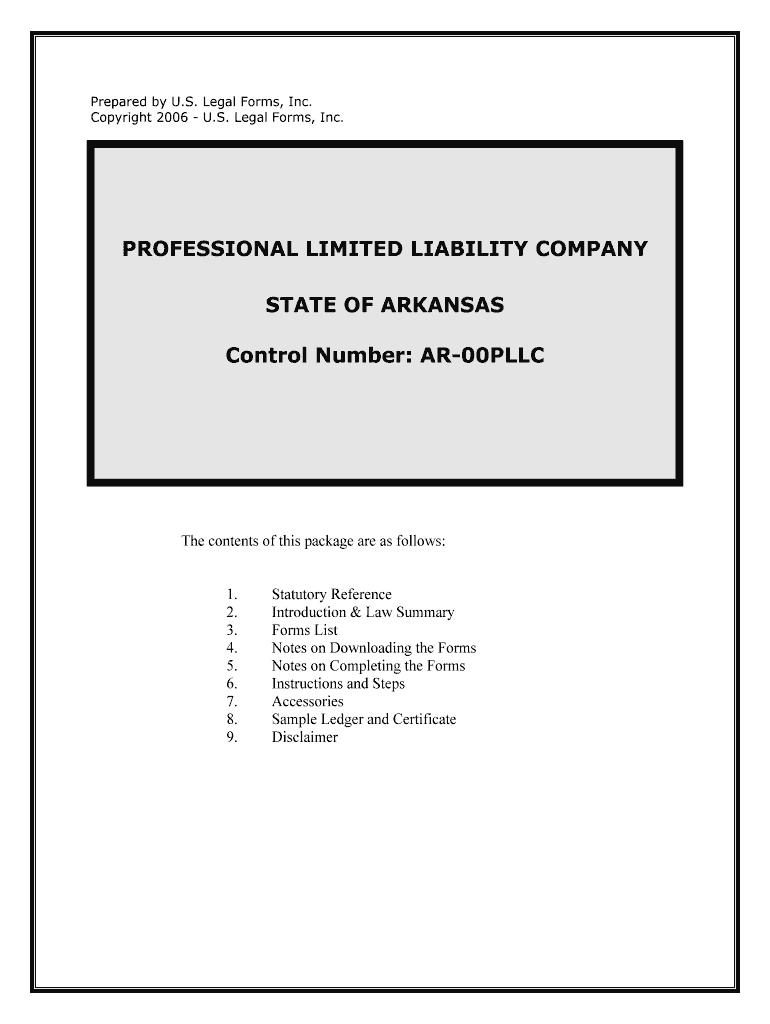
Control Number AR 00PLLC Form


What is the Control Number AR 00PLLC
The Control Number AR 00PLLC is a specific identifier used primarily for Limited Liability Companies (LLCs) registered in the state of Arkansas. This number is essential for tracking and managing various business activities, including tax obligations, compliance with state regulations, and maintaining legal standing. It serves as a unique reference that distinguishes one LLC from another within the state's business registry.
How to use the Control Number AR 00PLLC
Utilizing the Control Number AR 00PLLC involves several key steps. First, it is important to include this number on all official documents related to the LLC, such as tax filings, business licenses, and contracts. This ensures that all paperwork is correctly associated with the specific entity. Additionally, when communicating with state agencies or financial institutions, providing the Control Number helps streamline processes and verify the LLC's identity.
Steps to complete the Control Number AR 00PLLC
Completing the Control Number AR 00PLLC involves a systematic approach. Begin by registering the LLC with the Arkansas Secretary of State, which will automatically assign the Control Number. Once assigned, ensure that this number is included on all business correspondence and filings. It is also advisable to keep a digital and physical record of the number for easy access during audits or legal inquiries.
Legal use of the Control Number AR 00PLLC
The legal use of the Control Number AR 00PLLC is crucial for maintaining compliance with state laws. This number must be used in all legal documents to confirm the legitimacy of the LLC. Failure to properly use the Control Number can lead to complications, including difficulties in proving the entity's existence or facing penalties for non-compliance with state regulations.
Examples of using the Control Number AR 00PLLC
Examples of using the Control Number AR 00PLLC include filing annual reports, submitting tax returns, and applying for business permits. For instance, when an LLC files its annual report with the Arkansas Secretary of State, it must include the Control Number to ensure that the report is correctly processed and associated with the right business entity. This practice not only aids in compliance but also enhances the credibility of the LLC.
Filing Deadlines / Important Dates
Filing deadlines associated with the Control Number AR 00PLLC are critical for maintaining good standing. Generally, LLCs in Arkansas must file their annual reports by the first day of the anniversary month of their formation. Missing these deadlines can result in penalties or even dissolution of the LLC. It is advisable to mark these dates on a calendar and set reminders to ensure timely compliance.
Who Issues the Form
The Control Number AR 00PLLC is issued by the Arkansas Secretary of State's office upon the successful registration of an LLC. This governmental body is responsible for maintaining the integrity of business registrations within the state. The issuance of the Control Number signifies that the LLC has met all necessary requirements and is recognized as a legal entity in Arkansas.
Quick guide on how to complete control number ar 00pllc
Effortlessly prepare Control Number AR 00PLLC on any device
Digital document management has gained popularity among companies and individuals. It offers an ideal eco-friendly alternative to conventional printed and signed documents, allowing you to locate the suitable form and securely save it online. airSlate SignNow provides you with all the tools required to create, edit, and eSign your documents quickly without delays. Manage Control Number AR 00PLLC on any device using airSlate SignNow Android or iOS applications and enhance any document-related task today.
The easiest way to edit and eSign Control Number AR 00PLLC without hassle
- Find Control Number AR 00PLLC and click Get Form to begin.
- Utilize the tools we provide to complete your form.
- Emphasize pertinent sections of your documents or redact sensitive information with tools that airSlate SignNow offers specifically for that purpose.
- Generate your eSignature using the Sign feature, which takes moments and carries the same legal validity as a conventional wet ink signature.
- Review all the details and click the Done button to save your changes.
- Choose how you would prefer to send your form, via email, SMS, invite link, or download it to your computer.
Forget about lost or mislaid documents, tedious searches for forms, or mistakes that necessitate printing new document copies. airSlate SignNow fulfills all your document management needs in just a few clicks from any device you prefer. Edit and eSign Control Number AR 00PLLC and ensure effective communication at every phase of your form preparation process with airSlate SignNow.
Create this form in 5 minutes or less
Create this form in 5 minutes!
People also ask
-
What is the Control Number AR 00PLLC?
The Control Number AR 00PLLC is a unique identifier assigned to certain business entities registered in Arkansas. It helps in tracking and managing your documentation effectively. Understanding your Control Number AR 00PLLC is vital for ensuring compliance and smooth operations.
-
How does airSlate SignNow assist with documents requiring the Control Number AR 00PLLC?
airSlate SignNow provides tools to streamline the eSigning process for documents that require the Control Number AR 00PLLC. Our platform allows businesses to easily upload, sign, and share documents while ensuring they remain legally binding. This simplifies your workflow and enhances operational efficiency.
-
Is there a cost associated with using Control Number AR 00PLLC on airSlate SignNow?
Using airSlate SignNow for documents that need the Control Number AR 00PLLC involves a subscription fee, but we offer various pricing plans to suit different business sizes. Our cost-effective solution ensures you get excellent value while managing your eSigning needs. Pricing includes all features necessary for compliance and productivity.
-
What features does airSlate SignNow offer for documents needing the Control Number AR 00PLLC?
airSlate SignNow includes comprehensive features such as customizable templates, bulk sending, and real-time tracking specifically for documents that require the Control Number AR 00PLLC. These features enhance flexibility and speed in your signature workflow. Moreover, our user-friendly interface ensures that anyone can get started without extensive training.
-
Can I integrate airSlate SignNow with other software while using the Control Number AR 00PLLC?
Yes, airSlate SignNow offers seamless integration with various software solutions, allowing you to manage documents requiring the Control Number AR 00PLLC effectively. Integrations with platforms like Google Drive, Salesforce, and Microsoft make it easy to incorporate eSigning into your existing workflow. This capability enhances productivity by centralizing your document management processes.
-
What are the benefits of using airSlate SignNow for my Control Number AR 00PLLC documentation?
Using airSlate SignNow for your Control Number AR 00PLLC documentation provides numerous benefits, including increased efficiency, reduced paper usage, and faster turnaround times. Our platform ensures that all signatures are secure and legally binding, giving you peace of mind. Additionally, automation features help eliminate manual errors and streamline your overall process.
-
How secure is airSlate SignNow when handling documents with the Control Number AR 00PLLC?
airSlate SignNow prioritizes security, particularly for documents associated with the Control Number AR 00PLLC. Our platform uses advanced encryption and complies with industry standards to protect your documents throughout the signing process. This secure environment instills confidence in businesses when managing sensitive information.
Get more for Control Number AR 00PLLC
Find out other Control Number AR 00PLLC
- Sign Nebraska Employee Suggestion Form Now
- How Can I Sign New Jersey Employee Suggestion Form
- Can I Sign New York Employee Suggestion Form
- Sign Michigan Overtime Authorization Form Mobile
- How To Sign Alabama Payroll Deduction Authorization
- How To Sign California Payroll Deduction Authorization
- How To Sign Utah Employee Emergency Notification Form
- Sign Maine Payroll Deduction Authorization Simple
- How To Sign Nebraska Payroll Deduction Authorization
- Sign Minnesota Employee Appraisal Form Online
- How To Sign Alabama Employee Satisfaction Survey
- Sign Colorado Employee Satisfaction Survey Easy
- Sign North Carolina Employee Compliance Survey Safe
- Can I Sign Oklahoma Employee Satisfaction Survey
- How Do I Sign Florida Self-Evaluation
- How Do I Sign Idaho Disclosure Notice
- Sign Illinois Drug Testing Consent Agreement Online
- Sign Louisiana Applicant Appraisal Form Evaluation Free
- Sign Maine Applicant Appraisal Form Questions Secure
- Sign Wisconsin Applicant Appraisal Form Questions Easy