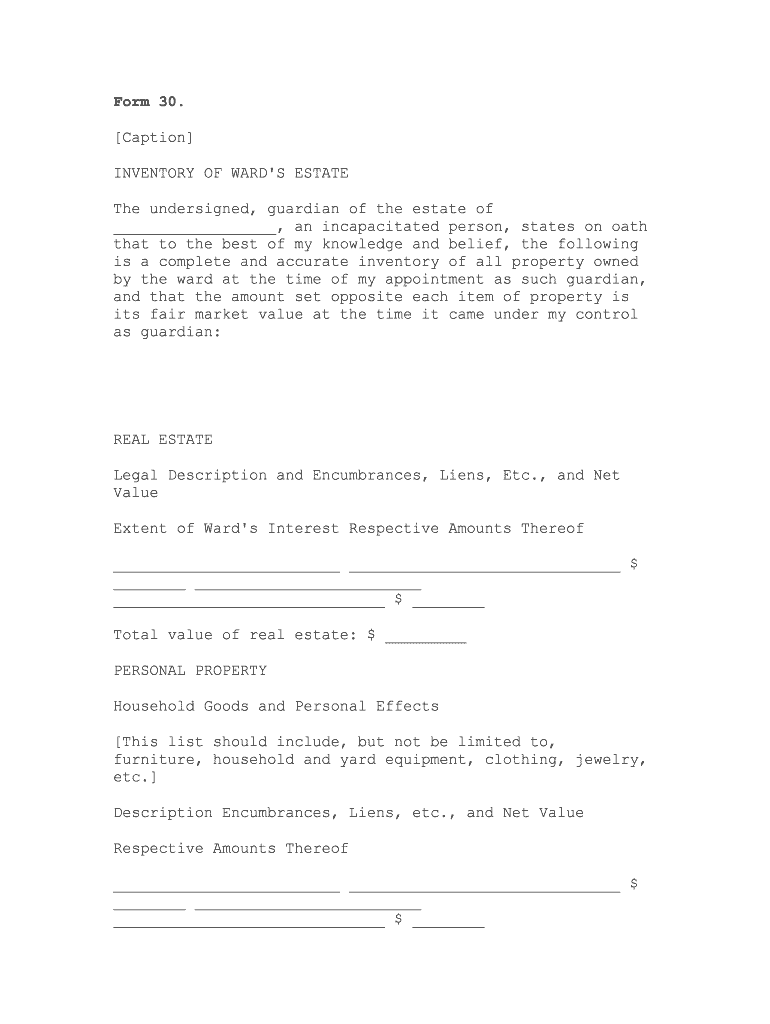
Form 30 Inventory of Ward's Estate


What is the Form 30 Inventory Of Ward's Estate
The Form 30 Inventory Of Ward's Estate is a legal document used in the United States to account for the assets and liabilities of a ward's estate. This form is essential in guardianship cases, where a court appoints a guardian to manage the financial affairs of an individual deemed unable to do so due to incapacity. The inventory provides a comprehensive overview of the ward's financial situation, ensuring transparency and accountability in the management of their estate.
How to use the Form 30 Inventory Of Ward's Estate
Using the Form 30 Inventory Of Ward's Estate involves several steps. First, the guardian must gather all relevant financial information, including bank statements, property deeds, and any outstanding debts. Once the necessary information is compiled, the guardian fills out the form, detailing each asset and liability. After completing the form, it must be submitted to the appropriate court for review. This process helps protect the ward's interests and ensures that the guardian is acting in their best interest.
Steps to complete the Form 30 Inventory Of Ward's Estate
Completing the Form 30 Inventory Of Ward's Estate requires careful attention to detail. Here are the steps to follow:
- Gather all financial documents related to the ward's assets and liabilities.
- List each asset, including real estate, bank accounts, investments, and personal property.
- Document any liabilities, such as loans, credit card debts, and other financial obligations.
- Ensure accuracy in the valuation of each asset and liability.
- Review the completed form for any errors or omissions.
- Submit the form to the court along with any required supporting documents.
Legal use of the Form 30 Inventory Of Ward's Estate
The legal use of the Form 30 Inventory Of Ward's Estate is crucial in guardianship proceedings. This form serves as an official record of the ward's financial status, which the court uses to monitor the guardian's management of the estate. Proper completion and submission of the form can help prevent legal disputes and ensure that the guardian fulfills their fiduciary duties. It is important to adhere to state-specific regulations regarding the filing and use of this form.
Key elements of the Form 30 Inventory Of Ward's Estate
Key elements of the Form 30 Inventory Of Ward's Estate include:
- A detailed list of all assets belonging to the ward, including descriptions and valuations.
- A comprehensive account of all liabilities, indicating amounts owed and to whom.
- Signature of the guardian, affirming the accuracy of the information provided.
- Date of submission and any required court endorsements.
Form Submission Methods (Online / Mail / In-Person)
The Form 30 Inventory Of Ward's Estate can typically be submitted in several ways, depending on the court's requirements. Common submission methods include:
- Online submission through the court's electronic filing system, if available.
- Mailing the completed form to the appropriate court address.
- Delivering the form in person to the court clerk's office.
Quick guide on how to complete form 30 inventory of wards estate
Manage Form 30 Inventory Of Ward's Estate effortlessly on any device
Digital document management has become increasingly popular among companies and individuals. It offers an ideal eco-friendly alternative to traditional printed and signed documents, as you can access the right form and securely store it online. airSlate SignNow provides all the tools you need to create, modify, and electronically sign your documents swiftly without delays. Handle Form 30 Inventory Of Ward's Estate on any device with airSlate SignNow's Android or iOS applications and simplify any document-related process today.
How to modify and electronically sign Form 30 Inventory Of Ward's Estate effortlessly
- Obtain Form 30 Inventory Of Ward's Estate and then click Get Form to begin.
- Utilize the tools we offer to fill out your document.
- Highlight important sections of the documents or redact sensitive information with tools that airSlate SignNow provides specifically for that purpose.
- Create your signature using the Sign tool, which takes seconds and holds the same legal validity as a traditional wet ink signature.
- Review the details and then click on the Done button to save your changes.
- Select how you wish to share your form, via email, text message (SMS), invite link, or download it to your computer.
Eliminate concerns about lost or misplaced documents, tedious form searching, or errors that necessitate printing new document copies. airSlate SignNow meets your document management needs in just a few clicks from any device you prefer. Adjust and electronically sign Form 30 Inventory Of Ward's Estate and maintain excellent communication at any stage of your form preparation process with airSlate SignNow.
Create this form in 5 minutes or less
Create this form in 5 minutes!
People also ask
-
What is the Form 30 Inventory Of Ward's Estate?
The Form 30 Inventory Of Ward's Estate is a legal document that details the assets and liabilities of a deceased person's estate. It is a critical step in the probate process, ensuring that all relevant financial information is documented and presented to the court. Utilizing airSlate SignNow can streamline the signing process for this essential document.
-
How can airSlate SignNow help with the Form 30 Inventory Of Ward's Estate?
AirSlate SignNow offers an efficient platform to electronically sign and send the Form 30 Inventory Of Ward's Estate. This digital solution not only enhances the workflow but also ensures secure and legally binding signatures. With airSlate SignNow, you can manage the entire signing process effortlessly, saving time and reducing paperwork.
-
What are the costs associated with using airSlate SignNow for the Form 30 Inventory Of Ward's Estate?
AirSlate SignNow provides a variety of pricing plans, making it accessible for different needs and budgets. Depending on the volume of documents you need to manage, you can choose a plan that fits your requirements for handling the Form 30 Inventory Of Ward's Estate efficiently. Consider the potential savings in time and resources when evaluating the costs.
-
Is airSlate SignNow compliant with legal standards for the Form 30 Inventory Of Ward's Estate?
Yes, airSlate SignNow complies with all legal standards for electronic signatures, making it suitable for the Form 30 Inventory Of Ward's Estate. The platform provides a secure and reliable way to ensure that your signatures are valid and recognized by legal entities. Trust airSlate SignNow to adhere to all regulations necessary for your important documentation.
-
Can I integrate airSlate SignNow with other applications for the Form 30 Inventory Of Ward's Estate?
Absolutely! AirSlate SignNow offers numerous integrations with popular applications, allowing you to streamline your workflow for the Form 30 Inventory Of Ward's Estate. Whether you're using document management systems or CRM platforms, you can easily connect airSlate SignNow to enhance your efficiency.
-
What features does airSlate SignNow offer for handling the Form 30 Inventory Of Ward's Estate?
AirSlate SignNow provides a comprehensive set of features for managing documents like the Form 30 Inventory Of Ward's Estate. Key features include customizable templates, secure e-signatures, document tracking, and collaboration tools. These capabilities enhance the way you prepare, send, and sign necessary estate documents.
-
How do I get started with airSlate SignNow for the Form 30 Inventory Of Ward's Estate?
Getting started with airSlate SignNow is quick and easy. Simply sign up for an account, choose a pricing plan, and begin uploading your Form 30 Inventory Of Ward's Estate for e-signing. The intuitive interface guides you through each step, making it accessible for everyone, irrespective of technical skill level.
Get more for Form 30 Inventory Of Ward's Estate
- The unit circle with radians add tangent homeworkdocx mathlore form
- Cell unit review worksheet part 2 form
- Application for financial camc health system camc form
- Key language functions form
- North kiteboarding evo 17 manual form
- Paphos pub leagues rules form
- Lifeforming leadership coaching
- Shawnee mission ks 66201 form
Find out other Form 30 Inventory Of Ward's Estate
- Sign Maryland Banking Quitclaim Deed Mobile
- Sign Massachusetts Banking Purchase Order Template Myself
- Sign Maine Banking Operating Agreement Computer
- Sign Banking PPT Minnesota Computer
- How To Sign Michigan Banking Living Will
- Sign Michigan Banking Moving Checklist Mobile
- Sign Maine Banking Limited Power Of Attorney Simple
- Sign Michigan Banking Moving Checklist Free
- Sign Montana Banking RFP Easy
- Sign Missouri Banking Last Will And Testament Online
- Sign Montana Banking Quitclaim Deed Secure
- Sign Montana Banking Quitclaim Deed Safe
- Sign Missouri Banking Rental Lease Agreement Now
- Sign Nebraska Banking Last Will And Testament Online
- Sign Nebraska Banking LLC Operating Agreement Easy
- Sign Missouri Banking Lease Agreement Form Simple
- Sign Nebraska Banking Lease Termination Letter Myself
- Sign Nevada Banking Promissory Note Template Easy
- Sign Nevada Banking Limited Power Of Attorney Secure
- Sign New Jersey Banking Business Plan Template Free