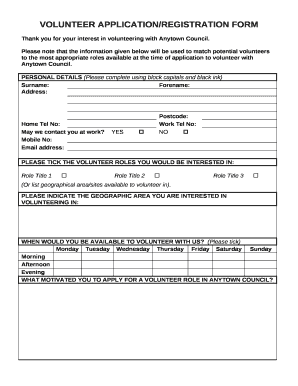
Volunteer ApplicationRegistration Form


What is the Volunteer Application Registration Form
The Volunteer Application Registration Form is a document used by organizations to collect essential information from individuals interested in volunteering. This form typically gathers personal details such as name, contact information, and availability, as well as relevant skills and experiences. It serves as a formal way for volunteers to express their interest and provides organizations with the necessary data to match volunteers to suitable roles.
How to use the Volunteer Application Registration Form
To use the Volunteer Application Registration Form, individuals should first obtain the form from the organization they wish to volunteer with. After filling out the required fields, which may include personal information, skills, and preferences, the form should be submitted according to the organization’s specified method. This could involve submitting the form online, via email, or in person. Ensuring that all information is accurate and complete will facilitate the processing of the application.
Steps to complete the Volunteer Application Registration Form
Completing the Volunteer Application Registration Form involves several straightforward steps:
- Obtain the form from the organization’s website or office.
- Fill in personal details such as your name, address, and contact information.
- Provide information about your availability and preferred volunteer roles.
- List any relevant skills, experiences, or certifications that may enhance your application.
- Review the form for accuracy and completeness.
- Submit the form as directed by the organization.
Key elements of the Volunteer Application Registration Form
Key elements of the Volunteer Application Registration Form typically include:
- Personal Information: Name, address, phone number, and email.
- Availability: Days and times you are willing to volunteer.
- Skills and Experience: Relevant background that may benefit the organization.
- Emergency Contact: Information for someone to contact in case of an emergency.
- Signature: Acknowledgment of the information provided and consent to participate.
Eligibility Criteria
Eligibility criteria for completing the Volunteer Application Registration Form may vary by organization but generally include:
- Age requirements, often requiring volunteers to be at least eighteen years old or have parental consent if younger.
- Background checks or references, particularly for roles involving vulnerable populations.
- Specific skills or qualifications, depending on the nature of the volunteer work.
Form Submission Methods
Organizations may offer various methods for submitting the Volunteer Application Registration Form, including:
- Online Submission: Filling out and submitting the form through the organization’s website.
- Email: Sending a completed form as an attachment to the organization’s designated email address.
- In-Person: Delivering a printed version of the form directly to the organization’s office.
Quick guide on how to complete volunteer applicationregistration form
Complete Volunteer ApplicationRegistration Form effortlessly on any device
Digital document management has become increasingly popular among companies and individuals. It offers a fantastic eco-friendly alternative to traditional printed and signed papers, as you can find the appropriate form and securely store it online. airSlate SignNow provides all the tools necessary to create, modify, and eSign your documents swiftly without delays. Manage Volunteer ApplicationRegistration Form on any device with airSlate SignNow's Android or iOS applications and streamline any document-related operation today.
How to modify and eSign Volunteer ApplicationRegistration Form with ease
- Find Volunteer ApplicationRegistration Form and click Get Form to begin.
- Utilize the tools available to complete your document.
- Select relevant sections of your documents or obscure sensitive information with tools that airSlate SignNow provides specifically for that purpose.
- Create your eSignature using the Sign tool, which takes mere seconds and holds the same legal validity as a conventional wet ink signature.
- Review all the details and click on the Done button to save your changes.
- Choose how you wish to send your form, whether by email, text message (SMS), invite link, or download it to your computer.
Say goodbye to lost or misplaced documents, tedious form searches, or mistakes that require printing new document copies. airSlate SignNow meets your document management needs in just a few clicks from any device you choose. Edit and eSign Volunteer ApplicationRegistration Form to ensure excellent communication at every stage of the form preparation process with airSlate SignNow.
Create this form in 5 minutes or less
Create this form in 5 minutes!
How to create an eSignature for the volunteer applicationregistration form
How to create an electronic signature for a PDF online
How to create an electronic signature for a PDF in Google Chrome
How to create an e-signature for signing PDFs in Gmail
How to create an e-signature right from your smartphone
How to create an e-signature for a PDF on iOS
How to create an e-signature for a PDF on Android
People also ask
-
What is the Volunteer ApplicationRegistration Form?
The Volunteer ApplicationRegistration Form is a digital solution that allows organizations to efficiently collect and manage volunteer applications. With airSlate SignNow, you can create customizable forms that streamline the registration process, making it easier for both applicants and administrators.
-
How does the Volunteer ApplicationRegistration Form improve the application process?
By using the Volunteer ApplicationRegistration Form, organizations can automate the collection of volunteer information, reducing paperwork and manual data entry. This leads to faster processing times and a more organized approach to managing volunteer applications.
-
Is there a cost associated with using the Volunteer ApplicationRegistration Form?
airSlate SignNow offers competitive pricing plans that include access to the Volunteer ApplicationRegistration Form. Depending on your organization's needs, you can choose a plan that fits your budget while still providing essential features for managing volunteer applications.
-
What features are included in the Volunteer ApplicationRegistration Form?
The Volunteer ApplicationRegistration Form includes features such as customizable templates, eSignature capabilities, and real-time tracking of submissions. These features ensure that you can tailor the form to your specific requirements and monitor the application process effectively.
-
Can I integrate the Volunteer ApplicationRegistration Form with other tools?
Yes, the Volunteer ApplicationRegistration Form can be integrated with various third-party applications and tools. This allows you to connect your volunteer management system with other platforms, enhancing your workflow and data management capabilities.
-
What are the benefits of using the Volunteer ApplicationRegistration Form for my organization?
Using the Volunteer ApplicationRegistration Form can signNowly enhance your organization's efficiency by simplifying the application process. It helps in reducing errors, saving time, and improving communication with potential volunteers, ultimately leading to a more engaged volunteer base.
-
How secure is the information collected through the Volunteer ApplicationRegistration Form?
airSlate SignNow prioritizes security, ensuring that all information collected through the Volunteer ApplicationRegistration Form is encrypted and stored securely. This protects sensitive data and builds trust with your volunteers, knowing their information is safe.
Get more for Volunteer ApplicationRegistration Form
- Form 3185 texas home equity affidavit and agreement fannie maefreddie mac uniform instrument
- Danbury hospital maternity form
- Fellowship program reg templatedocx form
- Orthopaedics fellowship adult hip ampamp knee surgery aahks form
- Peach state appeal form
- Hired and non owned auto supplemental tdc specialty form
- Walkersville veterinary clinic form
- Hud mckinney form
Find out other Volunteer ApplicationRegistration Form
- eSign Iowa Construction Quitclaim Deed Now
- How Do I eSign Iowa Construction Quitclaim Deed
- eSign Louisiana Doctors Letter Of Intent Fast
- eSign Maine Doctors Promissory Note Template Easy
- eSign Kentucky Construction Claim Online
- How Can I eSign Maine Construction Quitclaim Deed
- eSign Colorado Education Promissory Note Template Easy
- eSign North Dakota Doctors Affidavit Of Heirship Now
- eSign Oklahoma Doctors Arbitration Agreement Online
- eSign Oklahoma Doctors Forbearance Agreement Online
- eSign Oregon Doctors LLC Operating Agreement Mobile
- eSign Hawaii Education Claim Myself
- eSign Hawaii Education Claim Simple
- eSign Hawaii Education Contract Simple
- eSign Hawaii Education NDA Later
- How To eSign Hawaii Education NDA
- How Do I eSign Hawaii Education NDA
- eSign Hawaii Education Arbitration Agreement Fast
- eSign Minnesota Construction Purchase Order Template Safe
- Can I eSign South Dakota Doctors Contract