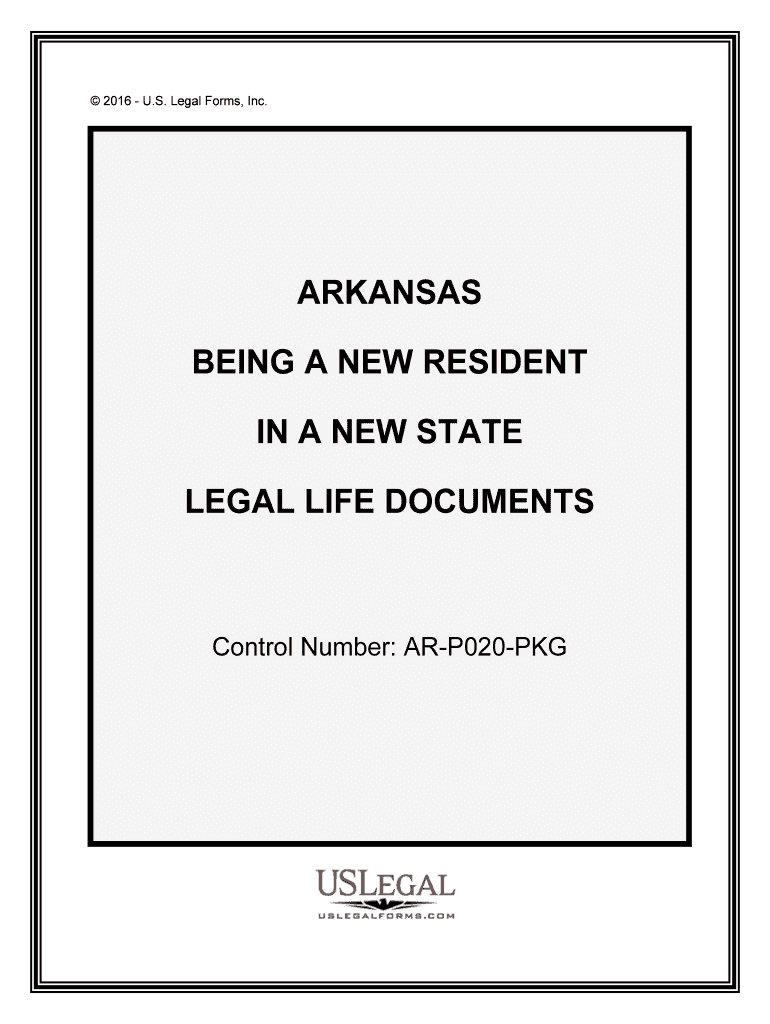
In a NEW STATE Form


What is the IN A NEW STATE
The "IN A NEW STATE" form is a legal document used primarily for individuals or businesses that are transitioning to a new state within the United States. This form is essential for updating various records, including tax information, business registrations, and residency status. It helps ensure compliance with state laws and regulations, facilitating a smooth transition for both personal and business matters.
Steps to complete the IN A NEW STATE
Completing the "IN A NEW STATE" form involves several key steps to ensure accuracy and compliance:
- Gather necessary personal or business information, including identification details and previous residency information.
- Review state-specific requirements, as each state may have unique stipulations regarding residency and tax obligations.
- Fill out the form accurately, ensuring all information is complete and up-to-date.
- Sign the form electronically or in person, depending on the submission method required by the state.
- Submit the completed form through the designated method, which may include online submission, mailing, or in-person delivery.
Legal use of the IN A NEW STATE
The "IN A NEW STATE" form holds legal significance as it serves to officially document an individual's or entity's change of residency. For the form to be legally binding, it must meet specific requirements, such as proper signatures and adherence to state laws. Utilizing a reliable eSignature solution, like signNow, can enhance the legal standing of the document by ensuring compliance with regulations such as ESIGN and UETA.
State-specific rules for the IN A NEW STATE
Each state has its own rules and regulations regarding the "IN A NEW STATE" form. These rules may dictate the information required, submission deadlines, and any additional documentation needed. It is crucial to consult the specific guidelines for the state in question to avoid delays or complications in the processing of the form. Understanding these state-specific nuances can help ensure a seamless transition and compliance with local laws.
Required Documents
To complete the "IN A NEW STATE" form, several documents may be required, including:
- Proof of identity, such as a driver's license or passport.
- Previous residency documentation, like utility bills or lease agreements.
- Any business registration documents if applicable.
- Tax identification numbers for individuals or businesses.
Having these documents ready can streamline the completion process and ensure all necessary information is provided.
Examples of using the IN A NEW STATE
Common scenarios for utilizing the "IN A NEW STATE" form include:
- A family relocating to a different state for job opportunities.
- A business expanding its operations into a new state and needing to register with local authorities.
- An individual changing their residency for tax purposes, such as moving to a state with no income tax.
These examples illustrate the form's versatility in addressing various personal and business needs during a transition.
Quick guide on how to complete in a new state
Effortlessly Prepare IN A NEW STATE on Any Device
Digital document management has gained traction among businesses and individuals alike. It serves as an ideal eco-friendly alternative to traditional printed and signed papers, enabling you to access the correct form and securely save it online. airSlate SignNow provides all the tools necessary for you to create, edit, and electronically sign your documents quickly and without interruptions. Handle IN A NEW STATE on any platform with airSlate SignNow's Android or iOS applications and simplify any document-related process today.
The easiest method to modify and eSign IN A NEW STATE effortlessly
- Obtain IN A NEW STATE and click on Get Form to begin.
- Utilize the tools we offer to complete your form.
- Emphasize important sections of the documents or obscure sensitive information with the tools that airSlate SignNow provides specifically for that purpose.
- Create your signature using the Sign feature, which takes mere seconds and carries the same legal validity as a conventional wet ink signature.
- Review all the details and click on the Done button to save your changes.
- Select your preferred method for sharing your form, whether by email, SMS, invite link, or download it to your computer.
Eliminate concerns about lost or misfiled documents, tedious form searching, or errors that necessitate reprinting new document copies. airSlate SignNow addresses all your document management needs in just a few clicks from any device you choose. Edit and eSign IN A NEW STATE and guarantee excellent communication throughout your form preparation process with airSlate SignNow.
Create this form in 5 minutes or less
Create this form in 5 minutes!
People also ask
-
How does airSlate SignNow work for businesses operating IN A NEW STATE?
airSlate SignNow streamlines document management for businesses expanding IN A NEW STATE by providing a user-friendly platform to send and eSign documents securely. This enables seamless collaboration with clients and partners across state lines, ensuring compliance and efficiency. The service is designed to accommodate varying legal requirements, making it the ideal solution for remote transactions.
-
What are the pricing options for airSlate SignNow IN A NEW STATE?
airSlate SignNow offers flexible pricing plans tailored for businesses IN A NEW STATE, ensuring that organizations of all sizes can find a suitable option. Plans vary based on features, such as the number of users and integrations. By providing cost-effective solutions, signNow helps companies manage their document needs without breaking the bank.
-
Can I use airSlate SignNow to manage documents IN A NEW STATE effortlessly?
Yes, airSlate SignNow is built to help businesses manage their documents effortlessly, even IN A NEW STATE. With features like templates, bulk sending, and automatic reminders, users can increase productivity and reduce the time spent on paperwork. This efficiency allows teams to focus on more important tasks while ensuring that document signing is handled seamlessly.
-
What benefits does airSlate SignNow offer for companies based IN A NEW STATE?
Companies IN A NEW STATE can benefit from airSlate SignNow's ability to enhance workflow through digital transformation. The solution supports faster turnaround times on contracts and agreements, reduces operational costs, and improves security with advanced encryption. With a focus on compliance, airSlate SignNow helps ensure that your documents are legally binding across state lines.
-
Which integrations are available with airSlate SignNow for businesses IN A NEW STATE?
airSlate SignNow integrates with a variety of tools and platforms commonly used by businesses IN A NEW STATE. These integrations include CRM systems, cloud storage services, and productivity applications, allowing teams to streamline document workflows. By connecting with popular tools, airSlate SignNow enhances overall productivity and collaboration.
-
How secure is airSlate SignNow for transactions carried out IN A NEW STATE?
Security is a top priority for airSlate SignNow, especially for transactions carried out IN A NEW STATE. The platform employs industry-standard encryption and complies with multiple regulations, ensuring that sensitive information remains protected. Users can confidently send and store documents knowing that their data is secure.
-
Can airSlate SignNow help reduce turnaround times for documents IN A NEW STATE?
Absolutely! airSlate SignNow is designed to expedite the document signing process, signNowly reducing turnaround times for businesses operating IN A NEW STATE. With features such as instant notifications, automated reminders, and mobile access, parties can complete transactions quickly and efficiently, promoting a faster decision-making process.
Get more for IN A NEW STATE
- School transportation change letter form
- Privately owned atm questionnaire form
- Lpa 73 11 in word format
- Staar science tutorial 25 answer key form
- Environmental questionnaire sba loans today form
- Housing tax credit basics faqs form
- Annual eligibility certification tdhca state tx form
- Campus administrator s signature print socorro i form
Find out other IN A NEW STATE
- Electronic signature Florida Amendment to an LLC Operating Agreement Secure
- Electronic signature Florida Amendment to an LLC Operating Agreement Fast
- Electronic signature Florida Amendment to an LLC Operating Agreement Simple
- Electronic signature Florida Amendment to an LLC Operating Agreement Safe
- How Can I eSignature South Carolina Exchange of Shares Agreement
- Electronic signature Michigan Amendment to an LLC Operating Agreement Computer
- Can I Electronic signature North Carolina Amendment to an LLC Operating Agreement
- Electronic signature South Carolina Amendment to an LLC Operating Agreement Safe
- Can I Electronic signature Delaware Stock Certificate
- Electronic signature Massachusetts Stock Certificate Simple
- eSignature West Virginia Sale of Shares Agreement Later
- Electronic signature Kentucky Affidavit of Service Mobile
- How To Electronic signature Connecticut Affidavit of Identity
- Can I Electronic signature Florida Affidavit of Title
- How Can I Electronic signature Ohio Affidavit of Service
- Can I Electronic signature New Jersey Affidavit of Identity
- How Can I Electronic signature Rhode Island Affidavit of Service
- Electronic signature Tennessee Affidavit of Service Myself
- Electronic signature Indiana Cease and Desist Letter Free
- Electronic signature Arkansas Hold Harmless (Indemnity) Agreement Fast