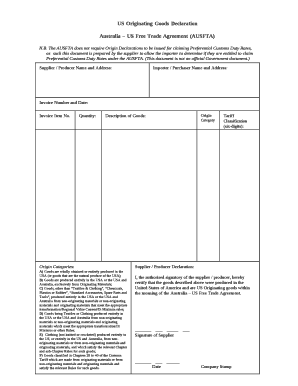
Ausfta Form Template


What is the Ausfta Form Template
The Ausfta template is a crucial document used in international trade between the United States and Australia. It facilitates the declaration of goods that qualify for preferential tariff treatment under the Australia-United States Free Trade Agreement (AUSFTA). This form serves as a certificate of origin, confirming that the goods meet the necessary criteria to benefit from reduced tariffs. It is essential for businesses engaged in exporting or importing goods, ensuring compliance with trade regulations while maximizing cost savings.
How to Use the Ausfta Form Template
Utilizing the Ausfta form template involves several steps to ensure accurate completion. First, gather all relevant information about the goods being exported, including their classification and origin. Next, fill out the template with details such as the exporter’s name, address, and the specific goods being shipped. It is important to ensure that all information is correct and complete to avoid delays in customs processing. After completing the form, it needs to be signed and dated by the exporter or an authorized representative to validate the declaration.
Steps to Complete the Ausfta Form Template
Completing the Ausfta form template requires careful attention to detail. Follow these steps for successful completion:
- Identify the goods being exported and determine their eligibility under AUSFTA.
- Fill in the exporter’s information, including name and address.
- Provide a detailed description of the goods, including their Harmonized System (HS) codes.
- Indicate the country of origin for each item listed.
- Sign and date the form to certify the accuracy of the information provided.
Legal Use of the Ausfta Form Template
The Ausfta form template has legal significance in international trade. It must be completed accurately to ensure compliance with U.S. customs regulations. A properly filled Ausfta declaration can protect exporters from penalties and facilitate smoother customs clearance. Additionally, the form is recognized as a legal document that may be required in case of audits or disputes regarding the origin of goods. Ensuring that the form adheres to legal standards is essential for businesses to avoid complications during the import/export process.
Key Elements of the Ausfta Form Template
Several key elements must be included in the Ausfta form template to ensure its validity. These elements include:
- Exporter Information: Name, address, and contact details of the exporter.
- Goods Description: Detailed information about the products, including HS codes.
- Country of Origin: The country where the goods were produced or manufactured.
- Signature: An authorized signature certifying the accuracy of the information.
Examples of Using the Ausfta Form Template
Businesses can utilize the Ausfta form template in various scenarios. For instance, a U.S. manufacturer exporting machinery to Australia may complete the form to qualify for reduced tariffs. Similarly, an American distributor importing Australian wine can use the template to declare the goods and benefit from trade provisions. Each example highlights the template's importance in facilitating trade and ensuring compliance with international agreements.
Quick guide on how to complete ausfta form template
Complete Ausfta Form Template effortlessly on any device
Web-based document management has gained traction among organizations and individuals. It offers a seamless eco-friendly alternative to conventional printed and signed documents, as you can access the right form and securely maintain it online. airSlate SignNow provides all the tools you require to create, edit, and eSign your documents swiftly without delays. Manage Ausfta Form Template on any platform using airSlate SignNow's Android or iOS applications and simplify any document-oriented process today.
How to edit and eSign Ausfta Form Template with ease
- Find Ausfta Form Template and click on Get Form to begin.
- Utilize the tools we provide to finalize your document.
- Emphasize relevant parts of the documents or redact sensitive information with the tools that airSlate SignNow offers specifically for that purpose.
- Generate your signature using the Sign tool, which takes seconds and holds the same legal validity as a traditional handwritten signature.
- Review the information and click on the Done button to save your modifications.
- Choose how you wish to send your form, via email, text message (SMS), or invitation link, or download it to your computer.
Eliminate the hassle of lost or misplaced files, tedious form hunting, or mistakes that necessitate printing new copies. airSlate SignNow caters to your document management needs in just a few clicks from any device you prefer. Edit and eSign Ausfta Form Template to ensure outstanding communication at every phase of your form preparation workflow with airSlate SignNow.
Create this form in 5 minutes or less
Create this form in 5 minutes!
How to create an eSignature for the ausfta form template
How to create an electronic signature for a PDF online
How to create an electronic signature for a PDF in Google Chrome
How to create an e-signature for signing PDFs in Gmail
How to create an e-signature right from your smartphone
How to create an e-signature for a PDF on iOS
How to create an e-signature for a PDF on Android
People also ask
-
What is an AUSFTA template?
An AUSFTA template is a customizable digital document designed to facilitate the implementation of the United States-Australia Free Trade Agreement. With airSlate SignNow, you can easily create, edit, and manage AUSFTA templates to ensure compliance while streamlining the signing process.
-
How can the AUSFTA template benefit my business?
Using an AUSFTA template allows your business to expedite trade agreements with Australian partners. This efficiency not only saves time but also ensures that all legal and compliance aspects are covered, allowing you to focus on growing your international relationships.
-
Is the AUSFTA template cost-effective?
Yes, the AUSFTA template offered by airSlate SignNow is a cost-effective solution designed to reduce administrative overhead. By automating document workflows and eSignatures, organizations can save both time and resources, leading to an overall reduction in operational costs.
-
Can I customize the AUSFTA template?
Absolutely! The AUSFTA template in airSlate SignNow is fully customizable to fit your specific business needs. You can modify the content, add fields for signatures, and even incorporate your branding elements to ensure it's tailored to your requirements.
-
What features does the AUSFTA template include?
The AUSFTA template includes features such as electronic signatures, document tracking, and audit trails to ensure security and compliance. These capabilities help streamline the signing process and provide peace of mind that every transaction is legally validated.
-
Can I integrate the AUSFTA template with other software?
Yes, airSlate SignNow offers integration capabilities with various software tools, including CRM and document management systems. By integrating the AUSFTA template with your existing platforms, you can enhance workflow efficiency and improve overall documentation processes.
-
How do I get started with the AUSFTA template on airSlate SignNow?
Getting started with the AUSFTA template on airSlate SignNow is simple. Sign up for an account, navigate to the templates section, and either create a new AUSFTA template or choose from the existing options to customize it according to your needs.
Get more for Ausfta Form Template
Find out other Ausfta Form Template
- How Do I eSign New Mexico Healthcare / Medical Word
- How To eSign Washington High Tech Presentation
- Help Me With eSign Vermont Healthcare / Medical PPT
- How To eSign Arizona Lawers PDF
- How To eSign Utah Government Word
- How Can I eSign Connecticut Lawers Presentation
- Help Me With eSign Hawaii Lawers Word
- How Can I eSign Hawaii Lawers Document
- How To eSign Hawaii Lawers PPT
- Help Me With eSign Hawaii Insurance PPT
- Help Me With eSign Idaho Insurance Presentation
- Can I eSign Indiana Insurance Form
- How To eSign Maryland Insurance PPT
- Can I eSign Arkansas Life Sciences PDF
- How Can I eSign Arkansas Life Sciences PDF
- Can I eSign Connecticut Legal Form
- How Do I eSign Connecticut Legal Form
- How Do I eSign Hawaii Life Sciences Word
- Can I eSign Hawaii Life Sciences Word
- How Do I eSign Hawaii Life Sciences Document