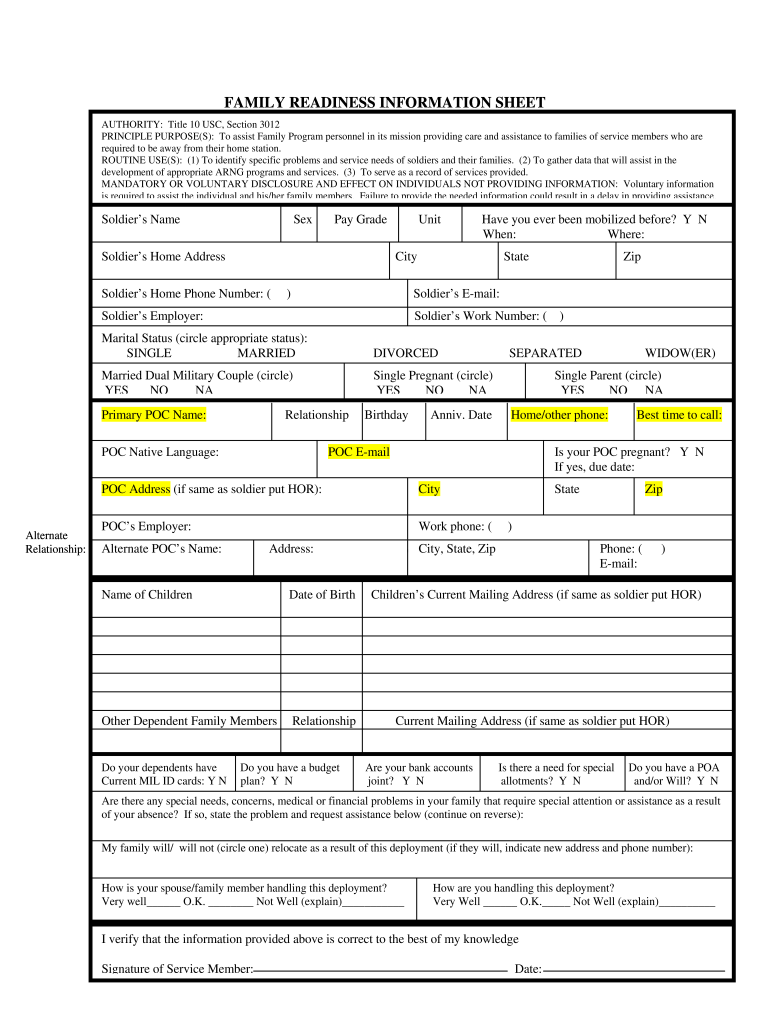
Family Readiness Information Sheet Xdfl


What is the Family Readiness Information Sheet Xdfl
The Family Readiness Information Sheet Xdfl is a crucial document designed to assist military families in managing their information effectively. This form serves as a comprehensive record of essential family details, ensuring that service members and their families have access to vital information during deployments or emergencies. It typically includes sections for personal identification, emergency contacts, and important medical information, making it an invaluable resource for both service members and their families.
How to use the Family Readiness Information Sheet Xdfl
Utilizing the Family Readiness Information Sheet Xdfl involves several straightforward steps. First, gather all necessary information, including names, contact details, and medical histories. Next, fill out the form accurately, ensuring that all sections are completed to avoid any gaps in essential information. Once completed, the form can be shared with designated contacts, such as family members or military representatives, to ensure that everyone involved has access to the information when needed.
Steps to complete the Family Readiness Information Sheet Xdfl
Completing the Family Readiness Information Sheet Xdfl requires careful attention to detail. Follow these steps:
- Begin by entering the service member's personal information, including rank and unit.
- List all family members, including their relationships and contact information.
- Include emergency contacts and their phone numbers.
- Document any medical conditions or special needs for family members.
- Review the completed form for accuracy and completeness before finalizing it.
Legal use of the Family Readiness Information Sheet Xdfl
The Family Readiness Information Sheet Xdfl is legally recognized within military contexts, serving as an official document that can be used to communicate vital family information to appropriate authorities. It is important to ensure that the information provided is accurate and up-to-date, as discrepancies could lead to complications during emergencies or deployments. By adhering to legal guidelines, families can ensure that their information is handled correctly and securely.
Key elements of the Family Readiness Information Sheet Xdfl
Key elements of the Family Readiness Information Sheet Xdfl include:
- Personal Information: Details about the service member and family members.
- Emergency Contacts: Names and phone numbers of individuals to contact in case of an emergency.
- Medical Information: Important health details, including allergies and existing medical conditions.
- Deployment Information: Relevant dates and details regarding upcoming deployments.
How to obtain the Family Readiness Information Sheet Xdfl
The Family Readiness Information Sheet Xdfl can typically be obtained through military family support centers or online resources provided by military branches. It is advisable to check with your specific branch of service for the most accurate and updated version of the form. Additionally, some installations may offer workshops or guidance sessions to help families fill out the form correctly.
Quick guide on how to complete family readiness information sheet xdfl
Discover the most efficient method to complete and endorse your Family Readiness Information Sheet Xdfl
Are you still spending time preparing your official documents on paper instead of online? airSlate SignNow provides a superior approach to complete and endorse your Family Readiness Information Sheet Xdfl and associated forms for public services. Our intelligent electronic signature platform equips you with all the tools needed to manage documents swiftly and adhere to official regulations - comprehensive PDF editing, organizing, securing, signing, and sharing features are readily available through an intuitive interface.
Only a few steps are necessary to finish filling out and endorsing your Family Readiness Information Sheet Xdfl:
- Import the fillable template into the editor using the Get Form button.
- Verify the information required in your Family Readiness Information Sheet Xdfl.
- Navigate through the fields using the Next button to ensure nothing is overlooked.
- Utilize Text, Checkbox, and Cross tools to complete the fields with your information.
- Update the content with Text boxes or Images from the top toolbar.
- Highlight what is essential or Blackout sections that are no longer relevant.
- Click on Sign to create a legally valid electronic signature using your preferred method.
- Add the Date next to your signature and finalize your work with the Done button.
Store your finished Family Readiness Information Sheet Xdfl in the Documents folder within your profile, download it, or export it to your chosen cloud storage. Our system also allows for versatile file sharing. You don’t need to print your forms when submitting them to the appropriate public office - do it via email, fax, or by requesting a USPS “snail mail” delivery from your account. Give it a try today!
Create this form in 5 minutes or less
FAQs
-
How can I get information I copy and paste onto a sheet, to fill into the correct columns I want?
Use the tools on the Data…Get and Transform to import the data from its source onto the proper columns in Excel. This feature (formerly called PowerQuery is a native part of Excel 2016, and is available as an add-in for Excel 2010 & 2013.What can you do with Get and Transform? You can split or combine columns, remove unneeded columns or rows, add calculated columns, retrieve matching values from lookup tables, change text strings to upper or lower case, unpivot summarized data, and transpose data. Behind the scenes, Excel is making a little script that can be used to automate these operations in the future. So if this is a repetitive task (something you do every week or need to do on a bunch of files), it is well worth your while to build and debug the script.Sample problem performed using Get and TransformVideo clip showing Get and Transform in action
-
When Cognizant drops an email to you containing a candidate information sheet and asks you to fill out details and respond back, what does it mean?
A2AAre you an experienced person looking for a Job change? If yes, then the company HR might require your details for initial screening to schedule an interview.Myself being a developer here, I have given you a info as per my knowledge. If you need more information regarding this you can contact HR who has sent you the email.
-
What is the procedure for filling out the candidate information sheet of Cognizant online?
S Kiran's answer to What should every engineering student know before joining TCS, CTS, Wipro, Infosys, Accenture, HCL, or IBM?
-
How can I add my business location on instagram"s suggested locations?
Making a custom location on Instagram is actually quite easy and gives you an advantage to other businesses because it allows you to drive traffic via location.First off, Facebook owns Instagram; therefore, any location listed on Facebook also appears on Instagram. So you are going to need to create a business location on Facebook.So let’s dive into how to create a business location on Instagram.Make sure that you have enabled location services through the Facebook App or in your phone settings. If you are using an iPhone, select “Settings” → “Account Settings” → “Location” → “While Using The App”You need to create a Facebook check-in status. You do this by making a status and type the name of what you want your location to be called. For example “Growth Hustlers HQ”. Scroll to the bottom of the options and select “Add Custom Location” then tap on it!Now that you’ve created a custom location you need to describe it. It will ask you to choose which category describes your location, which you will answer “Business”.After choosing a category Facebook will ask you to choose a location. You can either choose “I’m currently here” or you can search for a location that you want to create for your business.Finally, publish your status. Congratulations! You have just created a custom location to be used on Facebook and Instagram.Now you are able to tag your business or a custom location on Instagram.If you have any questions about Social Media Marketing for businesses feel free to check out GrowthHustlers.com where you can find tons of resources about growing your Instagram following.
Create this form in 5 minutes!
How to create an eSignature for the family readiness information sheet xdfl
How to create an electronic signature for the Family Readiness Information Sheet Xdfl in the online mode
How to generate an electronic signature for your Family Readiness Information Sheet Xdfl in Google Chrome
How to make an eSignature for signing the Family Readiness Information Sheet Xdfl in Gmail
How to make an eSignature for the Family Readiness Information Sheet Xdfl from your smart phone
How to generate an electronic signature for the Family Readiness Information Sheet Xdfl on iOS devices
How to make an eSignature for the Family Readiness Information Sheet Xdfl on Android devices
People also ask
-
What is a family information sheet template?
A family information sheet template is a structured document designed to collect essential details about family members, including contact information, medical histories, and emergency contacts. This template helps streamline communication and ensure that crucial information is easily accessible in emergencies. With airSlate SignNow, you can customize and eSign this template quickly and efficiently.
-
How can I create a family information sheet template using airSlate SignNow?
Creating a family information sheet template with airSlate SignNow is simple. Start by selecting from our pre-built templates or design your own using our intuitive editor. Once created, you can easily share and eSign the document, ensuring all family members' information is securely collected and stored.
-
Is there a cost associated with the family information sheet template?
AirSlate SignNow offers a cost-effective solution for creating and managing documents, including the family information sheet template. We provide various pricing plans that cater to individual and business needs, allowing you to choose the best option that fits your budget while gaining access to all essential features.
-
What features does the family information sheet template include?
The family information sheet template in airSlate SignNow includes customizable fields for personal data, signature functionality for authorization, and secure cloud storage for easy access. Additionally, it supports real-time collaboration, allowing multiple users to edit and comment on the document simultaneously, simplifying family information management.
-
What are the benefits of using a family information sheet template?
Using a family information sheet template streamlines the organization of important family details, enhancing communication and preparedness in emergencies. It minimizes paperwork and helps ensure that all family members are on the same page regarding crucial information. Plus, with airSlate SignNow, you can eSign this template, making the process even more efficient.
-
Can I integrate the family information sheet template with other tools?
Yes, airSlate SignNow allows you to integrate the family information sheet template with various tools, enhancing your workflow. You can connect with applications like Google Drive, Dropbox, and more to store and share your completed documents seamlessly. This integration ensures that your information is organized and easily accessible across different platforms.
-
Is the family information sheet template secure?
Absolutely! Security is a top priority at airSlate SignNow. Our family information sheet template is protected with industry-standard encryption and secure access controls, ensuring that sensitive family information remains confidential and safe from unauthorized access.
Get more for Family Readiness Information Sheet Xdfl
- Admin 73 informed consent elementary of risk specificdoc ses ycdsb
- Wsib extension request form
- No injury form
- Health care services directory government of form
- Toll free fax 1 form
- Religious accommodation agreement final examinations form
- Compliments of the university of waterloo form
- Member and visiting member authorization checklist and form
Find out other Family Readiness Information Sheet Xdfl
- How To eSign Maryland Plumbing Document
- How Do I eSign Mississippi Plumbing Word
- Can I eSign New Jersey Plumbing Form
- How Can I eSign Wisconsin Plumbing PPT
- Can I eSign Colorado Real Estate Form
- How To eSign Florida Real Estate Form
- Can I eSign Hawaii Real Estate Word
- How Do I eSign Hawaii Real Estate Word
- How To eSign Hawaii Real Estate Document
- How Do I eSign Hawaii Real Estate Presentation
- How Can I eSign Idaho Real Estate Document
- How Do I eSign Hawaii Sports Document
- Can I eSign Hawaii Sports Presentation
- How To eSign Illinois Sports Form
- Can I eSign Illinois Sports Form
- How To eSign North Carolina Real Estate PDF
- How Can I eSign Texas Real Estate Form
- How To eSign Tennessee Real Estate Document
- How Can I eSign Wyoming Real Estate Form
- How Can I eSign Hawaii Police PDF