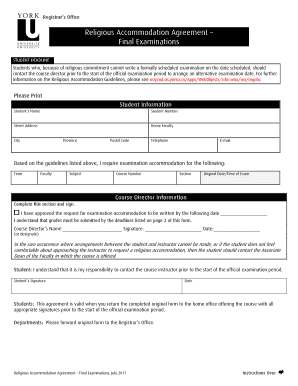
Religious Accommodation Agreement Final Examinations Form


What is the Religious Accommodation Agreement for Final Examinations?
The Religious Accommodation Agreement for Final Examinations is a formal document designed to assist students at York University in requesting adjustments to their examination schedules or conditions based on their religious beliefs. This agreement acknowledges the importance of accommodating diverse religious practices and ensures that students can observe their faith without compromising their academic responsibilities. The form outlines the specific accommodations requested, such as rescheduling exams or providing alternative assessment methods, and is crucial for maintaining an inclusive educational environment.
How to Obtain the Religious Accommodation Agreement for Final Examinations
To obtain the Religious Accommodation Agreement for Final Examinations, students should visit the York University website or contact the Office of Student Services. The form is typically available online and can be downloaded for completion. It is important to review the guidelines provided by the university to ensure that all necessary information is included. Students may also seek assistance from academic advisors or religious organizations on campus to better understand the process and requirements for submitting the form.
Steps to Complete the Religious Accommodation Agreement for Final Examinations
Completing the Religious Accommodation Agreement involves several key steps:
- Download the form from the York University website or obtain a physical copy from the Office of Student Services.
- Fill out your personal information, including your name, student ID, and contact details.
- Clearly specify the accommodations you are requesting, providing details about your religious observance that necessitates these adjustments.
- Attach any supporting documentation, such as a letter from a religious leader or organization, if required by the university.
- Review the completed form for accuracy and completeness before submission.
Legal Use of the Religious Accommodation Agreement for Final Examinations
The Religious Accommodation Agreement for Final Examinations is legally recognized under various laws that protect students' rights to religious expression and accommodation in educational settings. It is important for students to understand that the completion and submission of this form does not guarantee approval; rather, it initiates a process where the university will review the request in accordance with its policies and legal obligations. Compliance with federal and state laws, including Title VII of the Civil Rights Act, ensures that students' rights are upheld.
Key Elements of the Religious Accommodation Agreement for Final Examinations
Key elements of the Religious Accommodation Agreement include:
- Student Information: Personal details of the student submitting the request.
- Requested Accommodations: A clear description of the specific adjustments needed.
- Supporting Documentation: Any necessary evidence to substantiate the request.
- Signature: The student’s signature to confirm the authenticity of the request.
- Submission Date: The date by which the form is submitted to ensure timely processing.
Examples of Using the Religious Accommodation Agreement for Final Examinations
Examples of situations where the Religious Accommodation Agreement may be utilized include:
- A student observing a religious holiday that coincides with scheduled final exams may request to take the exam on an alternative date.
- A student who requires a specific environment to perform prayers before or after examinations may request accommodations to facilitate this practice.
- A student whose religious beliefs prohibit participation in certain activities may seek alternative assessment methods, such as take-home exams.
Quick guide on how to complete religious accommodation agreement final examinations
Complete Religious Accommodation Agreement Final Examinations effortlessly on any gadget
Digital document management has gained traction among businesses and individuals. It offers an ideal eco-friendly substitute for traditional printed and signed documents, as you can obtain the necessary form and securely keep it online. airSlate SignNow equips you with all the tools needed to create, modify, and eSign your documents promptly without delays. Manage Religious Accommodation Agreement Final Examinations on any device with airSlate SignNow's Android or iOS applications and streamline any document-related task today.
The easiest way to edit and eSign Religious Accommodation Agreement Final Examinations with minimal effort
- Obtain Religious Accommodation Agreement Final Examinations and click Get Form to commence.
- Utilize the tools we provide to finalize your document.
- Emphasize pertinent sections of your documents or redact sensitive information using tools that airSlate SignNow offers specifically for that purpose.
- Create your eSignature with the Sign tool, which takes moments and holds the same legal validity as a traditional ink signature.
- Review the information and click on the Done button to save your changes.
- Choose how you would like to send your form, via email, text message (SMS), invite link, or download it to your computer.
Eliminate concerns about lost or misfiled documents, tedious form searches, or errors that require printing new document copies. airSlate SignNow caters to all your document management needs in just a few clicks from any device you choose. Modify and eSign Religious Accommodation Agreement Final Examinations while ensuring effective communication at every stage of the form preparation process with airSlate SignNow.
Create this form in 5 minutes or less
Create this form in 5 minutes!
People also ask
-
What is York University religious accommodation?
York University religious accommodation refers to the support and adjustments provided to students for their religious practices and observances. This may include modifications to scheduling, exam arrangements, or the provision of prayer spaces. Understanding these accommodations can help students navigate their academic responsibilities while honoring their faith.
-
How can airSlate SignNow assist with York University religious accommodation requests?
AirSlate SignNow can streamline the process of submitting and managing York University religious accommodation requests. By allowing users to eSign and send necessary documents quickly, it ensures that requests are handled efficiently. This not only saves time but also enhances accessibility for students who need religious accommodations.
-
Are there any costs associated with using airSlate SignNow for York University religious accommodation forms?
AirSlate SignNow offers a cost-effective solution for handling York University religious accommodation forms. While specific pricing may vary, the platform is designed to provide value, especially for students and educational institutions. By reducing the administrative burden, it ultimately saves resources for both the university and its students.
-
What features does airSlate SignNow provide for handling religious accommodation requests?
AirSlate SignNow includes features such as electronic signatures, document templates, and secure document storage, all of which are beneficial for managing York University religious accommodation requests. These tools make it easy to create, send, and track accommodation forms, ensuring students' needs are met timely and accurately.
-
How does airSlate SignNow enhance the application process for York University religious accommodation?
By utilizing airSlate SignNow, students can simplify their application process for York University religious accommodation. The platform allows for easy document submission and faster processing times, which helps students to focus more on their studies and less on administrative tasks. This streamlined approach makes it user-friendly and efficient.
-
Can airSlate SignNow be integrated with other systems used at York University?
Yes, airSlate SignNow can be integrated with various systems used at York University, facilitating an improved workflow for religious accommodation requests. This integration ensures that all data remains accessible and actionable across platforms. By linking systems, the university can better support its students in their accommodation needs.
-
What are the benefits of using airSlate SignNow for students seeking religious accommodations?
Using airSlate SignNow for York University religious accommodations provides several benefits, including efficiency, user convenience, and secure document handling. Students experience faster responses to their requests and have a digital trail that maintains transparency. Additionally, it empowers students by simplifying the administrative side of their submissions.
Get more for Religious Accommodation Agreement Final Examinations
- Diagnostic imaging requisition form
- Orea form 120 04 2006qxd
- Psychiatry certificate course form
- Credit card autopay authorization formdoc
- Medical provider claim form allianz care
- Medical provider claim form canadian medical
- Fillable online public health reports sign in fax email form
- Garda vetting student life trinity college dublin form
Find out other Religious Accommodation Agreement Final Examinations
- How Can I eSignature Delaware Courts Stock Certificate
- How Can I eSignature Georgia Courts Quitclaim Deed
- Help Me With eSignature Florida Courts Affidavit Of Heirship
- Electronic signature Alabama Banking RFP Online
- eSignature Iowa Courts Quitclaim Deed Now
- eSignature Kentucky Courts Moving Checklist Online
- eSignature Louisiana Courts Cease And Desist Letter Online
- How Can I Electronic signature Arkansas Banking Lease Termination Letter
- eSignature Maryland Courts Rental Application Now
- eSignature Michigan Courts Affidavit Of Heirship Simple
- eSignature Courts Word Mississippi Later
- eSignature Tennessee Sports Last Will And Testament Mobile
- How Can I eSignature Nevada Courts Medical History
- eSignature Nebraska Courts Lease Agreement Online
- eSignature Nebraska Courts LLC Operating Agreement Easy
- Can I eSignature New Mexico Courts Business Letter Template
- eSignature New Mexico Courts Lease Agreement Template Mobile
- eSignature Courts Word Oregon Secure
- Electronic signature Indiana Banking Contract Safe
- Electronic signature Banking Document Iowa Online