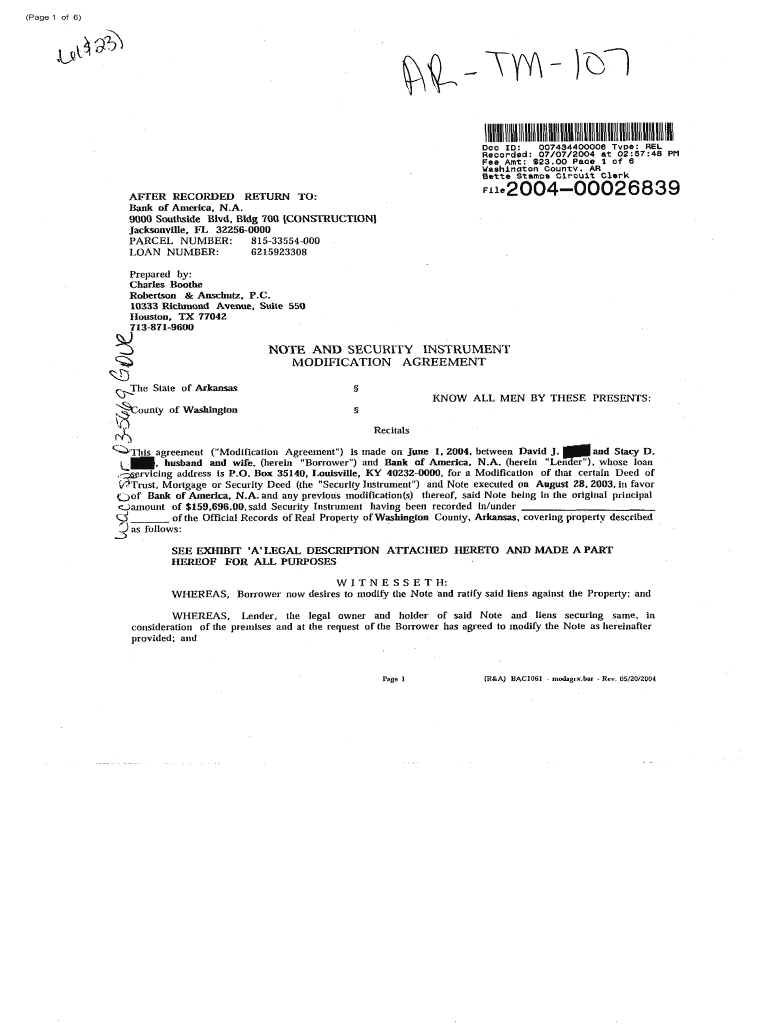
Civil Registration and Identification Glossary Form


What is the Civil Registration And Identification Glossary
The Civil Registration and Identification Glossary is a comprehensive resource that outlines the terminology and definitions related to civil registration and identification processes. This glossary serves as a reference for individuals and organizations to understand the various terms associated with civil documents such as birth certificates, marriage licenses, and identification cards. It provides clarity on the legal implications and requirements surrounding these documents, ensuring that users are informed about their rights and responsibilities in the civil registration process.
How to use the Civil Registration And Identification Glossary
Using the Civil Registration and Identification Glossary is straightforward. Users can refer to the glossary to look up specific terms and phrases related to civil registration. This can help clarify any confusion regarding the documentation process. For instance, if an individual encounters terms like "certified copy" or "vital records," they can consult the glossary for precise definitions. This resource is particularly useful for those preparing to fill out forms or seeking to understand their legal standing in matters of civil registration.
Key elements of the Civil Registration And Identification Glossary
Several key elements are essential to the Civil Registration and Identification Glossary. These include:
- Definitions: Clear explanations of terms used in civil registration.
- Legal Context: Information on how these terms apply within the framework of U.S. law.
- Document Types: Descriptions of various civil documents and their significance.
- Procedural Guidance: Insights into the processes involved in obtaining and using these documents.
Understanding these elements can enhance users' comprehension of civil registration and identification, making it easier to navigate related procedures.
Steps to complete the Civil Registration And Identification Glossary
Completing the Civil Registration and Identification Glossary involves several steps to ensure accuracy and compliance. Here are the general steps:
- Identify the specific terms or phrases you need clarification on.
- Consult the glossary for definitions and explanations.
- Take note of any legal implications associated with the terms.
- Use the information to inform your completion of relevant forms or applications.
Following these steps can help ensure that users are well-informed and prepared when dealing with civil registration matters.
Legal use of the Civil Registration And Identification Glossary
The Civil Registration and Identification Glossary is legally significant as it provides essential definitions that can influence the interpretation of civil documents. Understanding these terms is crucial for compliance with state and federal regulations. For example, knowing the difference between a "certified copy" and an "informational copy" can affect the validity of documents presented for legal purposes. By using the glossary, individuals and organizations can ensure they are adhering to legal standards and protecting their rights.
State-specific rules for the Civil Registration And Identification Glossary
State-specific rules regarding civil registration and identification can vary significantly. Each state has its own regulations governing the issuance and use of civil documents. It is important for users to be aware of these differences, as they can impact the process of obtaining documents. For instance, some states may require additional identification or documentation when applying for a birth certificate. Consulting the glossary can help users understand these state-specific nuances and ensure compliance with local laws.
Quick guide on how to complete civil registration and identification glossary
Complete Civil Registration And Identification Glossary effortlessly on any device
Digital document management has surged in popularity among companies and individuals. It offers an ideal eco-friendly substitute to conventional printed and signed documents, as you can obtain the necessary form and securely store it online. airSlate SignNow equips you with all the tools required to create, edit, and eSign your documents swiftly without delays. Handle Civil Registration And Identification Glossary on any platform with airSlate SignNow Android or iOS applications and simplify any document-related tasks today.
The easiest way to edit and eSign Civil Registration And Identification Glossary without effort
- Find Civil Registration And Identification Glossary and select Get Form to begin.
- Utilize the tools we provide to complete your document.
- Emphasize important sections of your documents or obscure sensitive details with tools that airSlate SignNow offers specifically for that purpose.
- Generate your eSignature using the Sign feature, which takes just seconds and carries the same legal validity as a conventional wet ink signature.
- Review all the details and click on the Done button to save your modifications.
- Select how you would like to send your form, via email, SMS, or invitation link, or download it to your computer.
Eliminate concerns about lost or misplaced files, cumbersome form navigation, or errors that necessitate printing new document copies. airSlate SignNow meets your document management needs in just a few clicks from any device of your choosing. Edit and eSign Civil Registration And Identification Glossary to ensure excellent communication at every stage of the form preparation process with airSlate SignNow.
Create this form in 5 minutes or less
Create this form in 5 minutes!
People also ask
-
What is the Civil Registration And Identification Glossary?
The Civil Registration And Identification Glossary is a comprehensive resource that defines key terms and concepts related to civil registration and identification processes. It aims to provide clarity and understanding for individuals and businesses navigating these important legal areas.
-
How can airSlate SignNow help with civil registration and identification?
airSlate SignNow simplifies the civil registration and identification process by allowing users to eSign and send documents efficiently. With our straightforward interface and robust features, businesses can ensure compliance and speed up administrative tasks related to civil registration.
-
What are the pricing options for airSlate SignNow?
airSlate SignNow offers flexible pricing plans to cater to businesses of all sizes. Our plans are designed to be cost-effective, enabling users to access essential features for managing civil registration and identification without breaking the bank.
-
What features does airSlate SignNow provide for civil registration documentation?
Our platform includes features such as customizable templates, secure cloud storage, and automated workflows specifically designed for civil registration documentation. This creates a seamless experience for users when managing identification and registration documents.
-
Can airSlate SignNow integrate with other applications for civil registration?
Yes, airSlate SignNow seamlessly integrates with various applications to enhance your civil registration and identification workflows. You can connect with popular business tools to streamline your processes, ensuring a more efficient management of documents.
-
What benefits does eSigning offer for civil registration?
eSigning provides numerous benefits for civil registration, including quicker turnaround times, reduced paper usage, and enhanced security for sensitive documents. By utilizing our Civil Registration And Identification Glossary, users can ensure clarity and compliance during the eSigning process.
-
Is there customer support available for airSlate SignNow users?
Absolutely! airSlate SignNow provides dedicated customer support for all users. Our team is available to assist with any inquiries related to the Civil Registration And Identification Glossary, eSigning, and navigating our platform.
Get more for Civil Registration And Identification Glossary
- Mietbescheinigung 308399929 form
- Pennies a day worksheet answers form
- Member billing acknowledgment required form
- Online electrical certificate ofcompliance in sa form
- Rward formsforward f1forward f10112
- Application form for issue of original certificatediploma
- Company non disclosure agreement template form
- Company owned cell phone agreement template form
Find out other Civil Registration And Identification Glossary
- Electronic signature Texas Education Separation Agreement Fast
- Electronic signature Idaho Insurance Letter Of Intent Free
- How To Electronic signature Idaho Insurance POA
- Can I Electronic signature Illinois Insurance Last Will And Testament
- Electronic signature High Tech PPT Connecticut Computer
- Electronic signature Indiana Insurance LLC Operating Agreement Computer
- Electronic signature Iowa Insurance LLC Operating Agreement Secure
- Help Me With Electronic signature Kansas Insurance Living Will
- Electronic signature Insurance Document Kentucky Myself
- Electronic signature Delaware High Tech Quitclaim Deed Online
- Electronic signature Maine Insurance Quitclaim Deed Later
- Electronic signature Louisiana Insurance LLC Operating Agreement Easy
- Electronic signature West Virginia Education Contract Safe
- Help Me With Electronic signature West Virginia Education Business Letter Template
- Electronic signature West Virginia Education Cease And Desist Letter Easy
- Electronic signature Missouri Insurance Stock Certificate Free
- Electronic signature Idaho High Tech Profit And Loss Statement Computer
- How Do I Electronic signature Nevada Insurance Executive Summary Template
- Electronic signature Wisconsin Education POA Free
- Electronic signature Wyoming Education Moving Checklist Secure