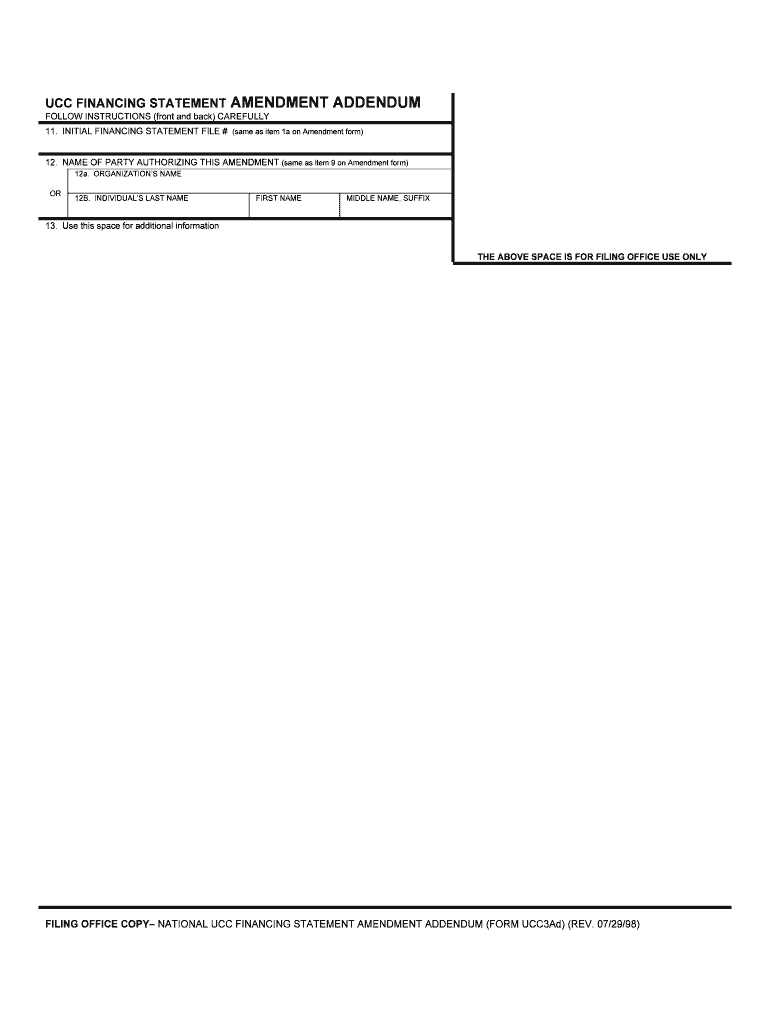
Instructions for National UCC Financing Statement Form


What is the Instructions For National UCC Financing Statement
The Instructions For National UCC Financing Statement provide essential guidance for individuals and businesses looking to secure financing through the Uniform Commercial Code (UCC). This document outlines the necessary steps to properly complete and file a UCC financing statement, which serves to establish a lender's legal claim to collateral in the event of default. Understanding these instructions is vital for ensuring compliance with state and federal regulations, as well as protecting the interests of all parties involved in a transaction.
Steps to Complete the Instructions For National UCC Financing Statement
Completing the Instructions For National UCC Financing Statement involves several key steps:
- Gather necessary information, including the names and addresses of the debtor and secured party.
- Identify the collateral being secured, ensuring clear and specific descriptions.
- Fill out the UCC financing statement form accurately, following the provided instructions closely.
- Review the completed form for any errors or omissions before submission.
- File the form with the appropriate state office, either online or via mail, depending on state regulations.
Legal Use of the Instructions For National UCC Financing Statement
The legal use of the Instructions For National UCC Financing Statement is crucial for establishing enforceable security interests. Compliance with UCC guidelines ensures that the financing statement is valid and can be upheld in a court of law. Properly filed UCC statements provide public notice of the secured party's interest in the collateral, which is essential for protecting the rights of lenders and ensuring transparency in financial transactions.
Key Elements of the Instructions For National UCC Financing Statement
Key elements of the Instructions For National UCC Financing Statement include:
- Debtor Information: Accurate details about the individual or entity borrowing funds.
- Secured Party Information: Identification of the lender or entity providing the financing.
- Collateral Description: Clear and specific descriptions of the assets being secured.
- Signature Requirements: Necessary signatures to validate the document, which may include electronic signatures.
Form Submission Methods
Submitting the Instructions For National UCC Financing Statement can be done through various methods, including:
- Online Submission: Many states offer online filing options through their official websites, allowing for quicker processing.
- Mail Submission: Completed forms can be mailed to the appropriate state office, though this may take longer for processing.
- In-Person Filing: Some individuals may choose to file the form in person at their local state office for immediate confirmation.
Examples of Using the Instructions For National UCC Financing Statement
Examples of using the Instructions For National UCC Financing Statement include:
- A small business seeking a loan to purchase equipment may file a UCC statement to secure the loan with the equipment as collateral.
- An individual financing a vehicle may use a UCC statement to establish the lender's interest in the vehicle until the loan is paid off.
- A real estate developer may file a UCC statement to secure financing for construction materials, ensuring the lender's rights are protected.
Quick guide on how to complete instructions for national ucc financing statement
Complete Instructions For National UCC Financing Statement effortlessly on any device
Digital document management has gained traction among businesses and individuals alike. It serves as an ideal eco-friendly substitute for conventional printed and signed paperwork, allowing you to locate the suitable form and securely keep it online. airSlate SignNow equips you with all the necessary tools to create, edit, and eSign your documents promptly without any hold-ups. Handle Instructions For National UCC Financing Statement on any platform using airSlate SignNow's Android or iOS applications and streamline your document-related tasks today.
The easiest method to modify and eSign Instructions For National UCC Financing Statement without any hassle
- Obtain Instructions For National UCC Financing Statement and click on Get Form to begin.
- Take advantage of the tools we provide to finalize your document.
- Emphasize essential sections of the documents or obscure sensitive information with features that airSlate SignNow specifically offers for that purpose.
- Generate your eSignature with the Sign tool, which takes seconds and carries the same legal validity as a traditional handwritten signature.
- Review all the details and click on the Done button to preserve your modifications.
- Select your preferred delivery method for your form, whether by email, text message (SMS), or invite link, or download it to your computer.
Eliminate concerns about lost or misplaced documents, tedious form navigation, or errors that necessitate printing new document copies. airSlate SignNow fulfills your document management needs in just a few clicks from any device of your choice. Edit and eSign Instructions For National UCC Financing Statement to ensure outstanding communication throughout the form preparation process with airSlate SignNow.
Create this form in 5 minutes or less
Create this form in 5 minutes!
People also ask
-
What are the Instructions For National UCC Financing Statement?
The Instructions For National UCC Financing Statement provide a comprehensive guide on how to accurately complete and file a UCC financing statement. This document is essential for securing interests in personal property as collateral in commercial transactions. By following these instructions, users can ensure compliance and protect their financial interests effectively.
-
How does airSlate SignNow assist with UCC financing statements?
airSlate SignNow simplifies the process of completing and eSigning the UCC financing statement by providing a user-friendly platform. Our solution walks you through each step of the Instructions For National UCC Financing Statement, ensuring accurate completion. Additionally, our platform allows for easy document sharing and collaboration.
-
What are the pricing options for airSlate SignNow?
AirSlate SignNow offers competitive pricing plans designed to suit various business needs, starting from cost-effective monthly subscriptions. Depending on the features needed, users can select plans that provide access to templates and support for Instructions For National UCC Financing Statement. We also offer a free trial to explore our platform's capabilities before making a commitment.
-
Can I integrate airSlate SignNow with other software?
Yes, airSlate SignNow seamlessly integrates with various popular software applications, enhancing your workflow. These integrations can streamline the management of documents like the UCC financing statement, ensuring that you have all the necessary tools at your disposal. Check out our integration options to see how we can fit into your existing systems.
-
What are the benefits of using airSlate SignNow for UCC forms?
Using airSlate SignNow for UCC forms offers numerous benefits, including enhanced security, easy tracking of changes, and quick access to your documents. By following the Instructions For National UCC Financing Statement, users can ensure precision while eSigning and storing documents securely. Our platform saves time and reduces printing costs associated with traditional methods.
-
Is airSlate SignNow compliant with legal standards?
Absolutely, airSlate SignNow is fully compliant with legal standards regarding eSignature laws and document integrity. This compliance means that when you follow the Instructions For National UCC Financing Statement on our platform, your documents will be legally recognized. We prioritize security and confidentiality to protect your sensitive information.
-
How can I get support while using airSlate SignNow?
We provide dedicated customer support to help you with any questions or issues while using airSlate SignNow. Our support team can guide you through the Instructions For National UCC Financing Statement and address any technical inquiries. You can signNow us via chat, email, or phone during business hours.
Get more for Instructions For National UCC Financing Statement
Find out other Instructions For National UCC Financing Statement
- eSignature Maine Sports Contract Safe
- eSignature New York Police NDA Now
- eSignature North Carolina Police Claim Secure
- eSignature New York Police Notice To Quit Free
- eSignature North Dakota Real Estate Quitclaim Deed Later
- eSignature Minnesota Sports Rental Lease Agreement Free
- eSignature Minnesota Sports Promissory Note Template Fast
- eSignature Minnesota Sports Forbearance Agreement Online
- eSignature Oklahoma Real Estate Business Plan Template Free
- eSignature South Dakota Police Limited Power Of Attorney Online
- How To eSignature West Virginia Police POA
- eSignature Rhode Island Real Estate Letter Of Intent Free
- eSignature Rhode Island Real Estate Business Letter Template Later
- eSignature South Dakota Real Estate Lease Termination Letter Simple
- eSignature Tennessee Real Estate Cease And Desist Letter Myself
- How To eSignature New Mexico Sports Executive Summary Template
- Can I eSignature Utah Real Estate Operating Agreement
- eSignature Vermont Real Estate Warranty Deed Online
- eSignature Vermont Real Estate Operating Agreement Online
- eSignature Utah Real Estate Emergency Contact Form Safe