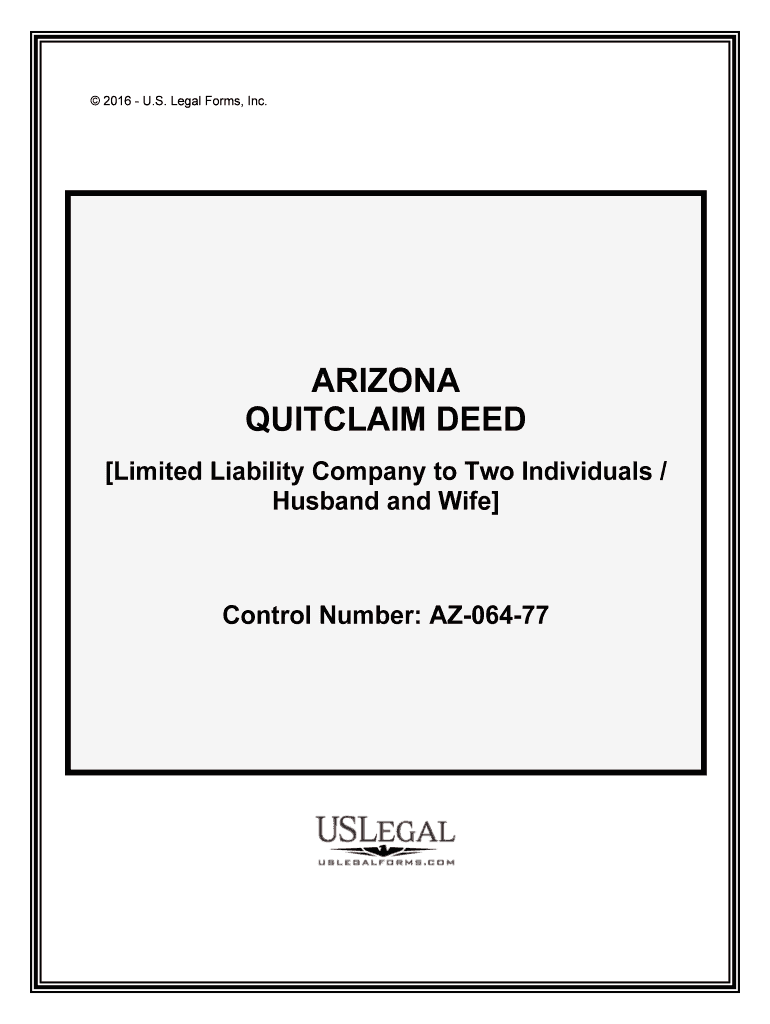
Arizona Quit Claim Deed US Legal Forms


What is the Arizona Quit Claim Deed US Legal Forms
The Arizona Quit Claim Deed is a legal document used to transfer ownership of real estate from one party to another without any warranties. This means that the grantor (the person transferring the property) does not guarantee that they hold clear title to the property. Instead, they simply relinquish any interest they may have in the property. This type of deed is often used in situations such as transferring property between family members, divorces, or settling estates. The Arizona Quit Claim Deed is recognized as a valid legal form under Arizona state law, making it essential for parties involved in property transactions in the state.
How to use the Arizona Quit Claim Deed US Legal Forms
Using the Arizona Quit Claim Deed involves several straightforward steps. First, the grantor must fill out the form with accurate information, including the names of the parties involved, a description of the property, and the date of the transfer. Once completed, the form must be signed by the grantor in the presence of a notary public, ensuring that the signature is legally binding. After notarization, the deed should be filed with the county recorder's office where the property is located. This filing makes the transfer official and provides public notice of the change in ownership.
Key elements of the Arizona Quit Claim Deed US Legal Forms
Several key elements must be included in the Arizona Quit Claim Deed for it to be valid. These elements include:
- Grantor and Grantee Information: Full legal names and addresses of both parties.
- Property Description: A detailed description of the property, including the parcel number and physical address.
- Effective Date: The date on which the transfer of ownership takes effect.
- Signature of the Grantor: The grantor must sign the document in the presence of a notary.
- Notary Acknowledgment: A section for the notary to confirm the identity of the grantor and the authenticity of the signature.
Steps to complete the Arizona Quit Claim Deed US Legal Forms
Completing the Arizona Quit Claim Deed involves a series of steps to ensure accuracy and legality:
- Obtain the Arizona Quit Claim Deed form from a reliable source.
- Fill in the required information, including grantor and grantee details and property description.
- Sign the form in the presence of a notary public.
- Have the notary complete the acknowledgment section.
- File the completed deed with the county recorder's office.
State-specific rules for the Arizona Quit Claim Deed US Legal Forms
Arizona has specific rules governing the use of Quit Claim Deeds. It is essential to ensure that the form complies with Arizona Revised Statutes. The deed must be signed by the grantor and notarized to be valid. Additionally, the property description must be clear and precise to avoid any future disputes. Arizona law does not require the grantee to sign the deed, but it is advisable to include their information to establish clear ownership records. Understanding these state-specific regulations helps prevent legal issues during the transfer process.
Legal use of the Arizona Quit Claim Deed US Legal Forms
The Arizona Quit Claim Deed is legally binding when executed correctly. It is commonly used in various scenarios, including transferring property between family members, settling estates, or clearing up title issues. However, it is important to note that this type of deed does not provide any guarantees regarding the title's status. Therefore, parties should consider conducting a title search before using a Quit Claim Deed to ensure there are no liens or encumbrances on the property. This due diligence helps protect the interests of the grantee in the transaction.
Quick guide on how to complete arizona quit claim deed us legal forms
Complete Arizona Quit Claim Deed US Legal Forms effortlessly on any device
Web-based document management has become increasingly prevalent among businesses and individuals. It offers an ideal environmentally friendly substitute to traditional printed and signed papers, allowing you to obtain the correct form and securely store it online. airSlate SignNow equips you with all the tools necessary to create, edit, and eSign your documents promptly without delays. Manage Arizona Quit Claim Deed US Legal Forms on any device with airSlate SignNow Android or iOS applications and enhance any document-centric task today.
How to edit and eSign Arizona Quit Claim Deed US Legal Forms with ease
- Find Arizona Quit Claim Deed US Legal Forms and click on Get Form to begin.
- Utilize the tools we offer to complete your form.
- Emphasize relevant portions of the documents or redact confidential information using tools that airSlate SignNow provides specifically for that purpose.
- Generate your eSignature using the Sign tool, which takes mere seconds and carries the same legal validity as a conventional wet ink signature.
- Verify the information and click on the Done button to save your changes.
- Select how you would like to share your form, via email, SMS, an invitation link, or download it to your computer.
Eliminate concerns about missing or lost documents, tedious form searches, or errors that necessitate printing new document copies. airSlate SignNow addresses your document management needs in just a few clicks from any device of your choosing. Edit and eSign Arizona Quit Claim Deed US Legal Forms and guarantee excellent communication at every stage of the form preparation process with airSlate SignNow.
Create this form in 5 minutes or less
Create this form in 5 minutes!
People also ask
-
What is an Arizona Quit Claim Deed, and why do I need it?
An Arizona Quit Claim Deed is a legal document that allows property owners to transfer their interest in real estate to another party. This form is essential for simplifying property transfers in Arizona without the need for complex transactions. Utilizing Arizona Quit Claim Deed US Legal Forms ensures you comply with local laws and make the process straightforward.
-
How much does the Arizona Quit Claim Deed US Legal Form cost?
The cost of the Arizona Quit Claim Deed US Legal Form varies based on the service provider, but airSlate SignNow offers competitive pricing with no hidden fees. By choosing our platform, you can access high-quality legal forms at an affordable price, helping you save money while managing your property transfers effectively.
-
What features does the Arizona Quit Claim Deed US Legal Form include?
The Arizona Quit Claim Deed US Legal Form from airSlate SignNow includes customizable fields, electronic signatures, and easy-to-follow instructions. These features ensure a seamless experience when filling out and executing the form online, saving you time and reducing the likelihood of errors.
-
Can I use airSlate SignNow for other legal forms aside from the Arizona Quit Claim Deed?
Yes, airSlate SignNow provides a wide range of legal forms beyond the Arizona Quit Claim Deed, including property transfer documents and various other legal documents. This comprehensive library helps users manage all their legal form needs conveniently in one place.
-
Is the Arizona Quit Claim Deed US Legal Form legally binding?
Yes, when properly executed, the Arizona Quit Claim Deed US Legal Form is legally binding. It effectively transfers ownership rights while complying with Arizona laws, ensuring that both parties have secure documentation of the property transfer.
-
How can I ensure my Arizona Quit Claim Deed is completed correctly?
To ensure your Arizona Quit Claim Deed is completed correctly, use the guided templates provided by airSlate SignNow. Our platform offers step-by-step instructions and support, helping you fill out the form accurately and avoid common mistakes.
-
Does airSlate SignNow offer integrations with other software?
Yes, airSlate SignNow integrates seamlessly with various business tools and software, enhancing productivity and streamlining document management. This means you can easily incorporate the Arizona Quit Claim Deed US Legal Form into your existing workflows for added efficiency.
Get more for Arizona Quit Claim Deed US Legal Forms
Find out other Arizona Quit Claim Deed US Legal Forms
- Can I Sign North Carolina Orthodontists Presentation
- How Do I Sign Rhode Island Real Estate Form
- Can I Sign Vermont Real Estate Document
- How To Sign Wyoming Orthodontists Document
- Help Me With Sign Alabama Courts Form
- Help Me With Sign Virginia Police PPT
- How To Sign Colorado Courts Document
- Can I eSign Alabama Banking PPT
- How Can I eSign California Banking PDF
- How To eSign Hawaii Banking PDF
- How Can I eSign Hawaii Banking Document
- How Do I eSign Hawaii Banking Document
- How Do I eSign Hawaii Banking Document
- Help Me With eSign Hawaii Banking Document
- How To eSign Hawaii Banking Document
- Can I eSign Hawaii Banking Presentation
- Can I Sign Iowa Courts Form
- Help Me With eSign Montana Banking Form
- Can I Sign Kentucky Courts Document
- How To eSign New York Banking Word