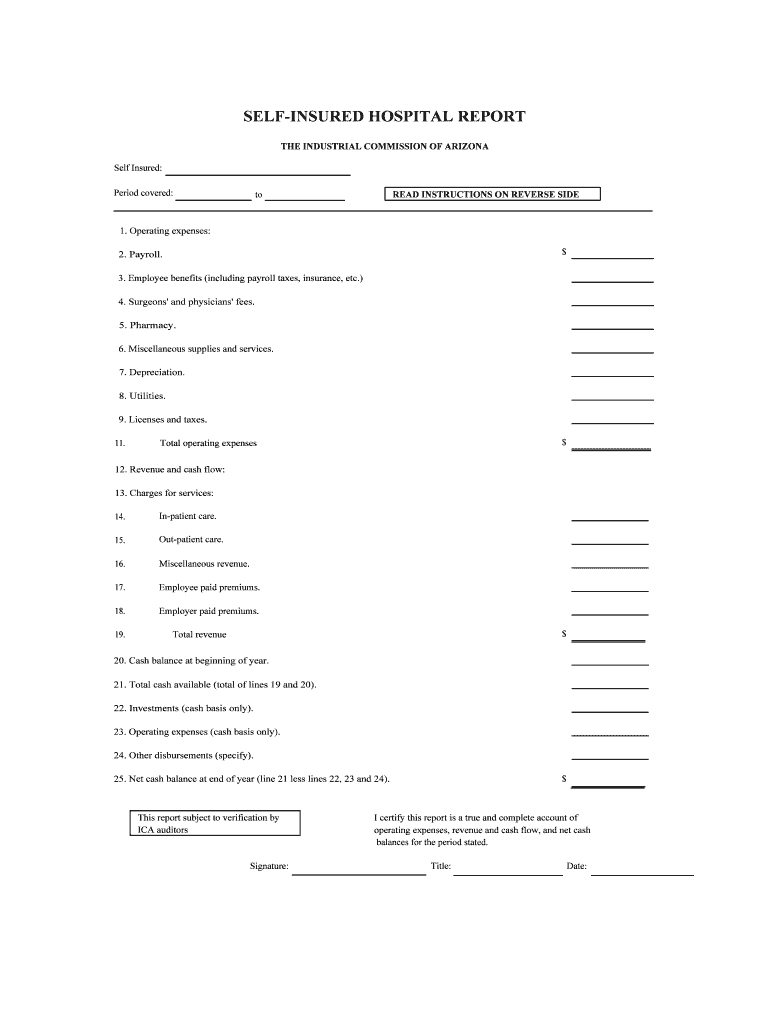
SELF INSURED HOSPITAL REPORT Form


What is the Self Insured Hospital Report
The Self Insured Hospital Report is a vital document used by healthcare providers who operate under a self-insured model. This report provides detailed information about the hospital's financial status, including claims data, expenses, and patient care metrics. It serves as a comprehensive overview for stakeholders, including regulators, insurers, and internal management, to assess the hospital's performance and compliance with applicable regulations. Understanding this report is crucial for ensuring that self-insured hospitals maintain adequate reserves and comply with state and federal requirements.
How to Use the Self Insured Hospital Report
Utilizing the Self Insured Hospital Report involves several key steps. First, gather all relevant financial data and patient care metrics that will be included in the report. Next, ensure that the information is accurate and up-to-date, as inaccuracies can lead to compliance issues. Once the data is compiled, the report should be formatted clearly to highlight critical information such as total claims, operating expenses, and any significant trends in patient care. Finally, distribute the report to relevant stakeholders, ensuring that it is easily accessible for review and analysis.
Steps to Complete the Self Insured Hospital Report
Completing the Self Insured Hospital Report requires a systematic approach:
- Collect financial data, including claims and expenses.
- Compile patient care metrics, such as admission rates and readmission statistics.
- Review the data for accuracy and completeness.
- Format the report to emphasize key findings and trends.
- Submit the report to the appropriate regulatory bodies or stakeholders.
Following these steps ensures that the report is thorough and meets all necessary compliance standards.
Legal Use of the Self Insured Hospital Report
The legal use of the Self Insured Hospital Report is governed by various regulations that require accurate reporting of financial and operational data. Compliance with federal and state laws is essential to avoid penalties and ensure that the hospital remains in good standing. The report may be subject to audits, and inaccuracies can lead to legal repercussions. Therefore, it is crucial to maintain transparency and integrity in the data presented within the report.
Key Elements of the Self Insured Hospital Report
Several key elements are essential in the Self Insured Hospital Report:
- Claims Data: Detailed information on all claims processed during the reporting period.
- Financial Summary: An overview of total revenues, expenses, and net income.
- Patient Care Metrics: Statistics on patient admissions, readmissions, and outcomes.
- Compliance Information: Documentation proving adherence to relevant laws and regulations.
Incorporating these elements ensures that the report is comprehensive and informative.
Form Submission Methods
The Self Insured Hospital Report can typically be submitted through various methods, depending on the requirements of the regulatory bodies involved. Common submission methods include:
- Online Submission: Many organizations allow electronic filing through secure portals.
- Mail: Physical copies of the report can be mailed to the appropriate regulatory agency.
- In-Person Submission: Some hospitals may choose to deliver the report directly to regulatory offices.
Choosing the appropriate submission method is important for ensuring timely compliance and record-keeping.
Quick guide on how to complete self insured hospital report
Complete SELF INSURED HOSPITAL REPORT seamlessly on any device
Online document management has become increasingly favored by businesses and individuals. It offers an excellent eco-friendly option to conventional printed and signed papers, allowing you to find the appropriate form and safely store it online. airSlate SignNow equips you with all the resources necessary to create, modify, and electronically sign your documents swiftly without any delays. Manage SELF INSURED HOSPITAL REPORT on any device using airSlate SignNow's Android or iOS applications and streamline any document-related process today.
The easiest method to modify and eSign SELF INSURED HOSPITAL REPORT without hassle
- Find SELF INSURED HOSPITAL REPORT and click Get Form to begin.
- Utilize the features we offer to complete your form.
- Emphasize important sections of the documents or obscure sensitive information with tools that airSlate SignNow provides specifically for that purpose.
- Create your signature using the Sign feature, which only takes seconds and has the same legal standing as a conventional wet ink signature.
- Review the details and then click the Done button to save your changes.
- Select how you wish to send your form, whether by email, SMS, invite link, or download it to your computer.
No more worrying about lost or misplaced files, tedious form searching, or errors that require new document copies. airSlate SignNow addresses your document management requirements with just a few clicks from your chosen device. Modify and eSign SELF INSURED HOSPITAL REPORT and ensure outstanding communication at every stage of the form preparation process with airSlate SignNow.
Create this form in 5 minutes or less
Create this form in 5 minutes!
People also ask
-
What is a SELF INSURED HOSPITAL REPORT?
A SELF INSURED HOSPITAL REPORT is a detailed document that outlines the financial and operational performance of a self-insured hospital. It is essential for assessing risk management and ensuring compliance with relevant regulations. This report aids in the decision-making process regarding self-insurance policies and financial planning.
-
How can airSlate SignNow help in managing SELF INSURED HOSPITAL REPORTs?
airSlate SignNow streamlines the process of creating, sending, and signing SELF INSURED HOSPITAL REPORTs. With our easy-to-use platform, you can securely manage your documents, ensuring that all stakeholders have quick access to critical information. This enhances collaboration and reduces the time needed to finalize reports.
-
What are the key features of airSlate SignNow for handling healthcare documents?
airSlate SignNow offers features like eSignature capabilities, customizable templates, and secure document storage, all tailored for healthcare professionals. When managing SELF INSURED HOSPITAL REPORTs, these features ensure compliance and enhance workflow efficiency. The intuitive interface supports quick adoption and usage across teams.
-
Is airSlate SignNow suitable for small healthcare facilities managing SELF INSURED HOSPITAL REPORTs?
Yes, airSlate SignNow is designed to be a cost-effective solution for healthcare facilities of all sizes. Smaller facilities can benefit signNowly from our platform's affordability and user-friendly features while efficiently managing their SELF INSURED HOSPITAL REPORTs. This ensures they can keep up with larger institutions without overspending.
-
What integrations does airSlate SignNow offer that can benefit users of SELF INSURED HOSPITAL REPORTs?
airSlate SignNow integrates seamlessly with various healthcare management systems and applications, enhancing the management of SELF INSURED HOSPITAL REPORTs. This ensures that the flow of information is efficient and centralized, allowing users to connect their existing tools for better functionality. Popular integrations include CRMs, document storage systems, and financial software.
-
How does airSlate SignNow ensure the security of SELF INSURED HOSPITAL REPORTs?
Security is a top priority for airSlate SignNow, especially when dealing with sensitive documents like SELF INSURED HOSPITAL REPORTs. We employ advanced encryption, secure access controls, and compliance with healthcare regulations to safeguard your data. This ensures that confidential information remains protected throughout the document lifecycle.
-
Can I customize the templates for SELF INSURED HOSPITAL REPORTs in airSlate SignNow?
Absolutely! airSlate SignNow allows you to customize templates for SELF INSURED HOSPITAL REPORTs to meet your specific needs. Customization options include adding company branding, adjusting content sections, and predefining fields for quicker document preparation. This flexibility helps ensure that your reports align with your organization's standards.
Get more for SELF INSURED HOSPITAL REPORT
- Tdc form
- Notice of limitation of services provided form
- Red lion hotel on the river jantzen beach form
- The adventure of the norwood builder pdf form
- Funeral home application for a death certificate form
- Waiver of liability form 92143320
- Business loan agreement template form
- Business management agreement template form
Find out other SELF INSURED HOSPITAL REPORT
- eSignature New Jersey Healthcare / Medical Credit Memo Myself
- eSignature North Dakota Healthcare / Medical Medical History Simple
- Help Me With eSignature Arkansas High Tech Arbitration Agreement
- eSignature Ohio Healthcare / Medical Operating Agreement Simple
- eSignature Oregon Healthcare / Medical Limited Power Of Attorney Computer
- eSignature Pennsylvania Healthcare / Medical Warranty Deed Computer
- eSignature Texas Healthcare / Medical Bill Of Lading Simple
- eSignature Virginia Healthcare / Medical Living Will Computer
- eSignature West Virginia Healthcare / Medical Claim Free
- How To eSignature Kansas High Tech Business Plan Template
- eSignature Kansas High Tech Lease Agreement Template Online
- eSignature Alabama Insurance Forbearance Agreement Safe
- How Can I eSignature Arkansas Insurance LLC Operating Agreement
- Help Me With eSignature Michigan High Tech Emergency Contact Form
- eSignature Louisiana Insurance Rental Application Later
- eSignature Maryland Insurance Contract Safe
- eSignature Massachusetts Insurance Lease Termination Letter Free
- eSignature Nebraska High Tech Rental Application Now
- How Do I eSignature Mississippi Insurance Separation Agreement
- Help Me With eSignature Missouri Insurance Profit And Loss Statement