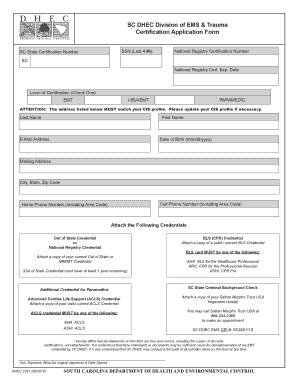
Sc Dhec Form 2351


What is the SC DHEC Form 2351?
The SC DHEC Form 2351 is a crucial document used in South Carolina for various health-related purposes, particularly concerning emergency medical services (EMS). This form is essential for ensuring compliance with state regulations and maintaining accurate records. It serves as a formal request for information or action related to EMS operations and is utilized by healthcare providers, emergency responders, and various governmental agencies.
How to Use the SC DHEC Form 2351
Using the SC DHEC Form 2351 involves several steps to ensure proper completion and submission. First, gather all necessary information related to the EMS request, including patient details and incident specifics. Next, fill out the form accurately, ensuring that all fields are completed as required. After completing the form, review it for any errors or omissions before submitting it to the appropriate agency. This careful process helps maintain compliance with state regulations and ensures that the information provided is reliable and actionable.
Steps to Complete the SC DHEC Form 2351
Completing the SC DHEC Form 2351 requires attention to detail. Here are the essential steps:
- Gather all relevant information, including patient identifiers and incident details.
- Fill out each section of the form, ensuring accuracy and completeness.
- Double-check for any missing information or errors.
- Sign and date the form where required.
- Submit the completed form to the designated agency, either online or via mail.
Legal Use of the SC DHEC Form 2351
The SC DHEC Form 2351 is legally binding when completed and submitted according to state regulations. It must be filled out with accurate information to ensure that it meets legal standards. Compliance with the relevant laws, such as the Health Insurance Portability and Accountability Act (HIPAA), is crucial when handling sensitive patient information. Proper use of this form protects both the submitter and the agency from legal complications.
Key Elements of the SC DHEC Form 2351
Several key elements must be included in the SC DHEC Form 2351 to ensure its validity:
- Patient Information: Full name, date of birth, and contact details.
- Incident Details: Date, time, and location of the EMS event.
- Provider Information: Name and contact details of the healthcare provider or agency submitting the form.
- Signature: Required signatures from the involved parties to validate the form.
Form Submission Methods
The SC DHEC Form 2351 can be submitted through various methods, ensuring flexibility for users. The primary submission methods include:
- Online Submission: Many agencies offer a secure online portal for submitting forms electronically.
- Mail: The completed form can be printed and sent via postal mail to the appropriate agency.
- In-Person: Submitting the form directly at designated offices may also be an option for urgent cases.
Quick guide on how to complete sc dhec form 2351
Effortlessly prepare Sc Dhec Form 2351 on any device
Managing documents online has gained traction among businesses and individuals alike. It offers an ideal eco-friendly substitute for traditional printed and signed documents, allowing you to locate the appropriate form and securely store it online. airSlate SignNow equips you with all the resources necessary to create, edit, and electronically sign your documents swiftly and without delays. Handle Sc Dhec Form 2351 on any platform using airSlate SignNow's Android or iOS applications and streamline any document-related process today.
The easiest way to modify and electronically sign Sc Dhec Form 2351
- Find Sc Dhec Form 2351 and click on Get Form to begin.
- Utilize the tools available to complete your form.
- Highlight relevant sections of the documents or conceal confidential information using tools that airSlate SignNow offers specifically for this task.
- Create your signature with the Sign tool, a process that takes mere seconds and carries the same legal validity as a traditional handwritten signature.
- Review the information and click on the Done button to save your changes.
- Choose your preferred method to send your form, whether by email, text message (SMS), or invite link, or download it to your computer.
Eliminate the worry of lost or forgotten documents, tedious form searches, or errors that require printing additional copies. airSlate SignNow addresses your document management needs in just a few clicks from any device you prefer. Edit and electronically sign Sc Dhec Form 2351 and ensure excellent communication throughout your form preparation process with airSlate SignNow.
Create this form in 5 minutes or less
Create this form in 5 minutes!
How to create an eSignature for the sc dhec form 2351
How to create an electronic signature for a PDF online
How to create an electronic signature for a PDF in Google Chrome
How to create an e-signature for signing PDFs in Gmail
How to create an e-signature right from your smartphone
How to create an e-signature for a PDF on iOS
How to create an e-signature for a PDF on Android
People also ask
-
What is the SC EMS Portal?
The SC EMS Portal is an online platform designed to streamline the process of electronic signatures and document management. With airSlate SignNow, businesses can efficiently send, sign, and manage documents securely through this user-friendly portal.
-
How does airSlate SignNow integrate with the SC EMS Portal?
airSlate SignNow offers seamless integration with the SC EMS Portal, allowing users to easily access their documents and manage eSignatures from one central location. This integration enhances workflow efficiency and provides a more organized approach to document handling.
-
What are the pricing plans for using the SC EMS Portal with airSlate SignNow?
airSlate SignNow offers flexible pricing plans tailored to fit the needs of various business sizes utilizing the SC EMS Portal. You can choose from monthly or annual subscriptions, ensuring you get the best value for your electronic signature needs.
-
What features does the SC EMS Portal provide?
The SC EMS Portal, powered by airSlate SignNow, includes features like eSigning, document templates, and robust security measures. Users can also track document status and send reminders, making the document workflow efficient and reliable.
-
What benefits does the SC EMS Portal offer for businesses?
Utilizing the SC EMS Portal through airSlate SignNow drastically reduces turnaround times and improves collaboration within teams. By simplifying the signing process, businesses can focus on their core operations while ensuring compliance and security.
-
How secure is the SC EMS Portal for document management?
The SC EMS Portal prioritizes security by implementing industry-standard encryption and secure data storage. With airSlate SignNow, businesses can trust that their sensitive documents are protected throughout the signing process.
-
Can I track document statuses in the SC EMS Portal?
Yes, one of the standout features of the SC EMS Portal is its ability to track document statuses in real-time. airSlate SignNow allows users to see when documents are sent, viewed, or signed, ensuring transparency throughout the signing process.
Get more for Sc Dhec Form 2351
- Control number la p085 pkg form
- Control number la p086 pkg form
- Control number la p087 pkg form
- Control number la p088 pkg form
- Post nuptial agreements and formsus legal forms
- Recommendation letter for academic admission form
- Control number la p091a pkg form
- State zip principal have made constituted and appointed and by these form
Find out other Sc Dhec Form 2351
- How To Sign Arizona Courts Residential Lease Agreement
- How Do I Sign Arizona Courts Residential Lease Agreement
- Help Me With Sign Arizona Courts Residential Lease Agreement
- How Can I Sign Arizona Courts Residential Lease Agreement
- Sign Colorado Courts LLC Operating Agreement Mobile
- Sign Connecticut Courts Living Will Computer
- How Do I Sign Connecticut Courts Quitclaim Deed
- eSign Colorado Banking Rental Application Online
- Can I eSign Colorado Banking Medical History
- eSign Connecticut Banking Quitclaim Deed Free
- eSign Connecticut Banking Business Associate Agreement Secure
- Sign Georgia Courts Moving Checklist Simple
- Sign Georgia Courts IOU Mobile
- How Can I Sign Georgia Courts Lease Termination Letter
- eSign Hawaii Banking Agreement Simple
- eSign Hawaii Banking Rental Application Computer
- eSign Hawaii Banking Agreement Easy
- eSign Hawaii Banking LLC Operating Agreement Fast
- eSign Hawaii Banking Permission Slip Online
- eSign Minnesota Banking LLC Operating Agreement Online