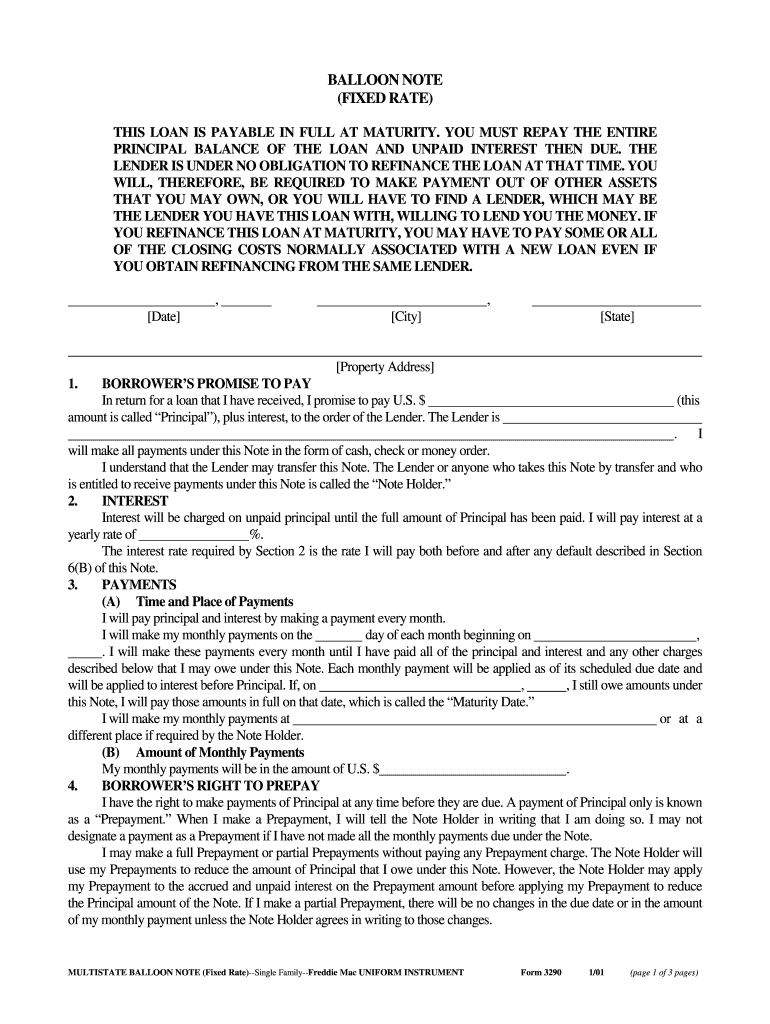
Freddiemac Fillable Form 3290 2001-2026


What is the Freddie Mac Fillable Form 3290?
The Freddie Mac Fillable Form 3290 is a standardized document used primarily in the mortgage industry. This form is designed to facilitate the processing of loans that are eligible for Freddie Mac's financing programs. It includes essential information about the borrower, the property, and the loan terms. Understanding this form is crucial for both lenders and borrowers to ensure compliance with Freddie Mac's guidelines.
How to Use the Freddie Mac Fillable Form 3290
Using the Freddie Mac Fillable Form 3290 involves several steps. First, download the form from a trusted source. Once you have the form, fill in the required fields, including borrower information and loan details. Ensure that all entries are accurate to avoid processing delays. After completing the form, it can be submitted electronically or printed for physical submission, depending on the lender's requirements.
Steps to Complete the Freddie Mac Fillable Form 3290
Completing the Freddie Mac Fillable Form 3290 requires attention to detail. Follow these steps:
- Download the form from a reliable source.
- Open the form using a PDF reader that supports fillable forms.
- Enter the borrower's name, address, and contact information in the designated fields.
- Provide details about the property, including its address and type.
- Fill in the loan amount and terms as specified by the lender.
- Review all entries for accuracy before saving or printing the form.
Legal Use of the Freddie Mac Fillable Form 3290
The Freddie Mac Fillable Form 3290 is legally recognized when completed accurately and submitted in accordance with Freddie Mac's guidelines. This form must be filled out with precise information to ensure it meets compliance standards. Any inaccuracies or omissions could lead to delays in loan processing or potential legal issues. It is important to consult with a legal or financial advisor if there are uncertainties regarding the form's use.
Key Elements of the Freddie Mac Fillable Form 3290
The key elements of the Freddie Mac Fillable Form 3290 include:
- Borrower Information: Personal details of the borrower, including name and contact information.
- Property Details: Information about the property being financed, such as address and type.
- Loan Information: The amount of the loan and terms associated with it.
- Signature Section: Areas for borrower and lender signatures to validate the form.
Examples of Using the Freddie Mac Fillable Form 3290
Examples of when to use the Freddie Mac Fillable Form 3290 include:
- Applying for a new mortgage loan through a lender that participates in Freddie Mac's programs.
- Refinancing an existing mortgage to take advantage of lower interest rates.
- Documenting changes in loan terms or borrower information during the loan process.
Quick guide on how to complete form 3290 multistate balloon note fixed rate freddie mac
The simplest method to obtain and sign Freddiemac Fillable Form 3290
On a company-wide scale, ineffective procedures related to paper approval can consume a signNow amount of working hours. Signing documents such as Freddiemac Fillable Form 3290 is an inherent part of operations in any organization, which is why the efficiency of each agreement’s lifecycle is crucial to the overall effectiveness of the company. With airSlate SignNow, signing your Freddiemac Fillable Form 3290 can be as straightforward and quick as possible. This platform provides you with the latest version of nearly every document. Even better, you can sign it instantly without the need to install external software on your computer or print anything out as physical copies.
Steps to obtain and sign your Freddiemac Fillable Form 3290
- Browse our library by category or use the search bar to locate the form you require.
- Check the form preview by clicking on Learn more to confirm it’s the correct one.
- Hit Get form to begin editing right away.
- Fill in your form and incorporate any necessary information using the toolbar.
- Once finished, click the Sign tool to sign your Freddiemac Fillable Form 3290.
- Choose the signature option that works best for you: Draw, Create initials, or upload an image of your handwritten signature.
- Click Done to complete your editing and proceed to document-sharing options if needed.
With airSlate SignNow, you possess everything required to handle your documents efficiently. You can discover, complete, modify, and even send your Freddiemac Fillable Form 3290 all within a single tab effortlessly. Simplify your workflows with a unified, intelligent eSignature solution.
Create this form in 5 minutes or less
Create this form in 5 minutes!
How to create an eSignature for the form 3290 multistate balloon note fixed rate freddie mac
How to make an eSignature for the Form 3290 Multistate Balloon Note Fixed Rate Freddie Mac in the online mode
How to generate an electronic signature for the Form 3290 Multistate Balloon Note Fixed Rate Freddie Mac in Google Chrome
How to create an eSignature for putting it on the Form 3290 Multistate Balloon Note Fixed Rate Freddie Mac in Gmail
How to make an electronic signature for the Form 3290 Multistate Balloon Note Fixed Rate Freddie Mac right from your mobile device
How to make an electronic signature for the Form 3290 Multistate Balloon Note Fixed Rate Freddie Mac on iOS devices
How to generate an electronic signature for the Form 3290 Multistate Balloon Note Fixed Rate Freddie Mac on Android OS
People also ask
-
What is a Freddie form note?
A Freddie form note is a financial document used in the mortgage industry that follows guidelines set by Freddie Mac. It allows borrowers to secure a mortgage loan and provides essential details about the loan terms. Understanding this note is crucial for ensuring compliance and proper management of mortgage transactions.
-
How can airSlate SignNow help with Freddie form note signing?
airSlate SignNow simplifies the process of signing Freddie form notes with its easy-to-use electronic signature platform. Users can quickly upload, send, and eSign these documents, all while ensuring legal validity and security. This helps streamline mortgage transactions for lenders and borrowers alike.
-
What features does airSlate SignNow offer for managing Freddie form notes?
airSlate SignNow offers a range of features for managing Freddie form notes, including customizable templates, automated workflows, and detailed audit trails. The platform allows users to collaborate in real-time, ensuring that all parties have access to the most current versions of the documents. Additionally, the mobile-friendly interface enables signing from anywhere.
-
Is airSlate SignNow cost-effective for handling Freddie form notes?
Yes, airSlate SignNow provides a cost-effective solution for handling Freddie form notes without sacrificing quality. With various pricing plans to suit different business sizes, users can choose the plan that best fits their needs. This affordability is particularly beneficial for small to medium-sized enterprises in the mortgage industry.
-
Can I integrate airSlate SignNow with other tools for managing Freddie form notes?
Absolutely! airSlate SignNow offers integrations with multiple applications, making it easy to manage Freddie form notes alongside your existing tools. Whether you use CRM systems, document storage solutions, or project management software, you can streamline your workflow by integrating SignNow into your current operations.
-
What are the benefits of using airSlate SignNow for Freddie form note transactions?
Using airSlate SignNow for Freddie form note transactions offers numerous benefits, including enhanced speed and efficiency in document processing. Electronic signatures provide a legally binding solution while reducing turnaround time. Additionally, the platform's user-friendly interface makes it accessible for all parties involved, ensuring smoother transactions.
-
Does airSlate SignNow provide support for Freddie form note inquiries?
Yes, airSlate SignNow provides excellent customer support for inquiries related to Freddie form notes. Users can access a variety of resources, including tutorials, FAQs, and direct customer service representatives. This support ensures that users can effectively navigate their document signing needs.
Get more for Freddiemac Fillable Form 3290
- Affidavit of relationship to decedent and request form
- Sp 8 130 01 2015 for official use only pennsylvania state police date received confirmation sent amount received b form
- New hampshire firearm bill of sale form
- Dds 5088 form
- Utah general bill of sale form
- Oregon general bill of sale form
- 500 n main streetsalem washington county single family form
- Yahoo form
Find out other Freddiemac Fillable Form 3290
- How To Electronic signature Delaware Government Document
- Help Me With Electronic signature Indiana Education PDF
- How To Electronic signature Connecticut Government Document
- How To Electronic signature Georgia Government PDF
- Can I Electronic signature Iowa Education Form
- How To Electronic signature Idaho Government Presentation
- Help Me With Electronic signature Hawaii Finance & Tax Accounting Document
- How Can I Electronic signature Indiana Government PDF
- How Can I Electronic signature Illinois Finance & Tax Accounting PPT
- How To Electronic signature Maine Government Document
- How To Electronic signature Louisiana Education Presentation
- How Can I Electronic signature Massachusetts Government PDF
- How Do I Electronic signature Montana Government Document
- Help Me With Electronic signature Louisiana Finance & Tax Accounting Word
- How To Electronic signature Pennsylvania Government Document
- Can I Electronic signature Texas Government PPT
- How To Electronic signature Utah Government Document
- How To Electronic signature Washington Government PDF
- How Can I Electronic signature New Mexico Finance & Tax Accounting Word
- How Do I Electronic signature New York Education Form