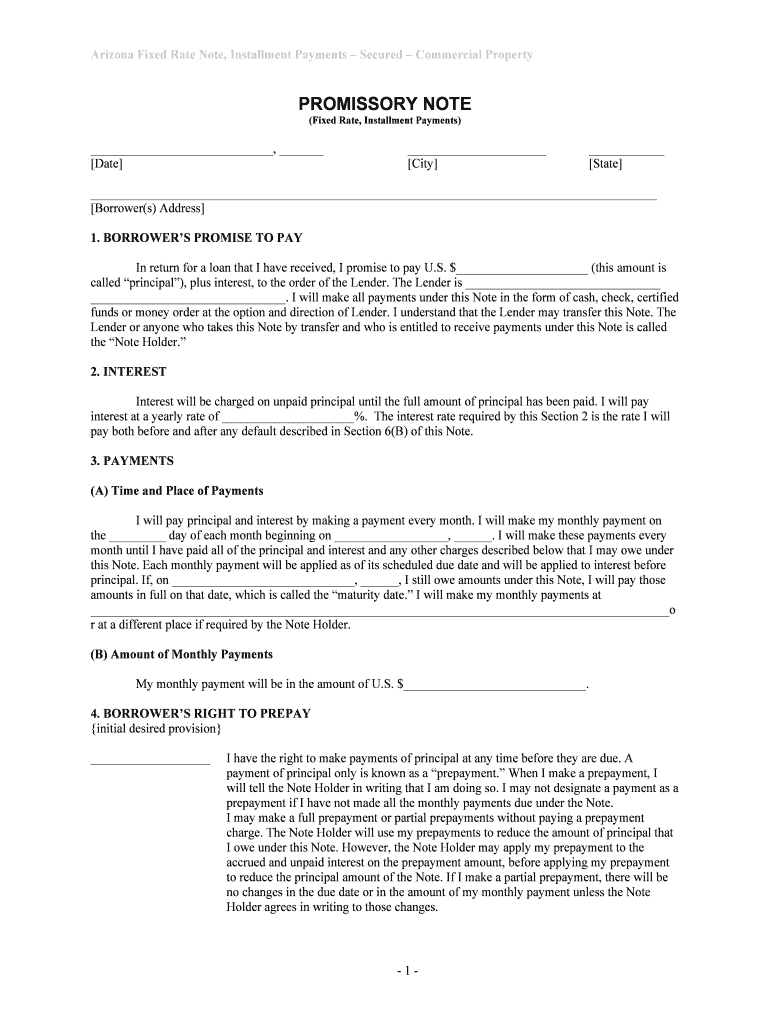
Secured Promissory Note Template WordPDF Form


What is the Secured Promissory Note Template WordPDF
A secured promissory note template is a legal document that outlines a borrower's promise to repay a loan, secured by collateral. This template is designed for use in the United States and provides a structured format for detailing the terms of the loan, including the principal amount, interest rate, repayment schedule, and consequences of default. The WordPDF format allows for easy editing and sharing, making it accessible for both lenders and borrowers. This document is essential for formalizing loan agreements and ensuring that both parties understand their obligations.
How to use the Secured Promissory Note Template WordPDF
Using the secured promissory note template involves several straightforward steps. Begin by downloading the template in WordPDF format. Open the document and fill in the required fields, including the names of the borrower and lender, the loan amount, interest rate, and repayment terms. Ensure that all details are accurate and reflect the agreed-upon terms. Once completed, both parties should review the document to confirm its correctness. After agreement, the note should be signed by both parties, ideally in the presence of a witness or notary to enhance its legal standing.
Key elements of the Secured Promissory Note Template WordPDF
The secured promissory note template includes several vital elements that must be clearly defined. These include:
- Principal Amount: The total amount borrowed.
- Interest Rate: The cost of borrowing expressed as a percentage.
- Repayment Schedule: Specific dates or intervals for payments.
- Collateral Description: Details of the asset securing the loan.
- Default Terms: Consequences if the borrower fails to repay.
Including these elements ensures that the document is comprehensive and legally binding.
Steps to complete the Secured Promissory Note Template WordPDF
Completing the secured promissory note template requires attention to detail. Follow these steps:
- Download the secured promissory note template in WordPDF format.
- Open the document in a compatible program.
- Fill in the borrower and lender information accurately.
- Specify the loan amount, interest rate, and repayment terms.
- Detail the collateral being offered as security.
- Review the document for accuracy and completeness.
- Sign the document, ensuring both parties have copies for their records.
Legal use of the Secured Promissory Note Template WordPDF
The legal use of the secured promissory note template is crucial for enforcing the terms of the loan. To be legally binding, the document must meet specific requirements, including clear identification of the parties involved, a defined loan amount, and a signature from both the borrower and lender. Additionally, compliance with state laws governing secured transactions is necessary. This ensures that the note can be upheld in a court of law if disputes arise.
State-specific rules for the Secured Promissory Note Template WordPDF
Each state in the United States may have unique regulations regarding secured promissory notes. It is essential to understand these state-specific rules, as they can affect the enforceability of the note. Factors such as interest rate limits, requirements for notarization, and specific language that must be included can vary. Consulting with a legal expert familiar with local laws can help ensure that the secured promissory note template aligns with state requirements.
Quick guide on how to complete free secured promissory note template wordpdf
Prepare Secured Promissory Note Template WordPDF easily on any device
Online document management has become increasingly favored by businesses and individuals. It offers a superb eco-friendly substitute for conventional printed and signed documents, as you can locate the appropriate form and securely store it online. airSlate SignNow provides you with all the tools required to create, modify, and electronically sign your documents swiftly without delays. Manage Secured Promissory Note Template WordPDF on any platform using the airSlate SignNow Android or iOS applications and simplify any document-related task today.
The easiest way to modify and electronically sign Secured Promissory Note Template WordPDF without hassle
- Locate Secured Promissory Note Template WordPDF and then click Get Form to begin.
- Utilize the tools we offer to fill out your form.
- Emphasize signNow sections of your documents or black out sensitive details using tools provided by airSlate SignNow specifically for that purpose.
- Create your electronic signature using the Sign tool, which takes mere moments and holds the same legal value as a conventional handwritten signature.
- Review the details and then click the Done button to save your changes.
- Select your preferred method for sending your form, whether by email, SMS, invitation link, or download it to your computer.
Say goodbye to lost or misplaced documents, lengthy form searching, or mistakes that necessitate printing new copies. airSlate SignNow fulfills all your document management needs in just a few clicks from your chosen device. Modify and electronically sign Secured Promissory Note Template WordPDF and ensure excellent communication at every stage of the form preparation process with airSlate SignNow.
Create this form in 5 minutes or less
Create this form in 5 minutes!
People also ask
-
What is a Secured Promissory Note Template WordPDF?
A Secured Promissory Note Template WordPDF is a legally binding document that outlines the terms of a loan secured by collateral. This template helps borrowers and lenders clearly define their obligations while ensuring compliance with relevant laws. Using a Secured Promissory Note Template WordPDF can streamline the loan process and provide legal protection for both parties.
-
How can I customize the Secured Promissory Note Template WordPDF?
You can easily customize the Secured Promissory Note Template WordPDF using any standard word processing software. Simply download the template and fill in your specific details, such as loan amount, interest rate, and repayment schedule. This customization ensures that the document meets your unique lending requirements.
-
Is the Secured Promissory Note Template WordPDF legally binding?
Yes, the Secured Promissory Note Template WordPDF is legally binding if signed by all parties involved. To ensure its validity, it must include all essential elements, such as signatures, date, and relevant terms. Consulting with a legal professional can provide further assurance on its enforceability.
-
What are the benefits of using a Secured Promissory Note Template WordPDF?
Using a Secured Promissory Note Template WordPDF offers several benefits, including clarity in loan terms and increased protection for lenders. The template helps prevent misunderstandings and can serve as evidence in case of disputes. Additionally, it simplifies the documentation process, saving time and resources.
-
Are there any costs associated with the Secured Promissory Note Template WordPDF?
The Secured Promissory Note Template WordPDF can often be obtained for free or at a nominal cost, depending on the provider. airSlate SignNow offers various pricing models, including free trials and subscription options. This affordability makes it accessible for individuals and businesses looking to formalize their loan agreements.
-
Can the Secured Promissory Note Template WordPDF be integrated with other document management systems?
Yes, the Secured Promissory Note Template WordPDF can be integrated with various document management systems, including airSlate SignNow. This integration allows users to automate workflows and streamline their document management processes, ensuring efficient handling of legal documents.
-
How does airSlate SignNow improve the eSigning experience for the Secured Promissory Note Template WordPDF?
airSlate SignNow enhances the eSigning experience for the Secured Promissory Note Template WordPDF by providing a user-friendly platform for signing documents electronically. With features like real-time tracking and notifications, users can easily manage their signed documents. This efficiency saves time and assures that all parties remain informed throughout the signing process.
Get more for Secured Promissory Note Template WordPDF
Find out other Secured Promissory Note Template WordPDF
- How To Integrate Sign in Banking
- How To Use Sign in Banking
- Help Me With Use Sign in Banking
- Can I Use Sign in Banking
- How Do I Install Sign in Banking
- How To Add Sign in Banking
- How Do I Add Sign in Banking
- How Can I Add Sign in Banking
- Can I Add Sign in Banking
- Help Me With Set Up Sign in Government
- How To Integrate eSign in Banking
- How To Use eSign in Banking
- How To Install eSign in Banking
- How To Add eSign in Banking
- How To Set Up eSign in Banking
- How To Save eSign in Banking
- How To Implement eSign in Banking
- How To Set Up eSign in Construction
- How To Integrate eSign in Doctors
- How To Use eSign in Doctors