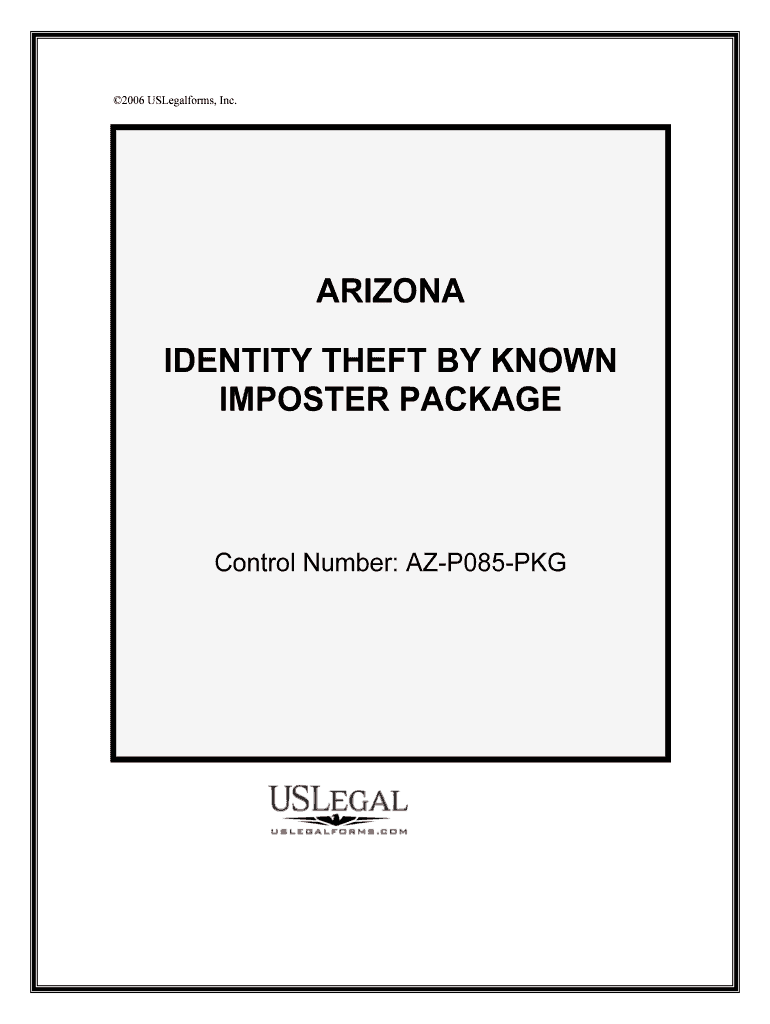
IMPOSTER PACKAGE Form


What is the Imposter Package?
The Imposter Package is a specific form used for various legal and administrative purposes. It typically involves the submission of information that may be required for identity verification, financial transactions, or compliance with regulatory standards. This form is crucial for ensuring that the information provided is accurate and legally binding, especially in contexts where identity verification is paramount.
How to Use the Imposter Package
Using the Imposter Package involves several steps to ensure that the form is filled out correctly and submitted appropriately. First, gather all necessary information, including identification documents and any relevant data required by the form. Next, fill out the form accurately, ensuring that all fields are completed as required. Once the form is filled, review it for accuracy before submitting it through the designated channels, which can include online submission, mailing, or in-person delivery.
Legal Use of the Imposter Package
The legal use of the Imposter Package hinges on compliance with various laws and regulations. It is essential to understand the legal implications of submitting this form, as it may be used in contexts such as tax filings, identity verification, or other legal matters. Compliance with federal and state laws, such as the ESIGN Act and UETA, ensures that the form is recognized as legally binding. Utilizing a trusted service for eSigning can further enhance the legal validity of the document.
Steps to Complete the Imposter Package
Completing the Imposter Package involves a systematic approach to ensure accuracy and compliance. Follow these steps:
- Gather all required documents and information.
- Carefully fill out the form, ensuring all fields are completed.
- Review the form for any errors or omissions.
- Sign the form using a legally accepted method, such as an electronic signature.
- Submit the completed form through the appropriate channels.
Key Elements of the Imposter Package
Understanding the key elements of the Imposter Package is vital for successful completion. Important components typically include:
- Personal identification information, such as name and address.
- Details related to the purpose of the form, such as financial information or compliance data.
- Signature fields, which may require a physical or electronic signature.
- Any additional documentation that supports the information provided.
Examples of Using the Imposter Package
The Imposter Package can be utilized in various scenarios, including:
- Tax filings where identity verification is necessary.
- Financial applications requiring proof of identity.
- Legal documents that necessitate formal verification of personal information.
Quick guide on how to complete imposter package
Complete IMPOSTER PACKAGE effortlessly on any gadget
Digital document management has gained traction among businesses and individuals. It offers an ideal environmentally friendly substitute to conventional printed and signed paperwork, as you can obtain the necessary form and securely keep it online. airSlate SignNow equips you with all the tools required to create, modify, and electronically sign your documents swiftly without delays. Handle IMPOSTER PACKAGE on any platform using airSlate SignNow Android or iOS applications and simplify any document-related task today.
The easiest way to modify and electronically sign IMPOSTER PACKAGE seamlessly
- Find IMPOSTER PACKAGE and click Get Form to begin.
- Utilize the tools we offer to complete your document.
- Emphasize pertinent sections of your documents or obscure sensitive information with tools that airSlate SignNow specifically provides for that function.
- Create your signature with the Sign tool, which takes moments and carries the same legal validity as a conventional handwritten signature.
- Review the details and click the Done button to finalize your edits.
- Choose your preferred method to share your form, via email, text message (SMS), invitation link, or download it to your computer.
Forget about lost or misfiled documents, time-consuming form searches, or errors that necessitate reprinting new document versions. airSlate SignNow fulfills all your document management requirements with just a few clicks from your selected device. Modify and electronically sign IMPOSTER PACKAGE and guarantee excellent communication at any stage of your form preparation process with airSlate SignNow.
Create this form in 5 minutes or less
Create this form in 5 minutes!
People also ask
-
What is the IMPOSTER PACKAGE offered by airSlate SignNow?
The IMPOSTER PACKAGE is a comprehensive solution from airSlate SignNow designed to streamline document signing processes for businesses. This package offers a user-friendly interface, making it easy to send and eSign documents efficiently. With robust features, the IMPOSTER PACKAGE stands out as a cost-effective option for companies seeking to enhance their workflow.
-
How much does the IMPOSTER PACKAGE cost?
The pricing for the IMPOSTER PACKAGE varies based on the chosen plan and the size of your business. airSlate SignNow provides competitive pricing to ensure that users get the most value for their investment. For detailed pricing options, it's best to check the airSlate SignNow website or contact our sales team for personalized assistance.
-
What features are included in the IMPOSTER PACKAGE?
The IMPOSTER PACKAGE comes loaded with essential features such as unlimited eSignatures, customizable templates, and advanced document tracking. Additionally, it supports team collaboration, making it easier for multiple users to work on documents simultaneously. These features collectively enhance productivity and save time for businesses.
-
How does the IMPOSTER PACKAGE benefit my business?
By utilizing the IMPOSTER PACKAGE, businesses can signNowly reduce the time spent on document handling and signing. It offers a seamless experience that boosts efficiency and enhances customer satisfaction. Moreover, the cost-effective nature of the IMPOSTER PACKAGE allows businesses to allocate resources effectively while streamlining operations.
-
Can I integrate the IMPOSTER PACKAGE with other software?
Yes, the IMPOSTER PACKAGE is designed to easily integrate with various software applications, including CRM systems, cloud storage, and project management tools. This flexibility allows businesses to create a more connected workflow and leverage existing software solutions effectively. Check the airSlate SignNow website for a list of compatible integrations.
-
Is there a trial version available for the IMPOSTER PACKAGE?
airSlate SignNow offers a trial version of the IMPOSTER PACKAGE, allowing businesses to explore its features before making a commitment. This trial period is an excellent opportunity to assess how well the solution meets your needs. Sign up on the airSlate SignNow website to start your free trial today!
-
What security measures are in place for the IMPOSTER PACKAGE?
The IMPOSTER PACKAGE prioritizes user security and incorporates advanced encryption methods to protect your sensitive documents. airSlate SignNow complies with industry standards and regulations to ensure that your data is secure throughout the signing process. Your privacy and security are paramount, making the IMPOSTER PACKAGE a trustworthy choice.
Get more for IMPOSTER PACKAGE
- Patient consent form 85049251
- Custom compounding fax form
- Lost stolen damaged or recovered property inventory sheet xls baylor form
- Landlord consent form 24451647
- Mra form 29757778
- Planilla individuos forma unica 16 nov 16 planilla individuos forma unica 16 nov 16
- S corp schedule k 1 form 1120s a simple guide
- N 15 rev nonresident and part year resident income tax return forms fillable
Find out other IMPOSTER PACKAGE
- Electronic signature Texas Education Separation Agreement Fast
- Electronic signature Idaho Insurance Letter Of Intent Free
- How To Electronic signature Idaho Insurance POA
- Can I Electronic signature Illinois Insurance Last Will And Testament
- Electronic signature High Tech PPT Connecticut Computer
- Electronic signature Indiana Insurance LLC Operating Agreement Computer
- Electronic signature Iowa Insurance LLC Operating Agreement Secure
- Help Me With Electronic signature Kansas Insurance Living Will
- Electronic signature Insurance Document Kentucky Myself
- Electronic signature Delaware High Tech Quitclaim Deed Online
- Electronic signature Maine Insurance Quitclaim Deed Later
- Electronic signature Louisiana Insurance LLC Operating Agreement Easy
- Electronic signature West Virginia Education Contract Safe
- Help Me With Electronic signature West Virginia Education Business Letter Template
- Electronic signature West Virginia Education Cease And Desist Letter Easy
- Electronic signature Missouri Insurance Stock Certificate Free
- Electronic signature Idaho High Tech Profit And Loss Statement Computer
- How Do I Electronic signature Nevada Insurance Executive Summary Template
- Electronic signature Wisconsin Education POA Free
- Electronic signature Wyoming Education Moving Checklist Secure