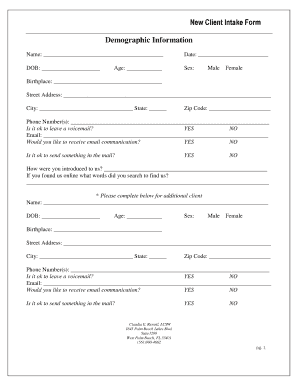
New Client Intake Form Demographic Information


Understanding the Demographic Intake Form
The demographic intake form is a crucial document used by various organizations to gather essential information about clients or participants. This form typically collects data such as name, age, gender, ethnicity, and contact information. The information gathered helps organizations tailor their services to meet the needs of their clientele and ensures compliance with regulatory requirements. By understanding the demographic profile of clients, businesses can enhance their outreach and improve service delivery.
Steps to Complete the Demographic Intake Form
Completing the demographic intake form involves several straightforward steps. First, ensure that you have all necessary personal information at hand. This includes your full name, date of birth, and contact details. Next, carefully read each section of the form to understand what information is required. Fill out the form accurately, paying attention to details such as spelling and numerical entries. Finally, review your responses before submitting the form to ensure all information is complete and correct.
Legal Considerations for the Demographic Intake Form
When using the demographic intake form, it is essential to understand the legal implications associated with the information collected. Organizations must comply with various privacy laws, such as the Health Insurance Portability and Accountability Act (HIPAA) and the California Consumer Privacy Act (CCPA), which protect individuals' personal information. Ensuring that the form is used in compliance with these regulations not only protects clients but also safeguards the organization from potential legal issues.
Key Elements of the Demographic Intake Form
The demographic intake form typically includes several key elements that are vital for data collection. These elements often consist of:
- Personal Information: Name, address, phone number, and email.
- Demographic Data: Age, gender, race, and ethnicity.
- Health Information: Relevant medical history, if applicable.
- Consent Statements: Acknowledgments regarding data usage and privacy.
Each component plays a significant role in ensuring that the organization can effectively serve its clients while adhering to legal standards.
How to Use the Demographic Intake Form Information
The information collected from the demographic intake form can be utilized in various ways. Organizations can analyze demographic data to identify trends and patterns within their client base. This analysis can inform marketing strategies, program development, and resource allocation. Additionally, understanding demographic information allows organizations to create targeted outreach efforts, ensuring that services are accessible to diverse populations.
Digital vs. Paper Version of the Demographic Intake Form
Organizations can choose between digital and paper versions of the demographic intake form, each with its advantages. The digital version offers benefits such as ease of distribution, faster data collection, and improved accuracy through automated validation checks. Conversely, the paper version may be more accessible for individuals who are less comfortable with technology. Regardless of the format, it is essential to ensure that the information collected is stored securely and in compliance with applicable privacy laws.
Quick guide on how to complete new client intake form demographic information
Effortlessly Prepare New Client Intake Form Demographic Information on Any Device
The management of online documents has become increasingly favored by organizations and individuals alike. It offers an excellent eco-friendly substitute for traditional printed and signed documents, allowing you to access the necessary forms and securely save them online. airSlate SignNow equips you with all the tools required to create, edit, and electronically sign your documents quickly without delays. Handle New Client Intake Form Demographic Information on any device using the airSlate SignNow applications for Android or iOS and streamline any document-related process today.
How to Edit and Electronically Sign New Client Intake Form Demographic Information with Ease
- Obtain New Client Intake Form Demographic Information and click on Get Form to begin.
- Utilize the tools provided to fill out your form.
- Mark essential parts of your documents or redact sensitive information using the tools specifically designed for that purpose by airSlate SignNow.
- Create your signature with the Sign feature, which only takes seconds and holds the same legal validity as a conventional handwritten signature.
- Review the details and click on the Done button to save your updates.
- Choose your preferred method for sending your form, whether by email, SMS, invitation link, or downloading it to your PC.
Say goodbye to lost or misplaced documents, frustrating form navigation, or errors that require reprinting new copies. airSlate SignNow meets your document management needs in just a few clicks from any device you choose. Edit and eSign New Client Intake Form Demographic Information and ensure exceptional communication throughout your form preparation process with airSlate SignNow.
Create this form in 5 minutes or less
Create this form in 5 minutes!
How to create an eSignature for the new client intake form demographic information
How to create an electronic signature for a PDF online
How to create an electronic signature for a PDF in Google Chrome
How to create an e-signature for signing PDFs in Gmail
How to create an e-signature right from your smartphone
How to create an e-signature for a PDF on iOS
How to create an e-signature for a PDF on Android
People also ask
-
What is a demographic intake form and why is it important?
A demographic intake form is a document used to collect essential information about individuals to better understand their backgrounds and needs. This process helps organizations tailor their services and improve their outsignNow. Using a demographic intake form ensures accurate data collection, which is crucial for effective decision-making.
-
How does airSlate SignNow help in creating demographic intake forms?
airSlate SignNow offers an easy-to-use platform for creating customizable demographic intake forms. Users can design forms that capture specific demographic information while also incorporating e-signature capabilities. This means that your intake forms not only gather data but also streamline the client onboarding process.
-
Can I integrate demographic intake forms with other software using airSlate SignNow?
Absolutely! airSlate SignNow allows seamless integration with various software applications, enhancing the functionality of your demographic intake form. You can connect it with CRM systems, email marketing tools, and more to efficiently manage and analyze the collected data.
-
What are the pricing options for using airSlate SignNow for demographic intake forms?
airSlate SignNow offers a range of pricing plans that cater to different business needs, starting from basic to advanced features. Each plan includes powerful tools for generating demographic intake forms and managing documents efficiently. You can choose the plan that best fits your budget and requirements.
-
Are demographic intake forms made with airSlate SignNow compliant with regulations?
Yes, demographic intake forms created with airSlate SignNow are designed to be compliant with various regulations, including HIPAA and GDPR. The platform ensures that the collected demographic information is securely handled and that privacy is maintained throughout the process.
-
What features does airSlate SignNow offer for managing demographic intake forms?
airSlate SignNow provides features such as customizable templates, e-signatures, real-time tracking, and automated reminders for demographic intake forms. These functionalities enhance user engagement and ensure timely data collection, making the intake process more efficient.
-
How can a demographic intake form benefit my organization?
Implementing a demographic intake form can signNowly benefit your organization by providing valuable insights into your audience. This data facilitates targeted communication, improves service delivery, and enhances client relationships. By using airSlate SignNow, you can streamline this process and make data collection hassle-free.
Get more for New Client Intake Form Demographic Information
- Fillable online certificate of formation professional limited liability
- Washington renunciation and disclaimer of property form
- Important read this notice carefully form
- Paid by grantees or form
- Idaho local district civil rules packet district of idaho form
- With rights of survivorship or form
- Grant and convey unto form
- Unto form
Find out other New Client Intake Form Demographic Information
- How Can I Electronic signature Alabama Legal PDF
- How To Electronic signature Alaska Legal Document
- Help Me With Electronic signature Arkansas Legal PDF
- How Can I Electronic signature Arkansas Legal Document
- How Can I Electronic signature California Legal PDF
- Can I Electronic signature Utah High Tech PDF
- How Do I Electronic signature Connecticut Legal Document
- How To Electronic signature Delaware Legal Document
- How Can I Electronic signature Georgia Legal Word
- How Do I Electronic signature Alaska Life Sciences Word
- How Can I Electronic signature Alabama Life Sciences Document
- How Do I Electronic signature Idaho Legal Form
- Help Me With Electronic signature Arizona Life Sciences PDF
- Can I Electronic signature Colorado Non-Profit Form
- How To Electronic signature Indiana Legal Form
- How To Electronic signature Illinois Non-Profit Document
- Can I Electronic signature Kentucky Legal Document
- Help Me With Electronic signature New Jersey Non-Profit PDF
- Can I Electronic signature New Jersey Non-Profit Document
- Help Me With Electronic signature Michigan Legal Presentation