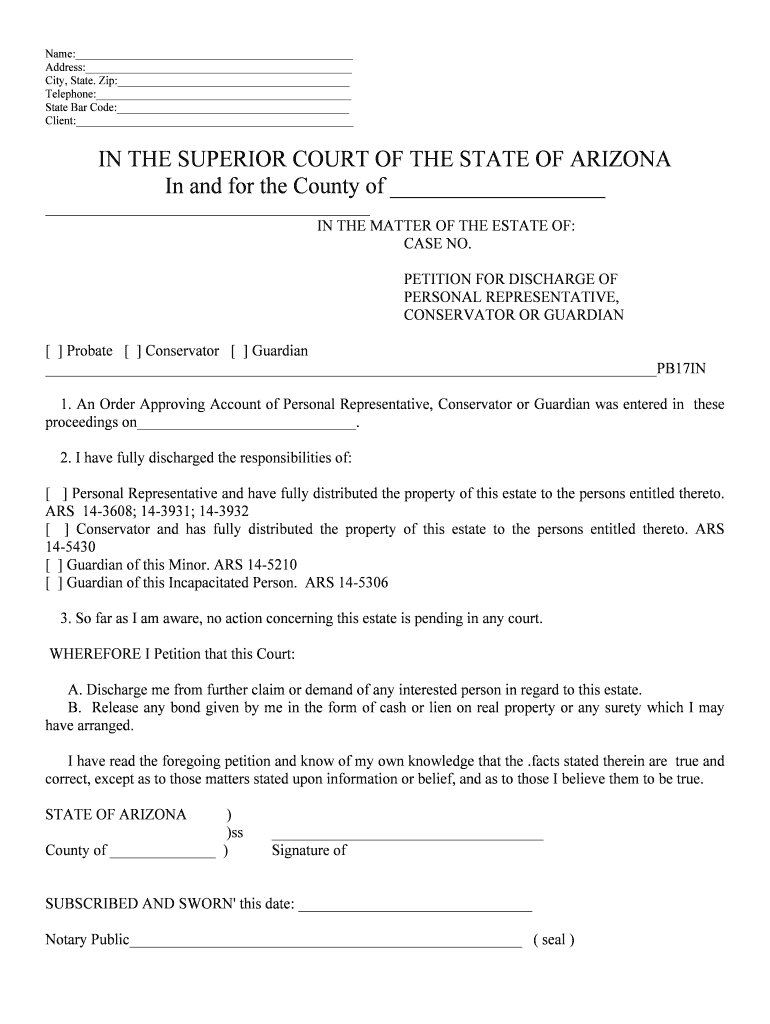
PETITION for DISCHARGE of Form


What is the PETITION FOR DISCHARGE OF
The PETITION FOR DISCHARGE OF is a legal document used in various contexts, primarily to request the release from a legal obligation or to formally end a particular court proceeding. This form is often utilized in bankruptcy cases, where an individual seeks to be discharged from debts, or in family law matters, where it may pertain to the conclusion of guardianship or conservatorship. Understanding the specific context in which this petition is used is crucial, as it can vary significantly based on state laws and the nature of the case.
Steps to complete the PETITION FOR DISCHARGE OF
Completing the PETITION FOR DISCHARGE OF involves several important steps to ensure it is filled out correctly and submitted properly. First, gather all necessary information, including personal details and specifics about the legal matter at hand. Next, accurately fill in the required sections of the form, ensuring that all information is complete and truthful. After completing the form, review it for any errors or omissions. Finally, submit the petition according to the guidelines set by the relevant court, which may include filing it online, by mail, or in person.
Key elements of the PETITION FOR DISCHARGE OF
The PETITION FOR DISCHARGE OF typically includes several key elements that must be addressed for the form to be considered valid. These elements often consist of the petitioner's name and contact information, a clear statement of the request for discharge, the reasons supporting the request, and any relevant case numbers or identifiers. Additionally, the form may require signatures from the petitioner and possibly from witnesses or legal representatives, depending on the jurisdiction and the specific nature of the petition.
Legal use of the PETITION FOR DISCHARGE OF
The legal use of the PETITION FOR DISCHARGE OF is governed by specific regulations and laws that vary by state. It is essential to understand these laws to ensure compliance and to enhance the likelihood of a successful discharge. The petition must be filed in the appropriate court, and it may need to be accompanied by supporting documents that substantiate the request. Legal advice is often recommended to navigate the complexities of the law and to prepare a compelling petition.
Filing Deadlines / Important Dates
Filing deadlines for the PETITION FOR DISCHARGE OF can vary significantly depending on the jurisdiction and the type of case involved. It is crucial to be aware of these deadlines to avoid potential complications or dismissal of the petition. Generally, courts will provide specific timelines for filing, which may include deadlines for submitting supporting documents or responding to objections. Keeping track of these important dates is essential for a smooth filing process.
Required Documents
When submitting the PETITION FOR DISCHARGE OF, certain documents are typically required to support the petition. These may include financial statements, proof of identity, and any relevant court orders or previous filings related to the case. It is important to check with the local court for a comprehensive list of required documents, as this can vary by state and the specifics of the case.
Quick guide on how to complete petition for discharge of
Complete PETITION FOR DISCHARGE OF effortlessly on any gadget
Digital document management has become increasingly popular among businesses and individuals. It offers an ideal environmentally friendly substitute for traditional printed and signed documents, as you can easily find the appropriate form and securely store it online. airSlate SignNow provides you with all the tools necessary to create, modify, and electronically sign your documents quickly and without delays. Manage PETITION FOR DISCHARGE OF on any device using the airSlate SignNow Android or iOS applications and streamline any document-based procedure today.
How to alter and eSign PETITION FOR DISCHARGE OF effortlessly
- Find PETITION FOR DISCHARGE OF and click on Get Form to begin.
- Utilize the tools we offer to fill out your document.
- Highlight important sections of your documents or obscure sensitive information with the tools that airSlate SignNow specifically provides for that purpose.
- Create your electronic signature with the Sign feature, which takes mere seconds and holds the same legal standing as a conventional wet ink signature.
- Review the details and click on the Done button to save your modifications.
- Choose how you wish to send your form, via email, text message (SMS), invitation link, or download it to your computer.
Forget about lost or misplaced files, tedious form searching, or errors that require reprinting new document copies. airSlate SignNow meets all your document management needs in just a few clicks from any device of your choosing. Edit and eSign PETITION FOR DISCHARGE OF and ensure outstanding communication at any stage of the form preparation process with airSlate SignNow.
Create this form in 5 minutes or less
Create this form in 5 minutes!
People also ask
-
What is a PETITION FOR DISCHARGE OF and why do I need it?
A PETITION FOR DISCHARGE OF is a legal document that requests the court to release a debtor from their obligations under a bankruptcy plan. It's essential for those seeking to finalize their bankruptcy process and regain financial stability. Utilizing airSlate SignNow streamlines this process, ensuring you can execute your petition efficiently.
-
How can airSlate SignNow help with my PETITION FOR DISCHARGE OF?
AirSlate SignNow provides a user-friendly platform that enables you to create, send, and eSign your PETITION FOR DISCHARGE OF digitally. This eliminates the need for paper and helps maintain compliance with legal standards. Our solution also ensures that your documents are securely stored and easily accessible.
-
What are the costs associated with filing a PETITION FOR DISCHARGE OF using airSlate SignNow?
The pricing for using airSlate SignNow is competitive and flexible, designed to cater to various business needs. You can choose from different subscription plans that accommodate the frequency of your document needs, including those related to your PETITION FOR DISCHARGE OF. Check our pricing page for detailed information.
-
Can I integrate airSlate SignNow with other tools to manage my PETITION FOR DISCHARGE OF?
Yes, airSlate SignNow offers integrations with various third-party applications, allowing you to manage your PETITION FOR DISCHARGE OF seamlessly alongside your existing workflows. Whether you use CRM software or document management systems, our integrations can enhance your overall efficiency.
-
What features can I leverage on airSlate SignNow while working on my PETITION FOR DISCHARGE OF?
With airSlate SignNow, you can take advantage of features like customizable templates, in-document commenting, and real-time tracking of your PETITION FOR DISCHARGE OF. These tools facilitate collaboration and ensure that every step of the signing process is transparent and efficient.
-
Is airSlate SignNow secure for handling sensitive documents like a PETITION FOR DISCHARGE OF?
Absolutely! AirSlate SignNow prioritizes security, implementing advanced encryption methods to protect your PETITION FOR DISCHARGE OF and any other sensitive documents. Your data is safeguarded against unauthorized access, ensuring peace of mind as you handle important legal paperwork.
-
How long does it take to process a PETITION FOR DISCHARGE OF using airSlate SignNow?
The processing time for a PETITION FOR DISCHARGE OF can vary depending on the court's schedule, but airSlate SignNow can signNowly speed up the preparation phase. By using our platform, you can prepare and send your petition quickly, helping you to focus on the subsequent legal steps.
Get more for PETITION FOR DISCHARGE OF
Find out other PETITION FOR DISCHARGE OF
- Sign Alabama Education Quitclaim Deed Online
- Sign Georgia Education Business Plan Template Now
- Sign Louisiana Education Business Plan Template Mobile
- Sign Kansas Education Rental Lease Agreement Easy
- Sign Maine Education Residential Lease Agreement Later
- How To Sign Michigan Education LLC Operating Agreement
- Sign Mississippi Education Business Plan Template Free
- Help Me With Sign Minnesota Education Residential Lease Agreement
- Sign Nevada Education LLC Operating Agreement Now
- Sign New York Education Business Plan Template Free
- Sign Education Form North Carolina Safe
- Sign North Carolina Education Purchase Order Template Safe
- Sign North Dakota Education Promissory Note Template Now
- Help Me With Sign North Carolina Education Lease Template
- Sign Oregon Education Living Will Easy
- How To Sign Texas Education Profit And Loss Statement
- Sign Vermont Education Residential Lease Agreement Secure
- How Can I Sign Washington Education NDA
- Sign Wisconsin Education LLC Operating Agreement Computer
- Sign Alaska Finance & Tax Accounting Purchase Order Template Computer