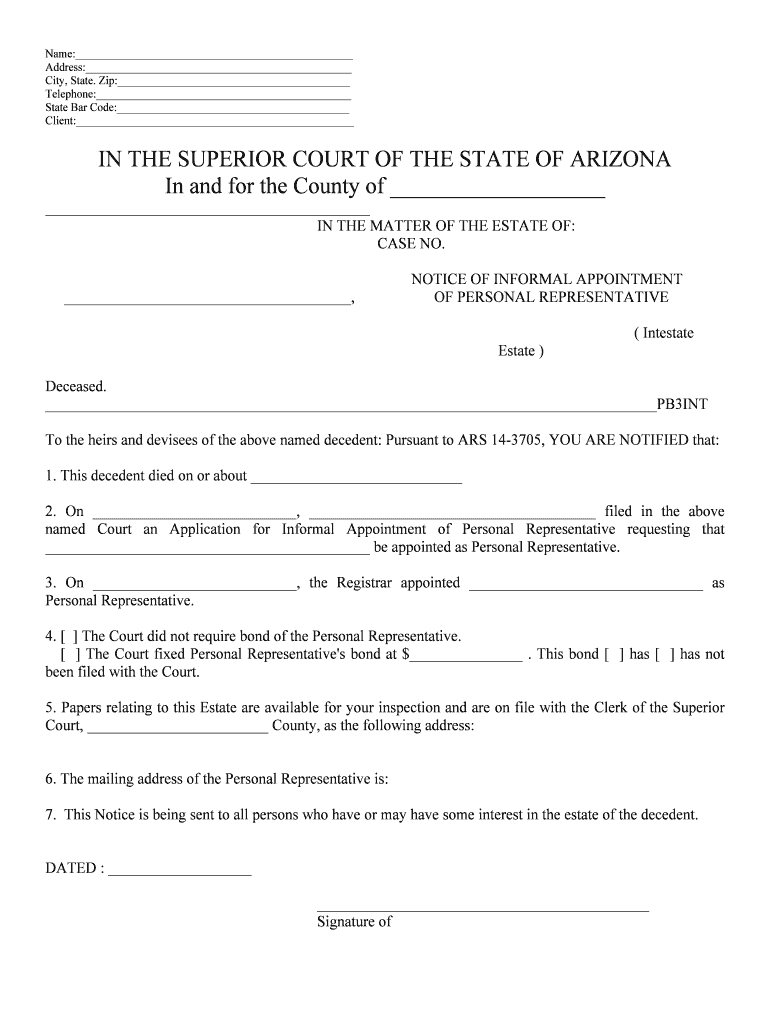
NOTICE of INFORMAL APPOINTMENT


What is the notice of informal appointment
The notice of informal appointment is a legal document used to appoint an individual to manage the affairs of another person, typically in situations where formal proceedings are not required. This document can be particularly useful in cases involving estates, guardianships, or powers of attorney. It allows the appointed individual to act on behalf of the person who is unable to manage their own affairs, ensuring that necessary decisions can be made promptly and effectively.
How to use the notice of informal appointment
To use the notice of informal appointment, the appointed individual must first complete the form accurately, ensuring all required information is provided. This includes the names and addresses of both the appointing party and the appointee, as well as details regarding the scope of authority granted. Once completed, the document should be signed and dated by the appointing party, and it may need to be witnessed or notarized depending on state requirements. After executing the document, the appointee can present it to relevant institutions or parties to validate their authority.
Steps to complete the notice of informal appointment
Completing the notice of informal appointment involves several key steps:
- Gather necessary information about the appointing party and the appointee.
- Fill out the form, ensuring all sections are completed accurately.
- Sign and date the document, confirming the appointing party's consent.
- Check state-specific requirements for witnessing or notarization.
- Distribute copies of the completed document to relevant parties.
Key elements of the notice of informal appointment
Several key elements must be included in the notice of informal appointment to ensure its validity:
- Full names and addresses of both the appointing party and the appointee.
- A clear description of the powers being granted to the appointee.
- The effective date of the appointment.
- Signatures of the appointing party, and if required, witnesses or a notary.
Legal use of the notice of informal appointment
The legal use of the notice of informal appointment is governed by state laws, which may vary significantly. This document serves as proof of authority for the appointee to act on behalf of the appointing party in specified matters. It is crucial that the document complies with local regulations to ensure it is recognized by courts and other entities. Failure to adhere to legal standards may result in the document being deemed invalid.
State-specific rules for the notice of informal appointment
Each state has its own rules governing the use and execution of the notice of informal appointment. These rules may dictate specific language that must be included in the document, requirements for witnesses or notarization, and the types of powers that can be granted. It is essential for individuals to familiarize themselves with their state’s regulations to ensure compliance and avoid potential legal issues.
Quick guide on how to complete notice of informal appointment
Effortlessly Complete NOTICE OF INFORMAL APPOINTMENT on Any Gadget
Digital document administration has gained traction among businesses and individuals alike. It serves as an ideal eco-friendly alternative to traditional printed and signed papers, as you can access the appropriate format and securely save it online. airSlate SignNow equips you with all the tools necessary to create, modify, and electronically sign your documents quickly and efficiently. Manage NOTICE OF INFORMAL APPOINTMENT on any device using airSlate SignNow’s Android or iOS applications and enhance your document-focused processes today.
How to Modify and Electronically Sign NOTICE OF INFORMAL APPOINTMENT with Ease
- Obtain NOTICE OF INFORMAL APPOINTMENT and then click Get Form to begin.
- Utilize the tools we provide to complete your form.
- Emphasize key sections of your documents or obscure sensitive information with tools specifically designed by airSlate SignNow for that purpose.
- Create your electronic signature using the Sign tool, which takes mere moments and holds the same legal validity as a conventional ink signature.
- Review all the details and then click on the Done button to save your updates.
- Choose your preferred method to submit your form, whether by email, SMS, or invitation link, or download it to your computer.
Eliminate the hassles of lost or mislaid files, frustrating form navigation, or mistakes that necessitate printing out new document versions. airSlate SignNow meets your document management needs in just a few clicks from a device of your choice. Modify and electronically sign NOTICE OF INFORMAL APPOINTMENT to guarantee outstanding communication at any stage of the form preparation process with airSlate SignNow.
Create this form in 5 minutes or less
Create this form in 5 minutes!
People also ask
-
What is a NOTICE OF INFORMAL APPOINTMENT?
A NOTICE OF INFORMAL APPOINTMENT is a legal document used to inform interested parties that an individual has been informally appointed to act as an executor or personal representative of an estate. This document streamlines the process for the appointed individual, allowing them to manage estate matters effectively.
-
How can airSlate SignNow assist with creating a NOTICE OF INFORMAL APPOINTMENT?
airSlate SignNow provides an intuitive platform that allows users to create, edit, and eSign a NOTICE OF INFORMAL APPOINTMENT quickly. With customizable templates and easy sharing options, users can ensure all necessary parties are informed and that the document is legally binding.
-
What are the pricing options for using airSlate SignNow for a NOTICE OF INFORMAL APPOINTMENT?
airSlate SignNow offers a range of pricing plans tailored to fit various business needs, including features for users managing a NOTICE OF INFORMAL APPOINTMENT. Monthly and annual subscriptions provide flexibility, and the pricing is designed to be cost-effective for both individual users and larger teams.
-
What features does airSlate SignNow offer for managing a NOTICE OF INFORMAL APPOINTMENT?
With airSlate SignNow, users can benefit from features like document templates, automated workflows, and secure eSignature capabilities, specifically tailored for a NOTICE OF INFORMAL APPOINTMENT. These features enhance collaboration and ensure a smooth signing process.
-
Can I integrate airSlate SignNow with other tools for my NOTICE OF INFORMAL APPOINTMENT?
Yes, airSlate SignNow seamlessly integrates with various productivity and document management tools, enhancing the efficiency of handling a NOTICE OF INFORMAL APPOINTMENT. Popular integrations include Google Drive, Dropbox, and Microsoft Office, making it easier to manage all your documents in one place.
-
What are the benefits of using airSlate SignNow for my NOTICE OF INFORMAL APPOINTMENT?
Using airSlate SignNow for a NOTICE OF INFORMAL APPOINTMENT simplifies the document management process by providing a user-friendly platform for eSigning and sharing agreements. Increased efficiency and compliance help ensure that all legal requirements are met without unnecessary delays.
-
Is airSlate SignNow secure for signing a NOTICE OF INFORMAL APPOINTMENT?
Absolutely! airSlate SignNow employs top-grade security measures, ensuring that your NOTICE OF INFORMAL APPOINTMENT and other documents are protected. Features like encryption and secure authentication provide peace of mind when managing sensitive information.
Get more for NOTICE OF INFORMAL APPOINTMENT
Find out other NOTICE OF INFORMAL APPOINTMENT
- How To Electronic signature Washington Car Dealer Document
- Can I Electronic signature West Virginia Car Dealer Document
- How Do I Electronic signature West Virginia Car Dealer Form
- How Can I Electronic signature Wisconsin Car Dealer PDF
- How Can I Electronic signature Wisconsin Car Dealer Form
- How Do I Electronic signature Montana Business Operations Presentation
- How To Electronic signature Alabama Charity Form
- How To Electronic signature Arkansas Construction Word
- How Do I Electronic signature Arkansas Construction Document
- Can I Electronic signature Delaware Construction PDF
- How Can I Electronic signature Ohio Business Operations Document
- How Do I Electronic signature Iowa Construction Document
- How Can I Electronic signature South Carolina Charity PDF
- How Can I Electronic signature Oklahoma Doctors Document
- How Can I Electronic signature Alabama Finance & Tax Accounting Document
- How To Electronic signature Delaware Government Document
- Help Me With Electronic signature Indiana Education PDF
- How To Electronic signature Connecticut Government Document
- How To Electronic signature Georgia Government PDF
- Can I Electronic signature Iowa Education Form