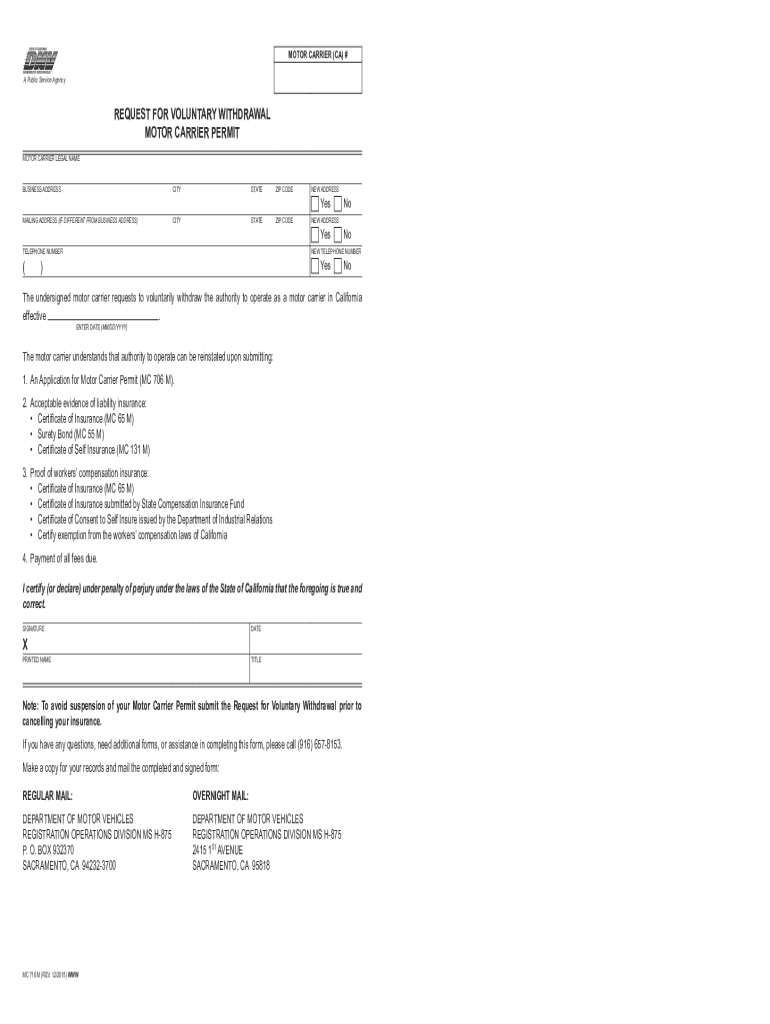
MC 716 M, Request for Voluntary Withdrawal Motor Carrier Permit 2015-2026


What is the MC 716 M, Request For Voluntary Withdrawal Motor Carrier Permit
The MC 716 M is a formal document used by motor carriers in the United States to request the voluntary withdrawal of their motor carrier permit. This form is essential for businesses that no longer wish to operate under their existing permit, allowing them to officially cease their operations in compliance with federal regulations. By submitting the MC 716 M, carriers can ensure that they are no longer subject to the regulatory requirements associated with maintaining an active permit.
How to use the MC 716 M, Request For Voluntary Withdrawal Motor Carrier Permit
Using the MC 716 M involves a straightforward process. First, ensure that you have the correct form, which can typically be obtained from the Federal Motor Carrier Safety Administration (FMCSA) website or relevant state transportation agency. After filling out the form with the necessary details, including your business name, permit number, and reason for withdrawal, review the information for accuracy. Once completed, submit the form according to the instructions provided, either online or via mail, depending on the submission options available.
Steps to complete the MC 716 M, Request For Voluntary Withdrawal Motor Carrier Permit
Completing the MC 716 M requires several key steps:
- Gather necessary information, including your motor carrier permit number and business details.
- Fill out the MC 716 M form accurately, ensuring all sections are completed.
- Provide a clear reason for the voluntary withdrawal.
- Review the form for any errors or omissions.
- Submit the completed form as directed, either electronically or by mail.
Legal use of the MC 716 M, Request For Voluntary Withdrawal Motor Carrier Permit
The MC 716 M is legally recognized as a formal request for the withdrawal of a motor carrier permit. It is important for businesses to use this form correctly to avoid potential legal issues. Submitting the MC 716 M ensures that the carrier is no longer bound by the regulations associated with an active permit, thus protecting the business from fines or penalties that may arise from non-compliance with federal transportation laws.
Key elements of the MC 716 M, Request For Voluntary Withdrawal Motor Carrier Permit
Several key elements must be included in the MC 716 M to ensure its validity:
- Motor carrier's legal name and address.
- Motor carrier permit number.
- A detailed explanation for the request to withdraw.
- Signature of an authorized representative.
Including these elements helps facilitate a smooth processing of the withdrawal request.
Who Issues the Form
The MC 716 M is issued by the Federal Motor Carrier Safety Administration (FMCSA), which is the federal agency responsible for regulating the trucking industry in the United States. This agency oversees the issuance and management of motor carrier permits, ensuring compliance with safety and operational standards. By utilizing the MC 716 M, carriers engage directly with the FMCSA to manage their permit status effectively.
Quick guide on how to complete mc 716 m request for voluntary withdrawal motor carrier permit
Complete MC 716 M, Request For Voluntary Withdrawal Motor Carrier Permit effortlessly on any device
Managing documents online has gained signNow traction among businesses and individuals. It offers an ideal eco-friendly substitute for conventional printed and signed documents, enabling you to obtain the necessary form and securely store it online. airSlate SignNow equips you with all the tools required to create, edit, and eSign your documents swiftly without delays. Handle MC 716 M, Request For Voluntary Withdrawal Motor Carrier Permit on any platform with airSlate SignNow's Android or iOS applications and streamline any document-related tasks today.
The easiest way to modify and eSign MC 716 M, Request For Voluntary Withdrawal Motor Carrier Permit with minimal effort
- Find MC 716 M, Request For Voluntary Withdrawal Motor Carrier Permit and click on Get Form to begin.
- Use the tools we provide to fill out your form.
- Emphasize relevant sections of the documents or redact sensitive information using tools available through airSlate SignNow specifically for that purpose.
- Generate your signature with the Sign tool, which takes just seconds and holds the same legal validity as a conventional wet ink signature.
- Review all details and click on the Done button to save your changes.
- Choose how you wish to send your form, whether by email, SMS, or invitation link, or download it to your computer.
Eliminate the worry of lost or misplaced documents, tedious form searches, or errors that necessitate printing new document copies. airSlate SignNow addresses all your document management needs in just a few clicks from your preferred device. Adjust and eSign MC 716 M, Request For Voluntary Withdrawal Motor Carrier Permit while ensuring clear communication at every stage of your form preparation with airSlate SignNow.
Create this form in 5 minutes or less
Find and fill out the correct mc 716 m request for voluntary withdrawal motor carrier permit
Create this form in 5 minutes!
How to create an eSignature for the mc 716 m request for voluntary withdrawal motor carrier permit
How to create an electronic signature for a PDF online
How to create an electronic signature for a PDF in Google Chrome
How to create an e-signature for signing PDFs in Gmail
How to create an e-signature right from your smartphone
How to create an e-signature for a PDF on iOS
How to create an e-signature for a PDF on Android
People also ask
-
What is the mc 716 m and how does it work?
The mc 716 m is a powerful tool within the airSlate SignNow platform that allows users to easily send and eSign documents. It streamlines the signing process, making it efficient and user-friendly. With its intuitive interface, businesses can manage their documents seamlessly and securely.
-
What are the pricing options for mc 716 m?
airSlate SignNow offers competitive pricing for the mc 716 m, with various plans tailored to meet different business needs. Whether you are a small business or a large enterprise, there is a pricing tier that fits your budget. You can explore our website for detailed pricing information and choose the plan that best suits your requirements.
-
What features does mc 716 m offer?
The mc 716 m includes a range of features designed to enhance document management and signing efficiency. Key features include customizable templates, real-time tracking, and secure cloud storage. These functionalities ensure that your document workflow is streamlined and effective.
-
How can mc 716 m benefit my business?
By utilizing the mc 716 m, businesses can signNowly reduce the time spent on document signing and management. This leads to faster turnaround times and improved productivity. Additionally, the cost-effective nature of the mc 716 m allows businesses to save money while enhancing their operational efficiency.
-
Is mc 716 m easy to integrate with other tools?
Yes, the mc 716 m is designed for seamless integration with various business tools and applications. This flexibility allows users to incorporate it into their existing workflows without disruption. Whether you use CRM systems, project management tools, or other software, mc 716 m can enhance your overall productivity.
-
What security measures are in place for mc 716 m?
The mc 716 m prioritizes security with advanced encryption and compliance with industry standards. This ensures that all documents signed through airSlate SignNow are protected against unauthorized access. Businesses can trust that their sensitive information remains secure while using the mc 716 m.
-
Can I access mc 716 m on mobile devices?
Absolutely! The mc 716 m is fully optimized for mobile devices, allowing users to send and eSign documents on the go. This mobile accessibility ensures that you can manage your documents anytime, anywhere, making it a convenient solution for busy professionals.
Get more for MC 716 M, Request For Voluntary Withdrawal Motor Carrier Permit
- Commercial property sales package louisiana form
- General partnership package louisiana form
- Statutory living will louisiana form
- Louisiana military advance medical directive louisiana form
- Revocation of statutory living will louisiana form
- Power of attorney forms package louisiana
- Anatomical gift form 497309344
- Employment hiring process package louisiana form
Find out other MC 716 M, Request For Voluntary Withdrawal Motor Carrier Permit
- How To Integrate Sign in Banking
- How To Use Sign in Banking
- Help Me With Use Sign in Banking
- Can I Use Sign in Banking
- How Do I Install Sign in Banking
- How To Add Sign in Banking
- How Do I Add Sign in Banking
- How Can I Add Sign in Banking
- Can I Add Sign in Banking
- Help Me With Set Up Sign in Government
- How To Integrate eSign in Banking
- How To Use eSign in Banking
- How To Install eSign in Banking
- How To Add eSign in Banking
- How To Set Up eSign in Banking
- How To Save eSign in Banking
- How To Implement eSign in Banking
- How To Set Up eSign in Construction
- How To Integrate eSign in Doctors
- How To Use eSign in Doctors