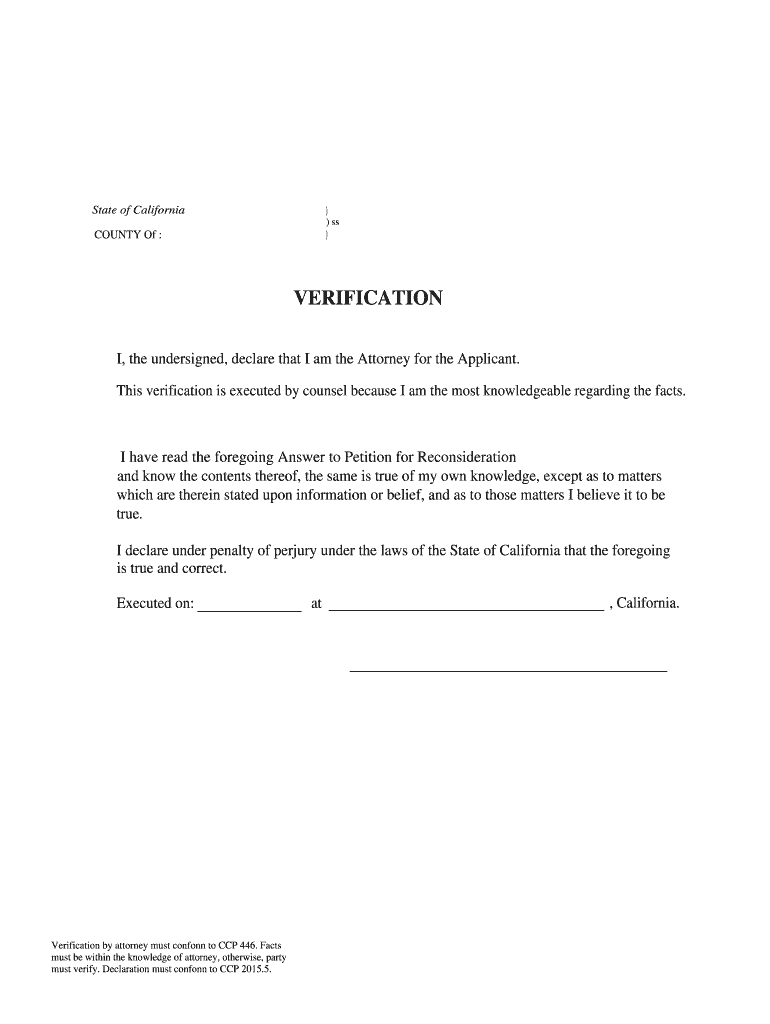
I, the Undersigned, Declare that I Am the Attorney for the Applicant Form


What is the I, The Undersigned, Declare That I Am The Attorney For The Applicant
The form "I, The Undersigned, Declare That I Am The Attorney For The Applicant" is a legal document used primarily in situations where an attorney is acting on behalf of an applicant. This declaration serves to confirm the attorney's authority to represent the applicant in legal matters. It is essential for ensuring that all actions taken by the attorney are recognized as valid and binding by courts and other legal entities.
Key elements of the I, The Undersigned, Declare That I Am The Attorney For The Applicant
Several key elements must be included in this form to ensure its legality and effectiveness:
- Identification of the parties: Clearly state the names and roles of both the attorney and the applicant.
- Scope of authority: Define the specific powers granted to the attorney, including any limitations.
- Signature and date: Both the attorney and the applicant must sign and date the document to validate it.
- Notarization: In some cases, notarization may be required to add an additional layer of authenticity.
Steps to complete the I, The Undersigned, Declare That I Am The Attorney For The Applicant
Completing this form involves several straightforward steps:
- Gather necessary information about the applicant and the attorney.
- Clearly outline the scope of authority being granted to the attorney.
- Fill in the form with accurate details, ensuring all required fields are completed.
- Have both parties review the document for accuracy.
- Sign and date the form in the appropriate sections.
- If necessary, arrange for notarization to enhance the document's validity.
Legal use of the I, The Undersigned, Declare That I Am The Attorney For The Applicant
This form is legally significant in various contexts, especially in legal proceedings where an attorney must represent an applicant. It ensures that the attorney's actions are legally recognized and protects the rights of both the attorney and the applicant. Proper use of this document can prevent disputes regarding authority and representation.
How to use the I, The Undersigned, Declare That I Am The Attorney For The Applicant
Using this form effectively requires understanding its purpose and ensuring compliance with legal standards. The attorney should present the completed form to relevant parties, such as courts or other legal entities, to establish their authority. It is crucial to keep a copy of the signed document for record-keeping and future reference.
State-specific rules for the I, The Undersigned, Declare That I Am The Attorney For The Applicant
Different states may have specific requirements regarding the use and acceptance of this form. It is important for both attorneys and applicants to familiarize themselves with local laws and regulations to ensure compliance. This may include variations in notarization requirements or additional documentation that may be necessary in certain jurisdictions.
Quick guide on how to complete i the undersigned declare that i am the attorney for the applicant
Effortlessly prepare I, The Undersigned, Declare That I Am The Attorney For The Applicant on any device
Managing documents online has become increasingly popular among businesses and individuals. It offers an excellent eco-friendly alternative to traditional printed and signed forms, allowing you to find the right template and securely store it online. airSlate SignNow equips you with all the necessary tools to create, modify, and electronically sign your documents quickly without delays. Handle I, The Undersigned, Declare That I Am The Attorney For The Applicant on any platform using airSlate SignNow's Android or iOS applications and streamline any document-driven process today.
The easiest way to modify and eSign I, The Undersigned, Declare That I Am The Attorney For The Applicant seamlessly
- Find I, The Undersigned, Declare That I Am The Attorney For The Applicant and click on Get Form to begin.
- Use the tools we provide to complete your document.
- Highlight important parts of the documents or redact sensitive information using the tools that airSlate SignNow offers specifically for that purpose.
- Create your eSignature with the Sign tool, which takes mere seconds and carries the same legal validity as a conventional wet ink signature.
- Review all the details and click on the Done button to save your changes.
- Select how you would like to send your form, whether by email, text message (SMS), or an invite link, or download it to your computer.
Say goodbye to lost or misplaced documents, tedious form searches, or mistakes that necessitate printing new copies. airSlate SignNow caters to your document management needs in just a few clicks from a device of your preference. Modify and eSign I, The Undersigned, Declare That I Am The Attorney For The Applicant and ensure effective communication at every step of your form preparation journey with airSlate SignNow.
Create this form in 5 minutes or less
Create this form in 5 minutes!
People also ask
-
What does 'I, The Undersigned, Declare That I Am The Attorney For The Applicant' signify in a legal document?
The phrase 'I, The Undersigned, Declare That I Am The Attorney For The Applicant' is a declaration used to validate the authority of an attorney signing on behalf of a client. This statement ensures that the attorney is legally recognized and authorized to represent the applicant in any binding agreements or documents. Using airSlate SignNow can streamline this process, making it easier to sign and validate such important documents.
-
How does airSlate SignNow simplify the signing process for the declaration?
airSlate SignNow offers a user-friendly interface that allows users to easily create and send documents that include statements like 'I, The Undersigned, Declare That I Am The Attorney For The Applicant.' With just a few clicks, attorneys can ensure their declarations are signed securely and efficiently, facilitating faster legal proceedings and reducing paperwork hassles.
-
What are the pricing options for using airSlate SignNow for legal documents?
airSlate SignNow provides flexible pricing plans suitable for businesses of all sizes, starting with a free trial. Plans are designed to accommodate varying needs, including those who need to utilize declarations like 'I, The Undersigned, Declare That I Am The Attorney For The Applicant.' Pricing is competitive, making it a cost-effective solution for document management.
-
Can airSlate SignNow integrate with other platforms I use?
Yes, airSlate SignNow offers integrations with various platforms such as Google Drive, Microsoft Office, and Salesforce. This allows users to seamlessly incorporate eSignatures and declarations like 'I, The Undersigned, Declare That I Am The Attorney For The Applicant' into their existing workflows, enhancing productivity and streamlining document processing.
-
What features does airSlate SignNow offer for managing legal documents?
airSlate SignNow includes robust features like document templates, customizable workflows, and secure eSignature options, making it ideal for managing legal documents. The platform ensures that documents containing declarations such as 'I, The Undersigned, Declare That I Am The Attorney For The Applicant' are handled with care and precision, enhancing compliance and legal standing.
-
How secure is airSlate SignNow for signing legal documents?
Security is a top priority for airSlate SignNow, which utilizes industry-standard encryption and authentication protocols to protect sensitive information. This ensures that any documents signed, including those with 'I, The Undersigned, Declare That I Am The Attorney For The Applicant,' are safe from unauthorized access. Businesses can confidently use this platform to handle their legal signing needs.
-
Is there a limit to the number of documents I can sign with airSlate SignNow?
The limit on the number of documents you can sign with airSlate SignNow varies based on the subscription plan you choose. Each plan provides a different set of features and document allowances, but generally, they cater to high-volume signing needs, including agreements where 'I, The Undersigned, Declare That I Am The Attorney For The Applicant' is needed.
Get more for I, The Undersigned, Declare That I Am The Attorney For The Applicant
- Nims forms 04
- Pnb los angeles form
- Physical form stafford municipal school district
- Citrus county fl variance application form
- More than anything chords form
- Form cn 10548 wage execution
- Boulder county housing authority housing rehabilitation programs 720 864 6401 fax 720 864 6419 complete all items form
- Pdf notification of assignment release or grant of secured interest x x form
Find out other I, The Undersigned, Declare That I Am The Attorney For The Applicant
- Electronic signature Maine Legal Quitclaim Deed Online
- Electronic signature Missouri Non-Profit Affidavit Of Heirship Online
- Electronic signature New Jersey Non-Profit Business Plan Template Online
- Electronic signature Massachusetts Legal Resignation Letter Now
- Electronic signature Massachusetts Legal Quitclaim Deed Easy
- Electronic signature Minnesota Legal LLC Operating Agreement Free
- Electronic signature Minnesota Legal LLC Operating Agreement Secure
- Electronic signature Louisiana Life Sciences LLC Operating Agreement Now
- Electronic signature Oregon Non-Profit POA Free
- Electronic signature South Dakota Non-Profit Business Plan Template Now
- Electronic signature South Dakota Non-Profit Lease Agreement Template Online
- Electronic signature Legal Document Missouri Online
- Electronic signature Missouri Legal Claim Online
- Can I Electronic signature Texas Non-Profit Permission Slip
- Electronic signature Missouri Legal Rental Lease Agreement Simple
- Electronic signature Utah Non-Profit Cease And Desist Letter Fast
- Electronic signature Missouri Legal Lease Agreement Template Free
- Electronic signature Non-Profit PDF Vermont Online
- Electronic signature Non-Profit PDF Vermont Computer
- Electronic signature Missouri Legal Medical History Mobile