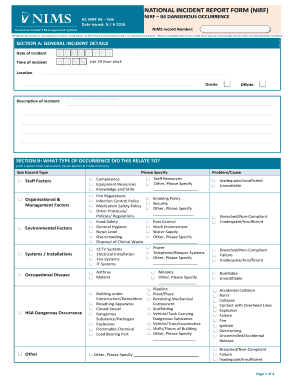
Nims Forms 04


What is the NIMS Forms 04?
The NIMS Forms 04, also known as the NIRF 04 Dangerous Occurrence Complaint Form, is a crucial document used within the National Incident Management System (NIMS). This form is designed to report incidents that pose a significant risk to safety and health. It is essential for documenting dangerous occurrences that may require further investigation or response from relevant authorities. Understanding the purpose and structure of this form is vital for ensuring compliance and effective incident reporting.
How to Use the NIMS Forms 04
Using the NIMS Forms 04 involves several key steps to ensure accurate and thorough reporting. First, gather all necessary information related to the incident, including the date, time, and location of the occurrence. Next, provide detailed descriptions of the event, including the individuals involved and any injuries sustained. It is important to complete all sections of the form to provide a comprehensive account of the situation. Once completed, the form should be submitted to the appropriate authority for review and action.
Key Elements of the NIMS Forms 04
The NIMS Forms 04 includes several key elements that must be addressed for effective reporting. These elements typically include:
- Incident Description: A detailed narrative of the dangerous occurrence.
- Date and Time: When the incident took place.
- Location: Where the incident occurred.
- Individuals Involved: Names and roles of those affected by the incident.
- Response Actions: Any immediate actions taken in response to the incident.
Completing these elements accurately is essential for proper documentation and follow-up actions.
Steps to Complete the NIMS Forms 04
Completing the NIMS Forms 04 involves a systematic approach to ensure all necessary information is captured. Follow these steps:
- Begin by entering the date and time of the incident.
- Provide a detailed description of the dangerous occurrence.
- List the location of the incident, including any specific addresses or landmarks.
- Identify all individuals involved, including witnesses and those affected.
- Document any immediate response actions taken.
- Review the completed form for accuracy and completeness.
- Submit the form to the designated authority for processing.
Legal Use of the NIMS Forms 04
The NIMS Forms 04 serves a significant legal purpose in documenting dangerous occurrences. When filled out correctly, it can be used as evidence in investigations or legal proceedings. Compliance with applicable laws and regulations is critical, as improper use or incomplete forms may lead to legal ramifications. Utilizing a reliable eSignature platform, such as airSlate SignNow, ensures that the form is executed legally and securely, maintaining its validity in a legal context.
Form Submission Methods
The NIMS Forms 04 can typically be submitted through various methods, depending on the requirements of the governing authority. Common submission methods include:
- Online Submission: Many agencies allow for electronic submission through their websites.
- Mail: The form can be printed and sent via postal service to the designated office.
- In-Person: Submitting the form directly to the relevant authority may be required in some cases.
Choosing the appropriate submission method is essential for ensuring timely processing of the report.
Quick guide on how to complete nims forms 04
Complete Nims Forms 04 effortlessly on any device
Digital document management has gained traction among companies and individuals. It offers a perfect eco-friendly substitute for conventional printed and signed paperwork, as you can easily locate the necessary form and securely archive it online. airSlate SignNow provides all the resources you need to generate, modify, and eSign your documents promptly without delays. Manage Nims Forms 04 on any platform with airSlate SignNow Android or iOS applications and simplify any document-related task today.
The easiest way to modify and eSign Nims Forms 04 without effort
- Locate Nims Forms 04 and then click Get Form to begin.
- Utilize the tools we offer to complete your document.
- Emphasize pertinent sections of your documents or redact sensitive information with tools that airSlate SignNow provides specifically for that purpose.
- Create your signature using the Sign feature, which takes seconds and carries the same legal validity as a traditional ink signature.
- Review all the details and then click on the Done button to save your modifications.
- Choose how you wish to send your form, via email, text message (SMS), or invitation link, or download it to your computer.
Eliminate concerns about lost or misplaced documents, tedious form searches, or errors that require printing new copies. airSlate SignNow meets your document management needs in just a few clicks from any device you prefer. Adjust and eSign Nims Forms 04 while ensuring excellent communication at any stage of the document preparation process with airSlate SignNow.
Create this form in 5 minutes or less
Create this form in 5 minutes!
How to create an eSignature for the nims forms 04
How to create an electronic signature for a PDF online
How to create an electronic signature for a PDF in Google Chrome
How to create an e-signature for signing PDFs in Gmail
How to create an e-signature right from your smartphone
How to create an e-signature for a PDF on iOS
How to create an e-signature for a PDF on Android
People also ask
-
What are NIMS forms 04, and how can airSlate SignNow help with them?
NIMS forms 04 are crucial for documentation in emergency management. airSlate SignNow streamlines the process of filling out and signing these forms digitally, ensuring that your compliance with regulations is efficient and secure. With our platform, you can easily manage NIMS forms 04, reducing the time spent on paperwork.
-
What features does airSlate SignNow offer specifically for NIMS forms 04?
airSlate SignNow offers features like secure eSigning, customizable templates, and easy workflow automation that are perfect for NIMS forms 04. These features enhance collaboration and help organizations remain compliant with necessary protocols. You can also track the status of these forms seamlessly.
-
Is there a cost associated with using airSlate SignNow for NIMS forms 04?
Yes, there is a pricing structure for using airSlate SignNow, which includes plans suitable for different needs. Our cost-effective solutions are designed to provide value while ensuring that you can manage NIMS forms 04 without breaking the bank. You can choose a plan that fits your organization's budget and requirements.
-
Can I integrate airSlate SignNow with other software when handling NIMS forms 04?
Absolutely! airSlate SignNow offers numerous integrations with popular software applications that can help with managing NIMS forms 04. This ensures that you can streamline your workflows and enhance productivity using the tools you already use.
-
What are the benefits of using airSlate SignNow for NIMS forms 04?
Using airSlate SignNow for NIMS forms 04 offers multiple benefits including enhanced efficiency, improved accuracy, and reduced turnaround times. By digitizing the signing process, you can minimize errors and ensure that all documentation is completed in a timely manner. The secure platform also protects sensitive information.
-
Is it easy to set up airSlate SignNow for NIMS forms 04?
Yes, setting up airSlate SignNow for NIMS forms 04 is very straightforward. Our user-friendly interface allows for quick onboarding, so your team can start utilizing the solution without extensive training. This ease of use makes it accessible for everyone in your organization.
-
What support options are available for customers using NIMS forms 04 with airSlate SignNow?
airSlate SignNow provides excellent customer support options for users dealing with NIMS forms 04. You can access resources like FAQs, tutorials, and direct support from our team to resolve any issues promptly. Our goal is to ensure that you have the best experience possible while using our platform.
Get more for Nims Forms 04
- Delaware letter tenant landlord form
- Letter from tenant to landlord about sexual harassment delaware form
- Letter from tenant to landlord about fair housing reduction or denial of services to family with children delaware form
- Letter from tenant to landlord containing notice of termination for landlords noncompliance with possibility to cure delaware form
- Letter from tenant to landlord responding to notice to terminate for noncompliance noncompliant condition caused by landlords 497302078 form
- Delaware failure form
- Letter from tenant to landlord for failure of landlord to comply with building codes affecting health and safety or resulting 497302080 form
- Letter from landlord to tenant where tenant complaint was caused by the deliberate or negligent act of tenant or tenants guest 497302081 form
Find out other Nims Forms 04
- How To Integrate Sign in Banking
- How To Use Sign in Banking
- Help Me With Use Sign in Banking
- Can I Use Sign in Banking
- How Do I Install Sign in Banking
- How To Add Sign in Banking
- How Do I Add Sign in Banking
- How Can I Add Sign in Banking
- Can I Add Sign in Banking
- Help Me With Set Up Sign in Government
- How To Integrate eSign in Banking
- How To Use eSign in Banking
- How To Install eSign in Banking
- How To Add eSign in Banking
- How To Set Up eSign in Banking
- How To Save eSign in Banking
- How To Implement eSign in Banking
- How To Set Up eSign in Construction
- How To Integrate eSign in Doctors
- How To Use eSign in Doctors