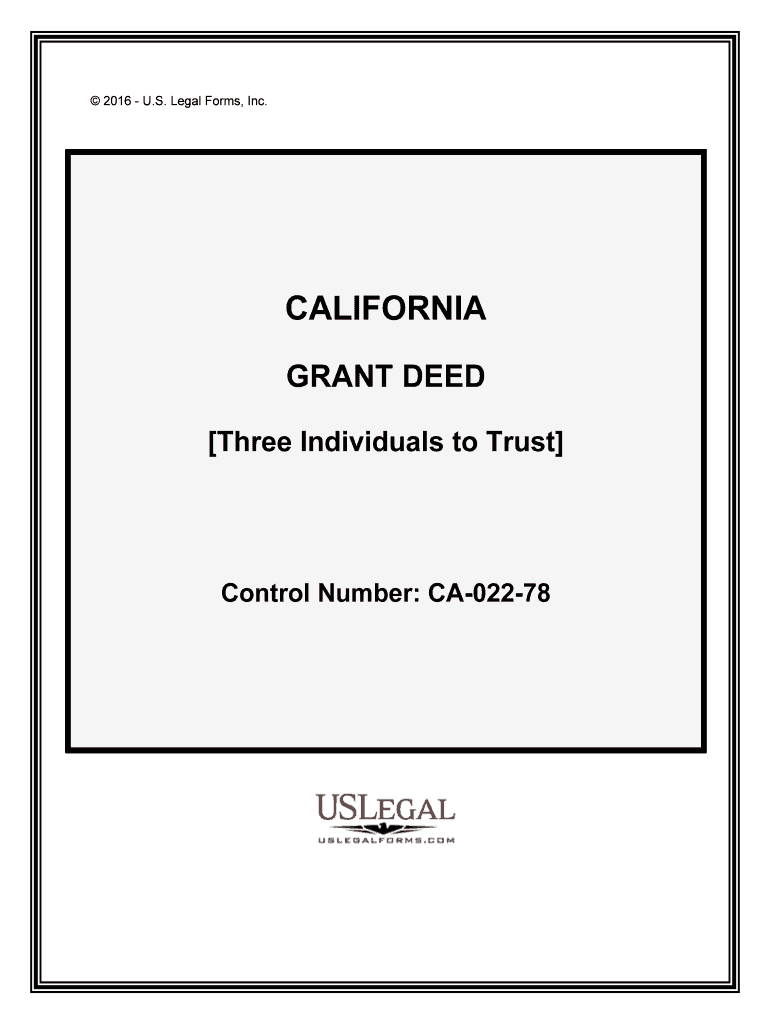
Three Individuals to Trust Form


What is the Three Individuals To Trust
The Three Individuals To Trust form is a legal document that allows individuals to designate three trusted persons for specific purposes, often related to financial or legal matters. This form is particularly useful in situations where individuals need to ensure that their wishes are respected in matters of estate planning, healthcare, or financial decision-making. By identifying three trusted individuals, the form helps streamline communication and decision-making processes, providing clarity and support during critical times.
How to use the Three Individuals To Trust
Using the Three Individuals To Trust form involves several straightforward steps. First, gather the necessary personal information about each individual you wish to designate. This includes their full names, contact information, and any relevant identification details. Next, fill out the form accurately, ensuring that all information is complete and correct. Once completed, review the document for any errors before signing. It is advisable to keep copies for your records and provide copies to the designated individuals, ensuring they are aware of their roles and responsibilities.
Key elements of the Three Individuals To Trust
The Three Individuals To Trust form includes several key elements that are essential for its effectiveness. These elements typically consist of:
- Identifying Information: Names and contact details of the individuals involved.
- Authority Granted: A clear description of the powers and responsibilities assigned to each individual.
- Signatures: Signatures of the individual completing the form, as well as the designated individuals, to confirm their acceptance.
- Date: The date on which the form is completed and signed, establishing its validity.
Steps to complete the Three Individuals To Trust
Completing the Three Individuals To Trust form involves a series of methodical steps:
- Gather all necessary information about the individuals you wish to designate.
- Access the form and begin filling in the required fields with accurate details.
- Clearly outline the authority and responsibilities assigned to each individual.
- Review the completed form for accuracy and completeness.
- Sign the form and have the designated individuals sign it as well.
- Distribute copies to all involved parties and retain a copy for your records.
Legal use of the Three Individuals To Trust
The legal use of the Three Individuals To Trust form is grounded in its ability to clarify intentions regarding decision-making authority. This form can be utilized in various contexts, such as healthcare decisions, financial management, or estate planning. To ensure its legal standing, it is essential to comply with state-specific regulations regarding the execution and witnessing of the document. Consulting with a legal professional can provide guidance on compliance and the implications of the form in different scenarios.
Examples of using the Three Individuals To Trust
There are numerous scenarios in which the Three Individuals To Trust form can be beneficial. For instance:
- A parent designates three trusted family members to make healthcare decisions for their children in case of an emergency.
- An individual assigns three friends to manage their financial affairs while they are incapacitated.
- A business owner names three trusted partners to make decisions on behalf of the company during their absence.
These examples illustrate the versatility of the form in various personal and professional contexts, highlighting its importance in ensuring that trusted individuals are empowered to act when needed.
Quick guide on how to complete three individuals to trust
Effortlessly Prepare Three Individuals To Trust on Any Device
Digital document management has gained immense traction among organizations and individuals. It serves as an ideal environmentally friendly alternative to traditional printed and signed documents, allowing you to locate the necessary form and securely store it online. airSlate SignNow equips you with everything you need to create, modify, and eSign your documents swiftly without hindrance. Manage Three Individuals To Trust on any platform with airSlate SignNow Android or iOS applications and enhance any document-focused process today.
How to Modify and eSign Three Individuals To Trust with Ease
- Obtain Three Individuals To Trust and click Get Form to begin.
- Utilize the tools we offer to complete your form.
- Emphasize important sections of your documents or obscure sensitive information with features that airSlate SignNow provides specifically for that purpose.
- Create your eSignature using the Sign tool, which takes seconds and holds the same legal validity as a conventional wet ink signature.
- Review all the details and click on the Done button to save your changes.
- Select how you want to send your form, via email, text message (SMS), invitation link, or download it to your computer.
Forget about lost or misplaced documents, tedious form searches, or errors that require printing additional copies. airSlate SignNow addresses all your document management needs in just a few clicks from a device of your choice. Modify and eSign Three Individuals To Trust and guarantee effective communication at every stage of the form preparation process with airSlate SignNow.
Create this form in 5 minutes or less
Create this form in 5 minutes!
People also ask
-
What are the features of airSlate SignNow that make it a trusted choice for businesses?
airSlate SignNow boasts several features that make it a reliable solution. The platform offers eSigning, document management, and workflow automation, ensuring that you can focus on your business. With a user-friendly interface, it is easy to navigate and can be used by 'Three Individuals To Trust' in your organization.
-
How does airSlate SignNow ensure document security and compliance?
Security is a top priority at airSlate SignNow. The platform employs encryption, secure storage, and complies with industry standards to protect your documents. 'Three Individuals To Trust' can rely on these robust security measures for safe document handling.
-
What is the pricing structure for airSlate SignNow?
airSlate SignNow offers flexible pricing plans to cater to businesses of all sizes. Whether you're a small team or a large organization, you can choose a plan that fits your needs and budget. This affordability makes it a top choice for 'Three Individuals To Trust.'
-
Can I integrate airSlate SignNow with other tools that I use?
Yes, airSlate SignNow offers integrations with many popular applications, enhancing your workflow. You can connect it with tools like Google Drive, Salesforce, and more. This allows 'Three Individuals To Trust' to streamline their document processes seamlessly.
-
What are the benefits of using airSlate SignNow for eSigning?
Using airSlate SignNow for eSigning simplifies the document signing process, making it fast and efficient. You can sign documents from anywhere, reducing turnaround time signNowly. For 'Three Individuals To Trust,' this means increased productivity and reduced delays.
-
Is airSlate SignNow user-friendly for individuals without technical expertise?
Absolutely! airSlate SignNow is designed to be intuitive and easy to navigate, making it accessible for everyone. 'Three Individuals To Trust,' regardless of their technical skills, can quickly learn to use the platform effectively.
-
What support options are available for airSlate SignNow users?
airSlate SignNow provides comprehensive support options, including a knowledge base, email support, and live chat. This ensures that any issues can be quickly resolved. 'Three Individuals To Trust' can always count on assistance when needed.
Get more for Three Individuals To Trust
Find out other Three Individuals To Trust
- Help Me With Electronic signature New Jersey Non-Profit PDF
- Can I Electronic signature New Jersey Non-Profit Document
- Help Me With Electronic signature Michigan Legal Presentation
- Help Me With Electronic signature North Dakota Non-Profit Document
- How To Electronic signature Minnesota Legal Document
- Can I Electronic signature Utah Non-Profit PPT
- How Do I Electronic signature Nebraska Legal Form
- Help Me With Electronic signature Nevada Legal Word
- How Do I Electronic signature Nevada Life Sciences PDF
- How Can I Electronic signature New York Life Sciences Word
- How Can I Electronic signature North Dakota Legal Word
- How To Electronic signature Ohio Legal PDF
- How To Electronic signature Ohio Legal Document
- How To Electronic signature Oklahoma Legal Document
- How To Electronic signature Oregon Legal Document
- Can I Electronic signature South Carolina Life Sciences PDF
- How Can I Electronic signature Rhode Island Legal Document
- Can I Electronic signature South Carolina Legal Presentation
- How Can I Electronic signature Wyoming Life Sciences Word
- How To Electronic signature Utah Legal PDF