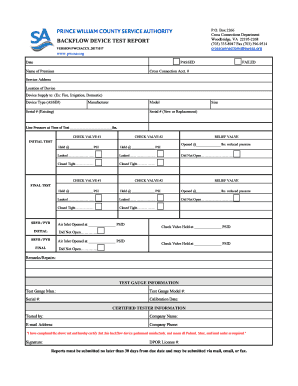
Backflow Device Test Report Prince William County Service Authority Form


Understanding the Backflow Device Test Report in Prince William County
The backflow device test report is a crucial document required by the Prince William County Service Authority to ensure the safety and quality of the water supply. This report verifies that backflow prevention devices are functioning correctly, preventing contaminated water from flowing back into the public water system. It is essential for property owners, businesses, and water service providers to understand the significance of this report in maintaining public health standards.
Steps to Complete the Backflow Device Test Report
Completing the backflow device test report involves several key steps:
- Identify the type of backflow prevention device installed on your property.
- Schedule a test with a certified backflow tester who is licensed in Prince William County.
- Ensure the tester conducts the necessary evaluations and records the results accurately.
- Complete the report with the tester's findings, including any repairs or replacements needed.
- Submit the completed report to the Prince William County Service Authority within the required timeframe.
Obtaining the Backflow Device Test Report
To obtain the backflow device test report, property owners must engage a certified backflow tester. These professionals are trained to assess the functionality of backflow devices and complete the necessary documentation. After the test is conducted, the tester will provide the report, which must be submitted to the Prince William County Service Authority to comply with local regulations.
Legal Use of the Backflow Device Test Report
The backflow device test report serves as a legal document that demonstrates compliance with health and safety regulations in Prince William County. It is important to ensure that the report is completed accurately and submitted on time to avoid potential penalties. The report may also be required for property transactions, ensuring that the water supply systems are up to code.
Key Elements of the Backflow Device Test Report
Several key elements must be included in the backflow device test report to ensure its validity:
- The name and contact information of the certified tester.
- The location and type of backflow prevention device tested.
- The results of the test, including any issues identified.
- Recommendations for repairs or maintenance, if necessary.
- The date of the test and the tester's signature.
State-Specific Rules for the Backflow Device Test Report
In Prince William County, specific regulations govern the testing and reporting of backflow prevention devices. These rules ensure that all devices are tested annually and that reports are submitted to the appropriate authorities. Familiarity with these regulations is essential for compliance and to avoid fines or other penalties associated with non-compliance.
Quick guide on how to complete backflow device test report prince william county service authority
Prepare Backflow Device Test Report Prince William County Service Authority effortlessly on any device
Online document management has become increasingly popular among organizations and individuals. It offers an ideal environmentally friendly substitute for conventional printed and signed paperwork, enabling you to access the required form and securely store it online. airSlate SignNow provides all the tools necessary to create, modify, and electronically sign your documents promptly without any delays. Manage Backflow Device Test Report Prince William County Service Authority on any device using airSlate SignNow Android or iOS applications and simplify any document-related task today.
The easiest way to modify and electronically sign Backflow Device Test Report Prince William County Service Authority without any hassle
- Locate Backflow Device Test Report Prince William County Service Authority and click on Get Form to begin.
- Utilize the tools we provide to complete your form.
- Emphasize relevant sections of the documents or obscure sensitive information with tools specifically designed for that purpose by airSlate SignNow.
- Generate your electronic signature using the Sign feature, which takes only seconds and carries the same legal validity as a conventional wet ink signature.
- Review the information and click on the Done button to save your updates.
- Choose how you wish to share your form, via email, text message (SMS), or invite link, or download it to your computer.
Say goodbye to lost or misplaced files, tedious form searches, or mistakes that require printing new document copies. airSlate SignNow fulfills all your document management needs in just a few clicks from any device you prefer. Alter and electronically sign Backflow Device Test Report Prince William County Service Authority and ensure excellent communication at every step of your form preparation process with airSlate SignNow.
Create this form in 5 minutes or less
Create this form in 5 minutes!
How to create an eSignature for the backflow device test report prince william county service authority
How to create an electronic signature for a PDF online
How to create an electronic signature for a PDF in Google Chrome
How to create an e-signature for signing PDFs in Gmail
How to create an e-signature right from your smartphone
How to create an e-signature for a PDF on iOS
How to create an e-signature for a PDF on Android
People also ask
-
What is a Backflow Device Test Report for Prince William County Service Authority?
A Backflow Device Test Report for Prince William County Service Authority is a formal document that verifies the functionality and compliance of installed backflow prevention devices. This report is essential for ensuring that these devices effectively prevent contaminated water from entering the municipal supply. Regular testing is mandated by local regulations to maintain water safety standards.
-
How often do I need a Backflow Device Test Report for Prince William County Service Authority?
Most regulations require that a Backflow Device Test Report for Prince William County Service Authority be submitted annually. This ensures that all backflow prevention devices are functioning correctly and comply with safety standards. It's crucial to schedule testing timely to avoid any compliance issues with the local authority.
-
What are the costs associated with obtaining a Backflow Device Test Report for Prince William County Service Authority?
The cost of obtaining a Backflow Device Test Report for Prince William County Service Authority can vary based on the type and number of devices being tested. Typically, the expenses include the testing service fee, any necessary repairs, and administrative costs for filing the report. Request quotes from certified professionals for the most accurate pricing.
-
Can airSlate SignNow help with the submission of my Backflow Device Test Report for Prince William County Service Authority?
Yes, airSlate SignNow provides an easy-to-use platform that enables you to prepare, eSign, and submit your Backflow Device Test Report for Prince William County Service Authority seamlessly. With its user-friendly interface, you can manage your documents efficiently while ensuring compliance with local regulations.
-
What are the benefits of using airSlate SignNow for managing Backflow Device Test Reports?
Using airSlate SignNow to manage your Backflow Device Test Reports offers numerous benefits, including streamlined document workflows, reduced turnaround times, and enhanced security for sensitive information. Additionally, the platform enables convenient access to all your reports in one place, making it easier to track compliance.
-
Is it possible to integrate airSlate SignNow with other tools for managing Backflow Device Test Reports?
Absolutely! airSlate SignNow supports integrations with various tools and platforms, making it easier to manage Backflow Device Test Reports for Prince William County Service Authority alongside other documentation processes. This flexibility helps businesses maintain a cohesive workflow and improves overall efficiency.
-
What types of businesses need a Backflow Device Test Report for Prince William County Service Authority?
Any business that has installed backflow prevention devices, such as restaurants, industrial facilities, and commercial buildings, needs a Backflow Device Test Report for Prince William County Service Authority. Compliance with local health standards is critical to protect public water supplies, making these reports essential for various industries.
Get more for Backflow Device Test Report Prince William County Service Authority
- Standby guardianship affidavit of consent of a child s parent delaware form
- Stipulation of dismissal additional participants delaware form
- Stipulation of dismissal delaware form
- Delaware praecipe form
- Waiver of notice and consent guardianship fill in form pro se only delaware
- Waiver of rights under the quotservicemembers civil relief actquot delaware form
- Petition specific performance
- Affidavit of mailing delaware 497302414 form
Find out other Backflow Device Test Report Prince William County Service Authority
- Help Me With Sign New Hampshire Non-Profit Presentation
- How To Sign Alaska Orthodontists Presentation
- Can I Sign South Dakota Non-Profit Word
- Can I Sign South Dakota Non-Profit Form
- How To Sign Delaware Orthodontists PPT
- How Can I Sign Massachusetts Plumbing Document
- How To Sign New Hampshire Plumbing PPT
- Can I Sign New Mexico Plumbing PDF
- How To Sign New Mexico Plumbing Document
- How To Sign New Mexico Plumbing Form
- Can I Sign New Mexico Plumbing Presentation
- How To Sign Wyoming Plumbing Form
- Help Me With Sign Idaho Real Estate PDF
- Help Me With Sign Idaho Real Estate PDF
- Can I Sign Idaho Real Estate PDF
- How To Sign Idaho Real Estate PDF
- How Do I Sign Hawaii Sports Presentation
- How Do I Sign Kentucky Sports Presentation
- Can I Sign North Carolina Orthodontists Presentation
- How Do I Sign Rhode Island Real Estate Form