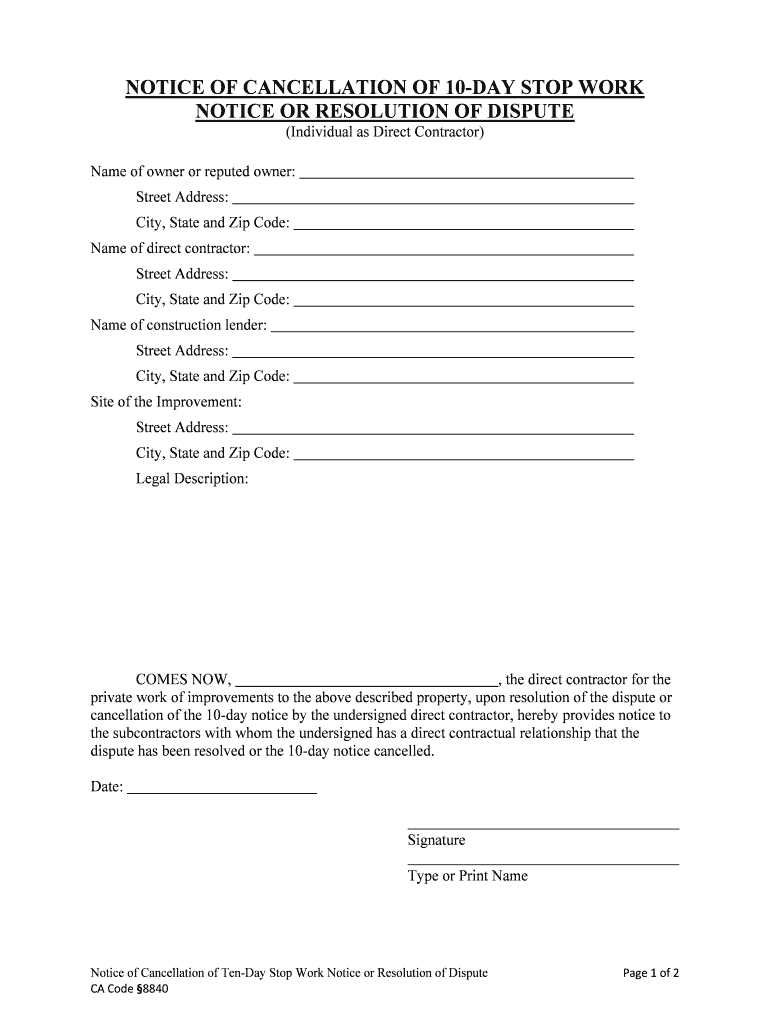
NOTICE of CANCELLATION of 10 DAY STOP WORK Form


What is the notice of cancellation of 10 day stop work
The notice of cancellation of 10 day stop work is a formal document used primarily in construction and contractual agreements. It serves to inform parties involved that work will cease for a specified period, typically ten days. This notice is crucial for maintaining clear communication and ensuring that all stakeholders are aware of the work stoppage. It may be required by law or contract terms, depending on the jurisdiction and nature of the project.
Key elements of the notice of cancellation of 10 day stop work
Understanding the key elements of this notice is essential for its proper execution. The notice should include:
- Identification of parties: Clearly state the names and contact information of all parties involved in the contract.
- Project details: Include the project name, location, and any relevant contract numbers.
- Reason for cancellation: Provide a brief explanation for the work stoppage, ensuring clarity and transparency.
- Effective date: Specify the date when the work will stop and when it is expected to resume.
- Signature: Ensure that the notice is signed by an authorized representative to validate its authenticity.
Steps to complete the notice of cancellation of 10 day stop work
Completing the notice requires careful attention to detail. Follow these steps:
- Gather necessary information about the project and involved parties.
- Draft the notice using clear and concise language, incorporating all key elements.
- Review the notice for accuracy and completeness.
- Obtain the necessary signatures from authorized individuals.
- Distribute the notice to all relevant parties, ensuring that it is received in a timely manner.
Legal use of the notice of cancellation of 10 day stop work
The legal implications of the notice of cancellation are significant. It must comply with local laws and contractual obligations to be enforceable. In many jurisdictions, failing to provide adequate notice can lead to disputes or financial penalties. It is advisable to consult with legal counsel to ensure that the notice meets all legal requirements and protects the interests of the issuing party.
How to obtain the notice of cancellation of 10 day stop work
Obtaining the notice of cancellation can be straightforward. Many templates are available online, which can be customized to fit specific project needs. Additionally, legal professionals can provide tailored documents to ensure compliance with local laws and regulations. It is important to choose a reliable source to ensure the document's validity.
Examples of using the notice of cancellation of 10 day stop work
Practical examples can illustrate the use of this notice:
- A construction company may issue a notice when a project is halted due to unforeseen circumstances, such as severe weather conditions.
- A contractor may use the notice to formally communicate a pause in work due to payment disputes with a client.
- In a public works project, the notice may be utilized to comply with regulatory requirements before a temporary halt in operations.
Quick guide on how to complete notice of cancellation of 10 day stop work
Effortlessly Prepare NOTICE OF CANCELLATION OF 10 DAY STOP WORK on Any Device
Managing documents online has gained popularity among businesses and individuals. It offers an excellent eco-friendly substitute to traditional printed and signed paperwork, allowing you to locate the correct form and securely store it online. airSlate SignNow provides all the tools necessary to create, edit, and electronically sign your documents swiftly without unnecessary delays. Manage NOTICE OF CANCELLATION OF 10 DAY STOP WORK on any device using airSlate SignNow's Android or iOS applications and simplify any document-related process today.
How to Modify and eSign NOTICE OF CANCELLATION OF 10 DAY STOP WORK with Ease
- Obtain NOTICE OF CANCELLATION OF 10 DAY STOP WORK and click Get Form to begin.
- Utilize the tools we provide to fill out your document.
- Emphasize important parts of your documents or obscure sensitive information using tools that airSlate SignNow offers specifically for that purpose.
- Create your signature with the Sign feature, which takes mere seconds and carries the same legal validity as a conventional wet ink signature.
- Review all the details and click on the Done button to save your adjustments.
- Select your preferred method to send your form, via email, SMS, or invitation link, or download it to your computer.
Say goodbye to lost or misplaced documents, tedious form searching, and mistakes that require printing new copies. airSlate SignNow meets your document management needs in just a few clicks from any device you choose. Edit and eSign NOTICE OF CANCELLATION OF 10 DAY STOP WORK to ensure excellent communication throughout the form completion process with airSlate SignNow.
Create this form in 5 minutes or less
Create this form in 5 minutes!
People also ask
-
What is a NOTICE OF CANCELLATION OF 10 DAY STOP WORK?
A NOTICE OF CANCELLATION OF 10 DAY STOP WORK is a formal notification that informs relevant parties about the termination of a stop work order. This document ensures compliance and provides a clear record of the cancellation date. Using airSlate SignNow, you can easily create, sign, and send this notice, streamlining your workflow.
-
How can airSlate SignNow help with creating a NOTICE OF CANCELLATION OF 10 DAY STOP WORK?
airSlate SignNow provides an intuitive platform that enables users to quickly create a NOTICE OF CANCELLATION OF 10 DAY STOP WORK. You can start with customizable templates that save you time and ensure all necessary information is included. Additionally, the ease of eSigning enhances the speed of getting approvals.
-
Is there a cost associated with using airSlate SignNow for a NOTICE OF CANCELLATION OF 10 DAY STOP WORK?
Yes, airSlate SignNow offers various pricing plans that accommodate different business needs. Starting with a free trial, you can explore features related to documents—including the NOTICE OF CANCELLATION OF 10 DAY STOP WORK. Choose a plan that fits your budget while providing the necessary tools for document management.
-
What features does airSlate SignNow offer for managing notices like the NOTICE OF CANCELLATION OF 10 DAY STOP WORK?
airSlate SignNow includes features like customizable templates, automated reminders, and workflow management, all vital for handling documents such as the NOTICE OF CANCELLATION OF 10 DAY STOP WORK. The platform also provides secure cloud storage, ensuring your documents are accessible and safe at all times.
-
Can I track the status of my NOTICE OF CANCELLATION OF 10 DAY STOP WORK with airSlate SignNow?
Absolutely! airSlate SignNow allows you to track the status of your NOTICE OF CANCELLATION OF 10 DAY STOP WORK. You will receive notifications when the document is viewed, signed, or completed, providing peace of mind and transparency throughout the signing process.
-
Does airSlate SignNow support integrations with other software for the NOTICE OF CANCELLATION OF 10 DAY STOP WORK?
Yes, airSlate SignNow supports various integrations with popular applications like Google Drive, Salesforce, and Dropbox. This functionality allows seamless management of documents, including the NOTICE OF CANCELLATION OF 10 DAY STOP WORK, across different platforms for enhanced productivity.
-
How secure is the information in my NOTICE OF CANCELLATION OF 10 DAY STOP WORK when using airSlate SignNow?
Security is a top priority at airSlate SignNow. All documents, including your NOTICE OF CANCELLATION OF 10 DAY STOP WORK, are encrypted and stored securely in the cloud, ensuring that your sensitive information remains protected from unauthorized access. The platform also complies with industry standards and regulations.
Get more for NOTICE OF CANCELLATION OF 10 DAY STOP WORK
- 3 13 17 acbhcs mental health outpatient medi cal included dx list numeric by icd 10 code form
- Edexcel a level business grade booster workshopstutor2u form
- Format of physical assessment
- Online mrgcd employment application middle rio grande form
- Lab equipment worksheet pdf form
- Representative registration form
- Land option agreement template form
- Land promotion agreement template form
Find out other NOTICE OF CANCELLATION OF 10 DAY STOP WORK
- How To eSignature North Carolina Sales Receipt Template
- Can I Electronic signature Arizona LLC Operating Agreement
- Electronic signature Louisiana LLC Operating Agreement Myself
- Can I Electronic signature Michigan LLC Operating Agreement
- How Can I Electronic signature Nevada LLC Operating Agreement
- Electronic signature Ohio LLC Operating Agreement Now
- Electronic signature Ohio LLC Operating Agreement Myself
- How Do I Electronic signature Tennessee LLC Operating Agreement
- Help Me With Electronic signature Utah LLC Operating Agreement
- Can I Electronic signature Virginia LLC Operating Agreement
- Electronic signature Wyoming LLC Operating Agreement Mobile
- Electronic signature New Jersey Rental Invoice Template Computer
- Electronic signature Utah Rental Invoice Template Online
- Electronic signature Louisiana Commercial Lease Agreement Template Free
- eSignature Delaware Sales Invoice Template Free
- Help Me With eSignature Oregon Sales Invoice Template
- How Can I eSignature Oregon Sales Invoice Template
- eSignature Pennsylvania Sales Invoice Template Online
- eSignature Pennsylvania Sales Invoice Template Free
- eSignature Pennsylvania Sales Invoice Template Secure