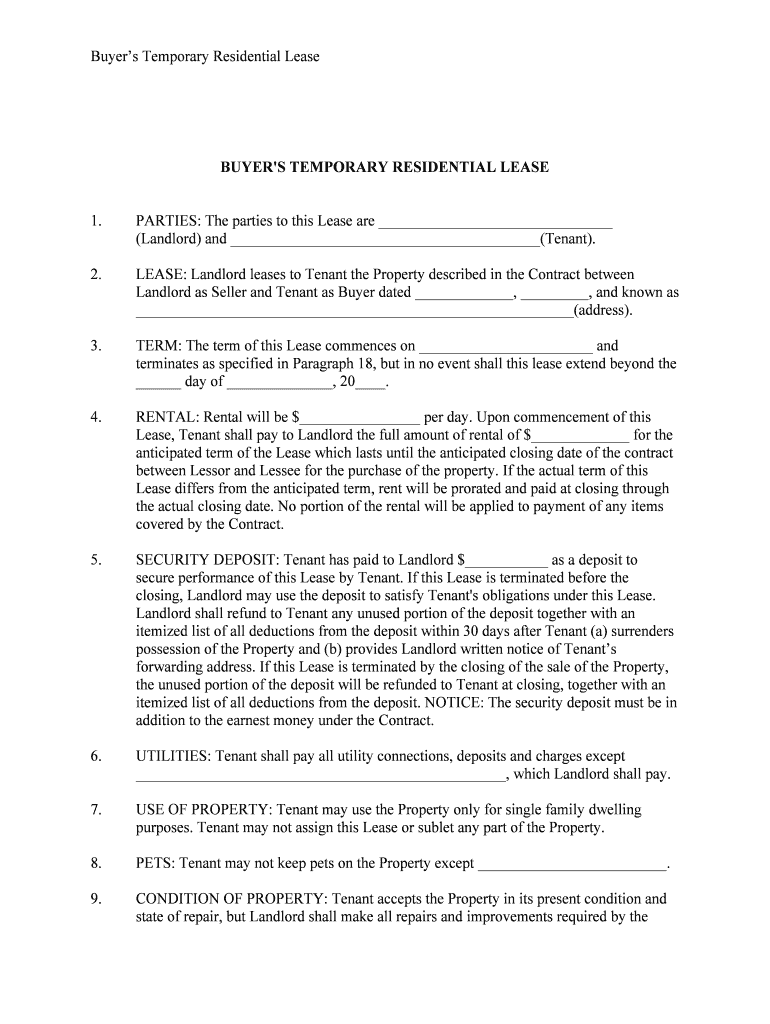
Landlord and Tenant Form


What is the Landlord And Tenant
The landlord and tenant form is a legal document that outlines the rights and responsibilities of both parties in a rental agreement. This form serves as a binding contract that governs the relationship between a landlord, who owns the property, and a tenant, who occupies it. It typically includes details such as rental terms, payment schedules, security deposits, and maintenance responsibilities. Understanding this form is crucial for ensuring compliance with local laws and protecting the interests of both parties involved.
Steps to complete the Landlord And Tenant
Completing the landlord and tenant form involves several key steps to ensure accuracy and legal compliance. First, both parties should review the terms of the lease agreement thoroughly. Next, the landlord should provide the tenant with a copy of the form, which must be filled out with relevant information, including names, addresses, and rental terms. After both parties have signed the document, it is essential to keep copies for their records. Finally, ensure that the form is stored securely, as it may be needed for future reference or legal purposes.
Legal use of the Landlord And Tenant
For the landlord and tenant form to be legally binding, it must meet certain requirements set forth by state and federal laws. This includes having clear terms that comply with local housing regulations and ensuring that both parties provide their signatures. Electronic signatures are acceptable if they adhere to the ESIGN and UETA acts, which recognize the validity of digital agreements. It is important for both landlords and tenants to understand their legal rights and obligations as outlined in the form to avoid disputes.
Key elements of the Landlord And Tenant
The key elements of the landlord and tenant form include essential information that defines the rental agreement. These elements typically consist of:
- Names and contact information: Both the landlord's and tenant's full names and addresses.
- Property details: A description of the rental property, including its address.
- Lease duration: The start and end dates of the rental agreement.
- Rent amount: The monthly rent and due dates.
- Security deposit: The amount required and conditions for its return.
- Maintenance responsibilities: Who is responsible for repairs and upkeep.
State-specific rules for the Landlord And Tenant
Each state in the U.S. has its own regulations governing landlord and tenant relationships. These rules can affect various aspects of the rental agreement, including security deposit limits, notice periods for eviction, and tenant rights. It is important for both landlords and tenants to familiarize themselves with their state's specific laws to ensure compliance and protect their rights. State housing authorities often provide resources and guidance on these regulations.
Digital vs. Paper Version
When it comes to the landlord and tenant form, both digital and paper versions have their advantages. Digital forms offer convenience, allowing for easy editing, sharing, and storage. They also facilitate faster processing and can be signed electronically, making them legally binding. On the other hand, paper forms may be preferred by those who are more comfortable with traditional methods. Regardless of the format chosen, it is essential to ensure that all legal requirements are met for the form to be valid.
Quick guide on how to complete landlord and tenant
Complete Landlord And Tenant seamlessly on any device
Online document management has gained popularity among businesses and individuals. It offers an ideal eco-friendly substitute for traditional printed and signed documents, as you can access the required form and securely store it online. airSlate SignNow provides all the tools necessary to create, edit, and electronically sign your documents quickly without delays. Manage Landlord And Tenant on any platform with airSlate SignNow Android or iOS applications and enhance any document-driven process today.
How to edit and eSign Landlord And Tenant with ease
- Locate Landlord And Tenant and click on Get Form to begin.
- Use the tools we offer to complete your document.
- Emphasize relevant sections of the documents or conceal sensitive information with tools that airSlate SignNow provides specifically for this purpose.
- Create your eSignature using the Sign tool, which only takes seconds and carries the same legal validity as a conventional wet ink signature.
- Review the details and click on the Done button to save your changes.
- Select how you wish to deliver your form: via email, text message (SMS), or invitation link, or download it to your computer.
Say goodbye to lost or misplaced files, tedious form searches, or errors that necessitate printing new document copies. airSlate SignNow meets all your document management needs in just a few clicks from a device of your choice. Edit and eSign Landlord And Tenant and ensure excellent communication at any stage of the form preparation process with airSlate SignNow.
Create this form in 5 minutes or less
Create this form in 5 minutes!
People also ask
-
What is the role of airSlate SignNow for Landlord And Tenant agreements?
airSlate SignNow provides a seamless platform for creating, managing, and signing Landlord And Tenant agreements digitally. This eliminates the hassle of paperwork and ensures that both parties can execute contracts quickly and securely. With its user-friendly interface, airSlate SignNow makes it easy for landlords and tenants to finalize agreements effectively.
-
How does airSlate SignNow ensure security for Landlord And Tenant documents?
Security is a top priority at airSlate SignNow, especially for sensitive Landlord And Tenant documents. The platform employs advanced encryption methods and strong authentication protocols to protect your data. This ensures that any agreements shared are only accessible to authorized parties, safeguarding the interests of both landlords and tenants.
-
What features of airSlate SignNow benefit Landlord And Tenant interactions?
airSlate SignNow offers features such as customizable templates, automated reminders, and real-time tracking of document status that specifically cater to Landlord And Tenant interactions. These tools streamline the signing process and enhance communication between both parties. With airSlate SignNow, landlords and tenants can efficiently manage their agreements, making the entire experience smoother.
-
Is airSlate SignNow cost-effective for Landlord And Tenant needs?
Absolutely! airSlate SignNow is a cost-effective solution for Landlord And Tenant needs, offering flexible pricing plans to suit various budgets. By eliminating printing and mailing costs, it provides signNow savings while ensuring you have access to a robust eSigning platform. This makes it an attractive option for both professional landlords and individual tenants.
-
Can I integrate airSlate SignNow with other tools for Landlord And Tenant management?
Yes, airSlate SignNow integrates seamlessly with various tools that landlords and property managers use for effective Landlord And Tenant management, including Google Drive, Salesforce, and more. These integrations help streamline processes and consolidate your workflow. This means you can enhance your efficiency by easily connecting airSlate SignNow with your existing systems.
-
How does airSlate SignNow improve the efficiency of Landlord And Tenant agreements?
airSlate SignNow signNowly improves the efficiency of Landlord And Tenant agreements by allowing users to send, sign, and manage documents in real time. This reduces time spent on manual paperwork and speeds up the process of finalizing agreements. Additionally, features like automatic reminders ensure that both parties stay on track, making the overall transaction faster and easier.
-
What types of documents can be signed using airSlate SignNow for Landlord And Tenant purposes?
airSlate SignNow supports a wide variety of documents suitable for Landlord And Tenant purposes, including lease agreements, rental applications, and eviction notices. This versatility allows landlords and tenants to handle all their contract needs in one place. By using airSlate SignNow, both parties can ensure that all essential documents are professionally managed and securely signed.
Get more for Landlord And Tenant
Find out other Landlord And Tenant
- Sign Maryland Banking Quitclaim Deed Mobile
- Sign Massachusetts Banking Purchase Order Template Myself
- Sign Maine Banking Operating Agreement Computer
- Sign Banking PPT Minnesota Computer
- How To Sign Michigan Banking Living Will
- Sign Michigan Banking Moving Checklist Mobile
- Sign Maine Banking Limited Power Of Attorney Simple
- Sign Michigan Banking Moving Checklist Free
- Sign Montana Banking RFP Easy
- Sign Missouri Banking Last Will And Testament Online
- Sign Montana Banking Quitclaim Deed Secure
- Sign Montana Banking Quitclaim Deed Safe
- Sign Missouri Banking Rental Lease Agreement Now
- Sign Nebraska Banking Last Will And Testament Online
- Sign Nebraska Banking LLC Operating Agreement Easy
- Sign Missouri Banking Lease Agreement Form Simple
- Sign Nebraska Banking Lease Termination Letter Myself
- Sign Nevada Banking Promissory Note Template Easy
- Sign Nevada Banking Limited Power Of Attorney Secure
- Sign New Jersey Banking Business Plan Template Free