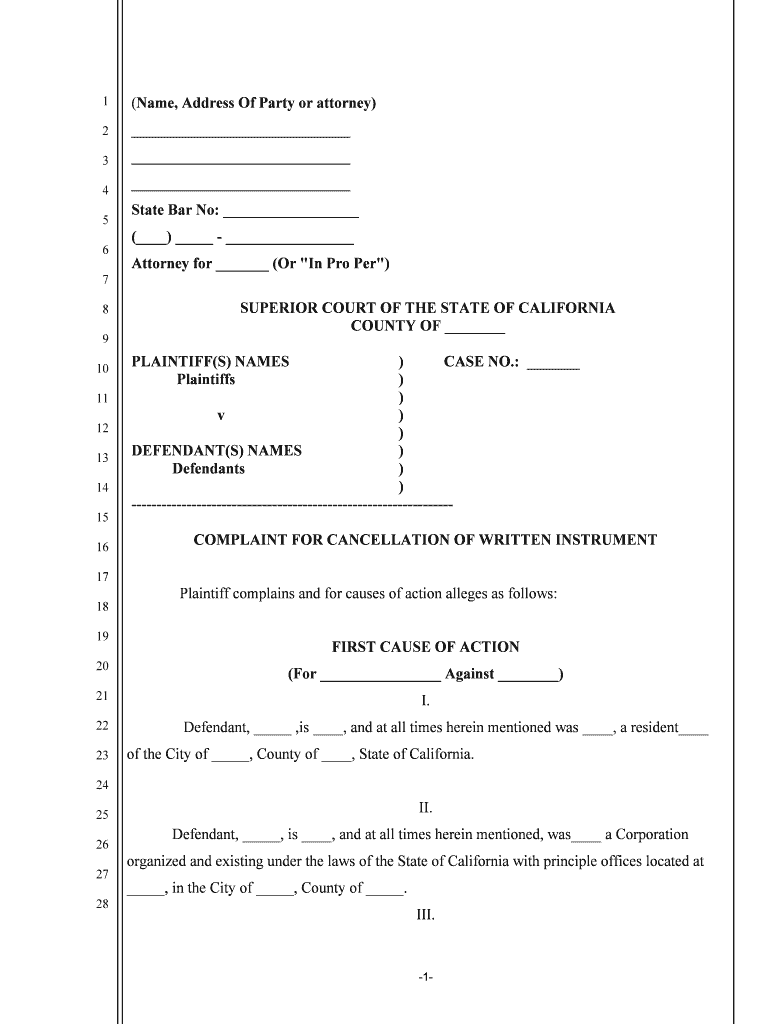
Judgment of Default and Permanent Injunction Form


What is the Judgment Of Default And Permanent Injunction
The Judgment of Default and Permanent Injunction is a legal order issued by a court when one party fails to respond to a lawsuit or comply with court rules. This judgment not only declares the defaulting party liable but also imposes a permanent injunction, which prohibits that party from engaging in certain actions. This type of judgment is often sought in civil cases where immediate relief is necessary to prevent ongoing harm or to enforce compliance with legal obligations.
How to use the Judgment Of Default And Permanent Injunction
Using the Judgment of Default and Permanent Injunction involves understanding its implications and ensuring compliance with the court's directives. Once the judgment is issued, the prevailing party must follow specific procedures to enforce it. This may include filing the judgment with the appropriate court and notifying the defaulting party. The injunction must be clear and specific about what actions are prohibited, and it is essential for the enforcing party to document any violations to seek further legal remedies.
Steps to complete the Judgment Of Default And Permanent Injunction
Completing the Judgment of Default and Permanent Injunction requires several key steps:
- File the initial complaint with the court.
- Serve the defendant with the complaint and summons.
- Wait for the defendant's response; if none is received, file a motion for default.
- Attend the hearing, if required, to present evidence supporting the injunction.
- Obtain the court's signed judgment, which includes the permanent injunction.
Key elements of the Judgment Of Default And Permanent Injunction
Several key elements are essential for the validity of the Judgment of Default and Permanent Injunction:
- Jurisdiction: The court must have jurisdiction over the parties and the subject matter.
- Notice: The defendant must have received proper notice of the lawsuit.
- Evidence: Sufficient evidence must be presented to justify the default and the injunction.
- Clarity: The terms of the injunction must be clear and specific to avoid ambiguity.
Legal use of the Judgment Of Default And Permanent Injunction
The legal use of the Judgment of Default and Permanent Injunction is primarily to protect the rights of the prevailing party and to prevent further harm. This judgment can be enforced through various legal mechanisms, including contempt proceedings if the defaulting party fails to comply. It is crucial for the enforcing party to maintain detailed records of any violations and to seek legal counsel if issues arise during enforcement.
State-specific rules for the Judgment Of Default And Permanent Injunction
State-specific rules may vary regarding the procedures for obtaining and enforcing a Judgment of Default and Permanent Injunction. Each state has its own civil procedure rules that dictate how defaults are handled, the necessary documentation, and the enforcement process. It is important to consult state laws or a legal professional to ensure compliance with local requirements.
Quick guide on how to complete judgment of default and permanent injunction
Prepare Judgment Of Default And Permanent Injunction effortlessly on any device
Digital document management has become increasingly favored by companies and individuals alike. It offers an excellent eco-friendly substitute for traditional printed and signed documents, allowing you to access the correct form and securely store it online. airSlate SignNow equips you with all the tools required to create, alter, and eSign your documents quickly without delays. Handle Judgment Of Default And Permanent Injunction on any device using airSlate SignNow apps for Android or iOS and simplify any document-related task today.
How to modify and eSign Judgment Of Default And Permanent Injunction effortlessly
- Find Judgment Of Default And Permanent Injunction and click on Get Form to begin.
- Make use of the tools we offer to complete your document.
- Highlight important sections of the documents or redact sensitive details with tools that airSlate SignNow specifically provides for that purpose.
- Generate your signature using the Sign tool, which takes just seconds and carries the same legal validity as a conventional wet ink signature.
- Verify the details and click on the Done button to save your alterations.
- Select your preferred method to send your form, whether by email, text message (SMS), invitation link, or download it to your computer.
Eliminate the hassle of missing or lost documents, tedious form searches, or errors that require reprinting new document copies. airSlate SignNow fulfills all your document management needs in just a few clicks from any device you prefer. Modify and eSign Judgment Of Default And Permanent Injunction and ensure excellent communication at every stage of the form preparation process with airSlate SignNow.
Create this form in 5 minutes or less
Create this form in 5 minutes!
People also ask
-
What is a Judgment Of Default And Permanent Injunction?
A Judgment Of Default And Permanent Injunction is a legal order issued by a court when one party fails to respond to a lawsuit. This judgment not only awards damages but also imposes a permanent injunction, preventing the defaulting party from engaging in certain activities. Understanding this concept is crucial for businesses navigating legal agreements.
-
How can airSlate SignNow assist with a Judgment Of Default And Permanent Injunction?
airSlate SignNow simplifies the process of document signing and management, allowing businesses to create and execute legal documents such as those related to a Judgment Of Default And Permanent Injunction efficiently. Our platform ensures that documents are securely signed and stored, streamlining the workflow for your legal requirements.
-
What pricing options are available for airSlate SignNow?
airSlate SignNow offers a variety of pricing plans to accommodate different business needs, ensuring cost-effectiveness for all users. Each plan provides access to features that facilitate document management, including those necessary for handling legal matters like a Judgment Of Default And Permanent Injunction. Check our website for detailed pricing information.
-
Is airSlate SignNow compliant with legal standards for a Judgment Of Default And Permanent Injunction?
Yes, airSlate SignNow is designed to comply with legal standards for eSignatures, making it suitable for handling documents associated with a Judgment Of Default And Permanent Injunction. Our platform adheres to regulations such as the ESIGN Act and UETA, ensuring that all electronic signatures are legally binding.
-
What features make airSlate SignNow suitable for legal professionals?
airSlate SignNow offers essential features tailored for legal professionals, including templated documents, audit trails, and secure storage. These functionalities are particularly beneficial for managing documents related to a Judgment Of Default And Permanent Injunction, ensuring accuracy and compliance throughout the process.
-
Can airSlate SignNow integrate with other software systems?
Yes, airSlate SignNow integrates seamlessly with various business software such as CRM systems, cloud storage, and project management tools. This flexibility enhances workflow efficiency, especially for processes involving a Judgment Of Default And Permanent Injunction, by connecting all necessary applications in one platform.
-
What are the benefits of using airSlate SignNow for document management?
Using airSlate SignNow offers numerous benefits, including increased efficiency, improved document security, and reduced operational costs. For businesses dealing with legal processes such as a Judgment Of Default And Permanent Injunction, these advantages can signNowly optimize time and resource management.
Get more for Judgment Of Default And Permanent Injunction
- Military shipping label template form
- Members savings scheme withdrawal form kanisa sacco
- Michigan wic special formulafood request form michigan
- Sf 425a form
- Fundations level k pdf form
- Confidential statement of finances for international students form
- Nj 1040 hw form
- New jersey amended resident income tax return form nj 1040x
Find out other Judgment Of Default And Permanent Injunction
- Sign New York Permission Slip Free
- Sign Vermont Permission Slip Fast
- Sign Arizona Work Order Safe
- Sign Nebraska Work Order Now
- Sign Colorado Profit Sharing Agreement Template Secure
- Sign Connecticut Profit Sharing Agreement Template Computer
- How Can I Sign Maryland Profit Sharing Agreement Template
- How To Sign New York Profit Sharing Agreement Template
- Sign Pennsylvania Profit Sharing Agreement Template Simple
- Help Me With Sign Delaware Electrical Services Contract
- Sign Louisiana Electrical Services Contract Safe
- How Can I Sign Mississippi Electrical Services Contract
- Help Me With Sign West Virginia Electrical Services Contract
- Can I Sign Wyoming Electrical Services Contract
- Sign Ohio Non-Solicitation Agreement Now
- How Can I Sign Alaska Travel Agency Agreement
- How Can I Sign Missouri Travel Agency Agreement
- How Can I Sign Alabama Amendment to an LLC Operating Agreement
- Can I Sign Alabama Amendment to an LLC Operating Agreement
- How To Sign Arizona Amendment to an LLC Operating Agreement