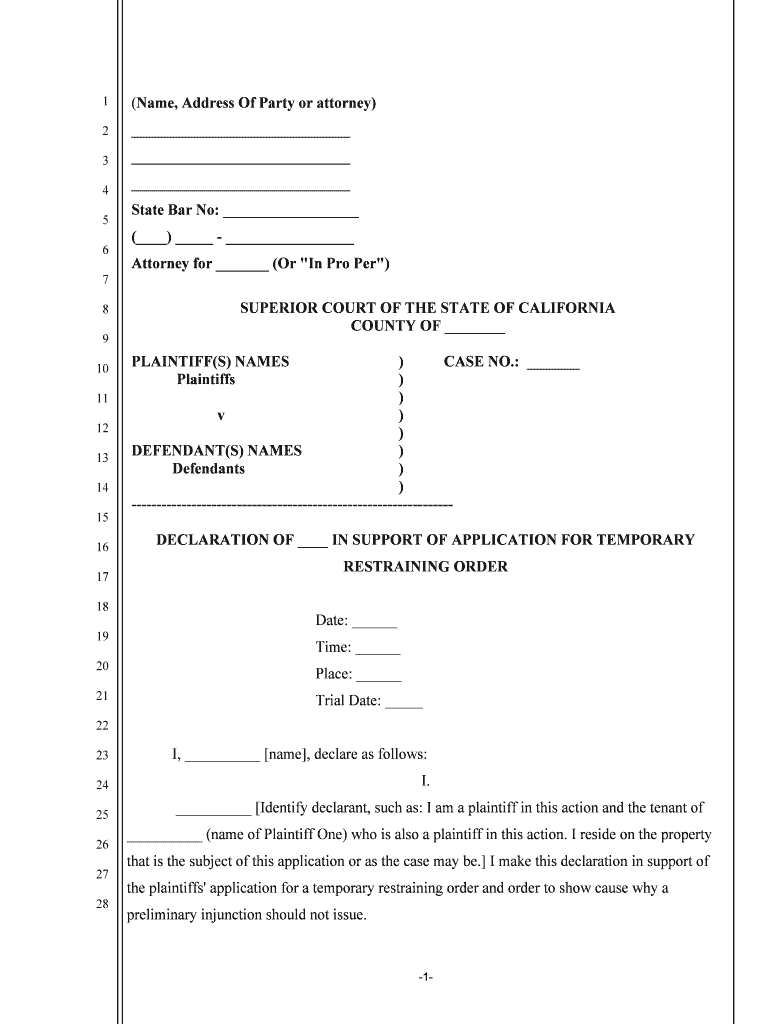
DECLARATION of in SUPPORT of APPLICATION for TEMPORARY Form


What is the declaration of in support of application for temporary?
The declaration of in support of application for temporary is a formal document used to provide necessary information and support for a temporary application, often in legal or administrative contexts. This declaration serves to affirm the applicant's situation or need for temporary relief or status. It typically includes personal details, the purpose of the application, and any relevant circumstances that justify the request.
Steps to complete the declaration of in support of application for temporary
Completing the declaration of in support of application for temporary involves several key steps:
- Gather necessary personal information, including your full name, address, and contact details.
- Clearly state the purpose of your application and the specific temporary relief you are seeking.
- Provide supporting details that justify your request, such as relevant dates, circumstances, or documentation.
- Review the completed declaration for accuracy and completeness.
- Sign the declaration electronically or in person, ensuring compliance with eSignature laws.
Legal use of the declaration of in support of application for temporary
The declaration of in support of application for temporary must adhere to legal standards to be considered valid. This includes ensuring that the document is signed by the appropriate parties and that it complies with relevant laws, such as the ESIGN Act and UETA. When executed properly, the declaration can be used in legal proceedings or administrative reviews to support the applicant's claims.
Key elements of the declaration of in support of application for temporary
Essential components of the declaration include:
- Applicant Information: Full name, address, and contact information.
- Purpose Statement: A clear explanation of the temporary relief being sought.
- Supporting Details: Facts and circumstances that substantiate the request.
- Signature: An electronic or handwritten signature to validate the declaration.
How to use the declaration of in support of application for temporary
To effectively use the declaration of in support of application for temporary, follow these guidelines:
- Ensure the declaration is filled out completely and accurately.
- Submit the declaration along with any required supporting documents to the relevant authority or organization.
- Keep a copy of the submitted declaration for your records.
- Monitor the status of your application and be prepared to provide additional information if requested.
Eligibility criteria for the declaration of in support of application for temporary
Eligibility for using the declaration of in support of application for temporary varies based on the specific context in which it is applied. Generally, applicants must demonstrate a legitimate need for temporary relief, which may include financial hardship, medical conditions, or other extenuating circumstances. It is essential to review the specific requirements set forth by the governing body or organization to ensure compliance.
Quick guide on how to complete declaration of in support of application for temporary
Complete DECLARATION OF IN SUPPORT OF APPLICATION FOR TEMPORARY effortlessly on any device
Online document management has become increasingly popular among businesses and individuals. It offers an ideal eco-friendly alternative to traditional printed and signed documents, as you can obtain the necessary form and securely store it online. airSlate SignNow provides you with all the tools required to create, edit, and eSign your documents swiftly and without delays. Manage DECLARATION OF IN SUPPORT OF APPLICATION FOR TEMPORARY on any device using airSlate SignNow's Android or iOS applications and enhance your document-centric processes today.
The simplest way to edit and eSign DECLARATION OF IN SUPPORT OF APPLICATION FOR TEMPORARY with ease
- Obtain DECLARATION OF IN SUPPORT OF APPLICATION FOR TEMPORARY and click on Get Form to begin.
- Use the tools we offer to finalize your document.
- Emphasize important sections of your documents or redact sensitive information with tools that airSlate SignNow provides specifically for that purpose.
- Create your eSignature using the Sign tool, which takes just seconds and carries the same legal validity as a conventional wet ink signature.
- Review all the information and click on the Done button to preserve your changes.
- Choose how you would like to send your form, whether by email, SMS, invitation link, or download it to your computer.
Eliminate concerns over lost or misplaced documents, tedious form searching, or errors that necessitate printing new copies. airSlate SignNow fulfills all your document management needs in just a few clicks from any device you prefer. Edit and eSign DECLARATION OF IN SUPPORT OF APPLICATION FOR TEMPORARY and ensure excellent communication at every stage of your form preparation process with airSlate SignNow.
Create this form in 5 minutes or less
Create this form in 5 minutes!
People also ask
-
What is a DECLARATION OF IN SUPPORT OF APPLICATION FOR TEMPORARY?
A DECLARATION OF IN SUPPORT OF APPLICATION FOR TEMPORARY is a legal document used to support applications for temporary relief or assistance. It outlines an applicant's circumstances and reasons for seeking temporary measures, making it essential for various legal processes.
-
How can airSlate SignNow help with my DECLARATION OF IN SUPPORT OF APPLICATION FOR TEMPORARY?
airSlate SignNow simplifies the process of creating and signing your DECLARATION OF IN SUPPORT OF APPLICATION FOR TEMPORARY. With an intuitive interface, you can easily add information, request signatures, and send documents securely to expedite your applications.
-
What are the pricing plans for airSlate SignNow services?
airSlate SignNow offers competitive pricing plans that cater to different business needs. You can choose a plan that includes features for managing your DECLARATION OF IN SUPPORT OF APPLICATION FOR TEMPORARY or opt for a more comprehensive package for larger teams.
-
What features does airSlate SignNow include for managing legal documents?
airSlate SignNow includes a variety of features like customizable templates, audit trails, and real-time notifications which are perfect for managing your DECLARATION OF IN SUPPORT OF APPLICATION FOR TEMPORARY. These tools ensure compliance and streamline document workflows, making legal processes more efficient.
-
Can I integrate airSlate SignNow with other software tools?
Yes, airSlate SignNow offers integrations with various software applications including CRM and project management tools. This ability to integrate makes it easier to manage your DECLARATION OF IN SUPPORT OF APPLICATION FOR TEMPORARY alongside other business processes.
-
Is it secure to use airSlate SignNow for my legal documents?
Absolutely! airSlate SignNow employs advanced security measures to ensure that your DECLARATION OF IN SUPPORT OF APPLICATION FOR TEMPORARY and other documents are protected. With features like encryption and secure access controls, you can trust that your information remains confidential.
-
How quickly can I get my DECLARATION OF IN SUPPORT OF APPLICATION FOR TEMPORARY signed using airSlate SignNow?
With airSlate SignNow, you can get your DECLARATION OF IN SUPPORT OF APPLICATION FOR TEMPORARY signed in minutes. The platform allows you to send documents for signatures instantly, and you can track the status in real-time, speeding up the overall process.
Get more for DECLARATION OF IN SUPPORT OF APPLICATION FOR TEMPORARY
- Orthoses request and justification form
- School eligibility form
- Eppendorf decontamination form
- Field day waiver form
- July this bulletin should be shared with all health care practitioners and managerial members of the providersupplier staff form
- Loaner vehicle agreement template form
- Lobbying agreement template form
- Local negotiated rate agreement template form
Find out other DECLARATION OF IN SUPPORT OF APPLICATION FOR TEMPORARY
- Electronic signature Colorado Car Dealer Arbitration Agreement Mobile
- Electronic signature California Car Dealer Rental Lease Agreement Fast
- Electronic signature Connecticut Car Dealer Lease Agreement Now
- Electronic signature Connecticut Car Dealer Warranty Deed Computer
- Electronic signature New Mexico Banking Job Offer Online
- How Can I Electronic signature Delaware Car Dealer Purchase Order Template
- How To Electronic signature Delaware Car Dealer Lease Template
- Electronic signature North Carolina Banking Claim Secure
- Electronic signature North Carolina Banking Separation Agreement Online
- How Can I Electronic signature Iowa Car Dealer Promissory Note Template
- Electronic signature Iowa Car Dealer Limited Power Of Attorney Myself
- Electronic signature Iowa Car Dealer Limited Power Of Attorney Fast
- How Do I Electronic signature Iowa Car Dealer Limited Power Of Attorney
- Electronic signature Kentucky Car Dealer LLC Operating Agreement Safe
- Electronic signature Louisiana Car Dealer Lease Template Now
- Electronic signature Maine Car Dealer Promissory Note Template Later
- Electronic signature Maryland Car Dealer POA Now
- Electronic signature Oklahoma Banking Affidavit Of Heirship Mobile
- Electronic signature Oklahoma Banking Separation Agreement Myself
- Electronic signature Hawaii Business Operations Permission Slip Free