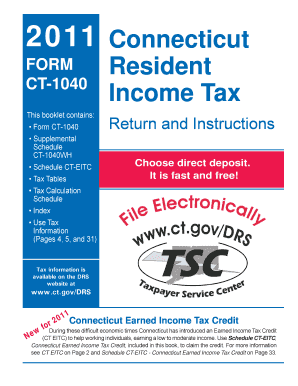
Ct 1040 Instructions Form


What is the Ct 1040 Instructions Form
The Ct 1040 Instructions Form is a vital document used by Connecticut residents to report their income and calculate their state income tax obligations. This form provides detailed guidance on how to accurately complete the Connecticut income tax return, ensuring compliance with state tax laws. It includes sections for personal information, income reporting, deductions, and credits, which are crucial for determining the correct tax liability. Understanding this form is essential for taxpayers to fulfill their legal obligations and avoid potential penalties.
Steps to complete the Ct 1040 Instructions Form
Completing the Ct 1040 Instructions Form involves several key steps that taxpayers should follow to ensure accuracy and compliance. Begin by gathering all necessary documents, such as W-2s, 1099s, and any other income statements. Next, fill out your personal information, including your name, address, and Social Security number. Then, report your total income, taking care to include all sources of income. After that, apply any deductions and credits you may qualify for, which can help reduce your taxable income. Finally, review the completed form for accuracy before submitting it to the appropriate state agency.
How to obtain the Ct 1040 Instructions Form
The Ct 1040 Instructions Form can be obtained from the Connecticut Department of Revenue Services website. Taxpayers can download the form directly in PDF format, allowing for easy access and printing. Additionally, physical copies may be available at local government offices or tax assistance centers. It is important to ensure that you are using the most current version of the form to comply with any recent tax law changes.
Legal use of the Ct 1040 Instructions Form
The legal use of the Ct 1040 Instructions Form is crucial for ensuring that taxpayers meet their obligations under Connecticut tax law. This form must be completed accurately and submitted by the designated filing deadline to avoid penalties. Electronic signatures and submissions are accepted, provided they comply with state regulations. Utilizing a reliable electronic tool can enhance the security and legality of the submission process, ensuring that all necessary signatures and certifications are properly executed.
Filing Deadlines / Important Dates
Understanding the filing deadlines for the Ct 1040 Instructions Form is essential for compliance. Typically, the deadline for filing state income tax returns in Connecticut is April fifteenth. However, if this date falls on a weekend or holiday, the deadline may be extended to the next business day. Taxpayers should also be aware of any extensions that may apply and the importance of timely payments to avoid interest and penalties.
Required Documents
To complete the Ct 1040 Instructions Form accurately, taxpayers must gather several required documents. These typically include W-2 forms from employers, 1099 forms for any freelance or contract work, and documentation for any other income sources. Additionally, receipts or records for deductible expenses, such as medical costs or educational expenses, should be collected. Having these documents ready will streamline the completion process and help ensure that all income and deductions are reported correctly.
Form Submission Methods (Online / Mail / In-Person)
Taxpayers have several options for submitting the Ct 1040 Instructions Form. The form can be filed electronically through the Connecticut Department of Revenue Services website, which is often the fastest option. Alternatively, taxpayers may choose to mail their completed forms to the appropriate address provided in the instructions. In-person submissions may also be possible at designated tax assistance centers, where taxpayers can receive help with the filing process. Each method has its advantages, and choosing the right one can depend on personal preference and circumstances.
Quick guide on how to complete ct 1040 instructions form 1577523
Effortlessly Prepare Ct 1040 Instructions Form on Any Device
Digital document management has gained traction among businesses and individuals alike. It offers an ideal environmentally friendly substitute for traditional printed and signed documents, allowing you to find the appropriate form and securely store it online. airSlate SignNow equips you with all the tools necessary to create, modify, and electronically sign your documents quickly and without delays. Handle Ct 1040 Instructions Form on any device using airSlate SignNow's Android or iOS applications and simplify any document-related task today.
The Easiest Method to Modify and eSign Ct 1040 Instructions Form with Ease
- Find Ct 1040 Instructions Form and click on Get Form to begin.
- Utilize the tools we provide to complete your document.
- Highlight pertinent sections of your documents or obscure sensitive information with tools that airSlate SignNow offers specifically for that purpose.
- Create your signature using the Sign tool, which takes mere seconds and holds the same legal authority as a conventional ink signature.
- Review all the information and click on the Done button to save your changes.
- Select how you wish to send your form—via email, text message (SMS), invite link, or download it to your computer.
Say goodbye to lost or misplaced documents, tedious form searching, or errors that necessitate printing new document copies. airSlate SignNow satisfies all your document administrative needs in just a few clicks from any device you choose. Modify and eSign Ct 1040 Instructions Form while ensuring excellent communication throughout each step of your form preparation process with airSlate SignNow.
Create this form in 5 minutes or less
Create this form in 5 minutes!
How to create an eSignature for the ct 1040 instructions form 1577523
How to create an electronic signature for a PDF online
How to create an electronic signature for a PDF in Google Chrome
How to create an e-signature for signing PDFs in Gmail
How to create an e-signature right from your smartphone
How to create an e-signature for a PDF on iOS
How to create an e-signature for a PDF on Android
People also ask
-
What is the Ct 1040 Instructions Form?
The Ct 1040 Instructions Form provides detailed guidelines for taxpayers on how to complete their Connecticut income tax return. It is essential for understanding the necessary documents, deductions, and credits applicable. By following these instructions carefully, taxpayers can ensure accurate filing and avoid potential issues with the state.
-
How can airSlate SignNow assist with submitting the Ct 1040 Instructions Form?
airSlate SignNow streamlines the process of submitting the Ct 1040 Instructions Form by allowing users to eSign their documents securely and efficiently. With its easy-to-use interface, you can quickly send the form to any recipient, ensuring timely submission. This reduces the hassle associated with traditional paper forms, making tax season smoother.
-
Is there a cost associated with using airSlate SignNow for the Ct 1040 Instructions Form?
Yes, airSlate SignNow offers various pricing plans to accommodate different business needs, including features for managing documents like the Ct 1040 Instructions Form. The service is designed to be cost-effective, saving users time and resources during tax season. Detailed pricing information can be found on the airSlate SignNow website.
-
What features does airSlate SignNow offer for the Ct 1040 Instructions Form?
AirSlate SignNow provides multiple features for handling the Ct 1040 Instructions Form, such as document templates, electronic signatures, and cloud storage. These features simplify the document management process, making it easier to complete and submit forms securely. Additionally, the platform allows for seamless collaboration among multiple signers.
-
Can I integrate airSlate SignNow with other applications for managing the Ct 1040 Instructions Form?
Indeed, airSlate SignNow offers various integrations with popular applications that can help manage the Ct 1040 Instructions Form. This includes accounting software and customer management tools, enabling a streamlined process from document creation to submission. Users can connect their workflows for improved efficiency and accuracy.
-
What benefits does airSlate SignNow provide for handling tax documents like the Ct 1040 Instructions Form?
Using airSlate SignNow for tax documents such as the Ct 1040 Instructions Form offers signNow benefits, including enhanced security, improved turnaround time, and reduced paper usage. It allows users to track the status of their documents and maintain a clear audit trail. Overall, it helps simplify the filing process.
-
Is airSlate SignNow suitable for individuals or just businesses when dealing with the Ct 1040 Instructions Form?
AirSlate SignNow is suitable for both individuals and businesses when managing the Ct 1040 Instructions Form. Whether you are filing as an individual or on behalf of a business, the platform's features are designed to cater to various users' needs. Its flexibility and ease of use make it an ideal choice for anyone tackling tax documents.
Get more for Ct 1040 Instructions Form
Find out other Ct 1040 Instructions Form
- eSignature Real Estate Form Louisiana Simple
- eSignature Louisiana Real Estate LLC Operating Agreement Myself
- Can I eSignature Louisiana Real Estate Quitclaim Deed
- eSignature Hawaii Sports Living Will Safe
- eSignature Hawaii Sports LLC Operating Agreement Myself
- eSignature Maryland Real Estate Quitclaim Deed Secure
- eSignature Idaho Sports Rental Application Secure
- Help Me With eSignature Massachusetts Real Estate Quitclaim Deed
- eSignature Police Document Florida Easy
- eSignature Police Document Florida Safe
- How Can I eSignature Delaware Police Living Will
- eSignature Michigan Real Estate LLC Operating Agreement Mobile
- eSignature Georgia Police Last Will And Testament Simple
- How To eSignature Hawaii Police RFP
- Can I eSignature Minnesota Real Estate Warranty Deed
- How Do I eSignature Indiana Police Lease Agreement Form
- eSignature Police PPT Kansas Free
- How Can I eSignature Mississippi Real Estate Rental Lease Agreement
- How Do I eSignature Kentucky Police LLC Operating Agreement
- eSignature Kentucky Police Lease Termination Letter Now