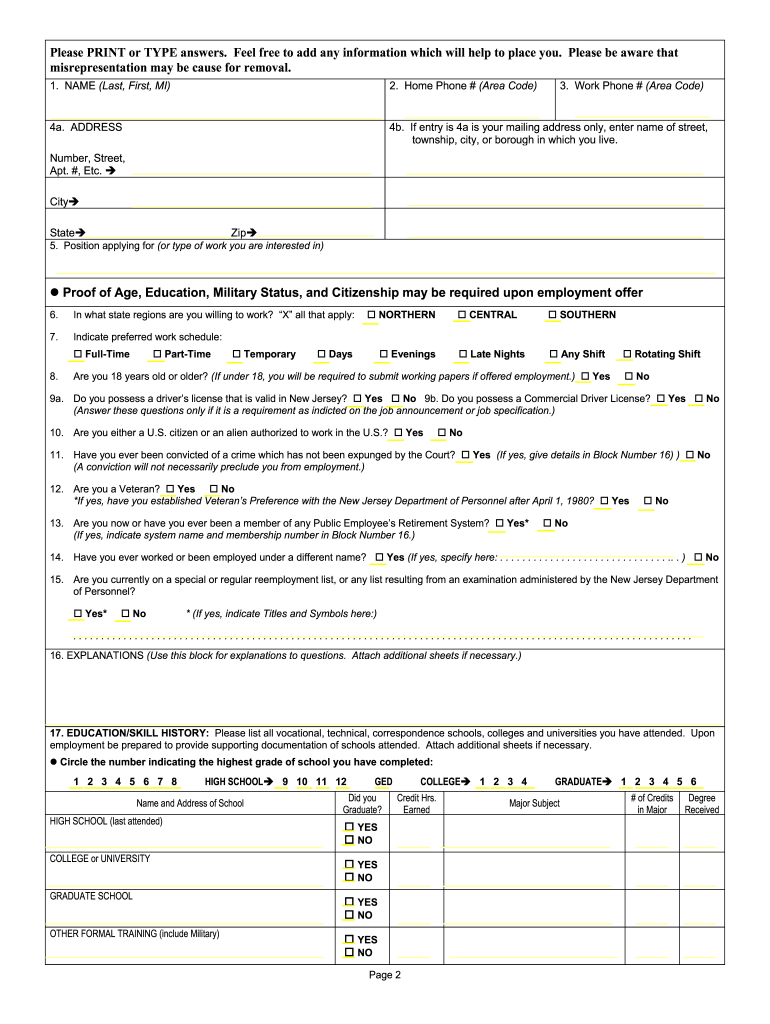
Njdot Application 2010


What is the Njdot Application
The Njdot application is a crucial document used by individuals and businesses interacting with the New Jersey Department of Transportation. It serves various purposes, including job applications, permits, and other transportation-related requests. Understanding the specifics of this application is essential for compliance and successful submission.
Steps to complete the Njdot Application
Completing the Njdot application involves several key steps to ensure accuracy and compliance. First, gather all necessary information, such as personal details, employment history, and any required documentation. Next, access the appropriate njdot forms online to fill them out. It is important to review the form for completeness and accuracy before submitting it. Finally, ensure that you follow the submission guidelines, whether online or via mail.
Legal use of the Njdot Application
The legal use of the Njdot application is governed by specific regulations that ensure the validity of the document. To be considered legally binding, the application must meet certain criteria, including proper signatures and adherence to state laws. Utilizing a reliable electronic signature solution can help maintain compliance with legal standards, such as the ESIGN Act and UETA, which recognize eSignatures as valid.
Required Documents
When filling out the Njdot application, specific documents may be required to support your submission. Commonly needed documents include proof of identity, residency, and any relevant certifications or licenses. It is advisable to check the specific requirements for the type of application you are submitting, as these can vary based on the purpose of the form.
Form Submission Methods
The Njdot application can be submitted through various methods, including online, by mail, or in person. Online submission is often the most efficient, allowing for quicker processing times. If submitting by mail, ensure that you send the application to the correct address and allow sufficient time for delivery. In-person submissions may be necessary for certain applications, providing an opportunity to clarify any questions directly with staff.
Eligibility Criteria
Eligibility criteria for the Njdot application can vary depending on the specific form you are completing. Generally, applicants must meet certain age, residency, or employment status requirements. It is important to review the criteria carefully to ensure that you qualify before proceeding with the application process.
Quick guide on how to complete online application form for njdot
Complete Njdot Application seamlessly on any device
Digital document management has gained traction among companies and individuals. It serves as an ideal eco-friendly alternative to traditional printed and signed paperwork, allowing you to obtain the right form and securely store it online. airSlate SignNow equips you with all the tools necessary to create, modify, and electronically sign your documents swiftly without delays. Manage Njdot Application on any device with airSlate SignNow's Android or iOS applications and streamline any document-related task today.
How to modify and eSign Njdot Application effortlessly
- Obtain Njdot Application and click on Get Form to begin.
- Use the tools we provide to fill out your form.
- Emphasize signNow sections of the documents or conceal sensitive information with tools that airSlate SignNow offers specifically for that purpose.
- Generate your signature using the Sign feature, which takes seconds and carries the same legal validity as a conventional wet ink signature.
- Review the details and click on the Done button to save your modifications.
- Select how you wish to share your form, via email, text message (SMS), invitation link, or download it to your computer.
Eliminate concerns about lost or misplaced documents, tedious form searches, or mistakes that necessitate reprinting new document copies. airSlate SignNow meets your document management needs in just a few clicks from your device of choice. Alter and eSign Njdot Application and ensure excellent communication throughout your form preparation process with airSlate SignNow.
Create this form in 5 minutes or less
Find and fill out the correct online application form for njdot
FAQs
-
What is the procedure for filling out the CPT registration form online?
CHECK-LIST FOR FILLING-UP CPT JUNE - 2017 EXAMINATION APPLICATION FORM1 - BEFORE FILLING UP THE FORM, PLEASE DETERMINE YOUR ELIGIBILITY AS PER DETAILS GIVEN AT PARA 1.3 (IGNORE FILLING UP THE FORM IN CASE YOU DO NOT COMPLY WITH THE ELIGIBILITY REQUIREMENTS).2 - ENSURE THAT ALL COLUMNS OF THE FORM ARE FILLED UP/SELECTED CORRECTLY AND ARE CORRECTLY APPEARING IN THE PDF.3 - CENTRE IS SELECTED CORRECTLY AND IS CORRECTLY APPEARING IN THE PDF. (FOR REFERENCE SEE APPENDIX-A).4 - MEDIUM OF THE EXAMINATION IS SELECTED CORRECTLY AND IS CORRECTLY APPEARING IN THE PDF.5 - THE SCANNED COPY OF THE DECLARATION UPLOADED PERTAINS TO THE CURRENT EXAM CYCLE.6 - ENSURE THAT PHOTOGRAPHS AND SIGNATURES HAVE BEEN AFFIXED (If the same are not appearing in the pdf) AT APPROPRIATE COLUMNS OF THE PRINTOUT OF THE EXAM FORM.7 - ADDRESS HAS BEEN RECORDED CORRECTLY AND IS CORRECTLY APPEARING IN THE PDF.8 - IN CASE THE PDF IS NOT CONTAINING THE PHOTO/SIGNATURE THEN CANDIDATE HAS TO GET THE DECLARATION SIGNED AND PDF IS GOT ATTESTED.9 - RETAIN A COPY OF THE PDF/FILLED-IN FORM FOR YOUR FUTURE REFERENCE.10 - IN CASE THE PHOTO/SIGN IS NOT APPEARING IN THE PDF, PLEASE TAKE ATTESTATIONS AND SEND THE PDF (PRINT OUT) OF THE ONLINE SUMBITTED EXAMINATION APPLICATION BY SPEED POST/REGISTERED POST ONLY.11 - KEEP IN SAFE CUSTODY THE SPEED POST/REGISTERED POST RECEIPT ISSUED BY POSTAL AUTHORITY FOR SENDING THE PDF (PRINT OUT) OF THE ONLINE SUMBITTED EXAMINATION APPLICATION FORM TO THE INSTITUTE/ RECEIPT ISSUED BY ICAI IN CASE THE APPLICATION IS DEPOSITED BY HAND.Regards,Scholar For CA089773 13131Like us on facebookScholar for ca,cma,cs https://m.facebook.com/scholarca...Sambamurthy Nagar, 5th Street, Kakinada, Andhra Pradesh 533003https://g.co/kgs/VaK6g0
-
How should I fill out an online application form for the KVPY exam?
KVPY Registration 2018 is starting from 11th July 2018. Indian Institute of Science (IISC), Bangalore conducts a national level scholarship programme.How to Fill KVPY Application FormVisit the official and register as a new user by mentioning Name, date of birth, stream, nationality etc.Enter the captcha and click on submit.Enter your basic details such as Name, Date of Birth, Age, E-mail id, the Mobile number for registration, etc. Also select from the drop down menu your class, gender, category & nationality.Now click on the ‘Submit’ tab.
-
How do I fill out the application form for an educational loan online?
Depending on which country you are in and what kind of lender you are going for. There are bank loans and licensed money lenders. If you are taking a large amount, banks are recommended. If you are working, need a small amount for your tuition and in need of it fast, you can try a licensed moneylender.
-
How do I fill out the application for a Schengen visa?
Dear Rick,A Schengen visa application form requires the information about your passport, intended dates and duration of visit, sponsor’s or inviting person's details, previous schengen visa history etc. If you have these details with you, it is very easy to fill out the visa application.
-
How can I fill out the online application form of JVM Shyamli Ranchi?
Go to Jawahar Vidiya Mandir website
Create this form in 5 minutes!
How to create an eSignature for the online application form for njdot
How to make an eSignature for your Online Application Form For Njdot in the online mode
How to make an electronic signature for your Online Application Form For Njdot in Chrome
How to make an electronic signature for signing the Online Application Form For Njdot in Gmail
How to generate an electronic signature for the Online Application Form For Njdot right from your mobile device
How to create an electronic signature for the Online Application Form For Njdot on iOS
How to make an electronic signature for the Online Application Form For Njdot on Android
People also ask
-
What are njdot forms and how can airSlate SignNow help with them?
NJDOT forms are official documents required for various transportation-related activities in New Jersey. airSlate SignNow streamlines the process of filling out, sending, and signing these forms electronically, ensuring that you comply with NJDOT requirements efficiently.
-
Are njdot forms available for different types of transactions?
Yes, airSlate SignNow supports a variety of njdot forms tailored for different transactions such as vehicle registrations, permits, and other transportation services. Our platform lets you easily select and manage these forms according to your specific needs.
-
What features does airSlate SignNow offer for njdot forms?
airSlate SignNow provides robust features for managing njdot forms, including customizable templates, secure eSignature capabilities, and real-time tracking. You can also integrate these forms into your existing workflows for improved efficiency.
-
Is there a mobile app for managing njdot forms?
Yes, airSlate SignNow offers a mobile app that allows you to manage njdot forms on the go. This means you can easily fill out, send, and sign your forms anytime, anywhere, enhancing productivity and convenience.
-
What is the pricing structure for using airSlate SignNow for njdot forms?
airSlate SignNow offers flexible pricing plans tailored to meet various business needs involving njdot forms. Whether you're a small business or a large organization, you can find a plan that fits your budget and offers the features you require.
-
Does airSlate SignNow integrate with other software for managing njdot forms?
Absolutely! airSlate SignNow seamlessly integrates with numerous software solutions, allowing you to manage njdot forms efficiently alongside your existing tools. This integration helps streamline your processes and improves collaboration across teams.
-
What are the benefits of using airSlate SignNow for njdot forms?
Using airSlate SignNow for njdot forms offers numerous benefits, including increased efficiency, reduced paperwork, and enhanced compliance. Additionally, our platform provides a user-friendly experience for all parties involved, from initiation to final signing.
Get more for Njdot Application
- Public records washington state department of labor and form
- Ivari insurance form
- Human touch in exercise of the powers conferred by facebook form
- Nlsiu mpp question paper form
- Clinical supervision template form
- Restraint documentation form
- Emergency guide for michigan health care facilities michigan form
- Form bcal 3704 afc download fillable pdf or fill online
Find out other Njdot Application
- How To Sign Indiana Insurance Document
- Can I Sign Illinois Lawers Form
- How To Sign Indiana Lawers Document
- How To Sign Michigan Lawers Document
- How To Sign New Jersey Lawers PPT
- How Do I Sign Arkansas Legal Document
- How Can I Sign Connecticut Legal Document
- How Can I Sign Indiana Legal Form
- Can I Sign Iowa Legal Document
- How Can I Sign Nebraska Legal Document
- How To Sign Nevada Legal Document
- Can I Sign Nevada Legal Form
- How Do I Sign New Jersey Legal Word
- Help Me With Sign New York Legal Document
- How Do I Sign Texas Insurance Document
- How Do I Sign Oregon Legal PDF
- How To Sign Pennsylvania Legal Word
- How Do I Sign Wisconsin Legal Form
- Help Me With Sign Massachusetts Life Sciences Presentation
- How To Sign Georgia Non-Profit Presentation