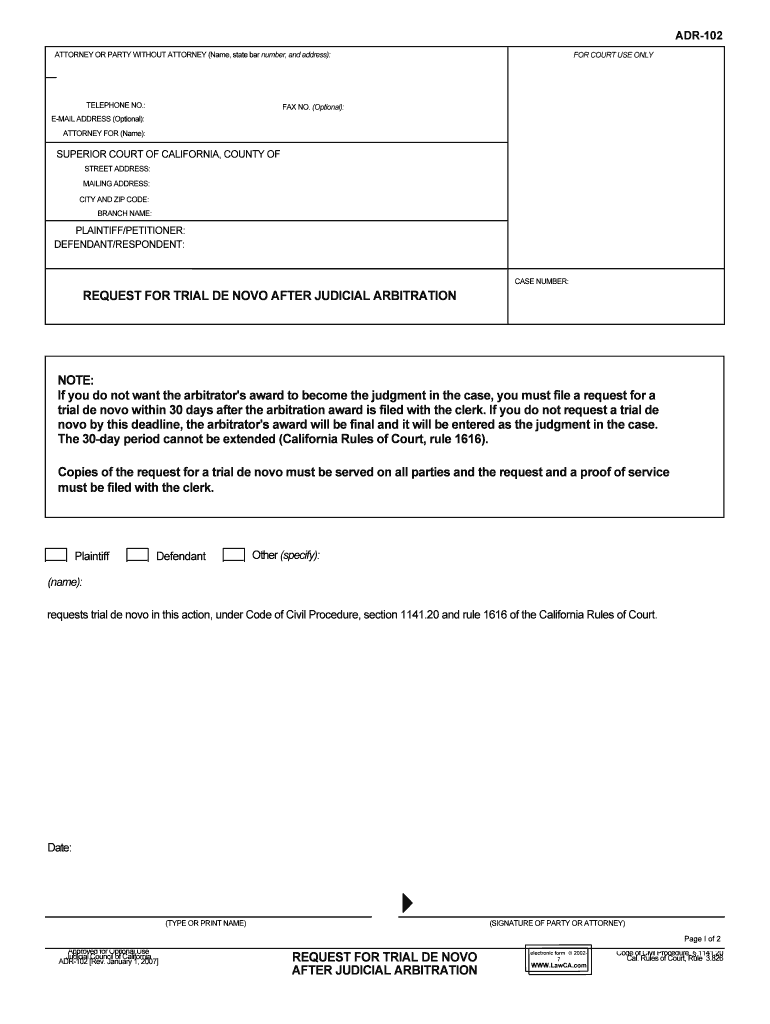
ADR 102 REQUEST for TRIAL DE NOVO AFTER JUDICIAL ARBITRATION Form


What is the ADR 102 REQUEST FOR TRIAL DE NOVO AFTER JUDICIAL ARBITRATION
The ADR 102 Request for Trial De Novo After Judicial Arbitration is a legal document used in the United States to request a trial following a judicial arbitration decision. This form allows parties dissatisfied with the arbitration outcome to seek a formal trial in court. The process is essential for ensuring that individuals have the opportunity to challenge arbitration results, particularly when they believe that the arbitration did not adequately address their concerns or that the decision was unjust.
How to use the ADR 102 REQUEST FOR TRIAL DE NOVO AFTER JUDICIAL ARBITRATION
Using the ADR 102 form involves several steps. First, ensure that you meet the eligibility requirements to file this request, typically within a specified timeframe after the arbitration decision has been made. Next, fill out the form accurately, providing all required information, including details about the arbitration and the reasons for requesting a trial de novo. Once completed, the form must be submitted to the appropriate court, following local rules regarding filing procedures. It is advisable to keep copies of all documents for your records.
Steps to complete the ADR 102 REQUEST FOR TRIAL DE NOVO AFTER JUDICIAL ARBITRATION
Completing the ADR 102 form requires careful attention to detail. Here are the steps to follow:
- Review the arbitration decision and understand the grounds for your request.
- Obtain the ADR 102 form from a reliable source, ensuring it is the most current version.
- Fill out the form, providing all necessary information, including your contact details and case number.
- Clearly articulate the reasons for your request for trial de novo.
- Sign and date the form, ensuring that all required signatures are included.
- Submit the completed form to the court, adhering to local filing rules.
Legal use of the ADR 102 REQUEST FOR TRIAL DE NOVO AFTER JUDICIAL ARBITRATION
The legal use of the ADR 102 form is grounded in the right to seek judicial review of arbitration decisions. This form is typically employed in civil cases where arbitration has been mandated or agreed upon by the parties. It is crucial to file the request within the designated timeframe, as failing to do so may result in the loss of the right to appeal the arbitration ruling. The form must be used in accordance with state laws governing arbitration and trial procedures, ensuring compliance with all legal requirements.
Key elements of the ADR 102 REQUEST FOR TRIAL DE NOVO AFTER JUDICIAL ARBITRATION
Key elements of the ADR 102 form include:
- Identification of the parties involved in the arbitration.
- Details of the arbitration, including the date and nature of the dispute.
- Specific reasons for requesting a trial de novo.
- Signature of the requesting party or their legal representative.
- Filing information, including the court where the request is submitted.
Filing Deadlines / Important Dates
Filing deadlines for the ADR 102 Request for Trial De Novo are critical to observe. Typically, the request must be filed within a specific period following the arbitration decision, often ranging from thirty to ninety days, depending on state laws. It is essential to check the relevant statutes or court rules to determine the exact deadline applicable to your case. Missing this deadline may result in the inability to pursue a trial de novo, making timely action vital.
Quick guide on how to complete adr 102 request for trial de novo after judicial arbitration
Effortlessly Prepare ADR 102 REQUEST FOR TRIAL DE NOVO AFTER JUDICIAL ARBITRATION on Any Device
Digital document management has gained traction among businesses and individuals alike. It serves as an ideal environmentally friendly substitute for traditional printed and signed papers, enabling you to locate the necessary form and securely store it online. airSlate SignNow provides all the tools required to create, edit, and eSign your documents promptly without any delays. Manage ADR 102 REQUEST FOR TRIAL DE NOVO AFTER JUDICIAL ARBITRATION across any platform with airSlate SignNow's Android or iOS applications and simplify your document-related processes today.
The easiest way to modify and eSign ADR 102 REQUEST FOR TRIAL DE NOVO AFTER JUDICIAL ARBITRATION with ease
- Find ADR 102 REQUEST FOR TRIAL DE NOVO AFTER JUDICIAL ARBITRATION and then click Get Form to begin.
- Utilize the tools we provide to fill out your document.
- Highlight important sections of the documents or black out sensitive information with tools that airSlate SignNow specifically provides for that purpose.
- Create your eSignature using the Sign feature, which only takes a few seconds and carries the same legal validity as a traditional handwritten signature.
- Review all the details and then click the Done button to save your changes.
- Choose how you wish to send your form, via email, SMS, invitation link, or download it to your computer.
Eliminate concerns about lost or misplaced documents, tedious form retrieval, and mistakes that require printing new copies. airSlate SignNow meets your document management needs in just a few clicks from any device you prefer. Modify and eSign ADR 102 REQUEST FOR TRIAL DE NOVO AFTER JUDICIAL ARBITRATION to ensure clear communication at every stage of the form preparation process with airSlate SignNow.
Create this form in 5 minutes or less
Create this form in 5 minutes!
People also ask
-
What is the ADR 102 REQUEST FOR TRIAL DE NOVO AFTER JUDICIAL ARBITRATION?
The ADR 102 REQUEST FOR TRIAL DE NOVO AFTER JUDICIAL ARBITRATION is a formal request that allows parties to seek a trial in court following a judicial arbitration decision. This process provides an opportunity for a full hearing on the merits of the case, which is crucial if the arbitration outcome is unsatisfactory. Understanding this process is essential for ensuring your legal rights are protected.
-
How can airSlate SignNow assist with the ADR 102 REQUEST FOR TRIAL DE NOVO AFTER JUDICIAL ARBITRATION?
airSlate SignNow simplifies the process of preparing and submitting the ADR 102 REQUEST FOR TRIAL DE NOVO AFTER JUDICIAL ARBITRATION. With our platform, you can easily create, edit, and eSign your documents, ensuring compliance with legal standards. Our user-friendly interface makes it accessible for all users, regardless of their legal experience.
-
What are the key features of airSlate SignNow for handling request documents like ADR 102?
Key features of airSlate SignNow include customizable templates, secure eSignatures, and seamless document sharing. These tools allow you to prepare your ADR 102 REQUEST FOR TRIAL DE NOVO AFTER JUDICIAL ARBITRATION documents efficiently. Additionally, our platform provides real-time status tracking, so you can monitor the progress of your requests.
-
Is there a pricing plan for using airSlate SignNow for the ADR 102 REQUEST FOR TRIAL DE NOVO AFTER JUDICIAL ARBITRATION?
airSlate SignNow offers competitive pricing plans tailored to meet the needs of businesses of all sizes. Depending on the plan you choose, users can access various features that assist in handling documents like the ADR 102 REQUEST FOR TRIAL DE NOVO AFTER JUDICIAL ARBITRATION. You can choose a monthly or annual subscription, ensuring flexibility and affordability.
-
How secure is airSlate SignNow when dealing with sensitive documents like the ADR 102 REQUEST FOR TRIAL DE NOVO AFTER JUDICIAL ARBITRATION?
Security is a top priority for airSlate SignNow. Our platform implements advanced encryption and security measures to protect your sensitive documents, including the ADR 102 REQUEST FOR TRIAL DE NOVO AFTER JUDICIAL ARBITRATION. You can have confidence that your information is safe and compliant with industry standards.
-
Are there integrations available for airSlate SignNow that can support the ADR 102 REQUEST FOR TRIAL DE NOVO AFTER JUDICIAL ARBITRATION process?
Yes, airSlate SignNow integrates seamlessly with various applications such as Google Drive, Microsoft Office, and CRM systems. These integrations enhance your workflow efficiency when preparing your ADR 102 REQUEST FOR TRIAL DE NOVO AFTER JUDICIAL ARBITRATION documents. This connectivity ensures that you can manage your documents in one centralized place.
-
What benefits does airSlate SignNow provide for legal professionals dealing with ADR requests?
For legal professionals, airSlate SignNow offers time-saving features, increased accuracy, and a more professional approach to handling ADR requests like the ADR 102 REQUEST FOR TRIAL DE NOVO AFTER JUDICIAL ARBITRATION. The ability to automate workflows and track document status can signNowly enhance productivity and client satisfaction, making legal processes smoother and more efficient.
Get more for ADR 102 REQUEST FOR TRIAL DE NOVO AFTER JUDICIAL ARBITRATION
Find out other ADR 102 REQUEST FOR TRIAL DE NOVO AFTER JUDICIAL ARBITRATION
- eSign West Virginia Police Lease Agreement Online
- eSign Wyoming Sports Residential Lease Agreement Online
- How Do I eSign West Virginia Police Quitclaim Deed
- eSignature Arizona Banking Moving Checklist Secure
- eSignature California Banking Warranty Deed Later
- eSignature Alabama Business Operations Cease And Desist Letter Now
- How To eSignature Iowa Banking Quitclaim Deed
- How To eSignature Michigan Banking Job Description Template
- eSignature Missouri Banking IOU Simple
- eSignature Banking PDF New Hampshire Secure
- How Do I eSignature Alabama Car Dealer Quitclaim Deed
- eSignature Delaware Business Operations Forbearance Agreement Fast
- How To eSignature Ohio Banking Business Plan Template
- eSignature Georgia Business Operations Limited Power Of Attorney Online
- Help Me With eSignature South Carolina Banking Job Offer
- eSignature Tennessee Banking Affidavit Of Heirship Online
- eSignature Florida Car Dealer Business Plan Template Myself
- Can I eSignature Vermont Banking Rental Application
- eSignature West Virginia Banking Limited Power Of Attorney Fast
- eSignature West Virginia Banking Limited Power Of Attorney Easy