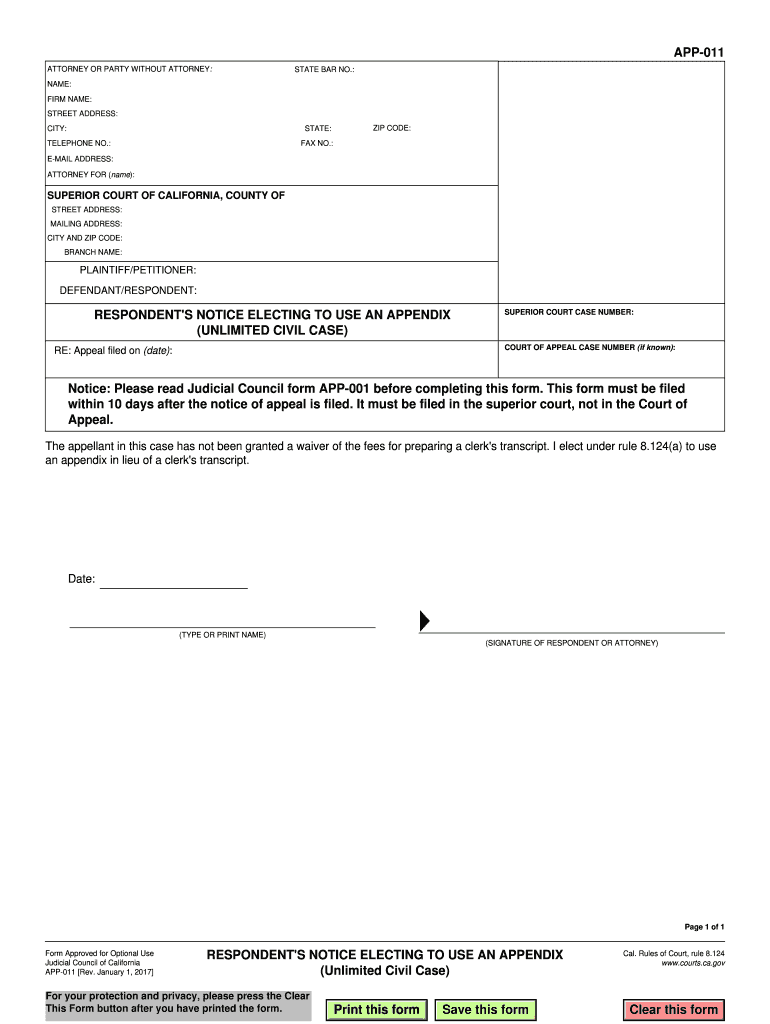
Changes to Name and Contact Information


Understanding Changes To Name And Contact Information
The Changes To Name And Contact Information form is essential for individuals and businesses needing to update their official records. This form allows you to communicate any alterations in your name or contact details to relevant authorities, ensuring that your information remains current and accurate. Common reasons for submitting this form include marriage, divorce, or simply a change of address. Keeping your records updated is crucial, as it helps avoid potential issues with communication and legal documentation.
Steps to Complete the Changes To Name And Contact Information
Completing the Changes To Name And Contact Information form involves several key steps:
- Gather necessary documentation, such as identification and proof of the name change.
- Fill out the form accurately, ensuring all required fields are completed.
- Review the information for accuracy to prevent any delays in processing.
- Submit the form through the appropriate channel, whether online, by mail, or in person.
Following these steps carefully will help ensure a smooth update process.
Legal Use of the Changes To Name And Contact Information
The Changes To Name And Contact Information form must be completed in accordance with legal requirements. This includes ensuring that the information provided is truthful and accurate. Misrepresentation can lead to legal penalties or complications with your records. Additionally, it is important to comply with any specific state laws that may govern the submission of this form, as these can vary across jurisdictions.
Required Documents for Changes To Name And Contact Information
When submitting the Changes To Name And Contact Information form, certain documents are typically required to validate your request. These may include:
- A government-issued photo ID, such as a driver's license or passport.
- Legal documents supporting your name change, such as a marriage certificate or court order.
- Proof of residency, which can be a utility bill or bank statement.
Having these documents ready can facilitate a quicker and more efficient processing of your form.
Form Submission Methods
The Changes To Name And Contact Information form can be submitted through various methods, depending on the requirements of the receiving authority. Common submission methods include:
- Online submission through a secure portal.
- Mailing the completed form to the designated office.
- Delivering the form in person at the appropriate agency or office.
Choosing the right submission method can help ensure that your changes are processed without unnecessary delays.
Examples of Using the Changes To Name And Contact Information
There are various scenarios where the Changes To Name And Contact Information form may be applicable. Examples include:
- A married individual updating their last name after marriage.
- A person who has legally changed their name for personal reasons.
- An individual moving to a new address and needing to update their contact information for tax purposes.
Understanding these examples can help clarify when and why to use this form.
Quick guide on how to complete changes to name and contact information
Complete Changes To Name And Contact Information effortlessly on any device
Managing documents online has gained signNow popularity among businesses and individuals alike. It offers an ideal eco-friendly substitute for traditional printed and signed documents, allowing you to find the right form and securely save it online. airSlate SignNow equips you with all necessary tools to create, modify, and electronically sign your documents quickly without interruptions. Manage Changes To Name And Contact Information on any device using airSlate SignNow's Android or iOS applications and streamline any document-related process today.
The easiest way to modify and electronically sign Changes To Name And Contact Information with ease
- Find Changes To Name And Contact Information and click Get Form to begin.
- Utilize the tools we offer to fill out your form.
- Emphasize signNow parts of your documents or obscure sensitive information with tools that airSlate SignNow specifically provides for this purpose.
- Create your eSignature using the Sign feature, which takes seconds and holds the same legal status as a conventional ink signature.
- Review the details and click on the Done button to save your changes.
- Choose your preferred method to send your form, either by email, text message (SMS), or an invitation link, or download it to your computer.
Say goodbye to lost or misplaced documents, tiring form searches, or mistakes that necessitate printing new copies. airSlate SignNow addresses all your document management needs in just a few clicks from any device you choose. Modify and electronically sign Changes To Name And Contact Information and ensure outstanding communication at any stage of the form preparation process with airSlate SignNow.
Create this form in 5 minutes or less
Create this form in 5 minutes!
People also ask
-
What are the steps to make Changes To Name And Contact Information in airSlate SignNow?
To make Changes To Name And Contact Information in airSlate SignNow, navigate to your profile settings. From there, you can easily update your name and contact details. Remember to save your changes to ensure they reflect on your account.
-
Is there a cost associated with making Changes To Name And Contact Information?
No, making Changes To Name And Contact Information in airSlate SignNow is free of charge. You can update your personal details at any time without incurring additional costs. This allows you to keep your account information current and accurate.
-
Will making Changes To Name And Contact Information affect my ongoing documents?
Making Changes To Name And Contact Information will not impact your ongoing documents. All of your active and completed documents will retain the original information. However, future documents will reflect your updated details.
-
Can I change my name and contact information from the mobile app?
Yes, you can make Changes To Name And Contact Information directly from the airSlate SignNow mobile app. Simply access your account settings, where you can edit and save your new information seamlessly. This functionality ensures convenience on the go.
-
Are there any integrations that assist with Changes To Name And Contact Information?
airSlate SignNow integrates with various CRM and document management systems that can help track Changes To Name And Contact Information. These integrations streamline the process, ensuring your updates reflect across all connected applications. This enhances your overall workflow and productivity.
-
How long does it take for Changes To Name And Contact Information to take effect?
Changes To Name And Contact Information are usually effective immediately once saved in your account. You can verify the updates by checking your profile settings. In some rare cases, it may take a few minutes for the changes to propagate across the platform.
-
What if I encounter issues while making Changes To Name And Contact Information?
If you encounter issues with making Changes To Name And Contact Information, you can signNow out to our customer support team for assistance. They are available via chat, email, or phone to help resolve any challenges you may face. Ensuring your information is correct is a priority for us.
Get more for Changes To Name And Contact Information
- Illinois death certificate worksheet cremation society of illinois form
- Onlinewellsfargo form
- Affidavit of landlord form
- Board of finance and revenuepetition form filable
- Diabetes foot screening risk stratification form
- Nys it 258 form
- Consultant service master agreement template form
- Hr agreement template form
Find out other Changes To Name And Contact Information
- Electronic signature Oregon Finance & Tax Accounting Lease Agreement Online
- Electronic signature Delaware Healthcare / Medical Limited Power Of Attorney Free
- Electronic signature Finance & Tax Accounting Word South Carolina Later
- How Do I Electronic signature Illinois Healthcare / Medical Purchase Order Template
- Electronic signature Louisiana Healthcare / Medical Quitclaim Deed Online
- Electronic signature Louisiana Healthcare / Medical Quitclaim Deed Computer
- How Do I Electronic signature Louisiana Healthcare / Medical Limited Power Of Attorney
- Electronic signature Maine Healthcare / Medical Letter Of Intent Fast
- How To Electronic signature Mississippi Healthcare / Medical Month To Month Lease
- Electronic signature Nebraska Healthcare / Medical RFP Secure
- Electronic signature Nevada Healthcare / Medical Emergency Contact Form Later
- Electronic signature New Hampshire Healthcare / Medical Credit Memo Easy
- Electronic signature New Hampshire Healthcare / Medical Lease Agreement Form Free
- Electronic signature North Dakota Healthcare / Medical Notice To Quit Secure
- Help Me With Electronic signature Ohio Healthcare / Medical Moving Checklist
- Electronic signature Education PPT Ohio Secure
- Electronic signature Tennessee Healthcare / Medical NDA Now
- Electronic signature Tennessee Healthcare / Medical Lease Termination Letter Online
- Electronic signature Oklahoma Education LLC Operating Agreement Fast
- How To Electronic signature Virginia Healthcare / Medical Contract