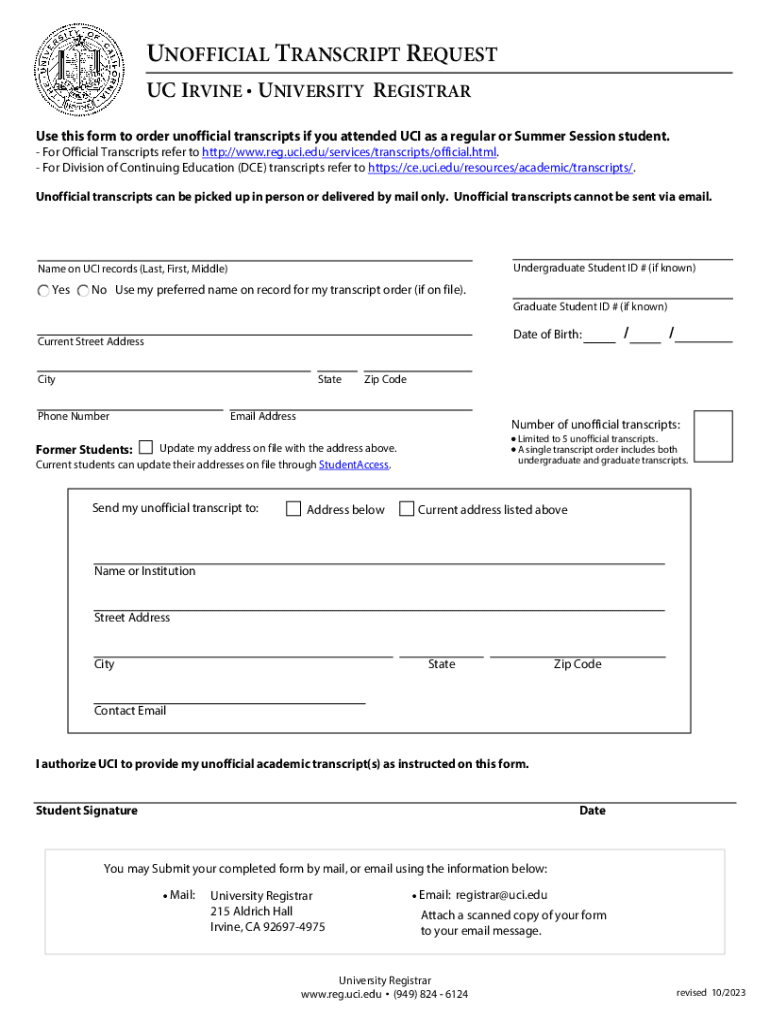
Unofficial Transcript Request Uc Irvine University Registrar Form


Understanding the Unofficial Transcript Request at UCI
The unofficial transcript request at the University of California, Irvine (UCI) allows students to obtain a copy of their academic records without the formalities associated with official transcripts. This document includes course titles, grades, and credits earned, providing a comprehensive overview of a student's academic performance. While unofficial transcripts are not typically accepted for official purposes, they can be useful for personal records, advising, or informal applications.
Steps to Complete the Unofficial Transcript Request
To request an unofficial transcript from UCI, follow these steps:
- Log into your student portal using your credentials.
- Navigate to the academic records section.
- Select the option for unofficial transcript requests.
- Review your information for accuracy.
- Submit the request and wait for confirmation.
Once submitted, you will typically receive your unofficial transcript electronically, which can be downloaded or printed for your use.
Legal Use of the Unofficial Transcript
While unofficial transcripts can serve various purposes, it is important to understand their legal limitations. These documents are primarily for personal use and may not be accepted by employers, graduate schools, or for official purposes such as transferring credits. Always check with the receiving institution or organization to confirm if an unofficial transcript is acceptable.
Key Elements of the Unofficial Transcript
An unofficial transcript from UCI includes several important elements:
- Student's name and identification number
- Course titles and descriptions
- Grades received for each course
- Total credits earned
- Academic standing and honors, if applicable
This information provides a clear snapshot of a student's academic history and performance.
Obtaining the Unofficial Transcript
To obtain your unofficial transcript, you can access it through the UCI student portal. If you encounter issues or have specific questions, the registrar's office is available to assist. They can provide guidance on accessing your records and troubleshooting any problems that may arise during the request process.
Examples of Using the Unofficial Transcript
Unofficial transcripts can be beneficial in various scenarios, such as:
- Applying for internships or job opportunities that do not require official documentation.
- Providing information for academic advising sessions.
- Reviewing your academic progress before applying for graduation.
These examples illustrate the practical uses of unofficial transcripts in supporting academic and career goals.
Quick guide on how to complete unofficial transcript request uc irvine university registrar
Accomplish Unofficial Transcript Request Uc Irvine University Registrar seamlessly on any device
Digital document administration has gained traction among enterprises and individuals. It serves as an ideal environmentally friendly substitute for conventional printed and signed documents, as you can access the necessary form and securely archive it online. airSlate SignNow provides you with all the tools required to create, modify, and electronically sign your documents quickly and without holdups. Manage Unofficial Transcript Request Uc Irvine University Registrar on any platform with airSlate SignNow's Android or iOS applications and enhance any document-oriented task today.
The simplest way to modify and electronically sign Unofficial Transcript Request Uc Irvine University Registrar with ease
- Obtain Unofficial Transcript Request Uc Irvine University Registrar and click on Get Form to begin.
- Utilize the tools we provide to complete your form.
- Mark important sections of your documents or obscure sensitive information with tools specifically designed by airSlate SignNow for this purpose.
- Create your signature using the Sign tool, which takes moments and holds the same legal validity as a conventional wet ink signature.
- Review the details and click on the Done button to save your modifications.
- Select how you wish to send your form, whether by email, SMS, or a shareable link, or download it to your computer.
Eliminate concerns about lost or misplaced documents, tedious form searching, or mistakes that necessitate printing new document copies. airSlate SignNow satisfies all your document management needs in just a few clicks from any device you prefer. Edit and electronically sign Unofficial Transcript Request Uc Irvine University Registrar to guarantee excellent communication throughout any phase of your form preparation with airSlate SignNow.
Create this form in 5 minutes or less
Create this form in 5 minutes!
How to create an eSignature for the unofficial transcript request uc irvine university registrar
How to create an electronic signature for a PDF online
How to create an electronic signature for a PDF in Google Chrome
How to create an e-signature for signing PDFs in Gmail
How to create an e-signature right from your smartphone
How to create an e-signature for a PDF on iOS
How to create an e-signature for a PDF on Android
People also ask
-
What is a UCI unofficial transcript?
A UCI unofficial transcript is a document that provides a student's academic record at the University of California, Irvine. It includes courses taken, grades received, and overall GPA. This transcript is often used for personal reference or to provide proof of education when applying for jobs or further studies.
-
How can I obtain my UCI unofficial transcript using airSlate SignNow?
You can easily obtain your UCI unofficial transcript by using airSlate SignNow to request and sign the necessary documents electronically. Our platform streamlines the process, allowing you to securely send and receive your transcript without the hassle of paper forms. Simply upload your request, and we’ll handle the rest.
-
Is there a cost associated with obtaining a UCI unofficial transcript through airSlate SignNow?
Obtaining your UCI unofficial transcript through airSlate SignNow is cost-effective, as our platform offers competitive pricing for document management services. While the transcript itself may have a nominal fee set by UCI, using our service to manage the request can save you time and effort. Check our pricing page for more details.
-
What features does airSlate SignNow offer for managing UCI unofficial transcripts?
airSlate SignNow provides a range of features for managing UCI unofficial transcripts, including electronic signatures, document templates, and secure storage. Our user-friendly interface makes it easy to track the status of your transcript requests and ensure that all documents are signed and submitted correctly. Experience seamless document management with us.
-
Can I integrate airSlate SignNow with other applications for managing my UCI unofficial transcript?
Yes, airSlate SignNow offers integrations with various applications to enhance your document management experience. You can connect our platform with tools like Google Drive, Dropbox, and more to streamline the process of obtaining and storing your UCI unofficial transcript. This flexibility allows you to work within your preferred ecosystem.
-
What are the benefits of using airSlate SignNow for UCI unofficial transcript requests?
Using airSlate SignNow for your UCI unofficial transcript requests offers numerous benefits, including increased efficiency and reduced paperwork. Our electronic signature capabilities ensure that your requests are processed quickly and securely. Additionally, you can access your documents anytime, anywhere, making it convenient for your busy schedule.
-
How secure is my information when requesting a UCI unofficial transcript through airSlate SignNow?
Your information is highly secure when requesting a UCI unofficial transcript through airSlate SignNow. We utilize advanced encryption and security protocols to protect your data throughout the entire process. You can trust that your personal and academic information remains confidential and safe with us.
Get more for Unofficial Transcript Request Uc Irvine University Registrar
- Revocation of premarital or prenuptial agreement new york form
- New york divorce 497321124 form
- Uncontested divorce package for dissolution of marriage with no children with or without property and debts property and or form
- New york business corporation form
- New york corporation buy form
- New york confidentiality form
- Ny corporation 497321129 form
- Corporate records maintenance package for existing corporations new york form
Find out other Unofficial Transcript Request Uc Irvine University Registrar
- Sign Colorado Police Memorandum Of Understanding Online
- How To Sign Connecticut Police Arbitration Agreement
- Sign Utah Real Estate Quitclaim Deed Safe
- Sign Utah Real Estate Notice To Quit Now
- Sign Hawaii Police LLC Operating Agreement Online
- How Do I Sign Hawaii Police LLC Operating Agreement
- Sign Hawaii Police Purchase Order Template Computer
- Sign West Virginia Real Estate Living Will Online
- How Can I Sign West Virginia Real Estate Confidentiality Agreement
- Sign West Virginia Real Estate Quitclaim Deed Computer
- Can I Sign West Virginia Real Estate Affidavit Of Heirship
- Sign West Virginia Real Estate Lease Agreement Template Online
- How To Sign Louisiana Police Lease Agreement
- Sign West Virginia Orthodontists Business Associate Agreement Simple
- How To Sign Wyoming Real Estate Operating Agreement
- Sign Massachusetts Police Quitclaim Deed Online
- Sign Police Word Missouri Computer
- Sign Missouri Police Resignation Letter Fast
- Sign Ohio Police Promissory Note Template Easy
- Sign Alabama Courts Affidavit Of Heirship Simple