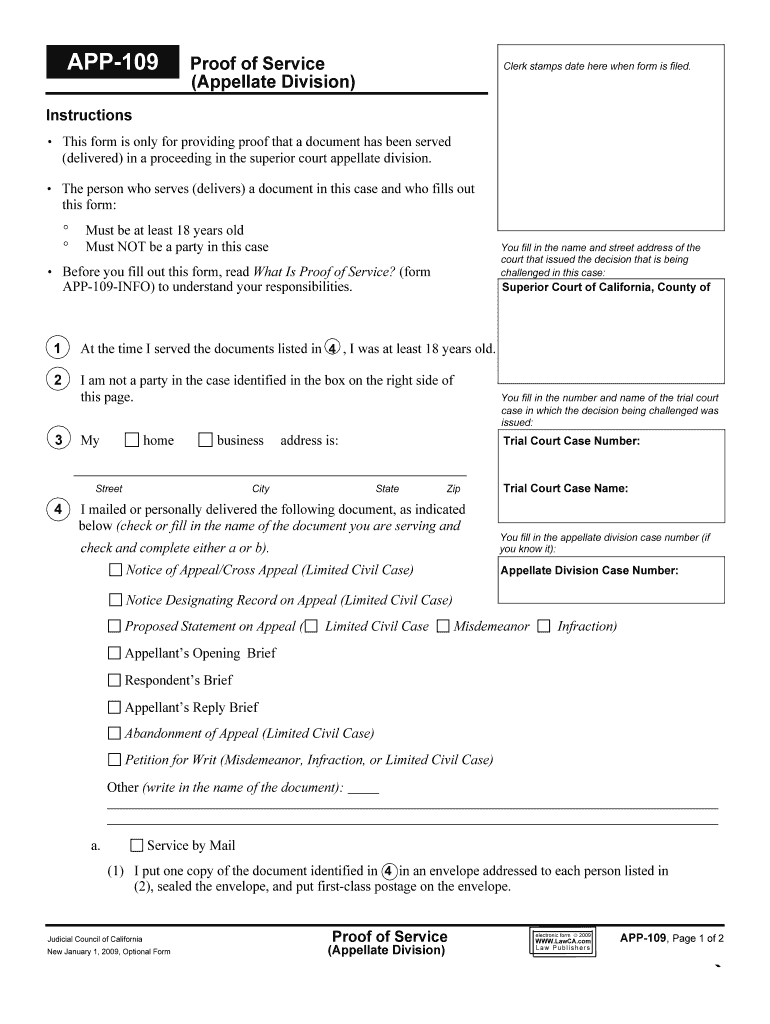
APP 109 Proof of Service Appellate Division California Courts Form


What is the APP 109 Proof Of Service Appellate Division California Courts
The APP 109 Proof Of Service is a legal document used in the appellate division of California courts. This form serves to confirm that all parties involved in a legal case have been properly notified of actions taken in the court. It is essential for maintaining transparency and ensuring that all parties have the opportunity to respond or participate in the legal process. The APP 109 is particularly important in appellate cases, where procedural correctness is crucial for the integrity of the judicial system.
How to use the APP 109 Proof Of Service Appellate Division California Courts
Using the APP 109 involves several key steps. First, gather all necessary information, including the names and addresses of all parties involved in the case. Next, fill out the form accurately, ensuring that all details are correct. Once completed, the form must be served to all relevant parties, which can be done through personal service, mail, or other approved methods. After serving the form, it is important to file it with the court to complete the process. This ensures that the court has a record of the service and can proceed with the case accordingly.
Steps to complete the APP 109 Proof Of Service Appellate Division California Courts
Completing the APP 109 requires careful attention to detail. Follow these steps for successful completion:
- Obtain the APP 109 form from the California courts website or your legal representative.
- Fill in the case information, including the case number, court name, and parties involved.
- Indicate the method of service used, whether it was personal service, mail, or another method.
- Sign and date the form to certify that the information provided is accurate.
- Make copies of the completed form for your records and for each party served.
- File the original form with the court to finalize the service process.
Legal use of the APP 109 Proof Of Service Appellate Division California Courts
The legal use of the APP 109 is governed by specific rules and regulations within California's judicial system. It is crucial for the form to be filled out correctly and filed in a timely manner to ensure compliance with court procedures. Failure to properly complete or file the APP 109 can result in delays in the legal process or even dismissal of the case. The form must be used in accordance with California Rules of Court, which outline the requirements for service of process in appellate cases.
Key elements of the APP 109 Proof Of Service Appellate Division California Courts
Several key elements must be included in the APP 109 to ensure its validity:
- Case Information: This includes the case number, court name, and title of the case.
- Party Information: Names and addresses of all parties involved must be clearly listed.
- Method of Service: The form must indicate how the documents were served to each party.
- Signature: The person completing the form must sign and date it to certify its accuracy.
State-specific rules for the APP 109 Proof Of Service Appellate Division California Courts
California has specific rules governing the use of the APP 109. These rules dictate how the form must be filled out, served, and filed. It is essential to adhere to the California Rules of Court, which provide detailed instructions on the proper procedures for serving documents in appellate cases. Understanding these state-specific regulations helps ensure that the form is legally binding and recognized by the court.
Quick guide on how to complete app 109 proof of service appellate division california courts
Manage APP 109 Proof Of Service Appellate Division California Courts effortlessly on any device
Digital document management has become increasingly preferred by both businesses and individuals. It offers an excellent environmentally friendly substitute for traditional paper documents, allowing you to obtain the necessary form and securely store it online. airSlate SignNow provides you with all the tools you need to create, modify, and electronically sign your documents promptly without delays. Manage APP 109 Proof Of Service Appellate Division California Courts on any platform using the airSlate SignNow apps for Android or iOS and enhance any document-related process today.
How to modify and electronically sign APP 109 Proof Of Service Appellate Division California Courts seamlessly
- Find APP 109 Proof Of Service Appellate Division California Courts and click on Get Form to begin.
- Use the tools we offer to complete your form.
- Emphasize important sections of the documents or conceal sensitive information with the tools that airSlate SignNow supplies specifically for that purpose.
- Create your eSignature using the Sign feature, which takes mere seconds and holds the same legal significance as a conventional handwritten signature.
- Review the details and click on the Done button to save your modifications.
- Choose how you want to share your form, whether by email, SMS, invite link, or download it to your computer.
Eliminate concerns about lost or misplaced documents, tedious form navigation, or mistakes that necessitate printing new document copies. airSlate SignNow addresses all your document management needs in just a few clicks from a device of your choice. Modify and electronically sign APP 109 Proof Of Service Appellate Division California Courts to guarantee effective communication at every stage of your form preparation process with airSlate SignNow.
Create this form in 5 minutes or less
Create this form in 5 minutes!
People also ask
-
What is app 109 and how does it work?
App 109 is a powerful electronic signature tool that allows users to send and eSign documents securely. With its intuitive interface, app 109 streamlines the signing process, enabling businesses to get documents signed quickly and efficiently without the hassle of printing or mailing.
-
What features does app 109 offer?
App 109 includes a variety of features such as customizable templates, document tracking, and in-person signing options. These features make it easier for businesses to manage their documents while ensuring that every signature is legally binding and secure.
-
How much does app 109 cost?
App 109 offers competitive pricing plans that cater to different business needs. Whether you're a small business or a large enterprise, you can choose a plan that fits your budget while still benefitting from all the powerful features app 109 has to offer.
-
Can I integrate app 109 with other software?
Yes, app 109 seamlessly integrates with various business tools such as CRM systems, cloud storage, and productivity suites. This makes it a versatile solution that enhances your existing workflows and improves efficiency across your organization.
-
What are the benefits of using app 109 for eSigning?
Using app 109 for eSigning brings numerous benefits, including increased efficiency, reduced costs, and enhanced security. By digitizing the signing process, businesses can save time and resources while ensuring that their documents are protected against unauthorized access.
-
Is app 109 compliant with eSignature laws?
Absolutely! App 109 complies with various eSignature laws, such as the ESIGN Act and UETA, ensuring that all electronically signed documents are legally binding. This compliance gives users peace of mind that their agreements are valid across the board.
-
How does app 109 enhance document management?
App 109 enhances document management by providing features like automatic reminders, status tracking, and secure storage. These capabilities allow users to keep all their documents organized and easily accessible, ensuring that nothing falls through the cracks.
Get more for APP 109 Proof Of Service Appellate Division California Courts
- Online bir 1701 form
- Fieldwork performance evaluation sample uwlaxedu
- Cancellation of promissory note template form
- Form 2971 393914665
- Nyseg 3rd party notification form
- Elevator inspection checklist 11252053 form
- Temporary food facility tff booth application form
- Attachment to statement of information california stock and agricultural cooperative corporations form si 550a
Find out other APP 109 Proof Of Service Appellate Division California Courts
- eSignature Pennsylvania High Tech Bill Of Lading Safe
- eSignature Washington Insurance Work Order Fast
- eSignature Utah High Tech Warranty Deed Free
- How Do I eSignature Utah High Tech Warranty Deed
- eSignature Arkansas Legal Affidavit Of Heirship Fast
- Help Me With eSignature Colorado Legal Cease And Desist Letter
- How To eSignature Connecticut Legal LLC Operating Agreement
- eSignature Connecticut Legal Residential Lease Agreement Mobile
- eSignature West Virginia High Tech Lease Agreement Template Myself
- How To eSignature Delaware Legal Residential Lease Agreement
- eSignature Florida Legal Letter Of Intent Easy
- Can I eSignature Wyoming High Tech Residential Lease Agreement
- eSignature Connecticut Lawers Promissory Note Template Safe
- eSignature Hawaii Legal Separation Agreement Now
- How To eSignature Indiana Legal Lease Agreement
- eSignature Kansas Legal Separation Agreement Online
- eSignature Georgia Lawers Cease And Desist Letter Now
- eSignature Maryland Legal Quitclaim Deed Free
- eSignature Maryland Legal Lease Agreement Template Simple
- eSignature North Carolina Legal Cease And Desist Letter Safe