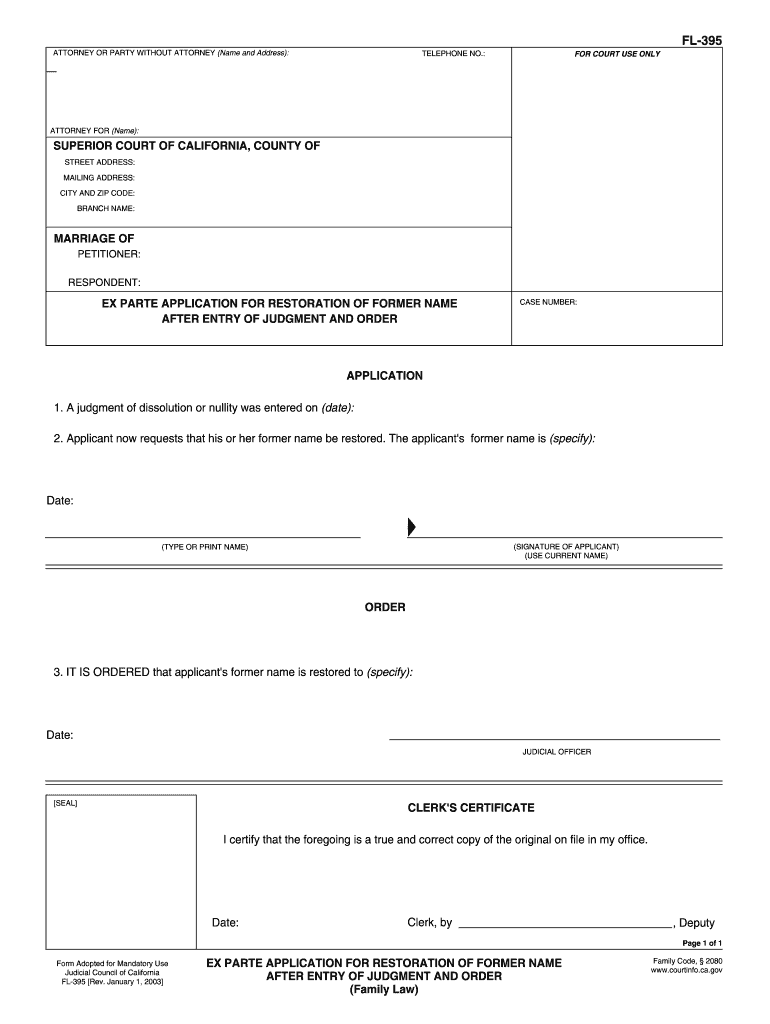
Ex Parte Application for Restoration of Former Name


What is the Ex Parte Application for Restoration of Former Name
The Ex Parte Application for Restoration of Former Name is a legal document used in the United States by individuals seeking to change their name back to a previous name after a divorce, marriage, or for personal reasons. This application allows the petitioner to request a court order for the restoration of their former name without the need for a formal hearing, making the process more efficient. The application typically includes personal information, the reason for the name change, and any relevant legal documentation supporting the request.
Steps to Complete the Ex Parte Application for Restoration of Former Name
Completing the Ex Parte Application for Restoration of Former Name involves several key steps:
- Gather Required Information: Collect personal details, including your current name, former name, and the reason for the name change.
- Obtain the Form: Access the official form, often available through the local court's website or office.
- Fill Out the Form: Carefully complete the application, ensuring all sections are accurately filled out.
- Attach Supporting Documents: Include any necessary documentation, such as marriage or divorce certificates, that substantiate your request.
- File the Application: Submit the completed application to the appropriate court, either in person or via mail.
Legal Use of the Ex Parte Application for Restoration of Former Name
The legal use of the Ex Parte Application for Restoration of Former Name is governed by state laws, which dictate the circumstances under which a name can be restored. This application is typically used when the individual has a valid reason for the name change, such as a divorce or personal preference. Courts generally require that the application be filed in the jurisdiction where the individual resides, and it must comply with local rules to be considered valid.
Key Elements of the Ex Parte Application for Restoration of Former Name
When preparing the Ex Parte Application for Restoration of Former Name, certain key elements must be included to ensure its acceptance:
- Personal Information: Full name, address, and contact information of the applicant.
- Former Name: The name the applicant wishes to restore.
- Reason for Restoration: A clear explanation of why the name change is requested.
- Signature: The applicant's signature, affirming the accuracy of the information provided.
Required Documents
To successfully file the Ex Parte Application for Restoration of Former Name, applicants typically need to provide several supporting documents:
- Proof of Identity: A government-issued ID or driver's license.
- Marriage or Divorce Certificates: Documentation that supports the name change request.
- Any Relevant Court Orders: Previous legal documents that pertain to the name change.
Form Submission Methods
The Ex Parte Application for Restoration of Former Name can be submitted through various methods, depending on local court rules:
- In-Person: Applicants can file the form directly at the courthouse during business hours.
- By Mail: Some jurisdictions allow the application to be sent via postal service, although this may require additional steps for confirmation.
- Online: Certain courts may offer electronic filing options through their official websites.
Quick guide on how to complete ex parte application for restoration of former name
Effortlessly Prepare Ex Parte Application For Restoration Of Former Name on Any Device
The management of online documents has gained popularity among businesses and individuals alike. It offers a perfect sustainable alternative to traditional printed and signed documents, as you can access the appropriate form and securely store it online. airSlate SignNow provides all the tools necessary to create, edit, and eSign your documents swiftly without delays. Manage Ex Parte Application For Restoration Of Former Name on any device using airSlate SignNow's Android or iOS applications and streamline any document-based process today.
How to Edit and eSign Ex Parte Application For Restoration Of Former Name with Ease
- Find Ex Parte Application For Restoration Of Former Name and click Get Form to begin.
- Utilize the tools we provide to complete your document.
- Highlight important sections of your documents or redact sensitive information using tools offered by airSlate SignNow specifically for this purpose.
- Create your eSignature with the Sign tool, which takes mere seconds and carries the same legal validity as a conventional wet signature.
- Review the details and click on the Done button to save your changes.
- Select how you wish to send your form, via email, text message (SMS), or a link invitation, or download it to your computer.
Say goodbye to lost or misplaced documents, tedious form searches, or mistakes that require printing new document copies. airSlate SignNow addresses all your document management needs in just a few clicks from any device of your choosing. Edit and eSign Ex Parte Application For Restoration Of Former Name to ensure effective communication at every stage of your document preparation process with airSlate SignNow.
Create this form in 5 minutes or less
Create this form in 5 minutes!
How to create an eSignature for the ex parte application for restoration of former name
How to create an electronic signature for a PDF online
How to create an electronic signature for a PDF in Google Chrome
How to create an e-signature for signing PDFs in Gmail
How to create an e-signature right from your smartphone
How to create an e-signature for a PDF on iOS
How to create an e-signature for a PDF on Android
People also ask
-
What is Form 395 and how can it benefit my business?
Form 395 is a critical document often used for various compliance and reporting purposes. Leveraging airSlate SignNow, you can easily fill, sign, and manage Form 395 digitally, reducing paperwork and streamlining your processes. The platform provides a secure and efficient solution that saves time and enhances productivity for your business.
-
Is airSlate SignNow suitable for completing Form 395?
Absolutely! airSlate SignNow is designed to facilitate the efficient handling of Form 395. Its user-friendly interface allows users to complete and sign Form 395 with ease, ensuring a seamless experience whether you're in the office or on the go.
-
What are the pricing options for using airSlate SignNow to manage Form 395?
airSlate SignNow offers competitive pricing plans tailored to fit any budget, making it easy to manage Form 395 affordably. You can choose from several tiers depending on the volume of documents and features you need. Our flexible pricing ensures that you only pay for what you use, maximizing your return on investment.
-
Can I integrate airSlate SignNow with other tools for processing Form 395?
Yes, airSlate SignNow seamlessly integrates with various business tools and software to enhance your workflow when managing Form 395. Integration with popular applications like Google Drive, Salesforce, and others streamlines the document management process. This promotes efficiency and ensures your team can work in harmony to process Form 395.
-
How secure is the process of signing Form 395 with airSlate SignNow?
Security is a top priority at airSlate SignNow, especially when it comes to handling important documents like Form 395. The platform employs advanced encryption protocols to safeguard your data and ensure compliance with legal regulations. You can have peace of mind knowing that your Form 395 and related information are protected.
-
What features does airSlate SignNow offer for managing Form 395?
airSlate SignNow provides a range of features essential for managing Form 395 effortlessly. These include document templates, real-time tracking, automated reminders, and mobile signing options. With these powerful features, you can streamline your document workflows and enhance collaboration among team members.
-
Can multiple users collaborate on Form 395 using airSlate SignNow?
Yes! airSlate SignNow allows multiple users to collaborate efficiently on Form 395 documents. You can invite team members to view, edit, and sign the document, ensuring that everyone is on the same page while maintaining version control. This collaborative approach speeds up the completion process and ensures accuracy.
Get more for Ex Parte Application For Restoration Of Former Name
- Quitclaim deed from corporation to llc wyoming form
- Quitclaim deed from corporation to corporation wyoming form
- Warranty deed from corporation to corporation wyoming form
- Quitclaim deed from corporation to two individuals wyoming form
- Warranty deed from corporation to two individuals wyoming form
- Warranty deed from individual to a trust wyoming form
- Warranty deed from husband and wife to a trust wyoming form
- Warranty deed from husband to himself and wife wyoming form
Find out other Ex Parte Application For Restoration Of Former Name
- How Do I eSignature Iowa Medical Records Release
- Electronic signature Texas Internship Contract Safe
- Electronic signature North Carolina Day Care Contract Later
- Electronic signature Tennessee Medical Power of Attorney Template Simple
- Electronic signature California Medical Services Proposal Mobile
- How To Electronic signature West Virginia Pharmacy Services Agreement
- How Can I eSignature Kentucky Co-Branding Agreement
- How Can I Electronic signature Alabama Declaration of Trust Template
- How Do I Electronic signature Illinois Declaration of Trust Template
- Electronic signature Maryland Declaration of Trust Template Later
- How Can I Electronic signature Oklahoma Declaration of Trust Template
- Electronic signature Nevada Shareholder Agreement Template Easy
- Electronic signature Texas Shareholder Agreement Template Free
- Electronic signature Mississippi Redemption Agreement Online
- eSignature West Virginia Distribution Agreement Safe
- Electronic signature Nevada Equipment Rental Agreement Template Myself
- Can I Electronic signature Louisiana Construction Contract Template
- Can I eSignature Washington Engineering Proposal Template
- eSignature California Proforma Invoice Template Simple
- eSignature Georgia Proforma Invoice Template Myself