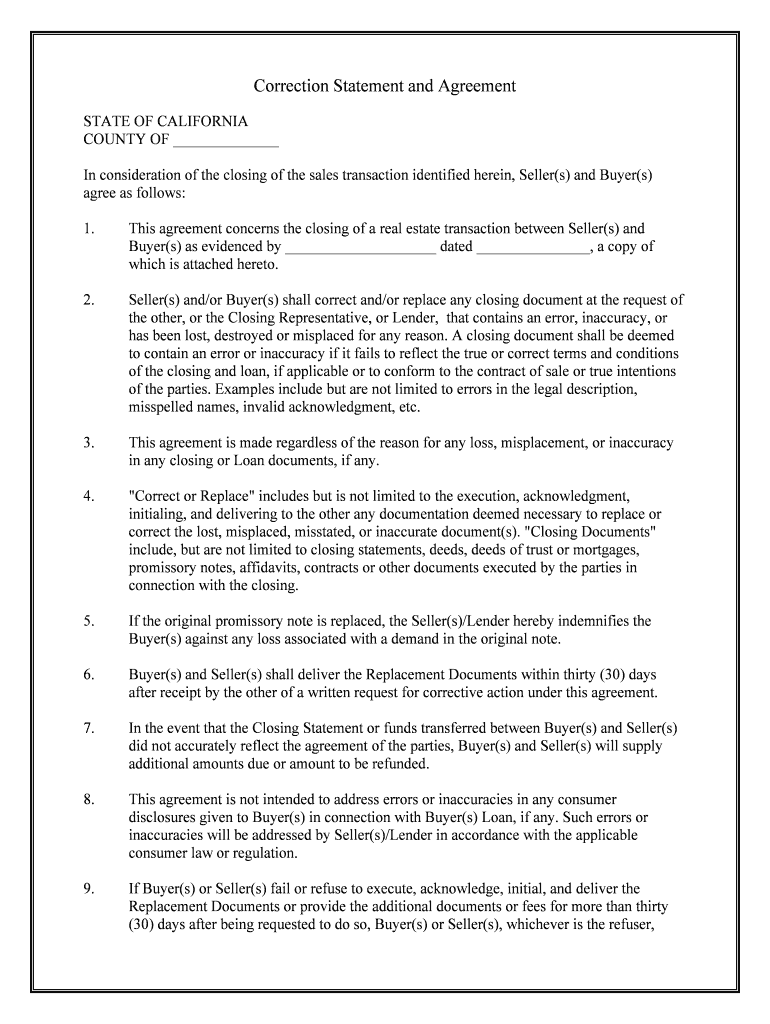
Disclosures in Real Property Transactions Department of Form


What is the Disclosures In Real Property Transactions Department Of
The Disclosures In Real Property Transactions Department Of form is a crucial document used in real estate transactions across the United States. It serves to inform potential buyers about specific details regarding the property being sold, including any known issues or defects. This form is designed to protect both buyers and sellers by ensuring transparency in the transaction process. It typically includes information on property conditions, legal issues, and any other disclosures mandated by state law.
How to use the Disclosures In Real Property Transactions Department Of
Using the Disclosures In Real Property Transactions Department Of form involves several straightforward steps. First, sellers must accurately fill out the form, providing detailed information about the property. This includes disclosing any known defects or issues that could affect the property's value or safety. Once completed, the form should be presented to potential buyers during the negotiation process. Buyers should carefully review the disclosures to make informed decisions regarding their purchase.
Steps to complete the Disclosures In Real Property Transactions Department Of
Completing the Disclosures In Real Property Transactions Department Of form requires attention to detail. Here are the essential steps:
- Gather all relevant information about the property, including maintenance records and inspection reports.
- Fill out the form, ensuring that all sections are completed accurately.
- Review the disclosures for completeness and clarity.
- Sign and date the form to validate it.
- Provide the completed form to potential buyers as part of the sales process.
Key elements of the Disclosures In Real Property Transactions Department Of
The key elements of the Disclosures In Real Property Transactions Department Of form include various disclosures that sellers must provide. These may cover:
- Property condition, including structural integrity and safety issues.
- Environmental hazards, such as lead paint or mold.
- Legal issues, including liens or disputes related to the property.
- Neighborhood conditions that may affect the property value.
State-specific rules for the Disclosures In Real Property Transactions Department Of
Each state in the U.S. has specific rules regarding the Disclosures In Real Property Transactions Department Of form. These regulations dictate what information must be disclosed and the format of the disclosures. It is essential for sellers to familiarize themselves with their state's requirements to ensure compliance. Failure to adhere to these rules can lead to legal repercussions or penalties.
Legal use of the Disclosures In Real Property Transactions Department Of
The legal use of the Disclosures In Real Property Transactions Department Of form is vital in real estate transactions. This form must be completed accurately to ensure that all required disclosures are made. When used correctly, it serves as a legal safeguard for both buyers and sellers, helping to prevent disputes and misunderstandings. Courts often refer to this form in cases of litigation related to property transactions.
Quick guide on how to complete disclosures in real property transactions department of
Effortlessly manage Disclosures In Real Property Transactions Department Of on any device
Digital document management has become increasingly favored by businesses and individuals alike. It offers an ideal environmentally friendly alternative to traditional printed and signed paperwork, allowing you to locate the right form and securely keep it online. airSlate SignNow provides you with all the necessary resources to generate, adjust, and electronically sign your documents quickly, without unnecessary delays. Handle Disclosures In Real Property Transactions Department Of on any system with the airSlate SignNow Android or iOS applications and streamline any document-driven process today.
How to modify and electronically sign Disclosures In Real Property Transactions Department Of effortlessly
- Locate Disclosures In Real Property Transactions Department Of and click on Get Form to begin.
- Make use of the tools we offer to fill out your form.
- Mark important sections of your documents or obscure sensitive information using tools specifically provided by airSlate SignNow for that purpose.
- Generate your eSignature with the Sign tool, which takes mere seconds and carries the same legal authority as a conventional ink signature.
- Review all the details and click on the Done button to save your modifications.
- Decide how you wish to share your form, via email, text message (SMS), invite link, or download it to your computer.
Put aside concerns about lost or misplaced documents, cumbersome form searches, or mistakes that necessitate printing new document copies. airSlate SignNow addresses all your document management needs in just a few clicks from any device of your preference. Modify and electronically sign Disclosures In Real Property Transactions Department Of and ensure effective communication at any point of the form preparation process with airSlate SignNow.
Create this form in 5 minutes or less
Create this form in 5 minutes!
People also ask
-
What are Disclosures In Real Property Transactions Department Of regulations?
Disclosures In Real Property Transactions Department Of regulations refer to the legal requirements that obligate sellers to reveal pertinent information about a property. These disclosures help buyers make informed decisions and can include details about the property's condition, history, and more.
-
How does airSlate SignNow facilitate Disclosures In Real Property Transactions Department Of processes?
airSlate SignNow simplifies the management of Disclosures In Real Property Transactions Department Of by providing an efficient platform for electronic signatures and document handling. Users can easily create, send, and eSign disclosure documents, streamlining compliance while ensuring legal validity.
-
What pricing plans does airSlate SignNow offer for handling disclosures?
airSlate SignNow offers various pricing plans designed to fit different business needs, including options for individuals and teams. Each plan includes features that support Disclosures In Real Property Transactions Department Of, ensuring you have access to the tools required for compliance at a cost-effective price.
-
What features does airSlate SignNow provide for real estate professionals?
airSlate SignNow includes features such as customizable templates, real-time tracking, and audit trails that are essential for managing Disclosures In Real Property Transactions Department Of. These tools make it easier for real estate professionals to ensure compliance and maintain organization throughout the transaction process.
-
How can airSlate SignNow benefit my business in managing disclosures?
Using airSlate SignNow helps businesses efficiently manage Disclosures In Real Property Transactions Department Of by reducing paperwork and speeding up transaction times. The platform enhances collaboration and communication, making it easier to keep all parties informed and compliant.
-
Does airSlate SignNow integrate with other real estate software?
Yes, airSlate SignNow offers integrations with various real estate software tools that assist in managing Disclosures In Real Property Transactions Department Of. This connectivity allows for a seamless workflow, enabling users to maintain all their real estate activities in one place.
-
Is airSlate SignNow compliant with legal regulations for disclosures?
airSlate SignNow is designed to be compliant with legal regulations surrounding Disclosures In Real Property Transactions Department Of. The platform ensures that all signed documents are legally binding and secure, providing peace of mind for both buyers and sellers.
Get more for Disclosures In Real Property Transactions Department Of
Find out other Disclosures In Real Property Transactions Department Of
- How Do I Electronic signature Georgia Courts Agreement
- Electronic signature Georgia Courts Rental Application Fast
- How Can I Electronic signature Hawaii Courts Purchase Order Template
- How To Electronic signature Indiana Courts Cease And Desist Letter
- How Can I Electronic signature New Jersey Sports Purchase Order Template
- How Can I Electronic signature Louisiana Courts LLC Operating Agreement
- How To Electronic signature Massachusetts Courts Stock Certificate
- Electronic signature Mississippi Courts Promissory Note Template Online
- Electronic signature Montana Courts Promissory Note Template Now
- Electronic signature Montana Courts Limited Power Of Attorney Safe
- Electronic signature Oklahoma Sports Contract Safe
- Electronic signature Oklahoma Sports RFP Fast
- How To Electronic signature New York Courts Stock Certificate
- Electronic signature South Carolina Sports Separation Agreement Easy
- Electronic signature Virginia Courts Business Plan Template Fast
- How To Electronic signature Utah Courts Operating Agreement
- Electronic signature West Virginia Courts Quitclaim Deed Computer
- Electronic signature West Virginia Courts Quitclaim Deed Free
- Electronic signature Virginia Courts Limited Power Of Attorney Computer
- Can I Sign Alabama Banking PPT